What is TIFF? TIFF (Tagged Image File Format) is a key player in the world of digital photography and image processing. It is a computer file often used to store raster graphics and image information, known for its high image quality and versatility. Also, TIFF is always a photographer’s premier choice because it plays a crucial role in maintaining the integrity of photographic images.

This article will elaborate on the definition of TIFF, its benefits, common uses, and how it stands up against other image formats like JPEG. Additionally, we will delve into how Evoto AI, an effective and powerful photo editor for TIFF files, can enhance your photo editing experience, from importing to exporting.
What is TIFF?
TIFF, or Tagged Image File Format, is a format widely used to store high-quality images before editing. Because it supports lossless compression, its image quality remains the same without any data loss, which is easy to save or edit. TIFF file format is very flexible and can accommodate multiple layers and various color spaces, which makes it an ideal file for photographers to do creative post-processing.
The history of TIFF dates back to the late 1980s when it was developed by Aldus Corporation, primarily for scanning and desktop publishing. Over time, TIFF has evolved to become a standard in high-resolution imaging due to its detailed and customizable nature. Thus, it has become one of the most popular image formats for photographers and designers.
What Are the Benefits of Using TIFF?
The TIFF file format offers several advantages, making it a preferred choice for many professional applications:
- High Image Quality: TIFF files maintain superior image quality due to their lossless compression. It can preserve every detail of the original image which is a perfect tool to store important messages.
- Versatility in Editing: With support for multiple layers and channels, TIFF allows for extensive editing without degrading image quality. So you can go back to the original image at any time during editing.
- Wide Compatibility: TIFF is compatible with a variety of photo editors and graphic design software including Evoto AI, Photoshop, Lightroom, etc., making it a versatile option for different projects.
The Common Usages of TIFF File Format
What is a TIFF file used for? After learning what are TIFF files’ benefits, this part is going to talk about that TIFF file format’s high resolution and detailed image preservation can be practically utilized across various fields.
- Professional Photography: TIFF files are essential in professional photography due to their ability to preserve every detail and color in high-resolution images. This format allows for extensive post-processing adjustments without compromising image fidelity, making it ideal for creating prints and high-quality digital assets.
- Printing and Publishing: In the printing and publishing industry, TIFF is favored for its ability to ensure that images maintain their sharpness and color accuracy throughout the printing process.
- Graphic Design: Graphic designers often use TIFF files to create multi-layered and precisely edited designs. TIFF’s high resolution and color accuracy make it suitable for producing professional-grade graphics and visual content.
- Archiving and Preservation: TIFF’s lossless compression ensures that the original image quality remains the same over time. TIFF is the best choice for museums, libraries and archival institutions to use TIFF to store historic and high-value images.
Overall, TIFF’s ability to maintain high image quality and versatility across different applications makes it a valuable tool in professional imaging fields.
Working with TIFF Files in Evoto AI
Evoto AI offers robust features for handling TIFF files, making it an excellent choice for advanced photo editing.
Here’s a guide on how to process TIFF images using Evoto AI:
Step 1. Download and install Evoto AI on your desktop. Launch it to upload the TIFF photos you want to edit.
Evoto – The Most Efficient AI Photo Editor
Step 2. On the right-side toolbar of Evoto AI’s user-friendly Interface, you can navigate its features like Color Correction, Portrait Retouching, Background Adjustments, Clothes and Accessories Touch-up, Crop, and Tethered Shooting.
Evoto Photo Editor’s AI Color Looks can auto-adjust photos with one click.
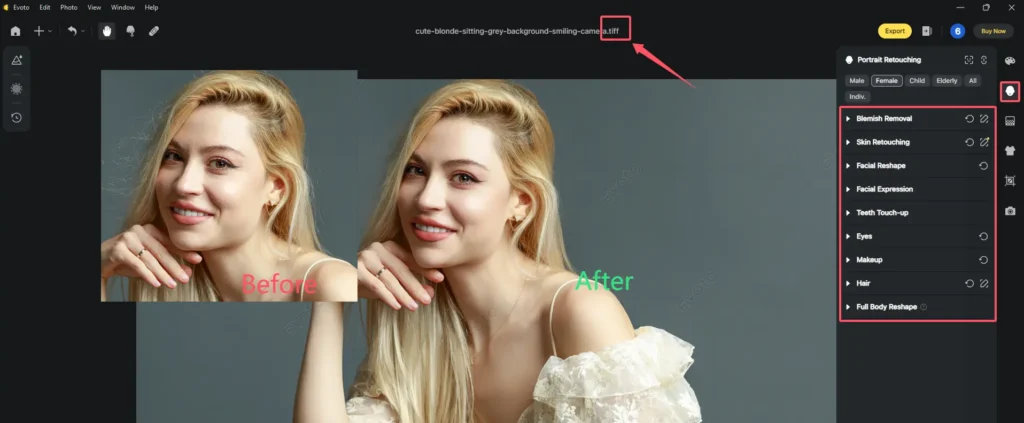
Its Portrait Retouching helps remove imperfections on faces.
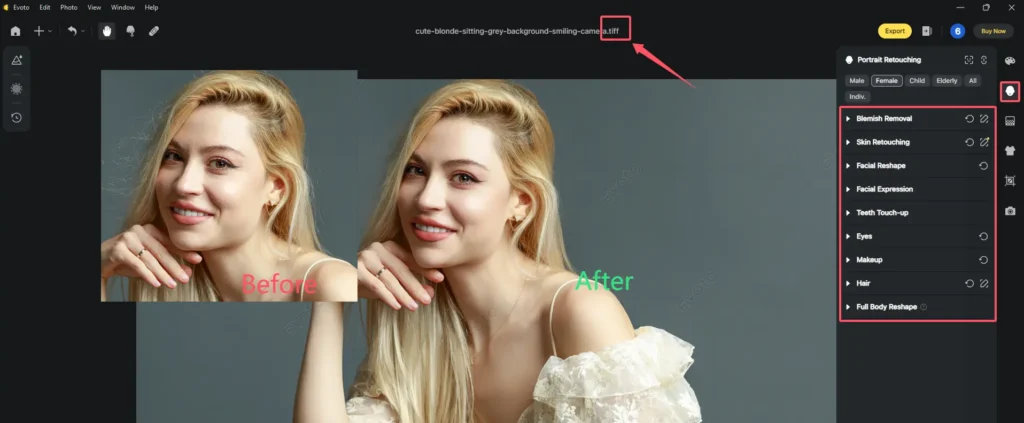
ALT: Editing TIFF images with Evoto AI Portrait Retouching
The Background Adjustment feature is good at replacing a portrait background with solid color or personalized ones.
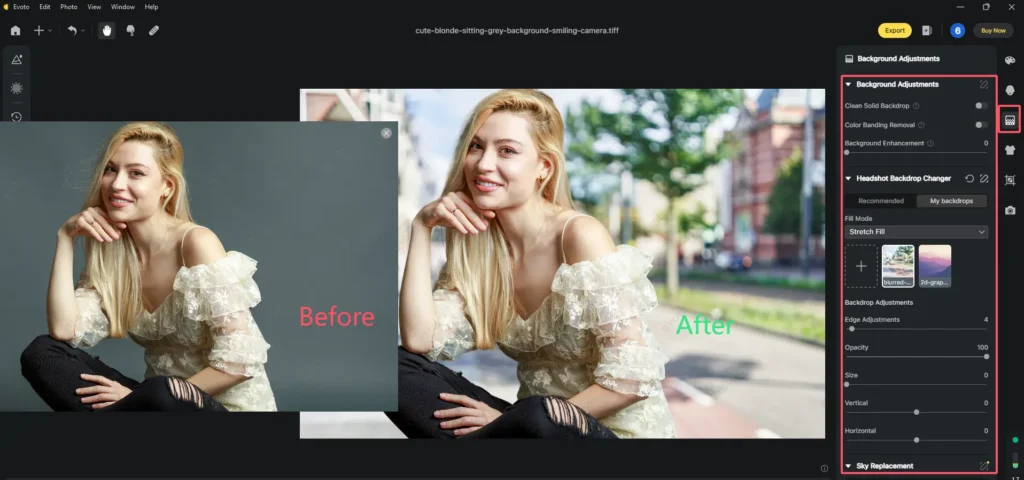
Step 3. (Optional) You can save the changes as a preset and apply them to multiple images to keep the consistency for a series of consistent photos.
Step 4. After editing, save and export your TIFF files. Evoto AI allows you to adjust advanced settings for optimal quality control.
Tips
Evoto AI is a good place for TIFF format images free download because it also supports converting other image formats into TIFF. Simply upload your image and choose the TIFF format for conversion.
Comparison: TIFF vs. Other Image Formats
Is TIFF really as good as this article describes it? Is TIFF better than JPEG? Learn how TIFF differs from other image formats in terms of quality, file size, and purpose by comparing it to other image formats.
- TIFF vs. JPEG: JPEG reduces the image quality through loss compression to reduce the file size, which is suitable for web use and leisure photography; TIFF offers lossless compression to ensure higher image quality, which is suitable for high-resolution and professional work.
- TIFF vs. PNG: Both TIFF and PNG support lossless compression, ensuring high image quality without data loss. But TIFF enables multiple layers of images and complex editing, making it suitable for high resolution and archiving needs; PNG supports transparency and simpler color profiles that require transparency or images for specific web purposes.
- TIFF vs. RAW: TIFF files are processed and edited images suitable for detailed editing and final output; RAW files, on the other hand, contain unprocessed data from the camera sensor, providing a wide range of flexibility in post-processing adjustments such as exposure and white balance.
Understanding these differences helps in choosing the right format for specific needs, whether it’s high-quality archiving, web use, or detailed image editing.
Conclusion
The TIFF file format is a powerful tool in photography and graphic design, offering high image quality and extensive editing capabilities. Leveraging Evoto AI for working with TIFF files can enhance your editing workflow, providing advanced features for importing, editing, and exporting images.
Whether you are a photographer, designer, or archivist, understanding TIFF and its advantages can help you choose the right format for your projects and achieve professional results. Explore Evoto AI to make the most of your TIFF files and achieve outstanding results in your photographic endeavors.






