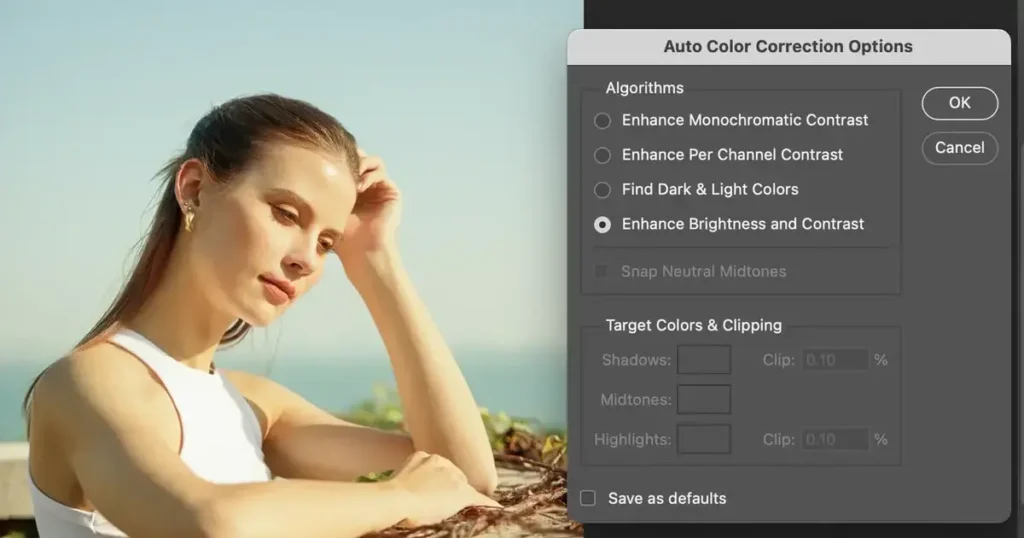Resizing images is more than just changing dimensions — it’s about optimizing visuals for websites, social media, email, and print without losing quality. Whether you’re quickly preparing photos for an Instagram post or batch processing product shots for an eCommerce site, using the right image resizer makes a big difference.
Here’s a look at the top 10 image resizer tools that cover everything from casual online use to powerful professional editing — including a closer look at why Evoto is a game-changer for those who need more control and speed.

1. Evoto – Best for Batch Resizing and Pro-Level Workflow
If you’re handling high-resolution images and need to resize them in bulk without compromising on quality, Evoto is built for you. It’s an AI-powered desktop tool made for creators, photographers, and marketers who want to speed up their workflow.
Evoto allows you to import hundreds of images, choose custom export dimensions, file formats, and quality settings — all in just a few clicks. What makes it stand out is how smoothly resizing fits into your broader editing process. You can crop, retouch, apply presets, and resize, all in one place.

Why Evoto?
It’s fast, intuitive, and powerful — ideal for professionals who care about efficiency and consistent output.
2. ResizeImage.net – Simple and Free for Quick Tasks
For casual users who want a no-login, no-installation solution, ResizeImage.net is a go-to. Upload an image, choose the exact pixel dimensions or percentage reduction, and download the resized version in seconds.
It doesn’t offer batch resizing, but it’s perfect for the occasional user needing a fast fix.
3. Adobe Photoshop – Best for Full Control
Photoshop gives you the ultimate manual control over resizing, especially if you’re already familiar with the Adobe ecosystem. You can resize by dimensions, resolution, or percent and also automate batch resizing via actions.
It’s overkill for simple tasks but perfect for designers and photographers who need pixel-perfect edits.
Evoto AI Photo Editor – Faster Edits, Finer Control
4. Pixlr – Online Editor with Resizing Features
Pixlr combines a free online photo editor with resizing tools. You can upload your image, make basic edits, and resize it — all in the browser.
It’s a solid choice if you don’t want to download anything and still want more than basic resizing options.
5. Simple Image Resizer – Minimalist and User-Friendly
As its name suggests, Simple Image Resizer keeps things easy. Upload, select size by percentage or pixels, and download — that’s it.
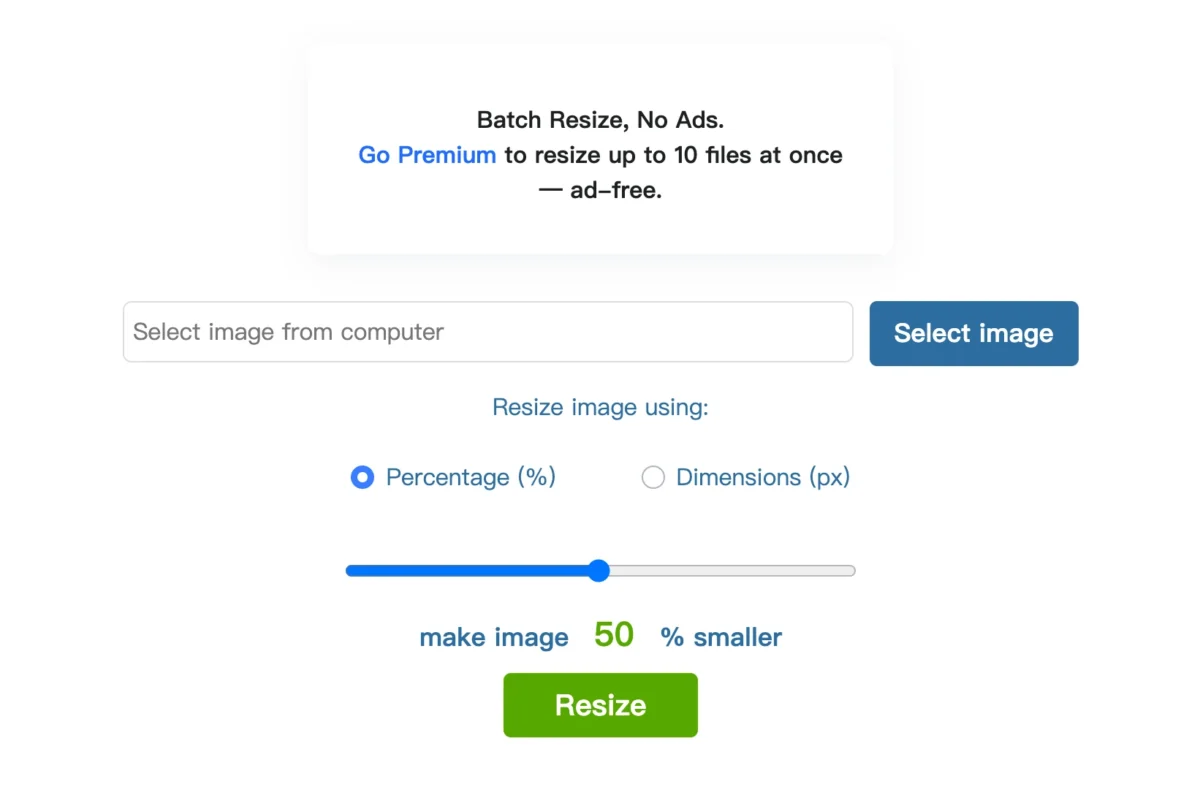
It’s ad-supported and quite basic but works well if you just need to shrink one image for quick sharing.
6. ILoveIMG – Batch Resizing for Free
ILoveIMG offers a great free option for resizing multiple images at once. You can drag and drop several photos, set new dimensions, and download all of them in one zip file.
It’s browser-based, no software needed, and perfect for quick batch jobs when you’re in a rush.
7. Canva – Design and Resize in One Tool
Canva is more than an image resizer — it’s a full-fledged design platform. But if you’re creating social media graphics or blog visuals, its resizing tool is extremely handy. With the Pro version, you can resize entire designs for different platforms instantly.
Ideal for marketers, influencers, and small business owners.
8. Image Size (iOS) – Resize Images on Your iPhone
If you’re working from your iPhone, Image Size is a practical app. You can set dimensions in pixels, inches, or cm and export resized images directly to your camera roll or cloud.
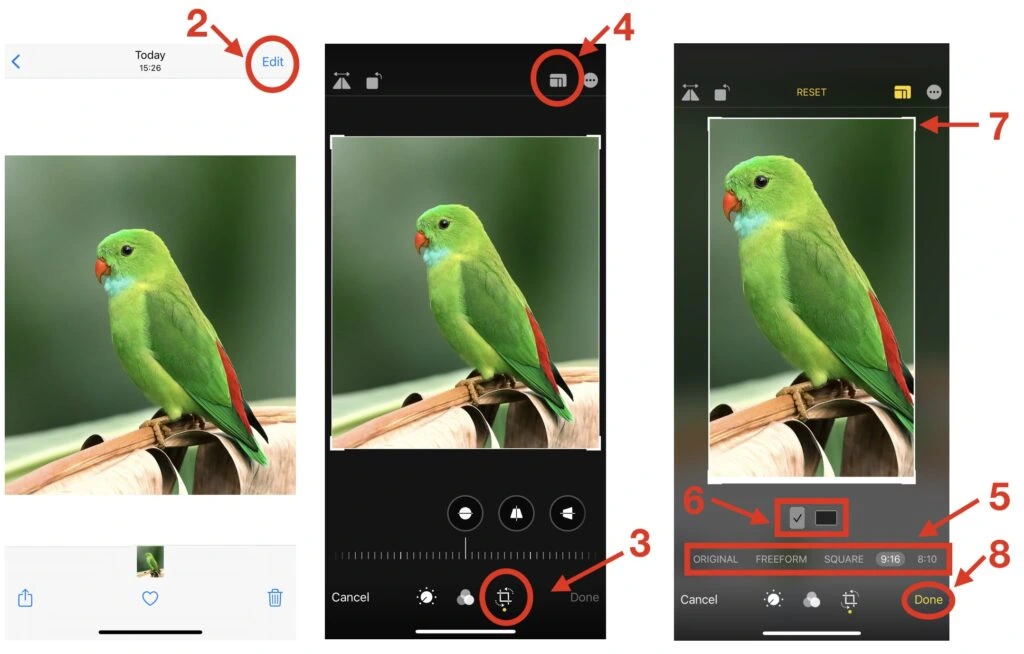
Great for mobile photographers or anyone managing social content on the go.
9. Photo & Picture Resizer (Android) – Quick Resizing on Mobile
This Android app is built specifically for resizing images in a snap. You can resize one or multiple photos, and it saves them in a separate folder to keep originals untouched.
It’s perfect for sharing lighter versions of your images via WhatsApp, Instagram, or email.
10. GIMP – Free Desktop Alternative for Manual Resizing
If you’re looking for something like Photoshop without the price tag, GIMP is your answer. This free, open-source desktop app includes powerful resizing tools and batch editing via plug-ins.
The learning curve is steeper, but it’s great for photographers and designers on a budget.
Evoto AI Photo Editor – Faster Edits, Finer Control
Final Thoughts
Choosing the right image resizer depends on what you need:
- For quick, one-off tasks, browser tools like ResizeImage.net or ILoveIMG are perfect.
- If you’re working on your phone, mobile apps get the job done fast.
- But if you need to resize multiple images professionally, with high consistency and minimal effort, Evoto is the most efficient tool by far.
It not only resizes images but also lets you apply AI retouching, enhance lighting, and prepare content for web or print in one unified workflow.
Try Evoto for free and see how much faster your editing process becomes — especially when quality and speed both matter.