Halloween is quickly approaching, and whether you’re a professional photographer or a devoted fan, capturing Halloween ominous atmosphere is surely on your list. Halloween portrait photography offers a unique canvas for creativity, ranging from traditional costume pictures to ethereal portraits right out of a horror flick.
This complete guide will provide you with Halloween photography ideas, expert portrait Halloween techniques, and the best methods to apply an AI photo editor into your editing workflow to improve your Halloween pictures. AI will save you hours of editing and retouching time, allowing you to focus on bringing your creative idea to life rather than on sophisticated approaches.
Ready to take some spectacular Halloween family portraits? Let’s look at each stage individually.

Step 1: Planning Your Halloween Portrait Photography
Halloween portraits require a high level of creativity. Consider the tone you want to create: creepy, fun, spooky, or magical. Your subject matter could range from traditional monsters like vampires and witches to more imaginative concepts like enchanted forests or haunting castles. Take inspiration from current pop culture themes such as movies and television shows to discover the most viral trends on social media. When working with families, try doing group photographs in complementary costumes. Consider each individual’s personality, style, and body structure to identify the ideal character for them.
Here are some key aspects to consider.
1.1 Concept and Mood Board for Halloween Portraits
Creating a mood board will help you steer your notion and define the intended tone. Gather ideas for costumes, makeup, Halloween backdrops for photographs, and overall mood to complete the Halloween look.
- Themes: From supernatural creatures like witches and vampires to fantasy-inspired characters, selecting a unique theme will help your portraits stand out.
- Mood: Use references to decide on lighting and color tones—whether you’re aiming for warm, haunted vibes or eerie, high-contrast images. Establishing a clear aesthetic is key for achieving captivating Halloween photography ideas.
1.2 Selecting Costumes and Makeup for Halloween Portraits
Costumes and makeup are essential in Halloween portrait photography, transforming your subject and bringing your concept to life.
- Costume Selection: Costume quality plays a huge role in Halloween portraits. Consider renting or DIY-ing Halloween costumes for a unique, personalized look that matches your theme.
- Makeup Choices: Halloween makeup can range from simple face paint to intricate designs like skulls or otherworldly creatures. Partner with a makeup artist if possible, as their expertise can bring complex designs to life.
1.3 Choosing a Halloween Background Portrait Location
Location is everything in portrait Halloween photography. Choosing the right Halloween background portrait setup enhances the overall effect of your shots.
- Outdoor Locations: Woods, abandoned buildings, and even empty fields can create a perfect backdrop for changing portraits Halloween concepts, adding layers of authenticity to your Halloween portraits.
- Indoor Setups: Dark rooms, dimly lit interiors, or spaces decorated with Halloween backdrops for photography can help create a haunting vibe. Enhance the look with dark drapes, candle-lit tables, and vintage props.


1.4 Setting Up the Lighting
Lighting can make or break a Halloween portrait, so it’s essential to set the right tone through lighting choices.
- Low-Key Lighting: Low lighting adds a haunting effect, creating shadows and moody tones that elevate the eeriness in Halloween portrait photography.
- Leds Lights: Add leds lights, such as reds, greens, or blues, to create a surreal and supernatural ambiance. Halloween family portraits benefit from the use of gels, as they add a subtle yet impactful effect.
Step 2: Setting Up Your Equipment for Halloween Portraits
Setting up your equipment strategically can make capturing Halloween portraits easier and more effective, whether you’re working with a full studio setup or a simple camera.
2.1 Camera and Lens Recommendations for Halloween Photography Ideas
Camera and lens selection are essential for Halloween portrait photography. Consider a setup that gives you creative control over depth, focus, and light.
- Prime Lenses: Lenses with an f/1.8 or f/2.8 aperture are ideal for Halloween portraits. They offer a shallow depth of field that helps isolate your subject and create an eerie blur in the background.
- Wide-Angle Lenses: Great for capturing environmental shots, wide-angle lenses let you show off the surrounding Halloween backdrops for photography, providing additional context to your portraits.
Read More: The Best Free Lens Correction Software in 2024
2.2 Lighting Equipment for Portrait Halloween
Lighting gear can vary depending on your Halloween portrait concept. Simple equipment like LED panels, softboxes, and gels can add depth and richness to your shots.
- Softboxes and Diffusers: Use soft lighting for subtle, haunting shadows. Diffused lighting can soften harsh edges, making a Halloween background portrait appear more ethereal.
- Color Gels and LED Panels: Colored lighting can enhance the supernatural feel. Use warm reds and greens to add depth to your Halloween photography ideas.
2.3 Essential Accessories for Halloween Portraits
Props, backdrops, and other accessories add authenticity to Halloween portraits. For a truly immersive experience, use relevant items that amplify your theme.
- Tripod: A sturdy tripod is essential for low-light Halloween portraits to avoid motion blur and maintain stability.
- Smoke Machine: Smoke adds a ghostly effect and is perfect for capturing the essence of a Halloween background portrait.

2.4 Safety and Comfort in Halloween Portrait Photography
Halloween shoots often involve unique locations or elaborate setups, so prioritize comfort and safety. Ensure your subject feels comfortable with the setting, as they may need to hold eerie poses or wear costumes that require extra care.
Step 3: Capturing the Perfect Halloween Portrait
With your setup ready, it’s time to bring your concept to life. Capturing the essence of Halloween in your portraits requires skillful posing, composition, and creativity.
3.1 Directing Your Subject for Portrait Halloween Shots
Guiding your subject through poses and expressions will help capture an authentic Halloween atmosphere.
- Facial Expressions: Haunting expressions can be subtle yet impactful. Experiment with various facial expressions to find the right balance between spooky and emotive.
- Body Language: Posing plays a critical role in Halloween portrait photography. Encourage slightly exaggerated postures, tilted heads, or eerie hand placements for added drama. Find body poses for Halloween photo shooting reference.
3.2 Angle and Composition Choices for Halloween Portrait Photography
Using angles and creative compositions can elevate the intensity of Halloween portraits. Experiment with unusual perspectives to heighten the mood.
- Low Angles: A low angle can make the subject look imposing, especially in horror-inspired concepts.
- Close-Ups: For portrait Halloween shots, capture close-ups to emphasize makeup, costume details, or eerie expressions. Close-ups are especially impactful in Halloween family portraits, as they highlight each person’s unique style.


3.3 Motion and Blur for Halloween Portraits
Motion blur can create a ghostly appearance, adding a supernatural vibe to Halloween portraits.
- Motion Blur: Use longer exposures to create a blurry, ghost-like effect. Have your subject move slightly to capture movement that looks surreal.
- Shutter Drag: Combine flash with a slower shutter speed to achieve a blend of sharpness and blur, adding to the haunting ambiance.


3.4 Capturing Texture and Details in Halloween Portrait Photography
Details bring Halloween portraits to life, from cracked makeup to spooky props. Textures are essential for adding authenticity to Halloween photography ideas.
- Close-Up Details: Focus on intricate details like the eyes, costume textures, or Halloween makeup. These elements give depth to your Halloween background portrait.
- Sharpness: Use selective focus to bring out specific areas of the portrait, especially important in Halloween family portraits where each person’s expression and style add to the overall effect.
Step 4: Post-Production with Evoto AI
Post-production can bring Halloween portraits to life, and Evoto AI photo editor makes it easy to achieve professional-quality edits.
Evoto – The Most Efficient AI Photo Editor
4.1 Color and Tone Adjustments
Evoto AI allows you to make precise adjustments to colors and tones, enhancing the overall mood of your Halloween portraits.
- Color Grading: Halloween portrait photography often benefits from moody hues and dramatic contrasts. Evoto AI lets you experiment with different color grades, making it easy to match your Halloween photography ideas.
- Shadow and Highlight Control: Adjusting shadows and highlights can create contrast, making your subject appear more mysterious and enhancing Halloween backdrops for photography.
4.2 Refining Details and Removing Distractions
Evoto AI’s tools for spot removal and detail refinement make it easy to polish your Halloween portraits.
- Spot Removal: Clear away any distracting elements in the Halloween background portrait, like stray hairs or unintended reflections.
- Skin Retouching: Use Evoto AI skin-smoothing tools to refine the subject’s look without compromising the spooky details in Halloween portrait photography.
4.3 Adding Effects with Evoto AI
Evoto AI includes numerous effects that can add an eerie or mystical touch to Halloween photography ideas.
Post-production is where the magic happens, and it’s especially crucial for Halloween portraits. After selecting your best shots, Evoto AI comes into play to take your Halloween portrait photography to the next level.
4.3.1 Color Grading
Start by uploading your images into Evoto AI.
Color grading plays a significant role in enhancing the mood of your Halloween portraits. Evoto AI offers extensive color correction tools that allow you to manipulate shadows, midtones, and highlights independently. Use cool tones (blue, green) for ghostly effects or warm tones (orange, red) to bring out a more fiery, demonic look. By adjusting the white balance and tint, you can amplify the Halloween feel and give your portraits an otherworldly glow.
Use the AI Color adjustment feature to correct color light and set up a mood. For Halloween portraits, where dramatic lighting and costume details are crucial, you may want to manually fine-tune some aspects:
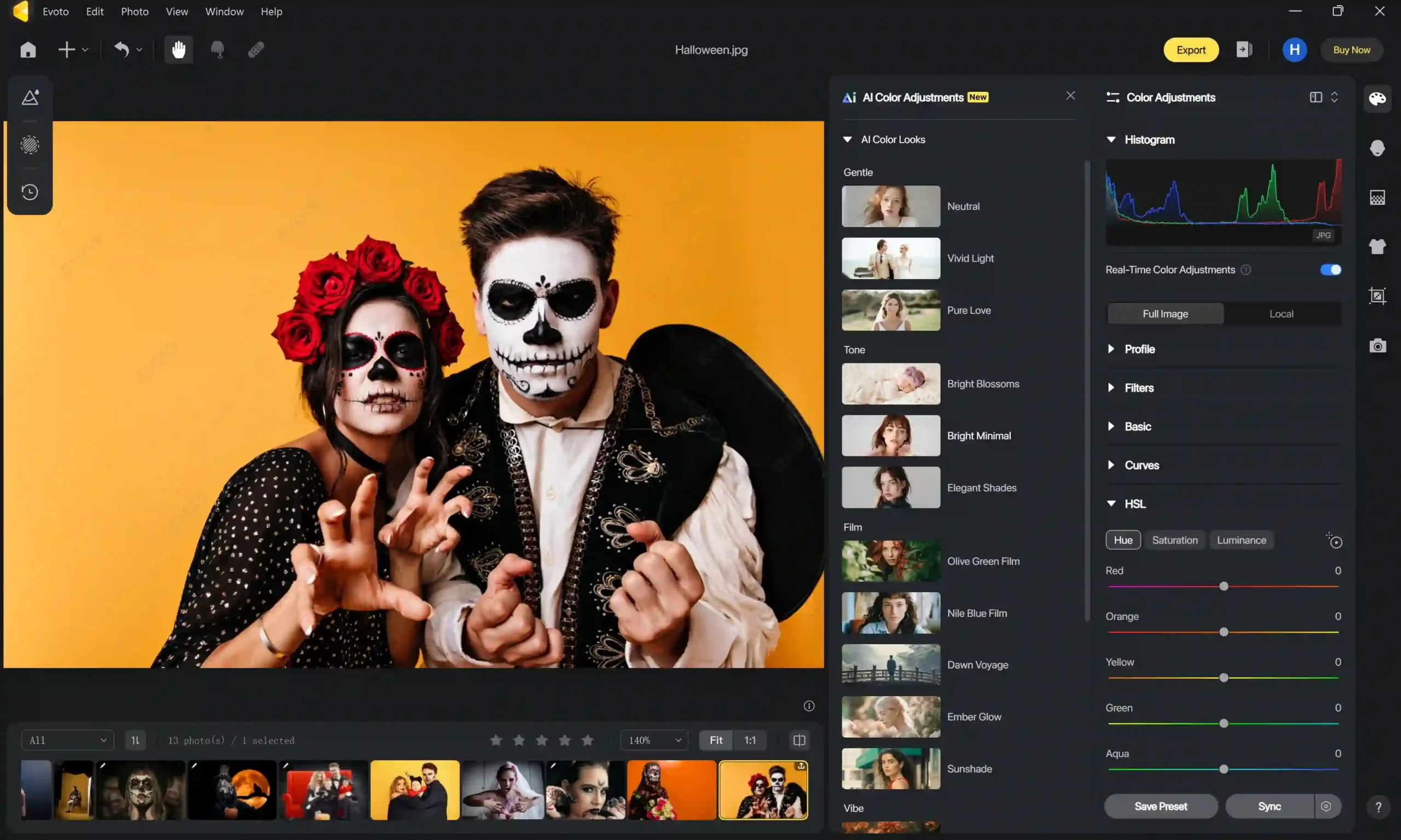
4.3.2 Retouching the Portrait Skin
Use Evoto’s skin retouching tools to smooth skin while maintaining a natural texture. Click on the face Icon to make sure you have the faces detected for editing.
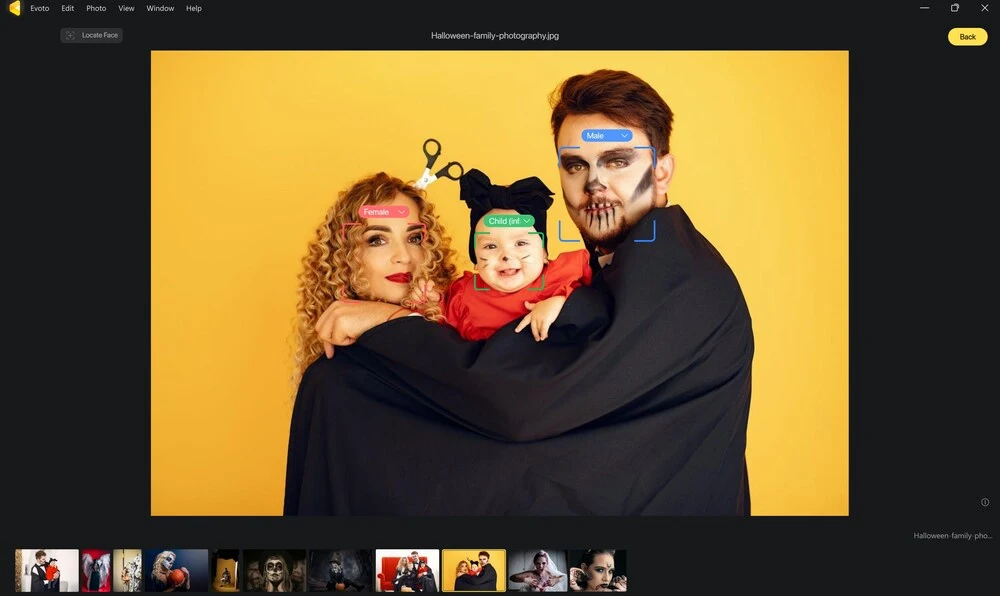
For some characters, like vampires or ghosts, you may want to enhance the paleness of the skin or add a greenish tint to evoke a sense of otherworldliness. The photo editing tool is available to smooth skin or touch up the skin condition with AI dodge and burn algorithms.
Read More: Mastering Non-Destructive Dodge and Burn: A Step-by-Step Guide
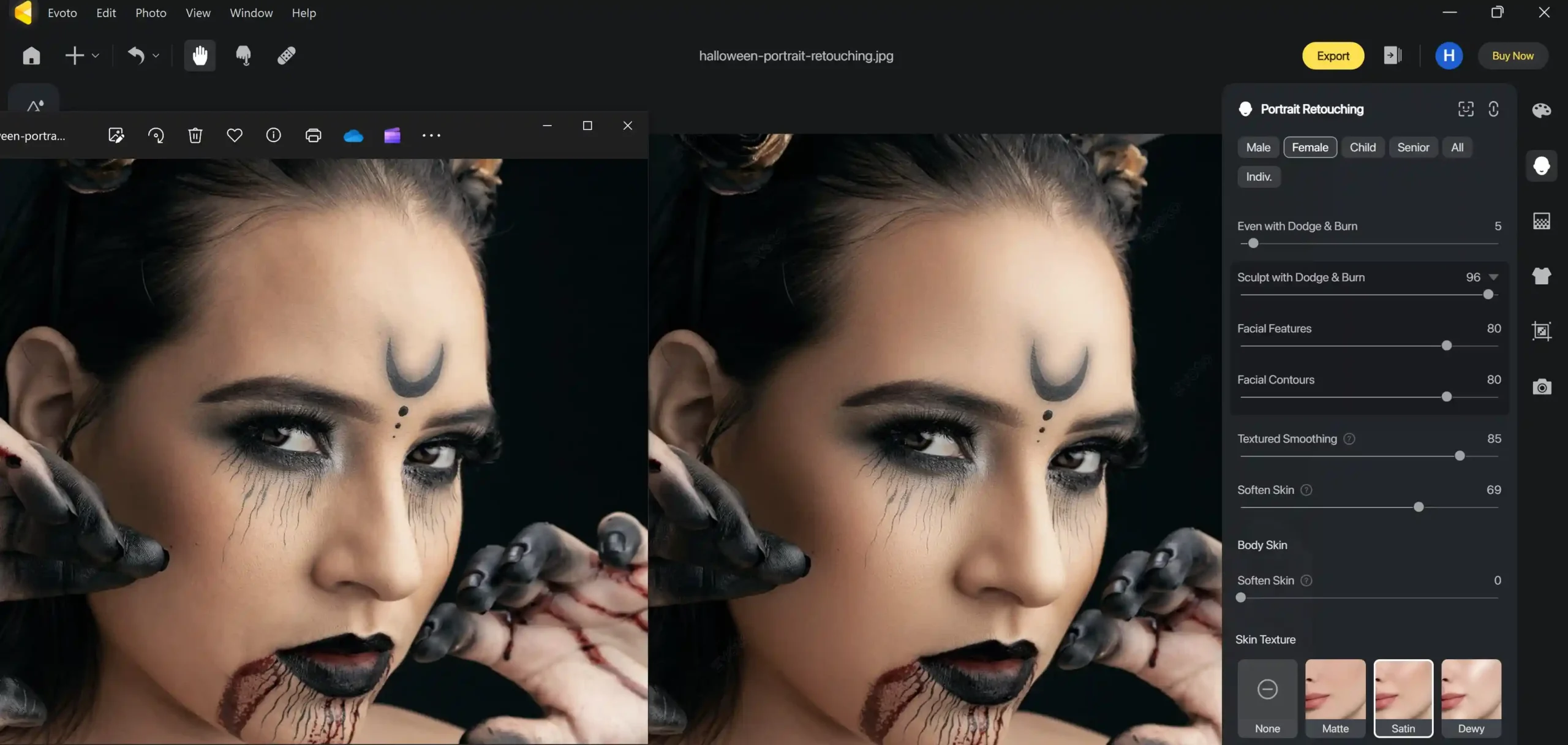
4.3.3 Eye Enhancements
Eyes play a crucial role in adding drama to a portrait. Use Evoto’s eye enhancement tools to sharpen and brighten the eyes, giving them a supernatural glow if needed.
Here are complete guides of portrait eyes retouching:
- How to Remove Eye Bags: Look Refreshed and Radiant in Every Photo
- A Guide for Enhancing Eye Reflections
- How to Remove Red Veins Eyes Photo
- How to Remove Eye Wrinkles from Photos
4.3.4 Hair & Clothes
Enhance the details in hair and costume using Evoto’s masking tools to increase clarity and make textures pop. For a witch or vampire, you could darken the clothes and add subtle highlights to give them an eerie, polished appearance.
4.3.5 Background Editing
One of the standout features of Evoto AI is its background replacement capabilities, which are perfect for Halloween portrait photography. If your initial background lacks the spookiness you want, easily swap it out for something more thematic, like a haunted forest, gothic castle, or foggy graveyard. Evoto’s AI automatically recognizes the subject and seamlessly integrates them into the new setting without creating harsh edges or unnatural lighting.
Here’s an example of replace the background with an customized Halloween moon one:
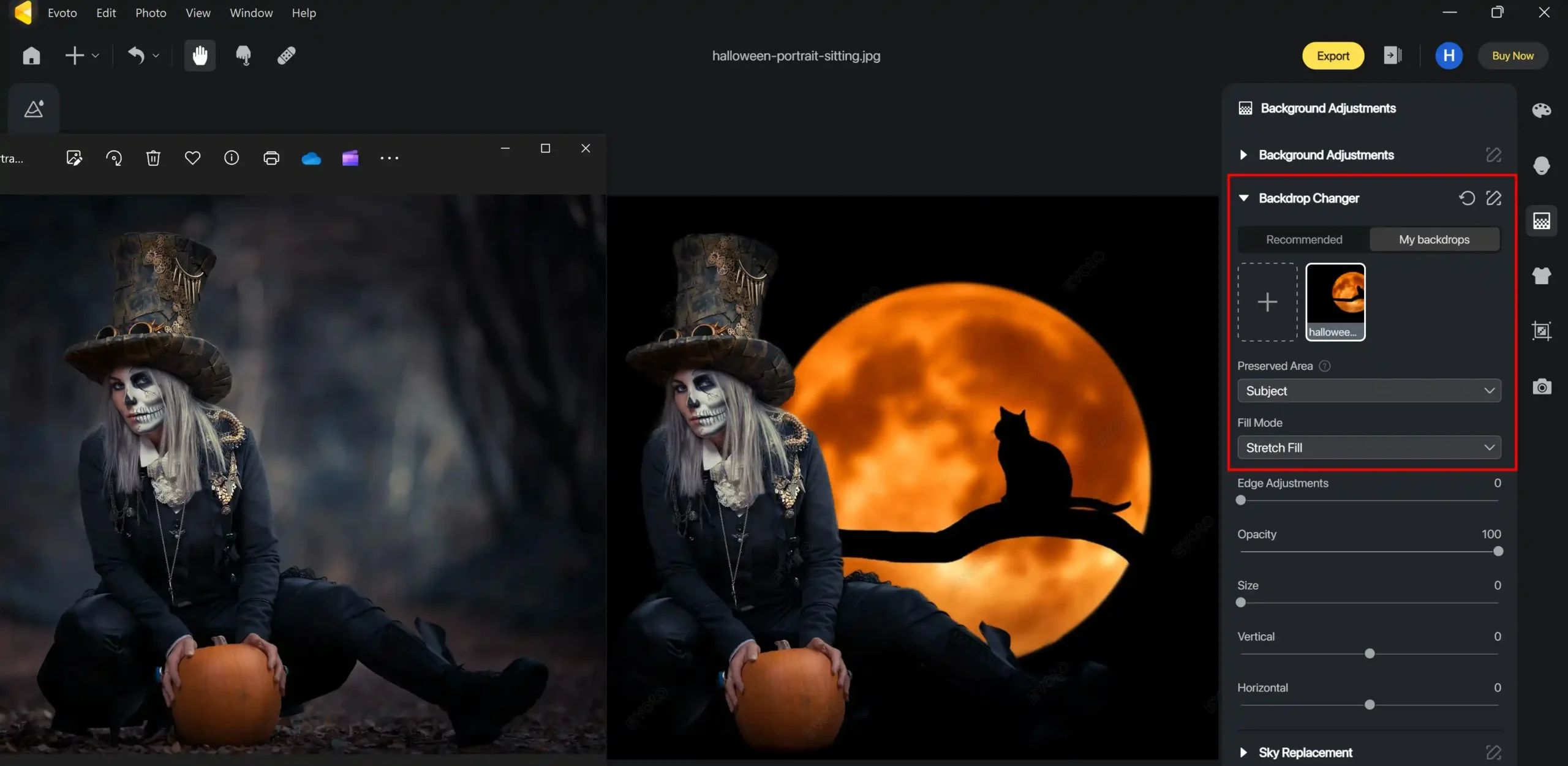
Also, the AI photo editor allows to preserve the related objects with the portrait in photo. Enable the selection and then, AI algorithm will detect the objects and keep them. This will make the photo a logical result. See the tool preserved the red sofa and the Halloween pumpkin while changing the white background to black:
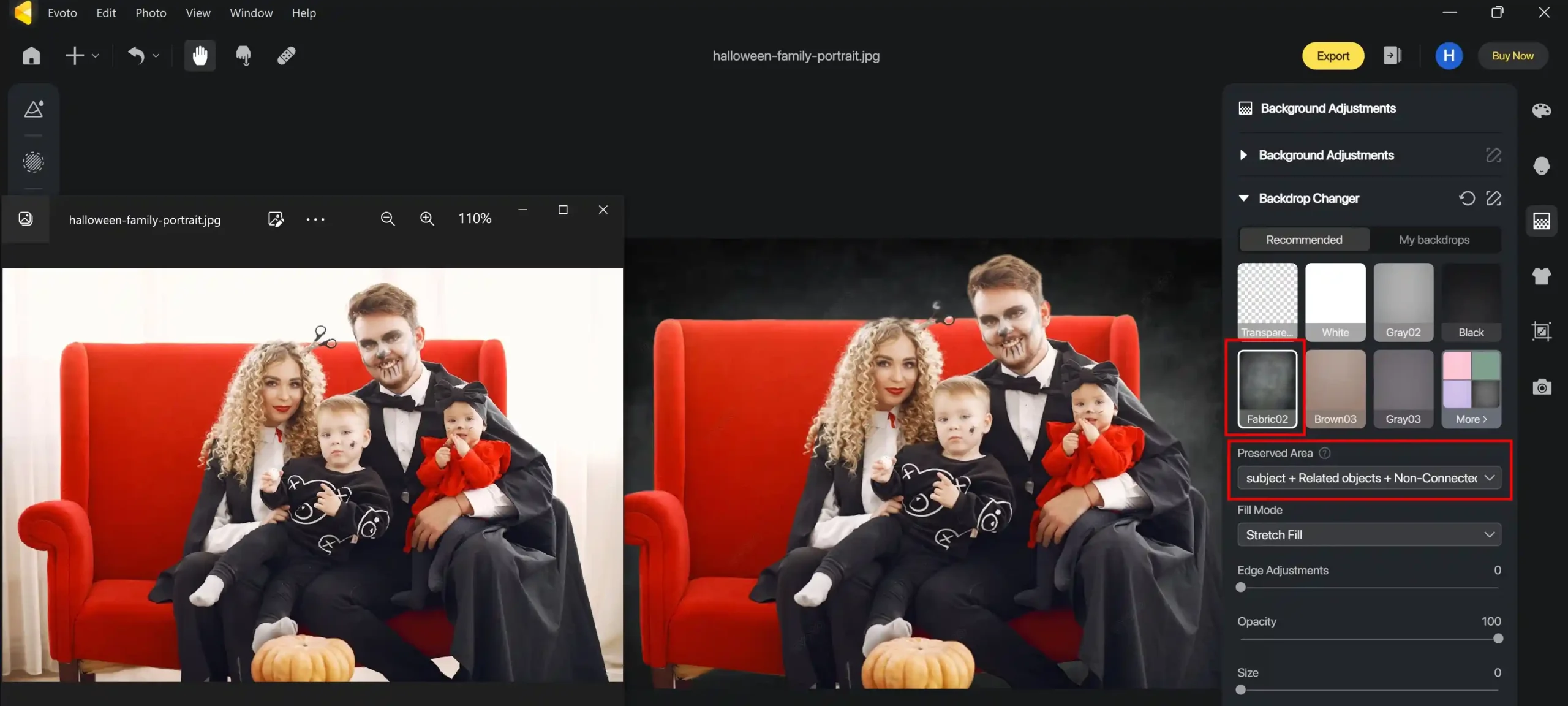
Also, when editing Halloween portrait photos, try create a perfect background with other AI tools. Consider refining a solid background to make the subject stand out. Use this AI photo editor to remove distractions such as unwanted shooting props from the solid-colored background.
What’s more, smooth out wrinkles on the solid background cloth or fix any color bands. This not only cleans up the backdrop but also enhances it, making the Halloween-themed photos even more outstanding and flawless.
Here are background editing tutorials you may need:
- How to Create a Solid Color Background in Photos
- Smart Background Editing: Easily Remove and Replace Photo Backgrounds
- How to Clean Background in Photo
- Mastering the Green Screen with Evoto AI: A Comprehensive Guide
4.3.6 Adding Final Effects
Evoto AI also allows for additional artistic effects, which can give your Halloween portraits an extra layer of spookiness. For example, you could use a texture background to add subtle scratches or grunge effects to mimic the appearance of an old, cursed photograph. You can also play with vignetting to focus attention on the subject while darkening the edges of the frame, adding a claustrophobic or mysterious vibe.
4.3.7 More Editing Choices
For Halloween portrait photography, Evoto offers other more amazing features. The Tethered Shooting makes it easy to view and enhance photos instantly. Start by clicking the camera icon in the editing workspace. It can preset batch file names too.
Moreover, the photo editor is a powerful asset, especially when dealing with large numbers of Halloween portrait photos. Batch Editing with one-click presets makes the process quick and efficient. Try it to fast finish your photo editing and create stunning Halloween portraits.
Step 5: Exporting
Evoto AIs batch editing and export options save time, especially when working with multiple Halloween portraits.
- Batch Editing: Apply similar edits across multiple images, ideal for consistent Halloween family portraits.
- Exporting: Evoto AI lets you export high-quality images perfect for sharing or printing. Make a final setting before save the edited Halloween photo to device.
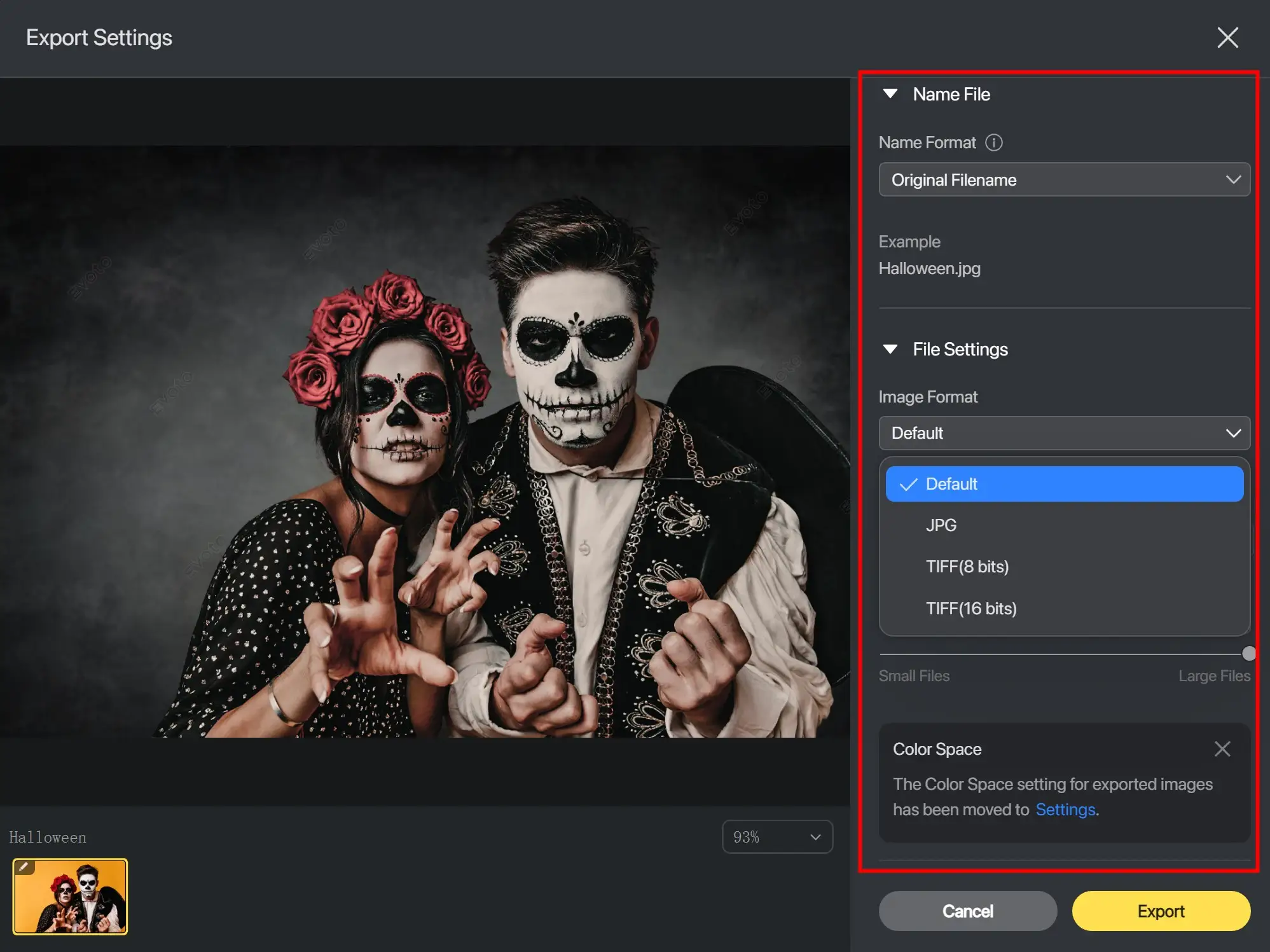
Bringing It All Together: Crafting Unforgettable Halloween Portraits
By following these steps and leveraging advanced editing features of Evoto AI photo editor, you’ll create Halloween portraits that leave a lasting impression. With Halloween photography ideas ranging from eerie to enchanting, let your creativity shine this season. Remember, Halloween portrait photography is all about fun, experimentation, and capturing the essence of the spooky season.
With the right planning, equipment, posing, and post-production, you’ll be able to turn your Halloween portraits into unforgettable pieces of art. So grab your camera, set up your Halloween backdrops for photography, and let the magic of Halloween inspire you to create some truly haunting images!
Evoto – The Most Efficient AI Photo Editor









