Lightroom presets, a batch of widely-used professional photo editing presets, are pre-configured settings used to transform photos into a professional look by adjusting colors, tones, and effects instantly.
The free Lightroom presets are the best presets for photographers, as the premiere choice of photo presets pack. Also, “Lightroom presets download” is the highly click-rate results of common preset searches, for example, Photoshop actions for photographers, on Google. The searches reflect the growing need for tools that simplify high-quality photo editing.
In this article, we’ll explore popular types of free Lightroom presets that enhance photo editing across various styles and genres.

Popular Free Lightroom Presets for Photo Editing
Free Lightroom presets come in many styles and genres, making it easy to customize photos to match any vision. Below, we’ll look at style-specific presets, photography type presets, editing effect presets, and software-specific presets that suit different aesthetics and photography needs.
Style-Specific Presets: Unleashing Unique Aesthetics
Here are some popular style-specific Lightroom presets with their characteristics and typical usage:
- Vintage photo presets: Such presets are about mimicking old photos, bringing a touch of nostalgia. They are sepia tones and faded colors, used for vintage-themed shoots or adding nostalgia.
- Moody Lightroom presets: The presets enhance deep tones and create an atmospheric mood. Their main features are dark shadows and desaturated colors, used for portraits, landscapes, and storytelling photography.
- Bright and airy presets: When using such presets, you can add a clean, bright look with soft vibes. These presets have high exposure, reduced contrast, and cool color tones, often used for weddings, lifestyle shots, or family portraits.
- Cinematic photo presets: These presets aim to create a movie-like quality through dramatic tones and colors. Key features include high contrast, deep shadows, and subtle grain, ideal for storytelling in portraits or urban photography.
- Film-inspired Lightroom presets: These presets are crafted to mimic the essence of traditional film photography. They feature grainy textures, muted colors, and a touch of warm tones, and are perfect for portraits, street photography, and travel photography.
- Dark and moody photo presets: Such presets highlight dramatic shadows and offer a rich, intense ambiance with deep blacks, muted highlights, desaturated/earthy colors, and minimal bright spots, perfect for portraits and nature photography.
Style-specific presets can transform your images into works of art by altering colors, contrast, and tone to reflect a desired mood or artistic style.

Photography Type Presets: Tailoring to Different Genres
Here are some popular photography-type presets with their characteristics and typical usage:
- Wedding photo presets: The presets are designed for wedding photos to make weddings unforgettable. For example, they can enhance the beauty of a bride walking down the aisle with soft, diffused lighting and pastel colors. Or they can add a romantic glow to a couple’s first dance with warm, muted tones. Key features include soft tones and a romantic appearance, commonly used when editing wedding albums. Whether it’s a close-up of the wedding rings or a wide shot of the ceremony venue, these presets can transform ordinary wedding moments into magical memories.
- Portrait presets for Lightroom: Designed to enhance individual features and personality. For instance, portrait presets can bring out the sparkle in someone’s eyes or add a subtle blush to the cheeks. Main features include skin-smoothing effects and natural color tones, making them ideal for professional headshots and personal portraits.
- Landscape photography presets: The free Lightroom presets for landscape are crafted to enhance the vibrancy and beauty of natural scenery. For example, they can make the colors of a mountain range pop or add depth to a forest scene. The main features comprise high contrast, deep shadows, and vibrant colors, making them perfect for nature photography and wide landscapes.
- Travel photography Lightroom presets: These presets are about adding an adventurous feel to travel photos. Their main features are enhanced saturation, bright highlights, and vivid color tones, used for travel bloggers’ and influencers’ posts.
- Food photography presets: These presets are designed to make food appear vibrant, fresh, and irresistibly appetizing. For instance, they can enhance the rich colors of a ripe strawberry or make a slice of pizza look even more delicious. The main features include high contrast, increased color saturation, and enhanced clarity, making them ideal for use in food blogging and menu photos.
- Family photo presets: These presets are about creating a warm, close atmosphere for family portraits. Their main features are soft tones and warm color temperature, used for family albums and lifestyle family photoshoots.
Evoto – The Most Efficient AI Photo Editor
Choosing the right preset for each genre ensures photos convey the intended feeling, whether it’s the romance of weddings or the adventure of travel.
Read More: Mastering Lightroom Catalog: A Comprehensive Guide
Editing Effect Presets: Transforming with Special Touches
Editing effect presets offer specific enhancements to give photos a polished, professional look. Popular options include:
- Skin smoothing presets: To smoothen skin, enhancing complexions. Make photos look natural. Scenarios are something about portrait editing.
- Black and white photo presets: Transform color photos into black-and-white images. Remove the color, increase contrast, and adjust the brightness level. Scenarios are portraits, street photography, and fine art photography.
- HDR photo presets: Increase the range of light and dark tones. Enhance contrast, details, and colors. Scenarios are landscape photography, architecture, and urban scenes.
- Color grading presets: Alter color balance. Adjust shadows, light, and subtle tinting. Scenarios are fashion, editorial, and cinematic photography.
- Light and shadow presets: Enhance light and shadow interplay. Adjust contrast, highlights, and shadow tones. Scenarios are architectural and artistic shots.
- Bokeh effect presets: Create a soft and blurred background. Make smooth, defocused backgrounds and softened foregrounds. Scenarios are weddings and lifestyle photography.
Effect presets can dramatically transform photos, adding impactful detail and artistic flair.

Software-Specific Presets: Optimizing for Various Tools
Using software-specific presets allows photographers to take advantage of unique features in each editing platform, tailoring edits to specific needs:
- Lightroom Mobile Presets: Designed for on-the-go editing, these presets offer quick adjustments to enhance photos on mobile devices. They are compact and streamlined for fast application, perfect for influencers and casual photographers.
- Photoshop Presets for Portraits: Photoshop’s advanced tools allow for detailed skin retouching, complexion smoothing, and highlight adjustments. Free Photoshop Lightroom presets for portraits often include customizable layers and masks, enabling precise, high-quality edits.
- Capture One Presets: Known for color accuracy and detail preservation, Capture One presets are ideal for professional photographers. They offer in-depth color grading tailored to high-end editing needs and advanced color correction.
- Affinity Photo Presets: Affinity offers budget-friendly options for professional editing, with presets focused on dynamic effects and versatility, ideal for photographers seeking Photoshop-like capabilities without the cost.
- VSCO Lightroom Presets: These presets are popular for their film-inspired looks, blending seamlessly with Lightroom’s interface for easy application and adjustments, favored for vintage and moody aesthetics.
Tips for Switching and Integrating Presets
To use presets across different software, export them as LUTs if supported or apply similar adjustments manually. For consistency, establish a base preset style and adjust each software’s unique features to match that style across platforms.
Tools to Fully Use Free Lightroom Presets
Knowing of so many stunning free Lightroom presets, how can you apply them to photos with editing tools? Evoto AI offers enhanced features to maximize the use of free Lightroom presets:
- Support for Free Lightroom Presets Import: Evoto AI allows importing Lightroom presets free download files in *.XMP or *.Cube formats, making it easy to use presets across platforms.
- AI Looks Presets and Batch Applications: The platform offers AI-powered looks and batch edits, saving time and ensuring consistency.
- Custom Preset Creation, Saving, and Sharing: Users can create and save custom presets, organize them in groups, and even share or export them for consistency across projects, ensuring consistency and flexibility.
Plus, Evoto supports preset sharing and export, so users can share their creative styles across projects or with others, making Evoto a flexible solution for creative photo editing.
Evoto – The Most Efficient AI Photo Editor
How to Import Free Lightroom Presets to Evoto
To import Lightroom presets free download files into Evoto AI, follow these steps:
Step 1. Download Evoto to your Windows and Mac desktops and install it successfully.
Step 2. Open the Evoto AI editor and locate the “Presets” section.
Step 3. Select the “Import” option, then browse your files to upload presets in *.XMP or *.Cube format with a shareable code.
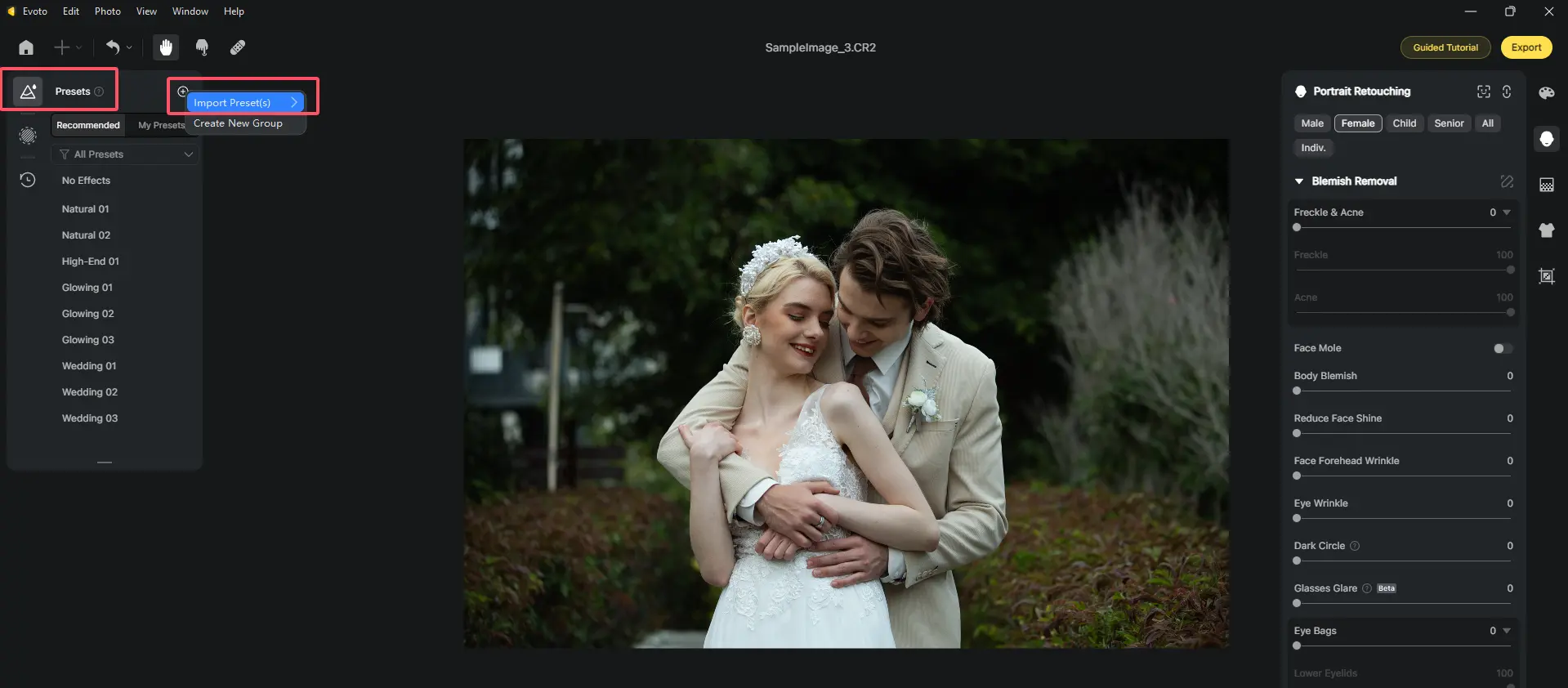
Step 4. Once imported, your Lightroom presets will appear in Evoto’s preset library, ready for use. Apply your imported presets directly to any photo, or make further adjustments to enhance the look.
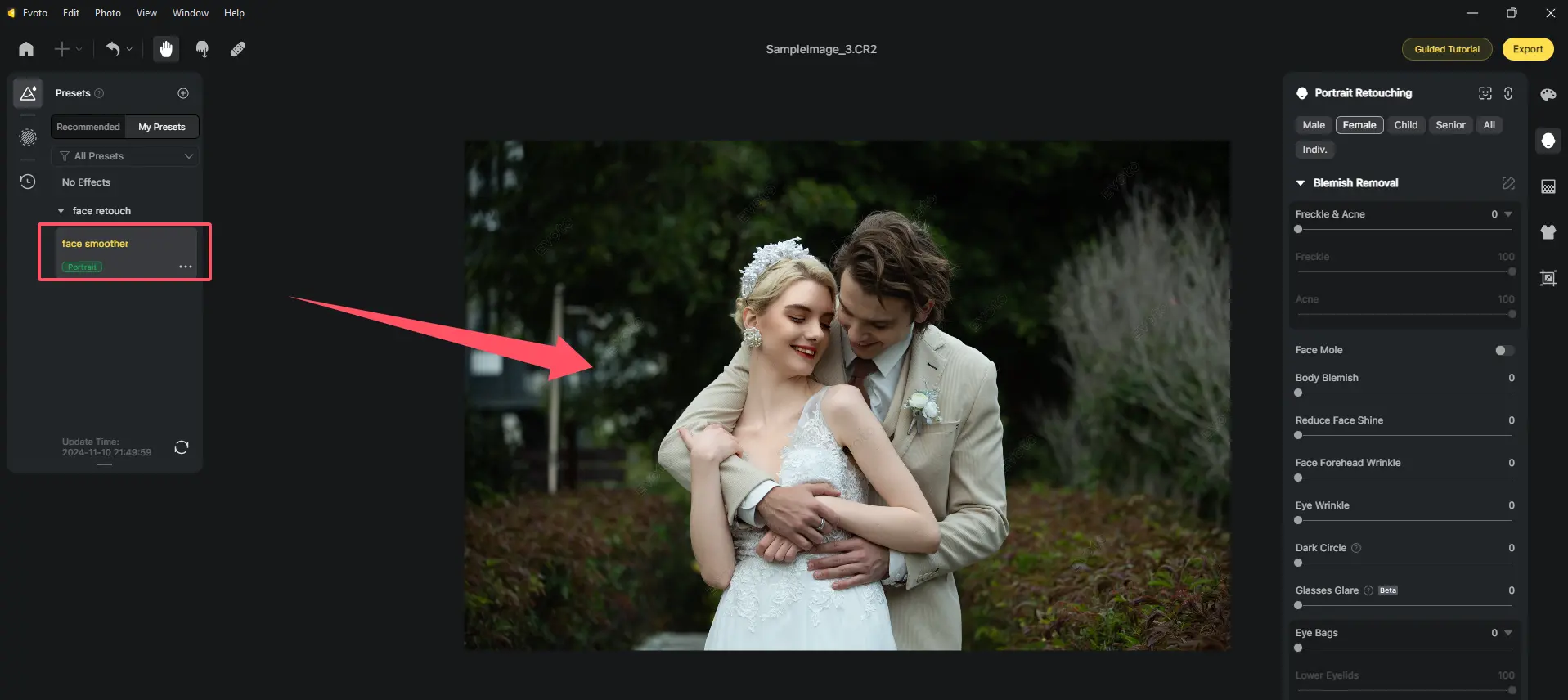
This import feature lets users seamlessly transition between Lightroom and Evoto, maintaining their favorite styles and speeding up their workflow.
How to Save and Share Presets with Evoto
Saving and sharing presets with Evoto AI is simple.
Step 1. To save a custom preset, apply your adjustments to a photo, then click the “Save Preset” at the bottom of the adjustments list.
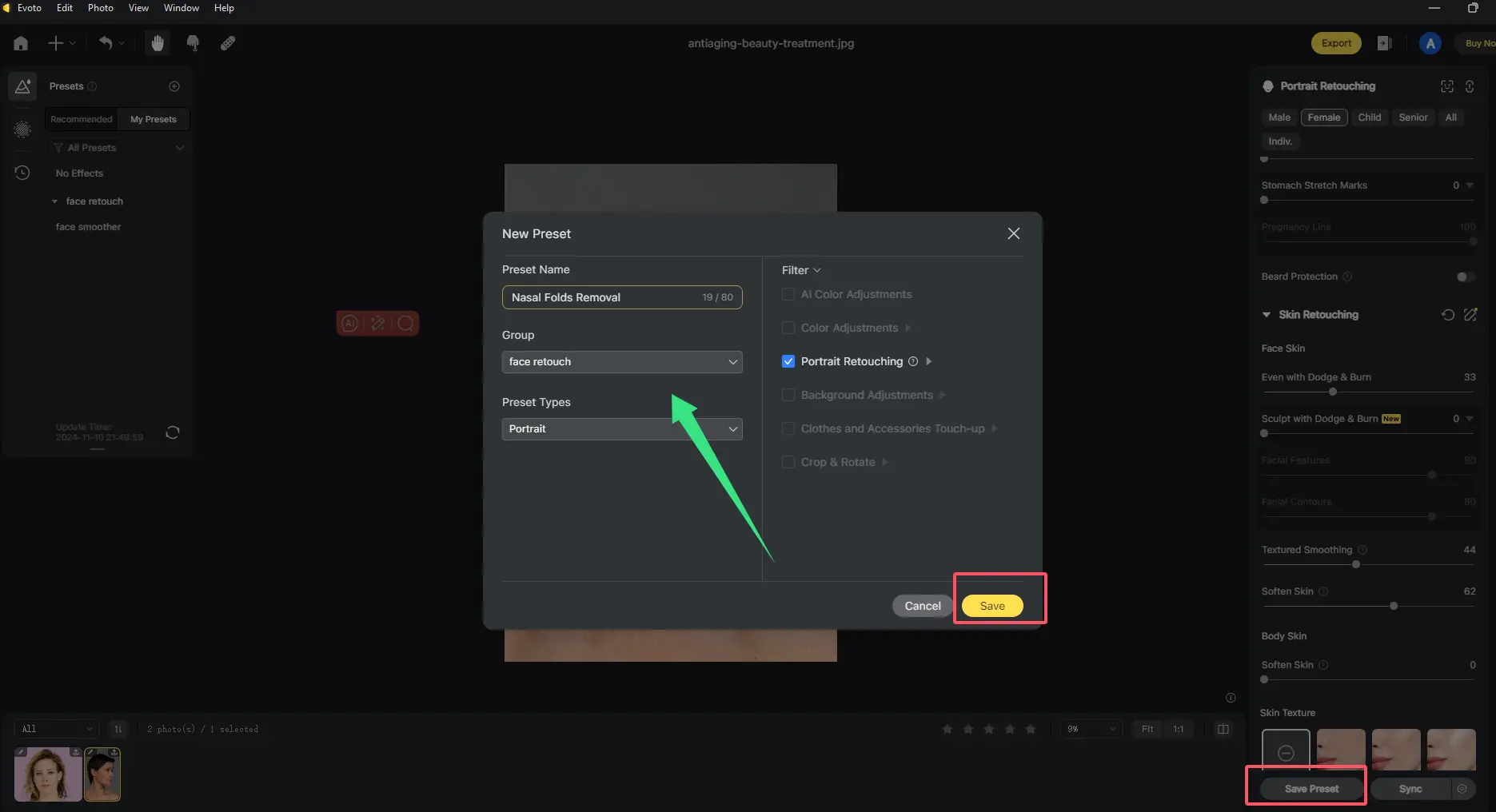
Step 2. Name and organize it into a group for easy access. You can find it in Presets > My Presets.
Step 3. To share a preset, select the preset you wish to export, click the three points > share preset(s) and Evoto will create a shareable file. Then you can paste it to share with your teammates like:
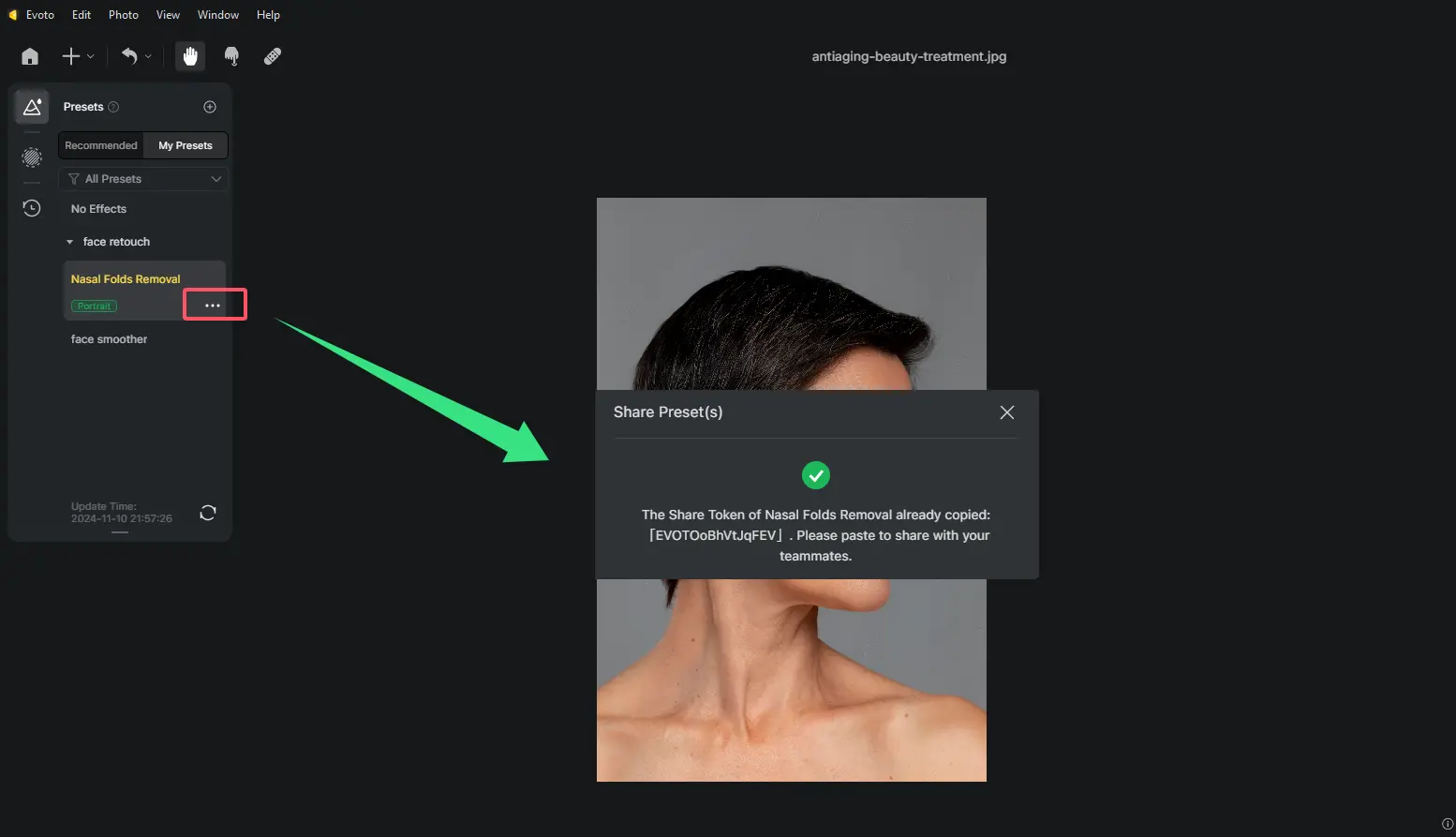
- E.g., Your friend shared the free Lightroom presets with you: Nasal Folds Removal. To import the preset(s): copy the share token, and paste it to the textbox in Evoto, then click Import.
Step 5. Sharing options enable photographers to collaborate, maintain consistent editing styles, and even share unique looks with clients.
Evoto’s save and share features make it easy to create and distribute cohesive styles across various projects.
Evoto – The Most Efficient AI Photo Editor
Conclusion
Free Lightroom presets open up endless possibilities for creative photo editing, from style-specific looks like vintage photo presets to functional tools like skin smoothing presets. Using Evoto AI, you can import, create, and share presets for seamless editing. Explore these presets and discover how Evoto AI’s tools can elevate your photography.



