Neutral grey color calibration is a crucial technique in photography that ensures accurate color representation in your images. Achieving precise color balance is essential for professional photographers and hobbyists alike, as it enhances the overall quality and realism of photographs. For those looking to streamline their editing process, tools like Evoto AI can automatically balance light and color, saving both time and effort.

What is Neutral Grey Color Calibration?
Neutral grey color calibration refers to the process of adjusting photo colors to match the actual colors of the scene as perceived by the human eye. This method often involves using a neutral grey color calibration sheet or reference card, which helps photographers set a baseline for accurate color balancing.
A grey card, typically 18% grey, serves as a standard reference point for measuring and correcting color balance in various lighting conditions. This standard grey tone reflects light evenly across all spectrums, making it an ideal tool to eliminate color casts caused by different lighting sources.
When used correctly, a neutral grey color calibration reference helps photographers maintain color consistency across their images, ensuring that the photos accurately reflect the real-world colors, irrespective of the environment in which they were taken.
Read More: Master Color Curves: How to Use Color Curves to Edit Stunning Photos
Why is Neutral Grey Color Calibration Important in Photography?
1. Accurate Color Representation
Neutral grey color calibration sheet ensures that the colors in your photos match the real-life scenes you capture. This accuracy is vital for professional photography, especially in fields like product photography, where the correct color is critical.
2. Consistency Across Devices
Using a grey card or a scale card for photography maintains color consistency across different screens and devices. Without proper calibration, the same image might appear differently on various monitors with a scale card for photography, leading to discrepancies in color perception.
3. Efficient Editing Workflow
Calibrating colors using a grey card or other methods reduces the need for extensive post-processing adjustments. This efficiency not only saves time but also ensures that your photos retain their natural look, minimizing the risk of over-editing.
Evoto – The Most Efficient AI Photo Editor
Common Ways to Perform Neutral Grey Color Calibration
Use a Grey Card
Using a grey card for white balance is one of the most straightforward ways to achieve neutral grey color calibration reference. How to use a grey card? Simply place the grey card in the scene you’re photographing and capture a reference shot. This shot can then be used to adjust the white balance in your camera or during post-processing to ensure the colors are true to life.
Adjust White Balance in Post-Processing
Even if you haven’t used a grey card white balance during shooting, you can still achieve color calibration in post-processing. Software like Adobe Lightroom and Photoshop allows you to manually adjust the white balance using a grey card white balance tool. By selecting a neutral grey area in your image, you can eliminate any unwanted color casts.
Automated Calibration with AI Tools
AI photo editors, such as Evoto AI, offer an automated way to achieve color calibration. These tools analyze the image’s color spectrum and adjust the lighting and colors to match a neutral grey balance, saving time and enhancing accuracy.
How Evoto AI Helps in Light Balancing and Color Calibration
Neutral grey color calibration is a fundamental technique for photographers who strive to maintain color accuracy and consistency in their images. Achieving this balance ensures that the colors captured in a photograph match the true colors of the scene, creating a realistic and visually appealing result.
However, traditional methods of calibration, such as using a grey card for white balance and manual adjustments, can be time-consuming and complex, especially for beginners or those dealing with large volumes of images.
Evoto – The Most Efficient AI Photo Editor
This is where Evoto AI comes in as a game-changer. Evoto AI is an advanced photo editing software powered by artificial intelligence that automates the light and color calibration process, making it easier and faster for photographers to achieve professional-grade results.
Unlike conventional editing tools, Evoto AI analyzes the image’s light, color tone, and color distribution and automatically makes precise adjustments to the background and portrait to ensure a balanced and neutral color palette.
Benefits of Using Evoto AI for Neutral Grey Color Calibration
- Efficiency and Speed: With Evoto AI, the tedious and time-consuming process of manually calibrating colors is eliminated. The AI-powered software performs complex color corrections in seconds, significantly speeding up your editing workflow.
- Accuracy and Consistency: Evoto AI’s advanced algorithms ensure that every adjustment is accurate, providing consistent results across all images. This precision helps maintain the same color quality, whether you’re editing a single photo or a batch.
- Ease of Use: Designed with a user-friendly interface, Evoto AI caters to photographers of all skill levels. You don’t need to be an expert in color theory or editing techniques to achieve stunning results; the software does the heavy lifting for you.
- Automatic Light and Color Balancing: Evoto AI offers automated tools that instantly adjust the light balance and correct color casts, saving you from complex manual corrections and allowing you to focus more on creativity.
- Enhanced Image Quality: By using Evoto AI’s intelligent adjustments, you can enhance your photos’ overall quality, bringing out the natural color hues and tones while maintaining a realistic look. This is particularly useful in environments with challenging lighting conditions.
Evoto – The Most Efficient AI Photo Editor
Step-by-Step Guide: Using Evoto AI for Automatic Light Balancing
- Add Your Image: Download Evoto AI photo editor. Open it then create a new task and import your image.
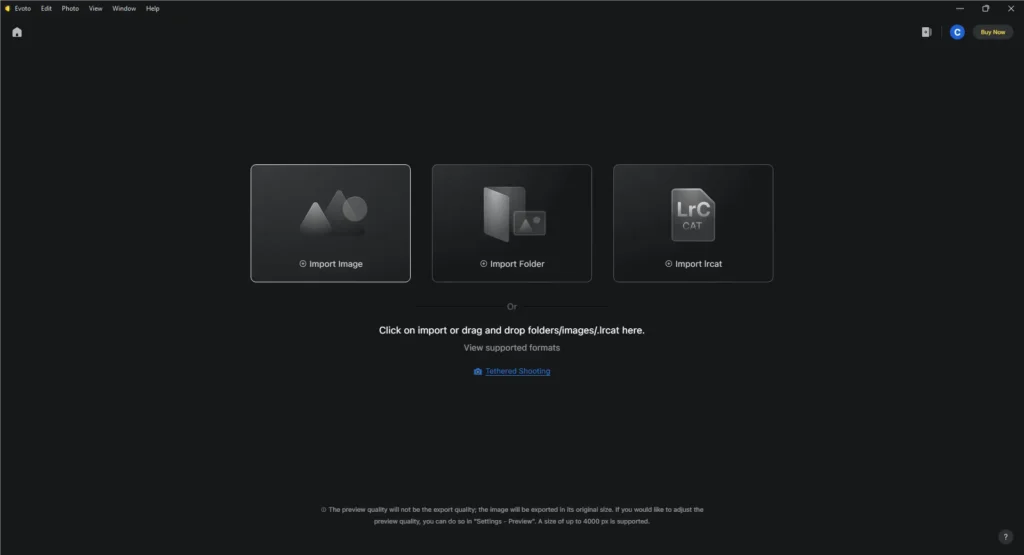
- Select Color Calibration: Navigate to Color Adjustment. Scroll down and find Color Calibration. Then adjust the image’s color hue, saturation, etc.
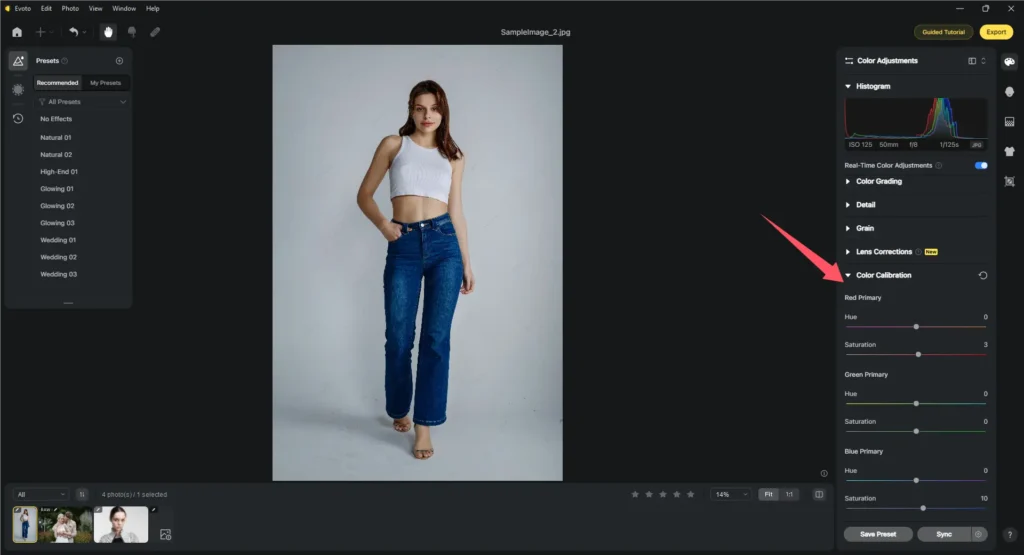
- Apply Other Adjustments: Make other photo edits if necessary, such as editing the image background, smoothing skin, adjusting light, etc.
- Save and Export: Once satisfied with the results, save the image and export it in your desired format.
Conclusion
Neutral grey color calibration is essential for any photographer aiming to achieve accurate and consistent color representation in their photos. By utilizing tools like grey cards and software like Evoto AI, photographers can easily calibrate colors and improve the quality of their images. For a more efficient and automated neutral grey color calibration solution, consider trying AI tools to take your photo editing to the next level. Ready to elevate your photography? Try Evoto AI for precise color calibration and light balancing today!




