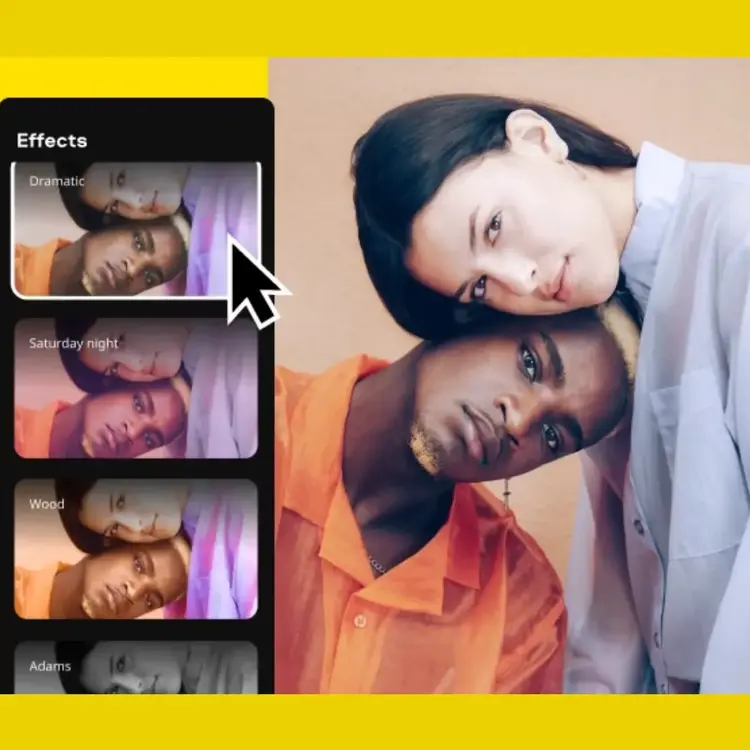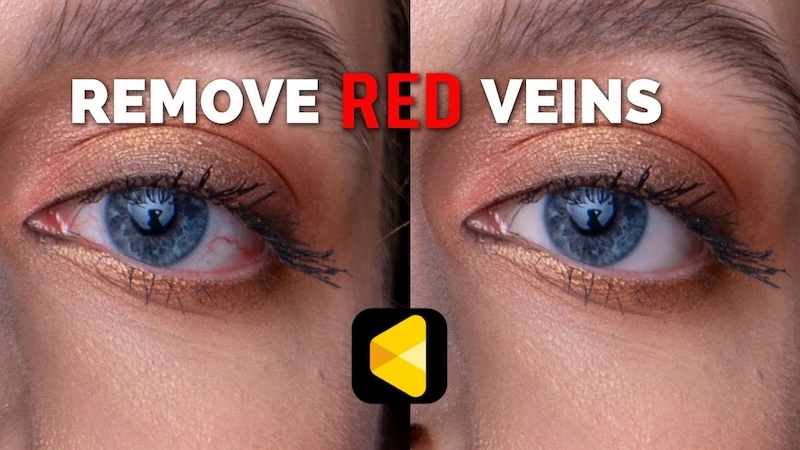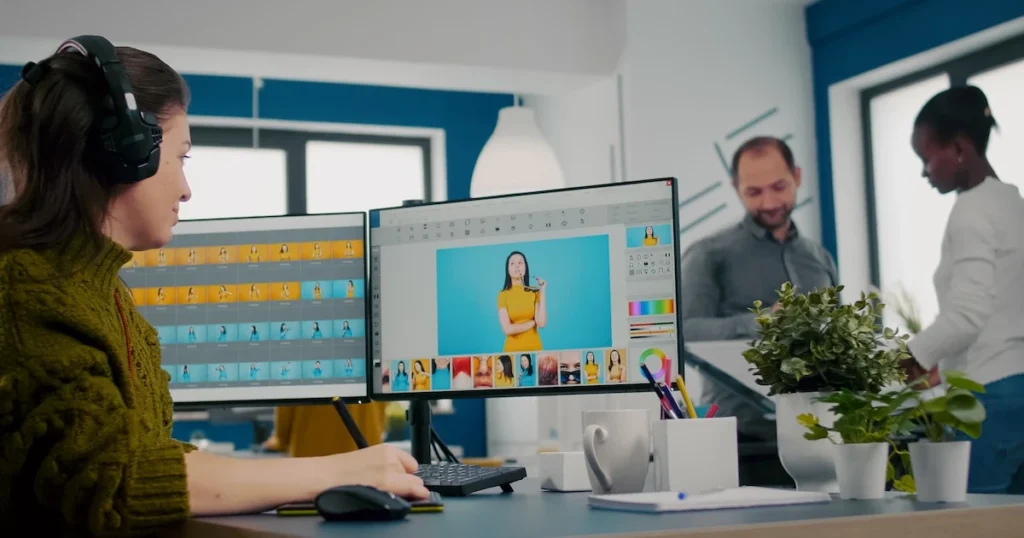In the realm of digital photography and image editing, Movavi Photo Editor has established itself as a go-to tool for both novices and professionals. This article aims to explore its features, benefits, and pricing, and compare it with Evoto AI Photo Editor to help you decide which suits your needs best.
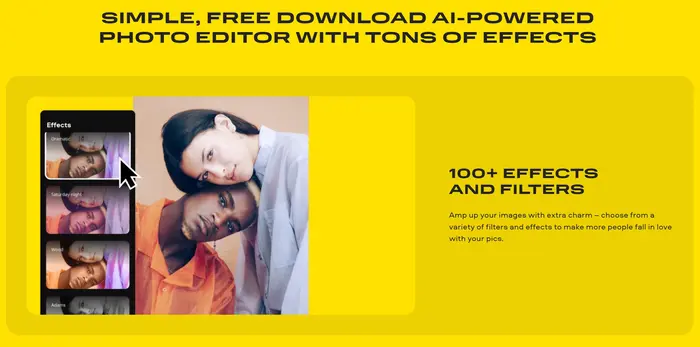
Features and Benefits of Movavi Photo Editor
Movavi Photo Editor is renowned for its intuitive interface and powerful editing capabilities. Whether you’re a beginner looking to touch up portraits or an experienced photographer working on complex compositions, Movavi provides a comprehensive suite of tools designed to streamline the editing process while maintaining high-quality results.
The software’s key features include:
- User-Friendly Interface: Movavi’s interface is designed to be accessible to all users, regardless of their experience level. The layout is straightforward, with tools and options logically organized for easy navigation.
- Enhancement Tools: From basic adjustments like brightness and contrast to advanced features such as color correction and noise reduction, Movavi offers a wide range of tools to enhance your photos effectively.
- Creative Filters and Effects: Add artistic flair to your images with a variety of filters and effects. Whether you prefer vintage styles, modern enhancements, or artistic filters, Movavi has options to suit every creative vision.
- Object Removal and Background Editing: Easily remove unwanted objects from your photos or remove backgrounds with just a few clicks. These features are particularly useful for refining compositions and achieving a polished look.
Movavi Photo Editor Review: Users consistently praise Movavi for its simplicity without sacrificing functionality. It strikes a balance between powerful editing tools and ease of use, making it a versatile choice for photographers of all skill levels.
Pricing and Availability of Movavi Photo Editor
When considering Movavi Photo Editor, pricing and availability are crucial factors to weigh:
Movavi offers several purchasing options:
- Subscription Plans: Users can opt for annual subscriptions, providing continuous access to updates and new features. For Photo Editor only, it costs $49.95 in total for one year. This model is ideal for those who prefer regular updates and support.
- Unlimited Purchase: Alternatively, Movavi allows you to purchase all features in one go. This option appeals to users who prefer comprehensive video and photo editing features. It charges $149.95 for a one-year subscription.
- Free Trial: Movavi provides a free trial period, allowing potential users to explore the software’s capabilities before making a purchasing decision. This trial is essential for users to evaluate whether Movavi meets their editing needs.
- Money-back Guarantee: Movavi offers a 30-day money-back guarantee, ensuring customers are satisfied with their purchases. This guarantee reflects Movavi’s confidence in its product’s quality and performance.
The Best Alternative – Evoto AI Photo Editor
Evoto AI Photo Editor emerges as a robust alternative to Movavi Photo Editor. It sets itself apart with its integration of cutting-edge artificial intelligence technology. This innovative software is designed to automate and simplify the editing workflow, making it an attractive option for photographers looking to enhance efficiency without compromising on quality.
Key Features of Evoto AI Photo Editor
- AI-Powered Enhancements: Evoto is a powerful AI photo editor, which utilizes sophisticated algorithms to automatically enhance photos, adjusting elements such as lighting, color balance, and sharpness with precision.
- Free Trial to Edit Photos: Evoto AI offers full editing capabilities with free credits, making it accessible to all users who want to enhance their photos without financial commitment.
- Intuitive Interface: Similar to Movavi, Evoto AI boasts a user-friendly interface that facilitates seamless navigation and efficient editing. Its layout is designed to optimize workflow, ensuring that users can achieve desired results quickly and effectively.
- Customizable Presets: Evoto AI offers a range of customizable presets and styles, allowing users to achieve specific looks or moods effortlessly. This feature is particularly beneficial for maintaining consistency across a series of photos or establishing a unique editing style.
- Advanced Editing Tools: Beyond basic enhancements, Evoto AI provides advanced editing tools for tasks such as skin retouching, background adjustments, and selective editing. These tools empower users to refine their compositions with ease and precision.
Evoto – The Most Efficient AI Photo Editor
Comparison with Movavi Photo Editor
While Movavi excels in versatility and ease of use, Evoto AI distinguishes itself with its advanced AI capabilities and automated editing features. For users seeking a more streamlined editing process with AI-driven enhancements, Evoto AI presents a compelling alternative.
How to Use Movavi Photo Editor
To maximize your editing experience with Movavi Photo Editor, follow these detailed steps:
- Import Your Image: Import your desired photo into the Movavi interface. This can typically be done by dragging and dropping the file or using the file menu.
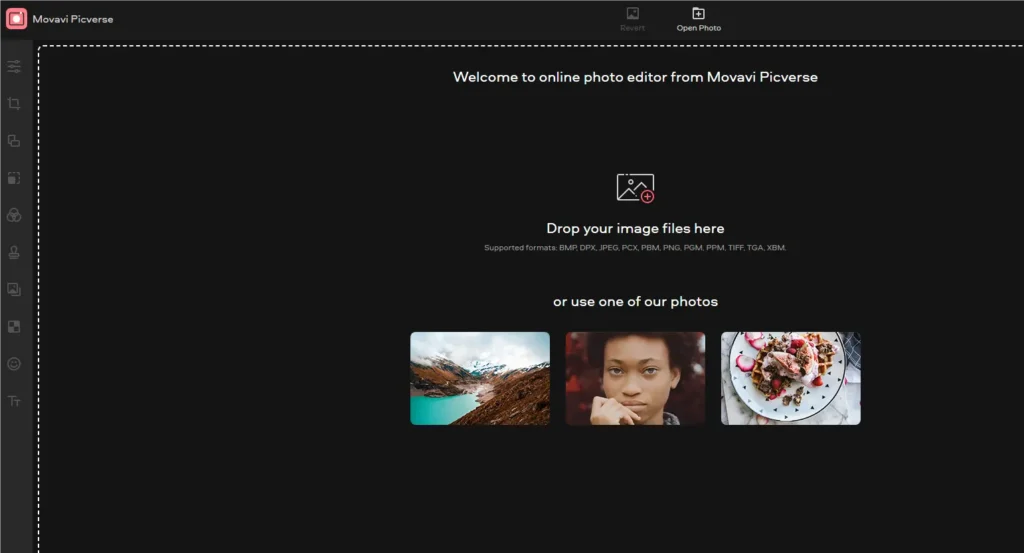
- Basic Adjustments: Utilize Movavi’s intuitive sliders and controls to adjust your image fundamentally. This includes tweaking brightness, contrast, saturation, and sharpness to enhance overall image quality.
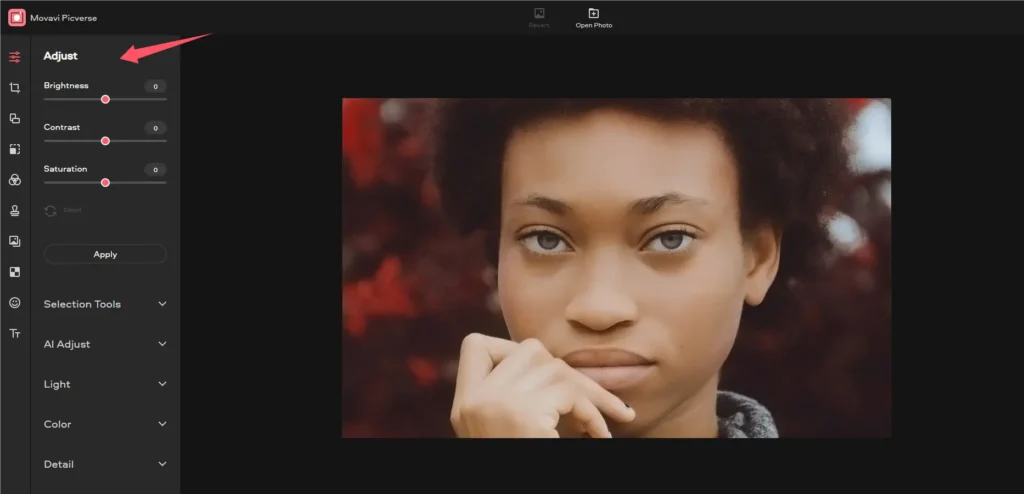
- Apply Filters and Effects: Experiment with Movavi’s wide array of creative filters and effects to add stylistic enhancements to your photo. From vintage effects to modern overlays, these options allow for artistic expression and creativity.
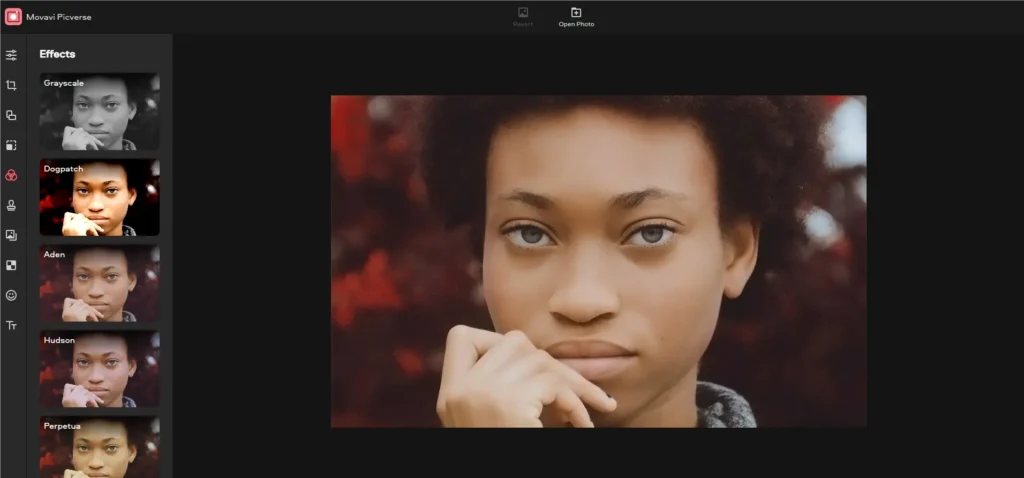
- Advanced Editing Tools: Explore Movavi’s comprehensive toolkit, which includes features for retouching portraits, removing unwanted elements, and refining details with precision.
- Save and Export: Once satisfied with your edits, press the Save button to download your completed photo in your preferred format.
Conclusion
This article has provided an in-depth exploration of Movavi Photo Editor’s features, benefits, pricing, and comparison with Evoto AI Photo Editor. Movavi Photo Editor stands out as a versatile and user-friendly tool for digital photo editing. Its intuitive interface, robust feature set, and flexible pricing options make it a popular choice among photographers of all levels. Whether you opt for Movavi or consider Evoto AI as an alternative, both options cater to diverse editing needs and preferences. By understanding these aspects, you can confidently choose the best photo editing software that aligns with your editing goals and workflow preferences.