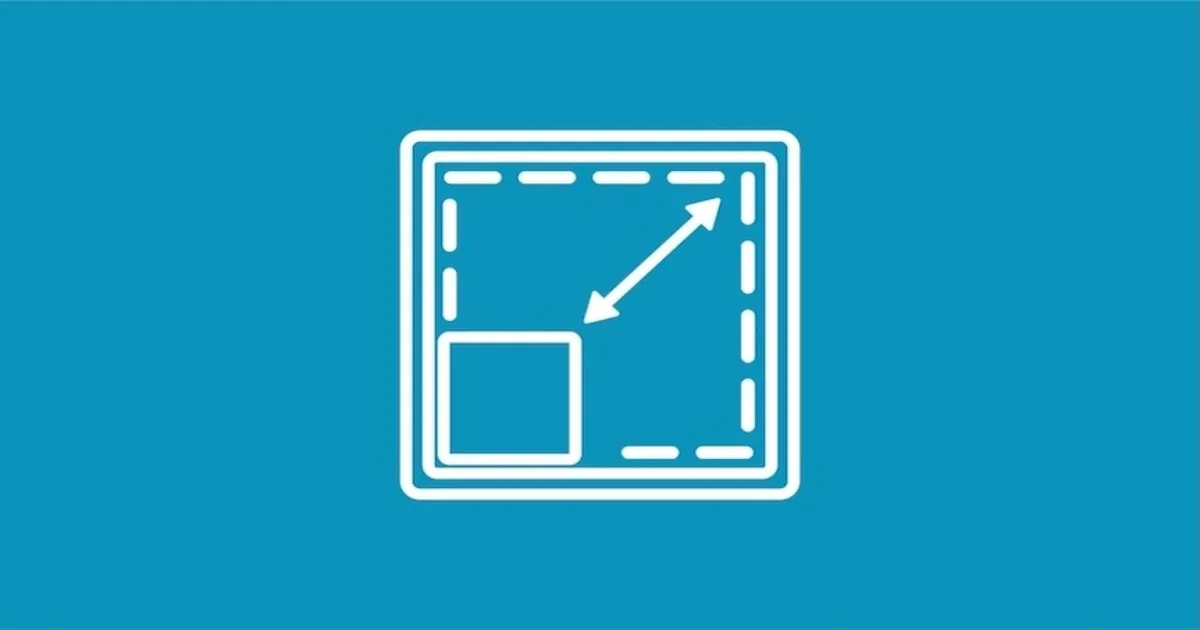Affinity Photo, developed by Serif, has grown in popularity as a powerful photo editing software and a cost-effective alternative to Adobe Photoshop. With its professional-grade features, it’s been embraced by photographers and designers who are looking for a one-time purchase solution without the burden of monthly subscriptions. In this Affinity Photo review, we’ll explore its features, compare it with other software like Photoshop and Evoto AI Photo Editor, and help you decide if it’s the right tool for you.

What Is Affinity Photo?
Affinity Photo Review: It is a versatile and professional photo editing tool created by Serif. Known for its precision and performance, it offers a wide array of features that cater to professionals:
- One of Affinity Photo’s standout features is its support for RAW editing, allowing photographers to work with high-quality, uncompressed images.
- It also excels in tasks like HDR merging, panorama stitching, and focus stacking, making it ideal for creating detailed and high-dynamic-range images.
- The software’s robust layer management lets users easily use Affinity photo trial to blend and manipulate images, offering full control over every aspect of the editing process.
- Additionally, Affinity Photo offers live filters, allowing users to apply effects and see changes in real time without permanently altering the original image.
Affinity Photo positions itself as an affordable, no-subscription alternative to Photoshop, appealing to both hobbyists and professional photographers. With a one-time purchase price of $54.99, it’s accessible to those who want high-quality software without ongoing costs. Its Affinity photo trial seamless compatibility with various file formats and impressive suite of features make it a solid contender in the market.
This is an overall Affinity Photo review. Then let’s dive into the exact pros and cons to know whether is it a good option for photo editing.
Pros and Cons of Affinity Photo
Pros
- Powerful Editing Tools: Affinity Photo provides advanced tools such as non-destructive editing, RAW processing, Affinity photo export without bg, and professional retouching features.
- Affordable Pricing: The lack of a subscription model sets Serif Affinity Photo apart from Photoshop, making it a cost-effective choice for users.
- Fast Performance: It’s optimized for speed, even when handling large files and complex edits, with minimal lag.
Cons
- Fewer Resources and Tutorials: Compared to Photoshop, there are fewer learning resources, making the learning curve steeper for beginners.
- Limited Plugin Support: While powerful, Affinity Photo doesn’t support as many third-party plugins as Photoshop, which may limit its functionality for some users.
Affinity Photo Review: Ideal User Profile
Serif Affinity Photo is ideal for photographers and designers who want a professional-grade tool at an affordable price. It’s especially beneficial for users who don’t need a broad range of plugins but still want to perform advanced edits with precision.
Affinity Photo vs. Photoshop
Affinity Photo review: Photoshop vs Affinity Photo, which is better? Photoshop has long been the industry standard for photo editing. But how does Affinity Photo stack up?
Features
Both programs offer layer management, blending modes, and advanced retouching tools. However, Photoshop edges out with its Smart Objects feature, which allows for more flexibility in editing. Affinity Photo, while capable, lacks some of these more advanced features.
Performance and Speed
Affinity Photo performs remarkably well, especially considering its lower price point. It’s known for fast performance with large files, and users report minimal lag, even with complex tasks. Photoshop, on the other hand, requires more robust hardware but offers top-tier performance when paired with powerful systems.
Cost Comparison
Photoshop vs Affinity Photo: One of the biggest distinctions between them is their pricing models. Photoshop operates on a subscription basis, costing around $20.99 per month, which can add up over time. Affinity Photo, however, requires only a one-time payment of $54.99, making it far more budget-friendly.
Learning Curve
Photoshop offers a vast array of tutorials and resources, making it easier to learn. Affinity Photo, while featuring a clean and intuitive UI, can be harder for beginners due to the limited number of resources available.
Compatibility
While Photoshop offers better plugin support and integration with other Adobe software, Affinity Photo supports all the major file formats and works well with its sibling programs like Affinity Designer.
That’s all about the Photoshop and Affinity Photo reviews. From different perspectives, the two photo editing software have their windfalls and shortcomings. You can choose according to your needs.
Affinity Photo vs. Best AI Photo Editor – Evoto AI
Now, let’s take a look at Affinity Photo review and Evoto AI, a cutting-edge AI-powered photo editor. Evoto AI is known for its ability to automate various tasks, offering quick, AI-driven edits that save time while delivering impressive results.
Evoto – The Most Efficient AI Photo Editor
Editing Approach
Affinity Photo relies on manual tools that allow for precise control, whereas Evoto AI uses artificial intelligence to automate tasks like background removal, skin retouching, and color correction. It also provides default presets for photo editing, extremely saving time and energy. While Affinity offers more customization, Evoto provides speed and convenience.
AI Features of Evoto AI
Evoto AI shines in areas like background removal, which it performs automatically and seamlessly. Compared to Affinity Photo, it provides better background removal results. It also supports AI portrait retouching. These features make it a strong choice for users who prioritize efficiency and quick edits.
Efficiency and Speed
When it comes to speed, Evoto AI has the upper hand. The AI automation can process batch photo edits quickly, reducing the amount of time spent on manual adjustments. Affinity Photo, on the other hand, is better for users who need full control over every aspect of their image.
Customization and Control
While Evoto AI is great for quick edits, it may not offer the same level of creative control as Affinity Photo’s manual tools, but gives you a superfast photo editing experience. It supports various photo formats, including RAW, PNG, JPG, etc. The RAW photo processing will polish your photo while keeping high image quality.
Cost and Accessibility
Affinity Photo’s one-time purchase is more accessible compared to subscription-based software, but Evoto AI also offers competitive pricing depending on the features and level of automation you need. Free trial solutions are also available. Both programs cater to different audiences – Evoto AI for quick, automated edits, and Affinity Photo for those who want full control.
How to Post-edit Photos with Evoto AI
Manually photo editing may be a hassle to new users, for instance, learn how to export transparent in Affinity Photo. For those looking for a quick and effective way to post-edit photos, here’s a simple guide using Evoto AI:
1. Upload Your Photo: Download and install Evoto AI. Upload the RAW/PNG/JPG and other format images you want to edit.
Evoto – The Most Efficient AI Photo Editor
2. AI Portrait Retouching: Navigate to Portrait Retouching. Use Evoto’s portrait retouching tools to automatically enhance skin texture.
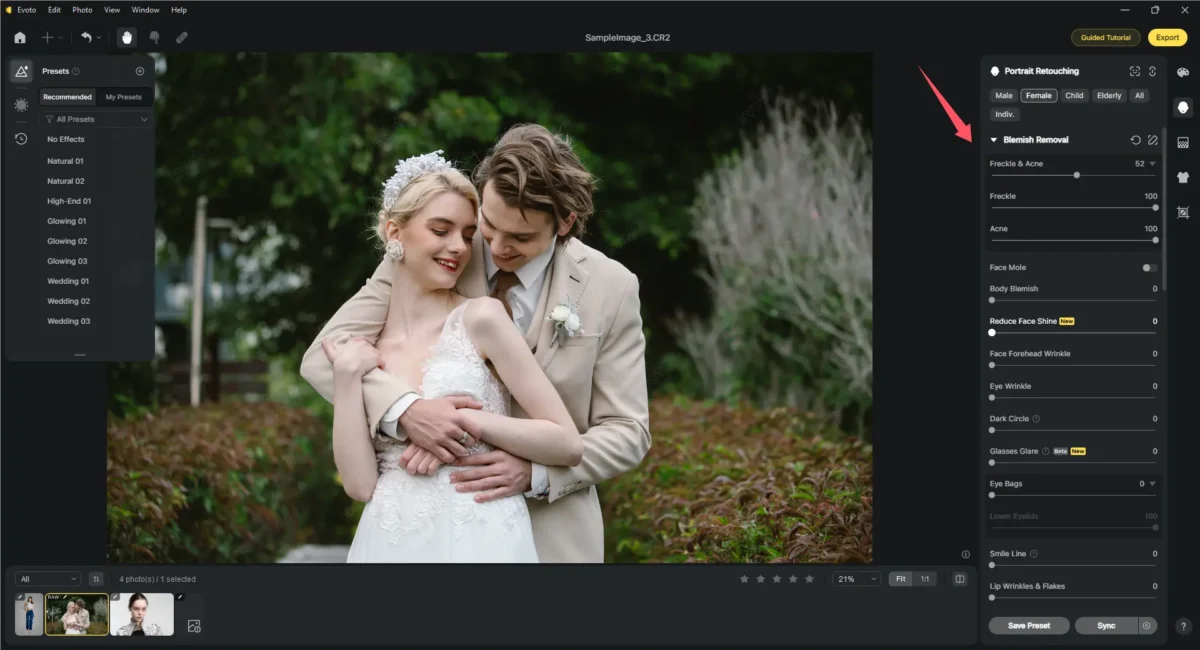
3. Background Adjustment: If you need to remove or adjust the background, Evoto AI can do this automatically with just a few clicks. Just go to Background Adjustment > Backdrop Changer to alter or remove the background. The background edge is smooth and the background removal is more seamless than manual photo editors.
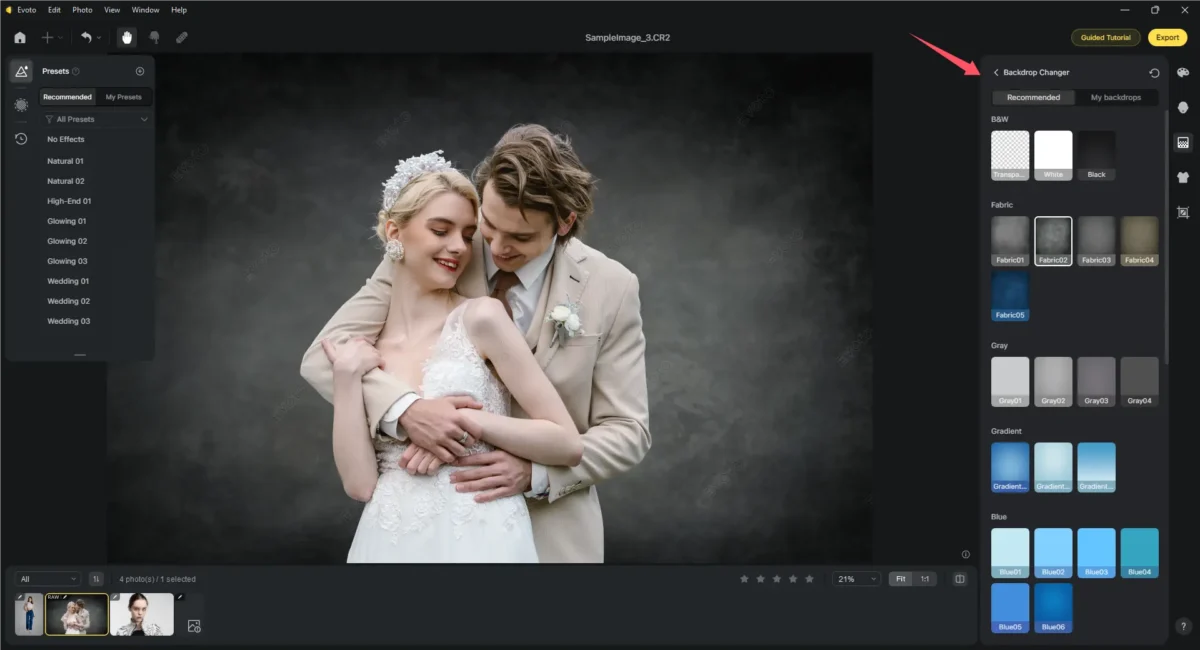
4. Final Adjustments: Make any last-minute tweaks to your photo, then export it in your preferred format.
Evoto – The Most Efficient AI Photo Editor
Conclusion
This article contains the ultimate Affinity Photo review. It is a powerful, affordable alternative to Photoshop, providing professional-grade tools without the need for a subscription. While it may lack some advanced features and plugin support, it’s a great choice for photographers and designers who want a cost-effective solution.
If you’re looking for more automated editing, consider trying Evoto AI Photo Editor, especially for quick and efficient results. Both tools offer their unique benefits, and the choice ultimately depends on your editing needs.