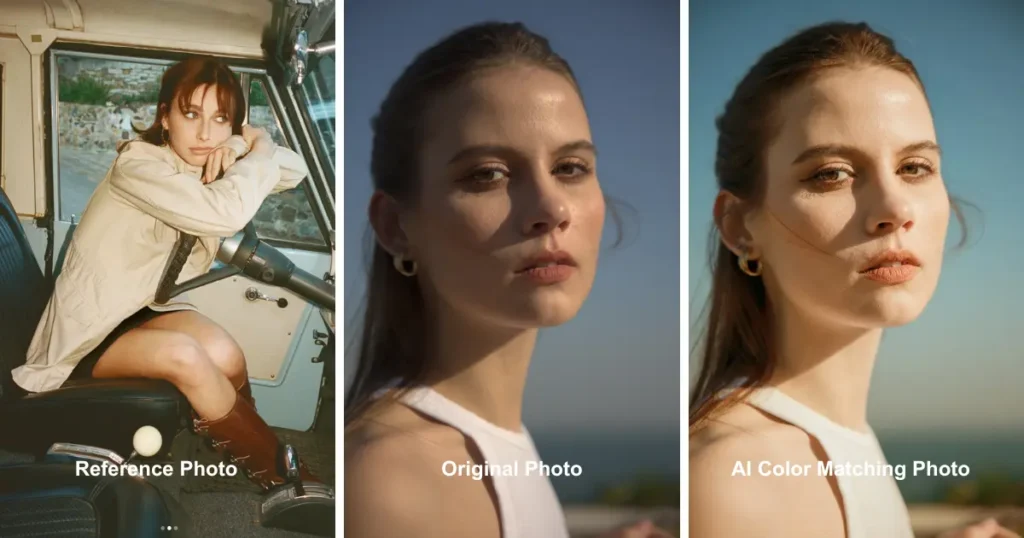Yearbooks are annual commemorative publications capturing student life, events, and milestones on campus. From elementary school and junior high yearbook to high school yearbook, these photos chronicle a year’s worth of important memories. Also, from yearbook photo shoots to final layouts, every step matters. Read on for pro tips and problem-solving strategies to elevate the quality of the yearbook for school.
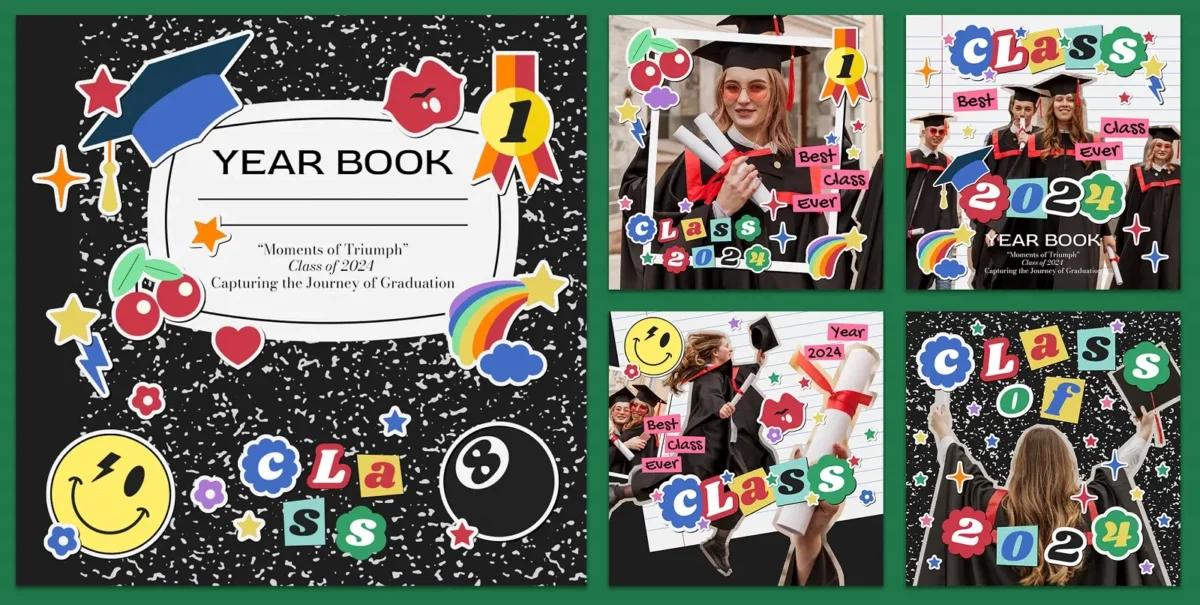
Popularity of Yearbook Photo
In American schools, shooting yearbook photos is a beloved tradition and a staple of student culture, with thousands of copies printed each year. The school yearbooks serve as a visual time capsule, preserving friendships and memories year after year and fostering school pride and community engagement. Their popularity drives demand for skilled photographers and reliable production workflows.
Types of Yearbook for Schools
Campus yearbooks feature diverse photographic content to reflect the full student and teacher life in schools:
- Student Portraits: The formal, posed headshots of each student.
- Team Sports Photos: The group shots of athletic teams and season highlights.
- School Events: The key moments of the school year’s culture and traditions, such as proms, assemblies, plays, and ceremonies.
- Student Life: The students’ everyday campus activities, such as study sessions and lunchtime gatherings.
- Class Photo: An entire grade-level group shot.
- Group Pictures: The students’ activities in sports teams, music clubs, honor societies, and peer groups.
- School Trip Photos: The students’ field trips and overnight excursions.
- Teachers Photos: The teachers’ portraits and candid faculty shots.
Problems and Precautions for Yearbook Photos Shooting and Editing
Producing a flawless yearbook for school entails navigating several challenges. Learn about the solutions and attention.
Common Problems:
- Lighting variations: The inconsistent exposure across indoor and outdoor shoots, e.g., different classrooms vs. playground.
- Large groups: The difficulty of arranging numerous students and keeping every face visible. So you can try wide-angle lenses and risers.
- Consistency: You have to consider the uniformity of style, background, and pose across hundreds of images.
- Time constraints: Tight schedules for school picture day. You need to plan precise shot lists in advance.
- Batch editing issues: Manual tweaks take a lot of time while processing many photos. You can leverage Evoto’s batch edit feature.
Precautions:
- Test setups in advance: Rehearse lighting and backdrop arrangements in advance.
- Use tethered capture: Review images in real time—Evoto AI Photo Editor’s tethered shooting feature streamlines instant feedback.
- Standardize camera settings: Lock exposure, white balance, and focal length.
- Back up files: Prevent data loss by duplicating images to multiple drives.
Useful Tools for Photographers to Produce School Yearbook Photos
To streamline school yearbook production from capture to print, photographers rely on a variety of platforms and software tailored to different stages of the workflow. Below, we introduce key tools for getting orders, shooting ideas, yearbook photo editing, and yearbook layout design.
Campus Yearbook Order Platforms
- Lifetouch:
Lifetouch is one of the largest yearbook providers in North America. Photographers upload images and manage campus yearbook photo orders via the secure Lifetouch Portal. From scheduling and on-site photography to online yearbook ordering, proofing, and fulfillment, Lifetouch handles the entire process.
- Jostens:
Jostens offers photographers and schools a robust digital platform for both portrait photography in schools and yearbook orders. The photographers working with Jostens can facilitate yearbook sales through the Find My School portal.
- Balfour:
Balfour combines nearly 110 years of yearbook expertise with best-in-class digital tools for photographers and schools. The StudioBalfour, a back-end dashboard, is ideal for coordinating large-scale yearbook and portrait orders.
Besides, schools and their photographers use Balfour’s online “Reserve Your Yearbook” platform to open pre-orders.
Platforms for Yearbook Photography Ideas
- TreeRing:
This yearbook design platform offers photographers intuitive, theme-driven templates, drag-and-drop layouts, and built-in photo-editing prompts to spark creative photography ideas.
- Pinterest:
This platform has vast collections of yearbook images, featuring yearbook themes, color palettes, layout inspiration, and typography treatments, perfect for brainstorming unique yearbook ideas.
- Yearbook Advisors Association:
This platform is a professional community offering best-practice articles, trends, themes, best practices, and annual conferences focused on yearbook ideas and advisor networking.
Portrait Photo Retouching Software
- Evoto AI:
Evoto is an all-around AI yearbook photo editor. It is developed to simplify the photo editing process and enhance productivity for photographers. Especially:
- Its batch processing for applying uniform adjustments across all photoshoot yearbooks.
- Tethered shooting is for checking shooting quality in real time.
- The background remover is for cleaning distractions.
- Clothing de-wrinkler is for smoothing uniforms.
- The glasses glare remover is for eliminating shine glare on glasses.
- Photo library is used to cull and manage photos from photoshoot sessions.
And it has more effective features waiting for you to explore.
Evoto AI Photo Editor – Faster Edits, Finer Control
- Adobe Lightroom:
Adobe Lightroom is an industry-standard RAW processor and organizer, offering batch color grading, lens correction, spot‑healing, and preset libraries to maintain a consistent look across hundreds of class photo portraits.
- Photoshop:
Adobe Photoshop offers advanced portrait retouching—skin smoothing, blemish removal, and background adjustment—through professional retouching panels and AI-powered add-ons. Its batch processing and layer-based workflow streamline precision yearbook photo editing for massive school portraits, ensuring consistent, polished yearbook images with quality control.
Yearbook Layout Design Tools
- Canva:
Canva offers a drag-and-drop interface with thousands of customizable templates for yearbook themes, including the yearbooks cover designs and multi-page spreads. Plus, its collaborative editing and cloud storage simplify team workflows.
- Behance:
Behance is a platform to showcase creative work, cover art, and share innovative layouts for free inspiration from professionals. Also, it is great for photographers to discover cutting-edge yearbook theme ideas.
- InDesign:
InDesign, a yearbook maker, is the industry benchmark for precision multi-page layout, master pages, and typography control. InDesign’s master pages, style sheets, and GREP styles ensure consistency across complex high school yearbooks.
How to Process Yearbook Photos in Batches with Evoto
Batch editing yearbook photos is not a difficulty for photographers anymore because Evoto’s streamlined editing process can help improve efficiency with ease. This section takes “how to batch replace the backgrounds of students’ ID photos” for example.
Step 1. Download Evoto. Launch it and create a project and name it, e.g., Yearbook Photo. Next, import all the students’ ID photos to this project.
Evoto AI Photo Editor – Faster Edits, Finer Control
Step 2. Select an ID photo, and click on the “Background Adjustment” panel in the right sidebar. Swipe down to the Background Changer > Recommend > Choose one solid-color background for the photo.
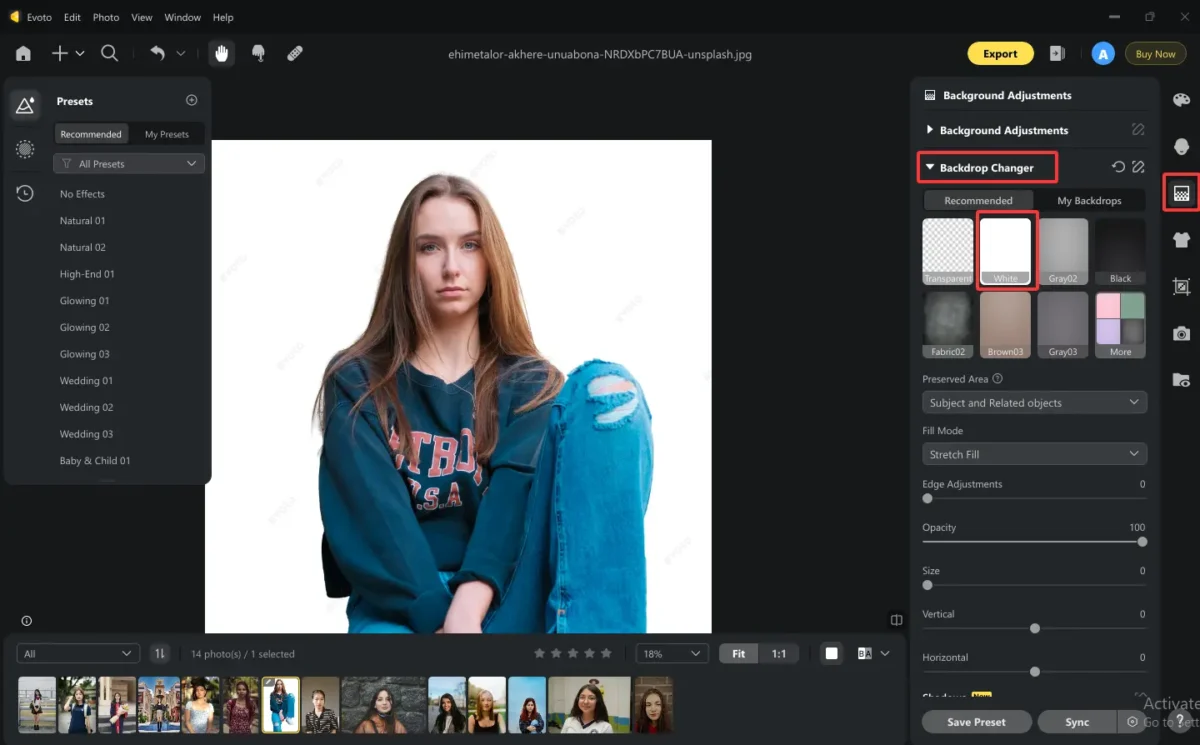
Step 3. Optionally, you can head to the “Crop & Rotate” feature. Here, crop the photo into a standard-size student ID photo. And click on “OK” to save the changes.
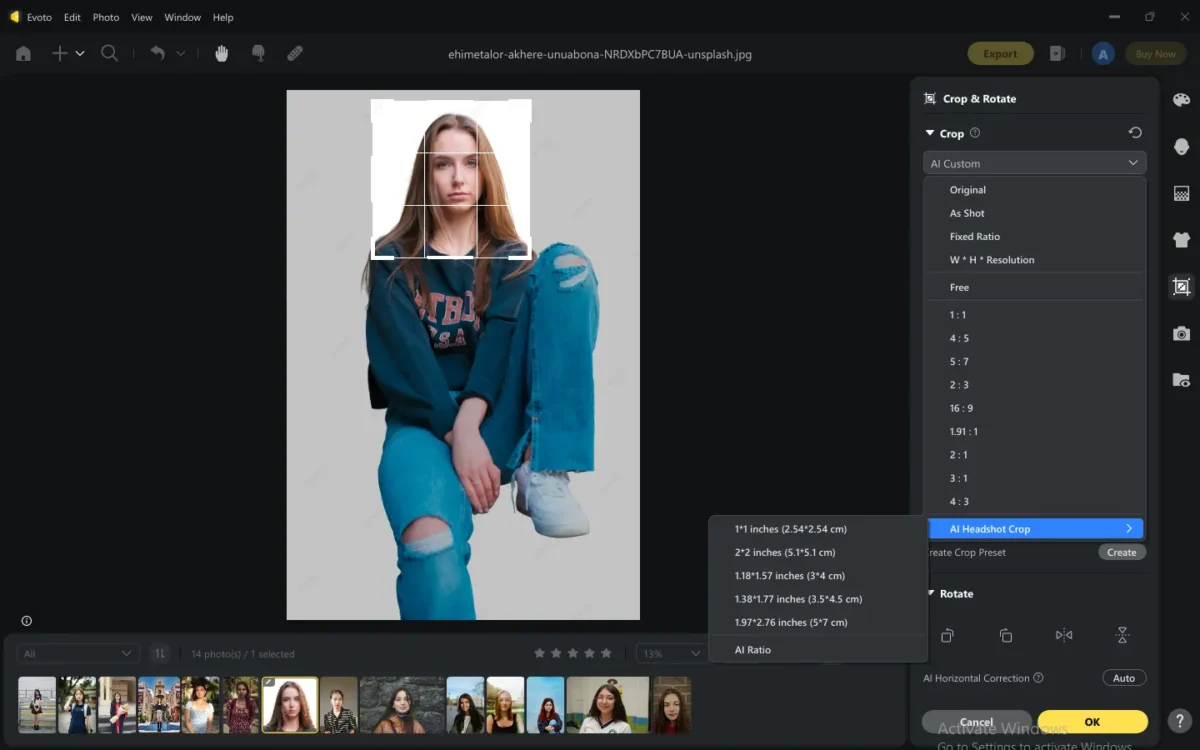
Step 4. After all the editing is finished, there are two ways to batch synchronize the effect to the other images quickly.
Way 1. You can click Ctrl+A on a Windows system (Command A for a MacOS system) to select all the images in the preview. Then, click “Sync” to synchronize the effects to the selected images.
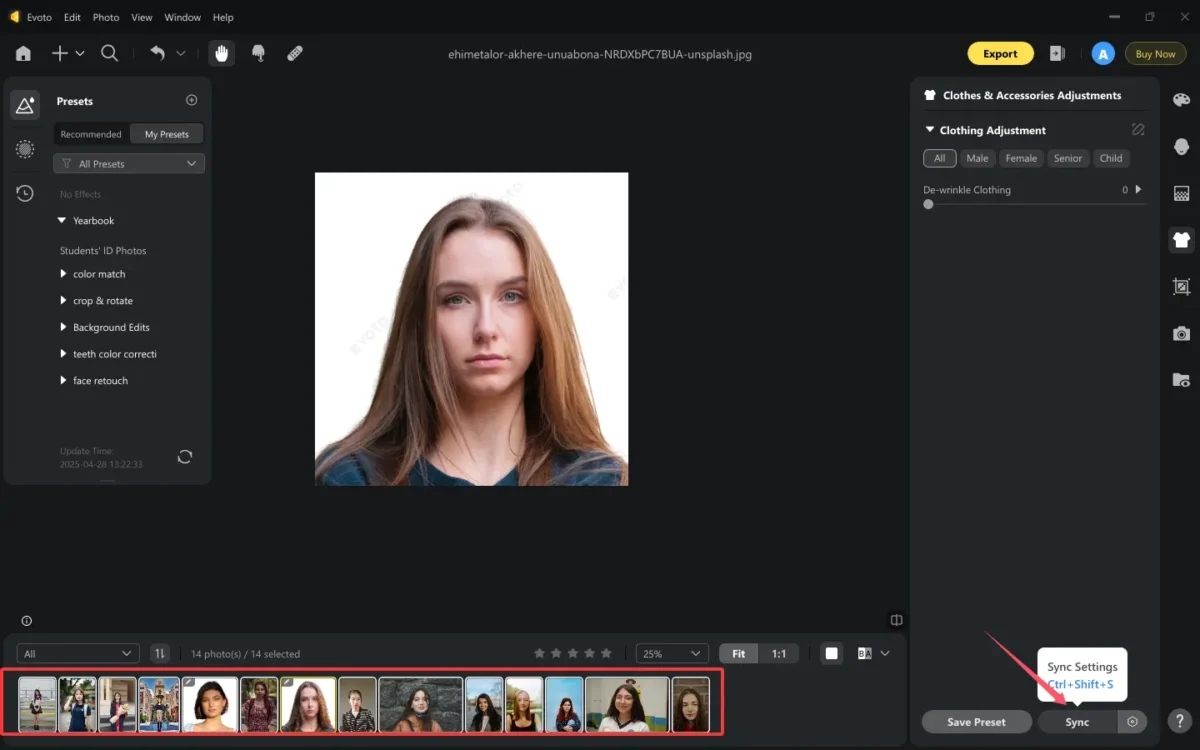
Notice: Before you click the “Sync” icon, you can go to “Sync Settings”, choose the effect you need to synchronize to other images, and click “Save”.
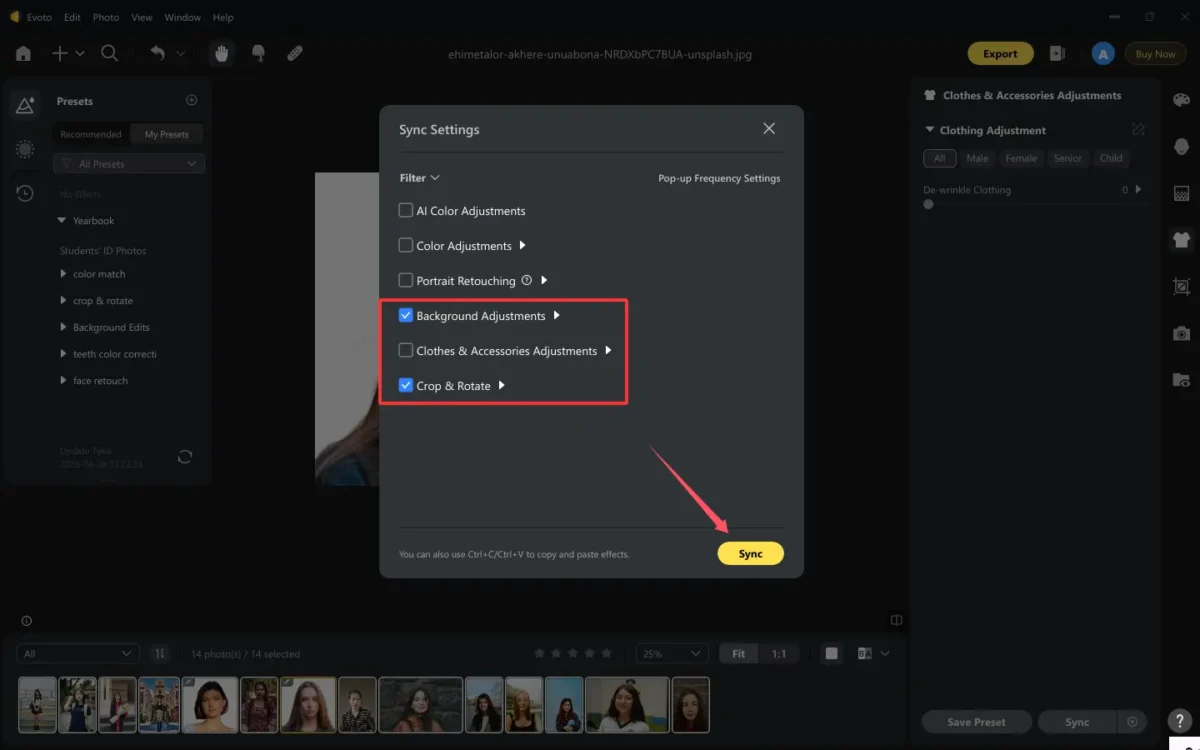
Way 2. You can directly click Ctrl+C on a Windows system (Command C for a MacOS system) to copy the adjustments of a picture; Then, click Ctrl+A (Command A for a MacOS system) to select all the images; Finally, click Ctrl+V (Command V for a MacOS system) to paste the effect parameters for the batch retouching.
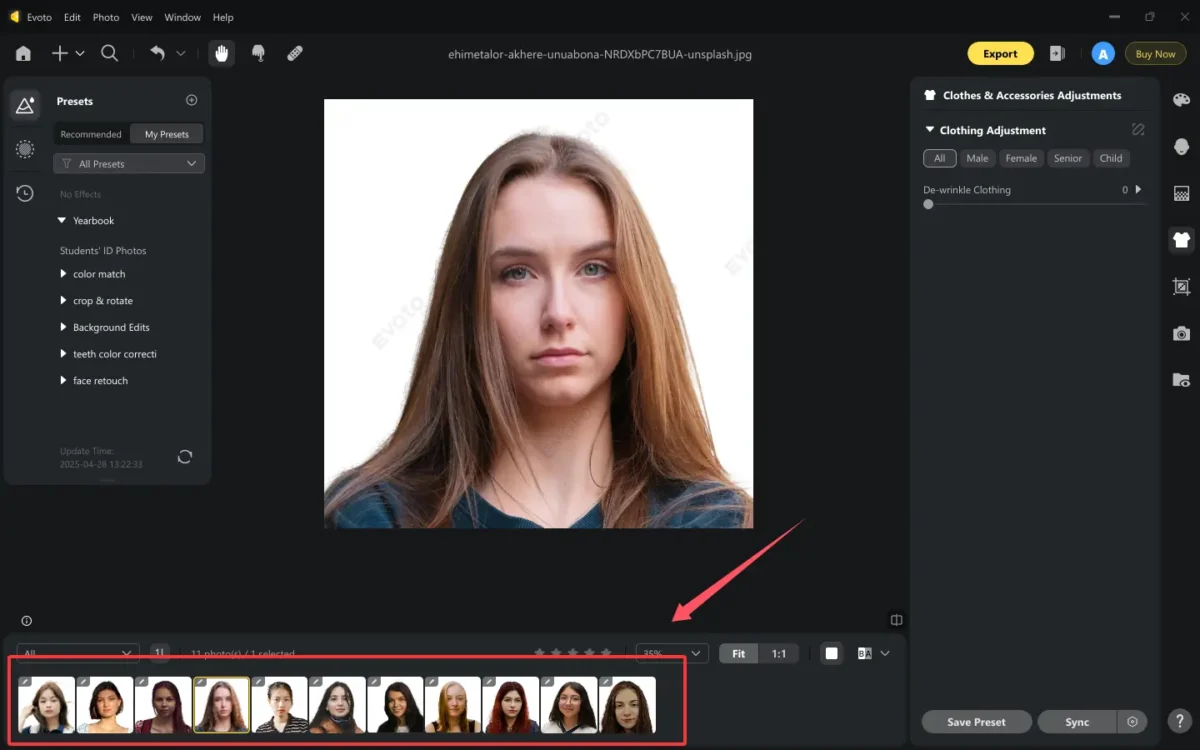
Notice: Before copying the effects, you can go to Sync > Sync Settings > Check the effects you want to apply to other images > Save.
Step 5. Preview the edited photos again and export them to your device.
Using Evoto cuts editing time by up to 70%, enabling photographers to serve more schools and boost their yearbook photo production capacity.
Evoto AI Photo Editor – Faster Edits, Finer Control
Conclusion
Creating standout yearbook photo collections demands careful planning, reliable tools, and efficient workflows. By leveraging platforms like Jostens, Balfour, and Lifetouch; drawing inspiration from social channels; and harnessing Evoto AI Photo Editor‘s powerful batch-editing and tethered shooting features, photographers can deliver exceptional school yearbooks with ease. Ready to transform your yearbook photo process? Try Evoto today!