In the world of photo editing, a lip touch-up can make a significant difference in the final image. Whether it’s for professional headshots, social media posts, or personal portraits, achieving the perfect lip touch-up is essential for a polished look.

This article will explore the best techniques and tools for a flawless lip touch-up, including Evoto AI Photo Editor and Photoshop. By the end, you’ll have all the tips and tools you need to enhance your lip color and fix lip makeup effortlessly.
Why Lip Touch-Up is Important
A well-executed lip touch-up is crucial for several reasons.
Firstly, enhancing lip color and fixing lip makeup can significantly improve the overall appearance of a photo. When lips look vibrant and well-defined, they draw attention and add to the subject’s confidence.
For instance, in professional headshots, a polished look is non-negotiable. Similarly, social media posts benefit from visually appealing enhancements, making your photos stand out in a crowded feed.
In many scenarios, such as weddings, professional photo shoots, or casual selfies, the importance of a good lip touch-up cannot be overstated. It helps correct imperfections, even out lip color, and add a touch of vibrancy. Whether it’s a subtle enhancement or a bold statement, a lip touch-up ensures that the final image looks as good as possible.
The Best Tools for Lip Touch-Up 2024
When it comes to achieving the perfect lip touch-up, having the right tools is essential. Two of the most effective photo editing tools for this purpose are Evoto AI Photo Editor and Photoshop.
#1 – Evoto AI Photo Editor
Evoto AI Photo Editor offers a range of features designed specifically for lip enhancements. These include Lip Wrinkles & Flakes removal, lip reshaping, and lip makeup application. The AI-driven capabilities of Evoto AI make it user-friendly and efficient, providing professional results with minimal effort.
Evoto – The Most Efficient AI Photo Editor
#2 – Photoshop
Photoshop, on the other hand, is renowned for its precision and control. With tools like the Brush tool and color adjustment features, Photoshop allows for detailed and customized lip touch-ups. Although it requires a bit more skill and practice, the results can be outstanding.
Both tools have their unique strengths. Evoto AI excels in ease of use and quick, effective results, while Photoshop offers detailed control for those who prefer a hands-on approach.
How to Perform a Lip Touch-Up in Evoto AI Photo Editor
Using Evoto AI Photo Editor for a lip touch-up is straightforward and effective. Here’s a step-by-step guide to help you get started:
Step 1: Open your image in Evoto AI Photo Editor.
Step 2: Select the ‘Portrait Retouching’ tool from the toolbar.
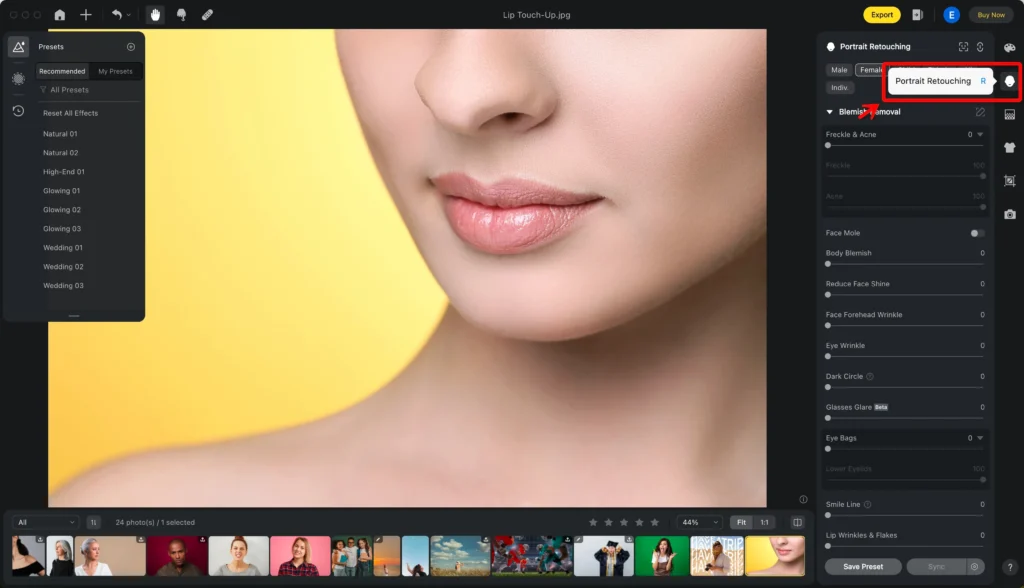
Step 3: Within the Blemish Removal panel, choose the ‘Lip Wrinkles & Flakes’ option and adjust the slider to smooth out any imperfections.
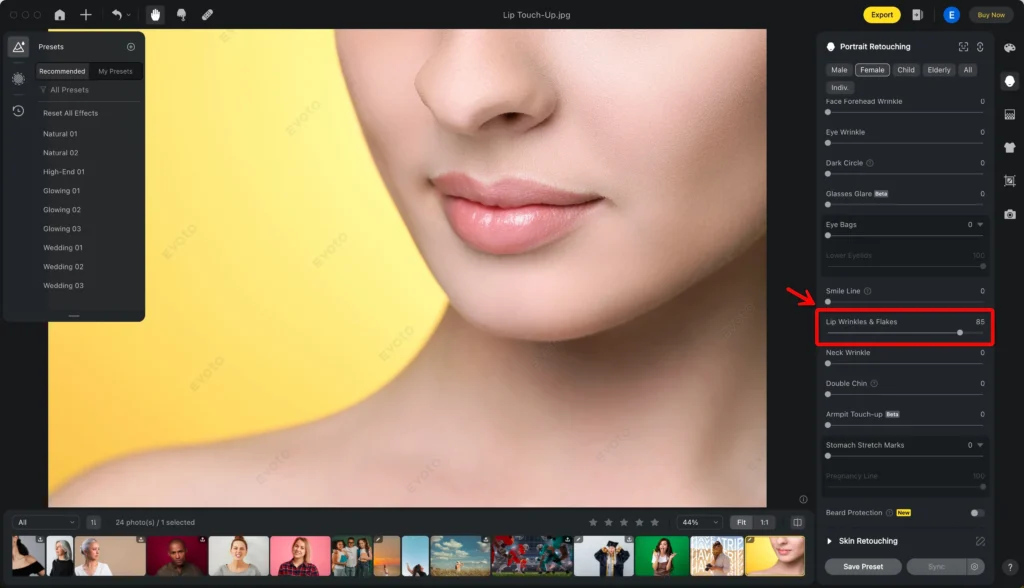
Step 4: Within the Facial Reshape panel, utilize the ‘Lip Reshape’ tool if necessary to enhance the lip shape.
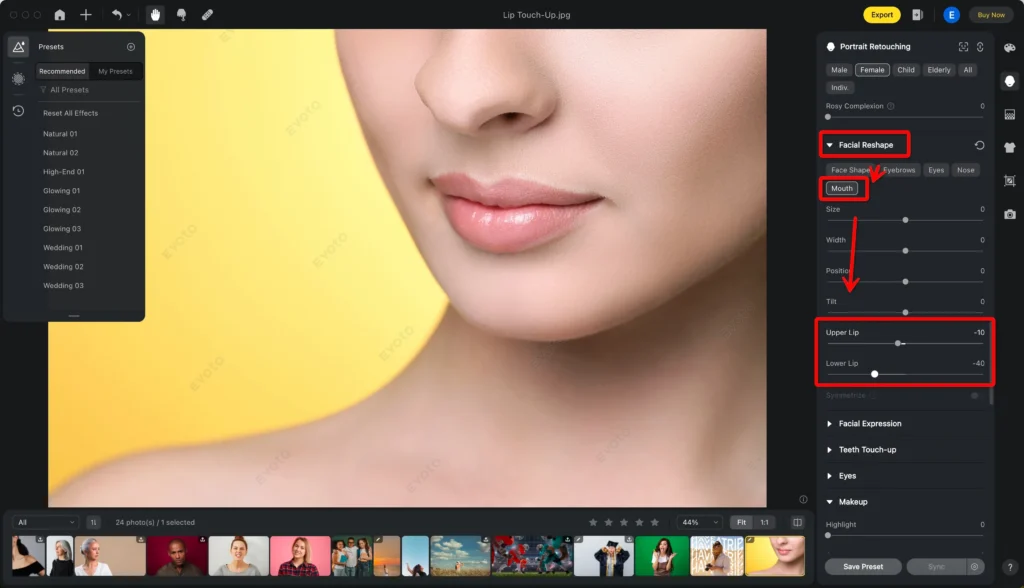
Step 5: Within the Makeup panel, apply the Lipstick Makeup filters and select your optimal lip texture option.
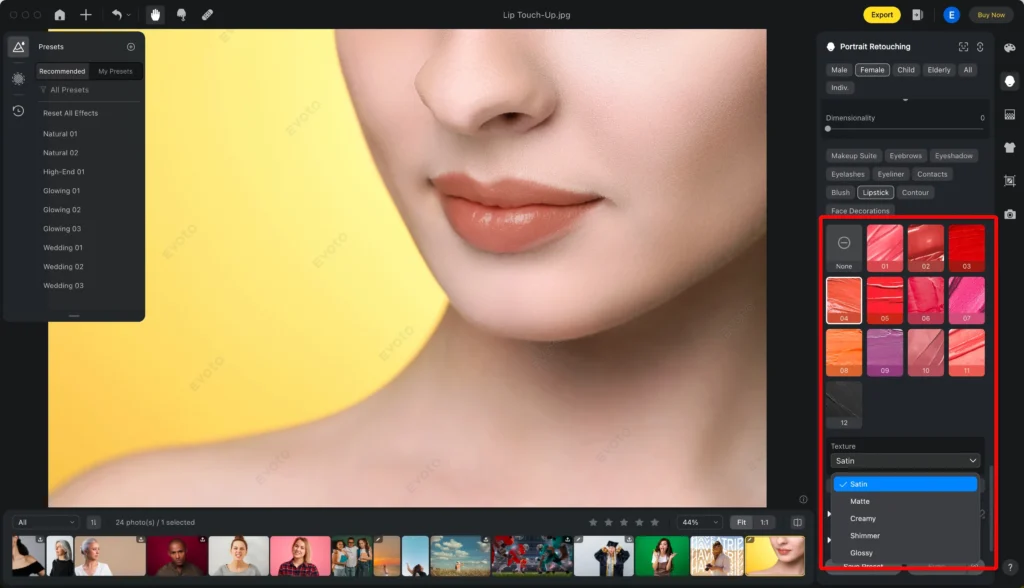
Step 6: Fine-tune the lip makeup amount saturation, brightness and dimensionality to the perfect.
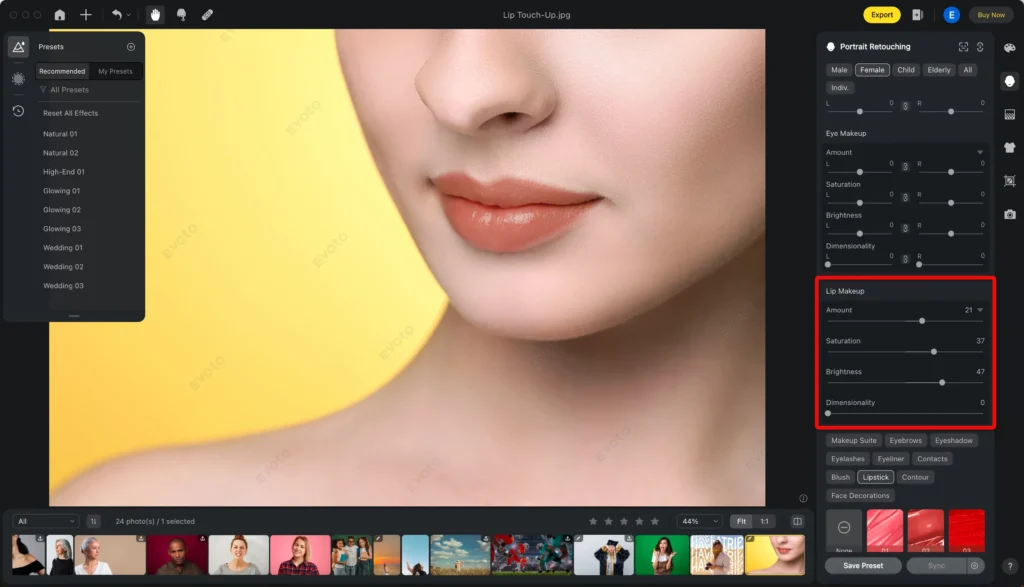
Evoto AI’s intuitive interface and powerful AI-driven features make it an excellent choice for anyone looking to enhance their lip color and fix lip makeup quickly and effectively.
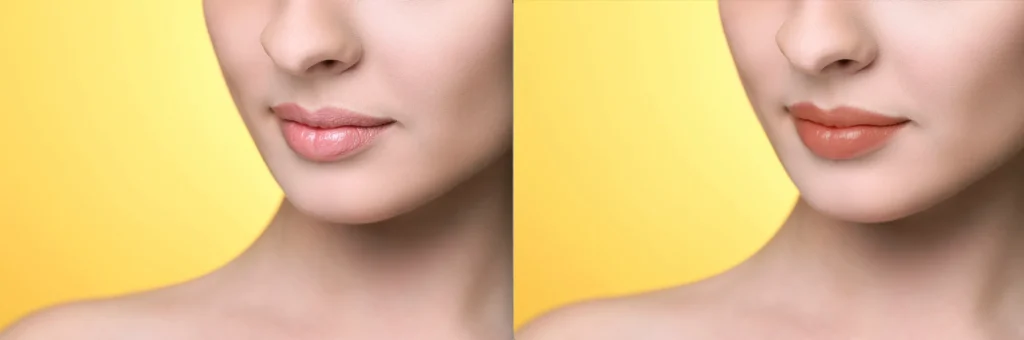
How to Perform a Lip Touch-Up in Photoshop
For those who prefer using Photoshop for their lip touch-ups, here’s a detailed guide:
- Open your image in Photoshop.
- Create a new layer for non-destructive editing.
- Select the Brush tool and choose a soft, round brush.
- Pick a color that matches your desired lip shade and gently apply it to the lips.
- Use the Smudge tool to blend the color for a natural finish.
- Adjust the layer opacity to achieve the perfect intensity.
Photoshop provides precise control over every aspect of the lip touch-up process, allowing for highly customized results. The ability to work with layers ensures that your edits are non-destructive and can be adjusted at any time.
Final Thoughts
Achieving a flawless lip touch-up is easier than ever with the right tools and techniques. Whether you opt for the user-friendly Evoto AI Photo Editor or the detailed control offered by Photoshop, the steps outlined above will help you enhance your lip color and fix any makeup imperfections effortlessly.
Try these methods today and see the difference they make in your photos. A perfect lip touch-up not only enhances your appearance but also boosts your confidence, ensuring you look your best in every shot.
For those interested in achieving a complete smile makeover, Evoto AI Photo Editor also allows users to add smile to photos, along with features like removing smile lines, teeth whitening, and even adjusting lip color. Learn how easy it is to perfect your smile for any occasion by exploring Evoto’s capabilities to add a smile to photos, creating natural, radiant results in just a few clicks.




