In the world of social media, influencers, and content creators depend on Instagram photo editing tools to craft visually appealing images that captivate their audience. However, achieving a flawless portrait isn’t always easy—lighting inconsistencies, facemask placement issue
Challenges in Manual Photo Editing for Influencers
Manual photo editing can be a significant time drain for influencers, whether they edit their portraits themselves or rely on professional photographers.
Here are a few real-world scenarios illustrating these challenges:
- Lighting Issues: An influencer shoots content in natural light but later finds shadows on their face. Manually adjusting brightness and contrast for each image in Photoshop is tedious and requires advanced skills.
- Skin Imperfections & Blemishes: After a photoshoot, an influencer notices visible acne or uneven skin texture. Manually retouching multiple photos takes hours, and outsourcing to a photographer often results in long turnaround times.
- Client Revisions: A brand collaboration requires the influencer’s skin tone to be more even, or stray hairs removed. The photographer’s edits take days, and further revision requests lead to delays in content posting.
- Facemask Placement Issues: A beauty influencer’s shoot is affected by a poorly positioned facemask. Manually correcting it in post-production is difficult, delaying campaign delivery.
How AI Photo Editing Enhances Portraits for Instagram-Worthy Shots
For social media influencers, a flawless portrait isn’t just a luxury—it’s a necessity for maintaining engagement and growing their audience. However, achieving the perfect shot is rarely effortless. Lighting inconsistencies, minor skin imperfections, or unexpected distractions like stray hairs or reflections in glasses can ruin an otherwise stunning image.
While traditional manual editing is time-consuming and requires advanced skills, instagram photo editing tools powered by AI Facial Editor, such as Evoto AI, offer one-click, high-precision solutions that simplify the process and ensure professional-quality results.
Evoto AI Photo Editor – Faster Edits, Finer Control
Imagine an influencer preparing content for a beauty brand collaboration. After an outdoor shoot, they notice uneven lighting, visible pores, and stray hairs in their photos. Instead of spending hours manually correcting these details in Photoshop, Evoto’s AI-powered color grading and portrait retouching can instantly enhance the images while preserving natural textures.
AI Color Looks: Instant Enhancement for a Professional Aesthetic
Even well-composed shots may lack vibrancy or have inconsistent tones due to changes in lighting. The AI Color Looks feature allows influencers to apply one-click, professional-grade color grading, ensuring a polished and cohesive aesthetic across their social media profiles.
Effortless Color Correction: AI automatically enhances colors while preserving the authenticity of skin tones and natural elements.
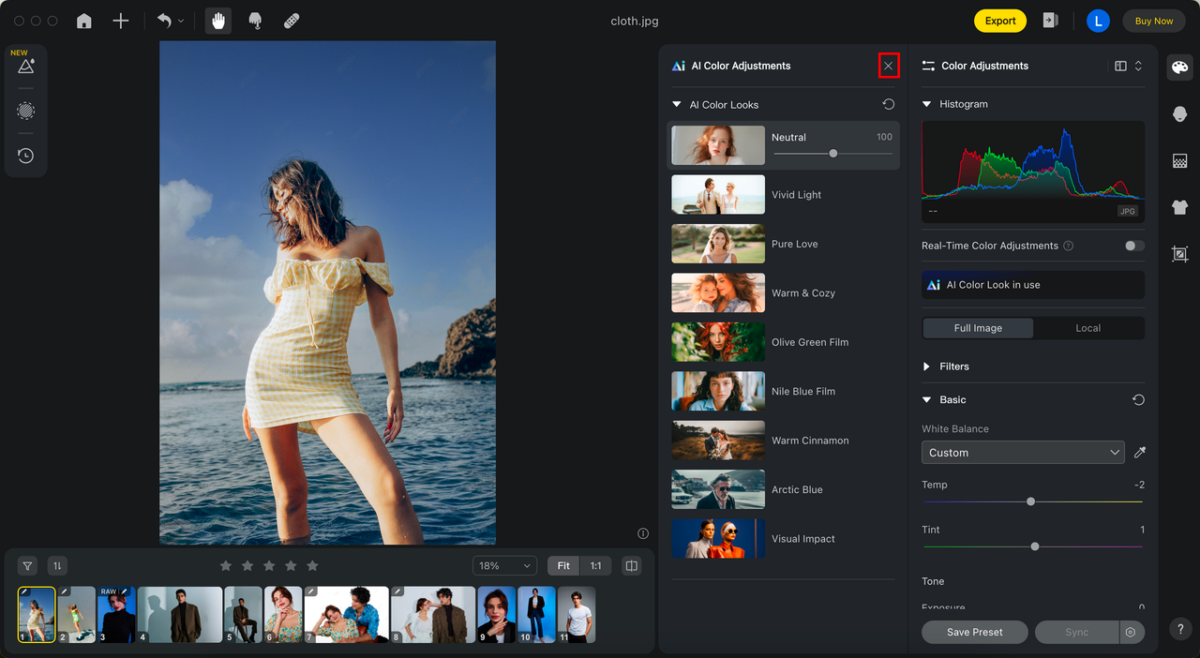
Masking Feature for Precision Editing: Unlike standard filters, AI-powered masking applies color adjustments selectively, preventing unnatural edits.
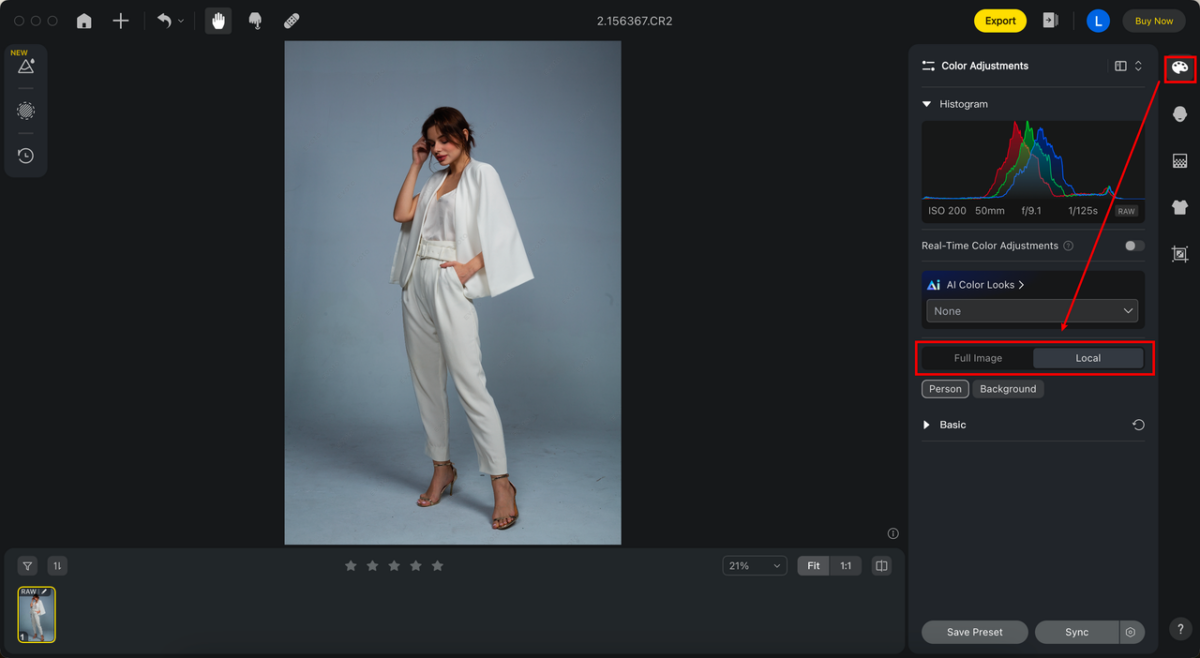
✅ Ideal for Branding: Influencers can maintain a consistent Instagram feed aesthetic, making their content more recognizable and visually appealing.
For example, your shooting in golden-hour lighting may find that some images appear too warm while others are too cool. Instead of adjusting each photo manually, they can apply a pre-set AI color look across all images in seconds, achieving a uniform and aesthetically pleasing result.
AI-Powered Portrait Retouching: Flawless Yet Natural Skin Enhancements
High-definition cameras capture every detail, but this isn’t always desirable—visible pores, acne, and uneven skin tone can be distracting. Evoto’s best photo editing tools for Instagram provide advanced AI-powered skin retouching that enhances facial features while avoiding the plastic-like look of overprocessed edits.
- Blemish & Skin Retouching: AI removes acne, redness, and skin texture inconsistencies while maintaining a natural glow.
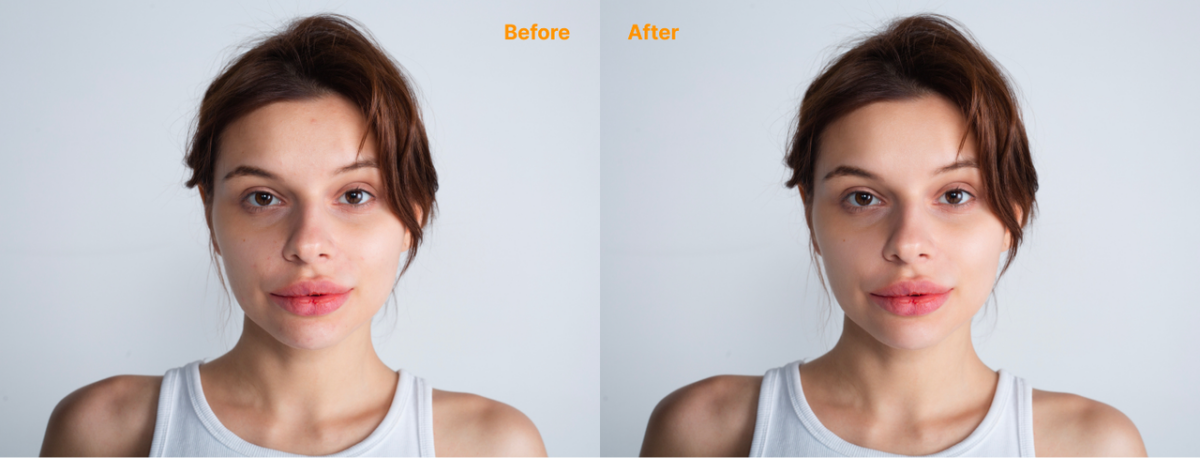
- Facial Reshape: Influencers can subtly adjust jawlines, cheekbones, and face width to refine their features without distorting their natural appearance.
- Automatic Hair Rctouching: AI can remove stray hairs, fill in hair gaps, change hair colors, and adjust the hairline for a polished, studio-quality finish…
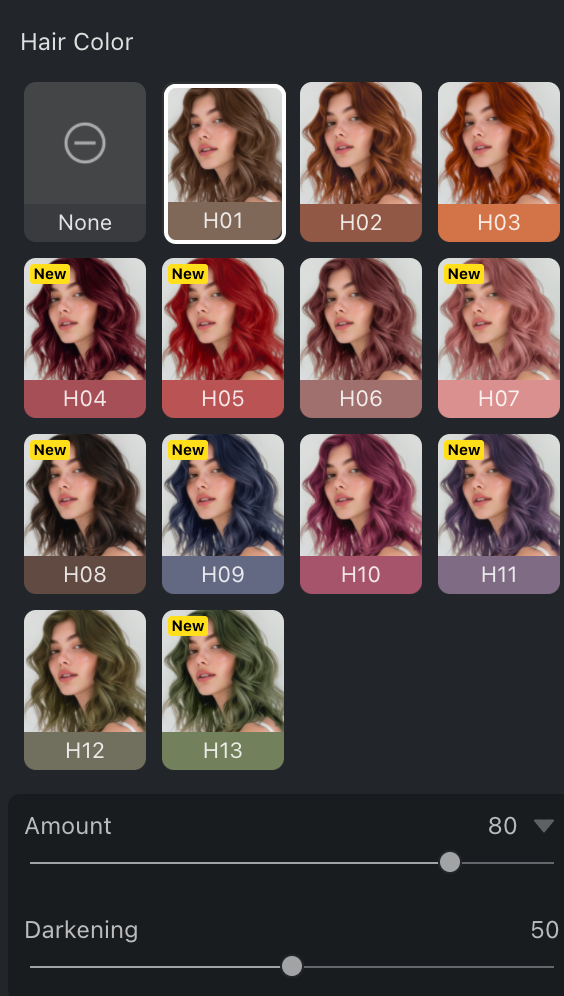
For instance, when you are preparing makeup tutorial images may notice that uneven foundation and minor blemishes are visible under studio lighting. Instead of painstakingly retouching each spot, the blemish removal tool quickly refines skin while preserving natural textures.
AI Facial Refinement: Precision Adjustments Without Photoshop Skills
Achieving perfect facial proportions and symmetry often requires advanced Photoshop skills, but AI-powered editing tools make it accessible to everyone.
- Face Size & Jawline Adjustments: Subtle cheekbone and jawline sculpting enhance facial harmony without looking unnatural.
- Smile Generator & Expression Enhancements: AI can enhance or adjust smiles to create the perfect mood.

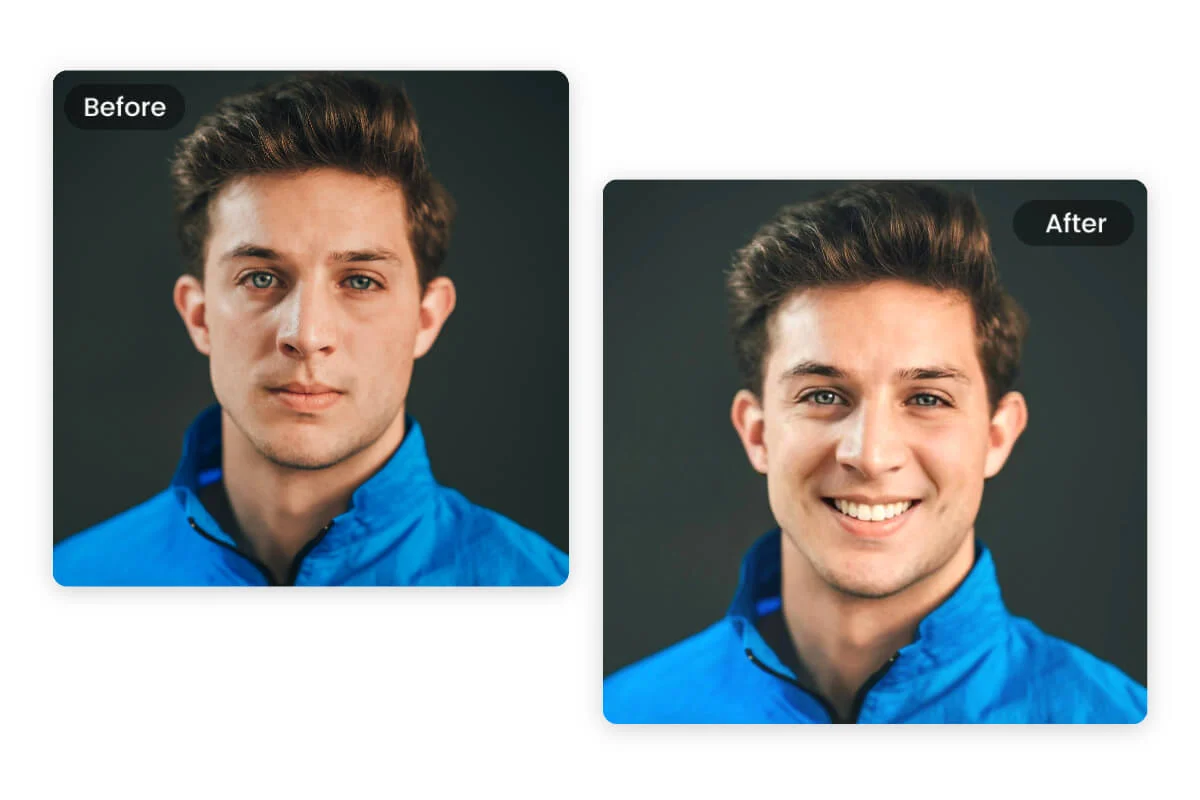
3. Philtrum & Chin Refinements: Adjusting philtrum length, chin tapering, and facial proportions creates a more balanced and photogenic appearance.
Imagine you shoot a casual street-style look, but their expression appears slightly tense in some shots. Instead of discarding otherwise great photos, they can use AI’s smile enhancement feature to subtly lift the corners of their mouth for a natural, effortless smile.
Evoto AI Photo Editor – Faster Edits, Finer Control
AI Hair Editing: Fix Imperfect Hair Days Effortlessly
Hair can be one of the most difficult aspects to edit manually, as stray hairs, thinning areas, and unnatural lighting reflections can make an image look unpolished. An AI-powered hair editing tools eliminate these issues with precision.
- Remove Stray Hairs: Clean up messy baby hairs from both the face and background without manual brushing.
- White Hair Blackening & Hair Color Adjustments: AI can darken graying hair or adjust hair color and vibrancy instantly.
- High Cranial Top Feature: Add volume to flat hair, creating a more styled and polished look.

For example, you take a selfie in outdoor wind conditions, only to notice that stray hairs obscure parts of your face. Instead of manually erasing them, use AI hair refinement tool to instantly remove distractions while keeping the rest of the image intact.
Non-Destructive Editing & AI-Powered Efficiency
One of the biggest challenges with manual editing is that once changes are made, they can be difficult to reverse without affecting the original image. AI-powered tools offer non-destructive editing, meaning influencers can refine their photos without losing any original details.
- One-Click Undo & Adjustable Edits: AI allows users to tweak edits without permanently altering the original image.
- Batch Editing for Efficiency: Influencers managing multiple shots from a photoshoot can apply AI-powered enhancements in bulk, significantly reducing editing time.
- Perfect for Quick Instagram Uploads: With easy free portrait editing tools, influencers can refine and post high-quality images within minutes.
Instead of manually adjusting skin tone, lighting, and hair edits for each image, use the batch processing feature to apply the same enhancements across all photos instantly.
Evoto AI Photo Editor – Faster Edits, Finer Control
How You Can Integrate AI Facial Editing into Your Workflow
As a content creator, your workflow needs to be fast, efficient, and high-quality to keep up with the demands of social media. With Instagram photo editing tools built with AI power, you can speed up your workflow, enhance image quality instantly, and free up more time for content creation.
Here’s how you can integrate Evoto’s AI facial editing features into your post-production process to achieve the best results with minimal effort.
Step 1: Post-Shoot Review & Quick AI Skin Retouching
Your Usual Workflow: After your photoshoot, you sit down to pick the best shots. But when zooming in, you notice harsh lighting made pores and fine lines stand out, or your skin tone looks uneven. Normally, this would mean spending hours manually retouching each image in Photoshop.
- ✅ How Evoto Helps: Instead of airbrushing every little imperfection, you can use AI Skin Retouching for a fast, flawless finish:
- Even with Dodge & Burn: Smooths out facial lines and blemishes while keeping your skin looking natural.
- Sculpt with Dodge & Burn: Enhances cheekbones and jawlines, making your features pop in any lighting.
- AI Unify Face Complexion: Balances skin tone variations, perfect for outdoor shots where lighting changes across frames.
- ⏩ Time Saved: What used to take 30+ minutes per image is now done in seconds—without sacrificing quality.
Step 2: Elevating Makeup Instantly with AI Enhancements
Your Usual Workflow: You’re shooting a beauty collab, but in some shots, your makeup looks too light, too faded, or uneven. Maybe your lipstick isn’t bold enough, or you forgot to touch up your eyeshadow before shooting. In the past, fixing this would require redoing the shoot or hours of digital painting. But now AI makeup filter helps.
- ✅ How AI Helps: With AI-powered Makeup Enhancements, you can adjust, refine, or even apply makeup in post-production without needing to reshoot.
- Eyebrow & Eye Makeup: Define eyebrows, sharpen eyeliner, and enhance eyeshadow for a dramatic or natural effect.
- Lip Makeup: Adjust lipstick color, gloss, or saturation to match your brand’s aesthetic.
- Highlight & Contour: AI-powered sculpting ensures your facial highlights and shadows are picture-perfect.
- ⏩ Time Saved: Instead of fixing makeup in Photoshop, you can make quick adjustments in Evoto, keeping your look consistent across all images.
Step 3: Batch Processing for Multiple Campaign Images
Your Usual Workflow: Let’s say you’ve shot 20+ images for a brand campaign. Editing each photo one by one means hours of repetitive adjustments, ensuring every image has the same skin tone, color grading, and retouching.
✅ How AI Photo Editor Helps: The Batch Processing feature lets you:
Apply one-click AI retouching to all images in a campaign.
Ensure consistent color grading, makeup, and skin tone across your entire feed.
Quickly refine content for Instagram, TikTok, YouTube thumbnails, and other platforms using easy free portrait editing tools for social media.
⏩ Time Saved: What would normally take hours now takes minutes, giving you more time to focus on engagement, captions, and scheduling.
Evoto AI Photo Editor – Faster Edits, Finer Control
The End
By integrating AI facial editing tools into your workflow, you can eliminate tedious manual retouching, ensure image consistency, and deliver high-quality content faster. Whether you’re smoothing skin, refining makeup, or batch-editing campaign images, AI helps you work smarter, not harder.
With instagram photo editing tools like Evoto AI Photo Editor, you can produce professional, eye-catching content effortlessly—boosting engagement and making your social media presence stand out.




