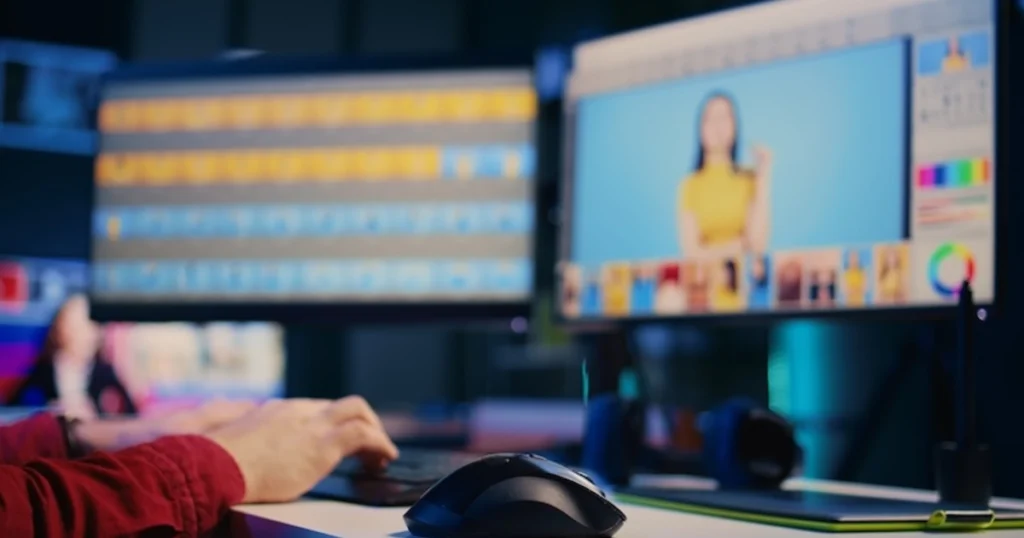The visual perfection of clothing plays a crucial role in creating stunning portraits, headshots, pet photos, wedding shots, and fashion shoots. However, clothing imperfections like stains, wrinkles, or hair can easily ruin the impact. A photo clothing stain remover can dramatically enhance image quality, ensuring every detail looks flawless and polished. What post-editing tool can make every shot with flawless clothing? Stay tuned.

When and Why You Need Clothing Stain Removal in Photo Editing?
Clothing stains and wrinkles can turn even the most beautifully composed photo into a distraction. In many cases, these imperfections go unnoticed during a shoot but become glaring flaws during post-processing. This is why clothing stain removal is crucial, especially in professional photography.
Here are the top use cases:
- Pet Photography: When taking pet photos, the pet hair, drool, grass, or paw prints leave dust stains or fabric blemishes on clothes, especially when animals are close to humans.
- Portrait Photography: Sweat stains or facial oil can transfer to collars and shoulders, distracting attention from the subject.
- Commercial Headshots: Fine wrinkles or subtle stains may undermine the polished, professional look required.
- Fashion Shoots: Dust particles, sweat stains, or uneven fabric folds reduce the appealing, high-end quality of clothing.
- Event Photography (Weddings, Parties): Spilled drinks, smudged makeup, or wrinkled outfits are common and require digital touch-ups to maintain the elegance of the event.
With so many potential clothing flaws in photography, photo editors or AI tools that handle clothing cleanup are becoming an indispensable part of a photographer’s toolkit. Because they ensure consistency, enhance visual quality, and save time that would otherwise be spent retaking shots.
Read More:
- How to Remove Dog Hair from Clothes: The Ultimate Guide for Flawless Photos
- How to Remove Lint from Clothes in Photos – Best Solutions to Erase Fuzz & Pilling
Top 15 Photo Clothing Stain Removers – Features, Pros & Cons
A wide variety of tools are available to handle clothing imperfections in photos. Here are the top 15 clothing stain removers.
1. Photoshop
Professional-grade editing software with advanced clone stamp, healing brush, and content-aware fill tools ideal for removing stains from clothes, including fabric wrinkles and other blemishes.
- Pros: Highly precise, customizable, supports detailed retouching; extensive tutorials available.
- Cons: Steep learning curve; requires subscription; needs a photo to use as a reference for complex stain removal.
Alt: Clothing Stain Remover-Adobe Photoshop
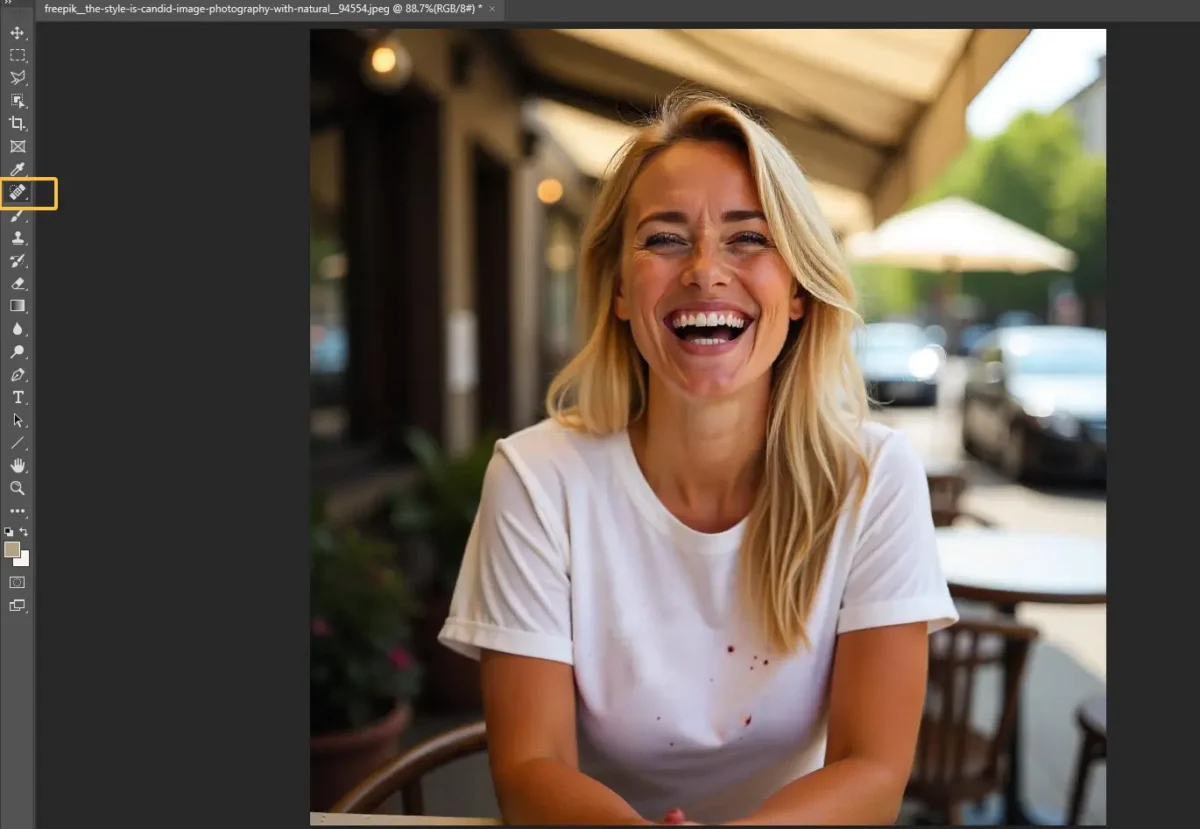
2. Simplified
This photo editing tool provides a user-friendly AI-powered editing platform designed for efficient object removal, including clothing stains and wrinkles.
- Pros: Easy for beginners; minimal learning curve; cloud-based.
- Cons: Limited manual control; less precise for complex stains; subscription-based.
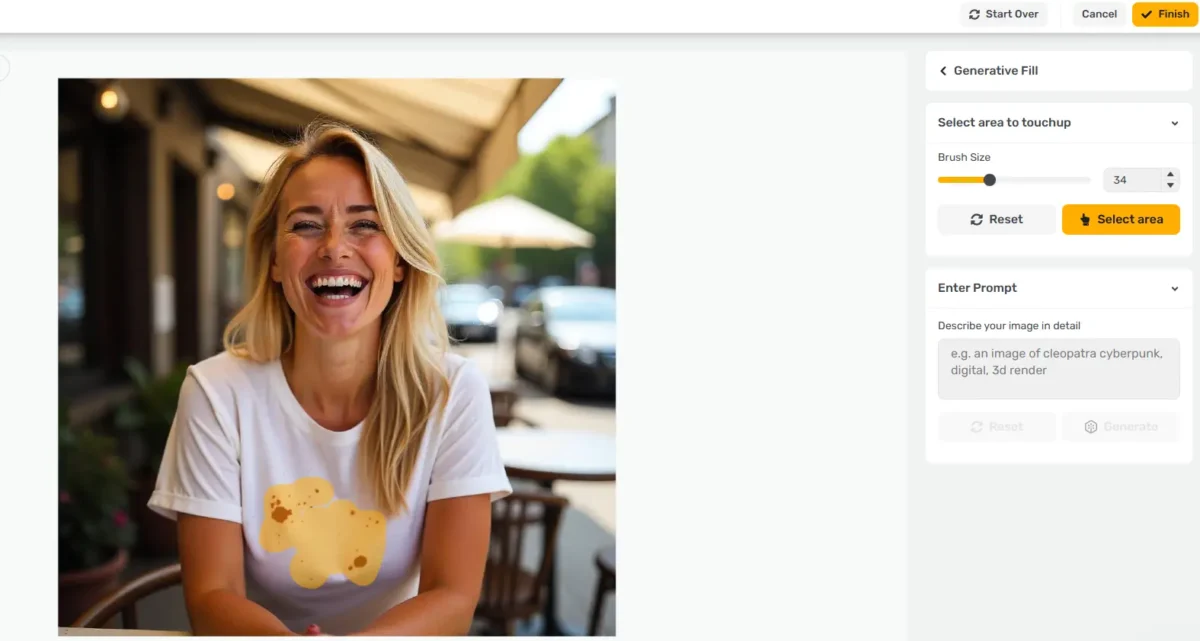
3. Fotor
Fotor is an all-in-one online photo editor with AI stain photo eraser, blemish fix, and background cleaner.
- Pros: Intuitive interface; fast processing; suitable for quick edits.
- Cons: Limited advanced options; may not handle intricate stains well.
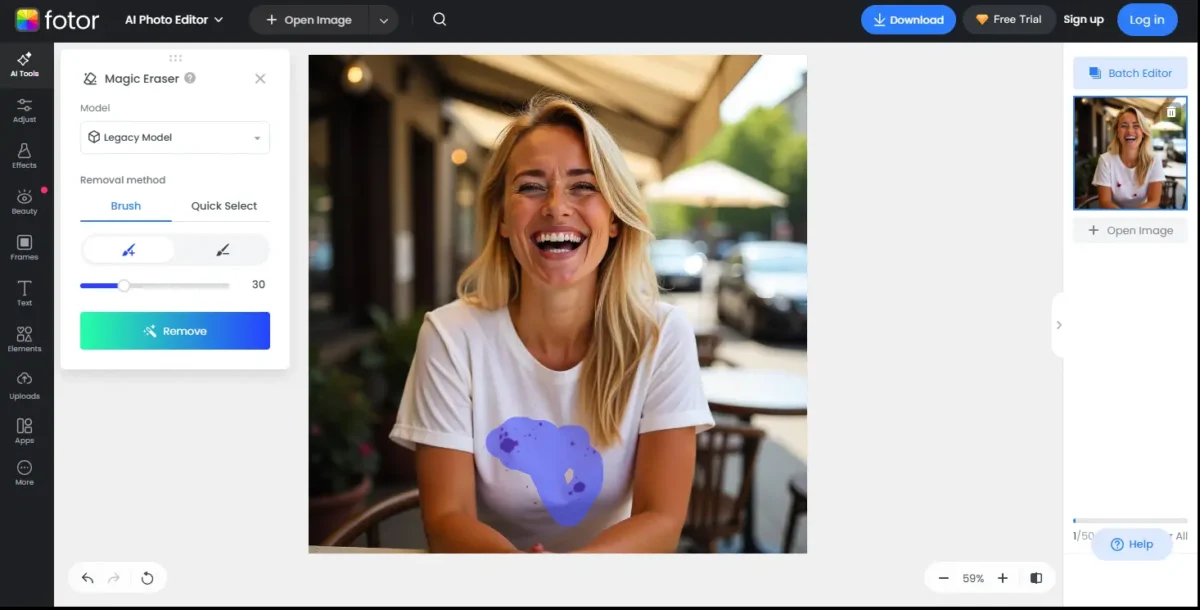
4. Photoroom
One of the best clothes stain removers, it specializes in removing stains directly from photos. It is compatible with various fabric types, making stain removal more accurate and less time-consuming.
- Pros: Precise stain targeting through photo analysis; quick edits; easy to use; suitable for multiple fabric types.
- Cons: Subscription required; some limitations on free usage.
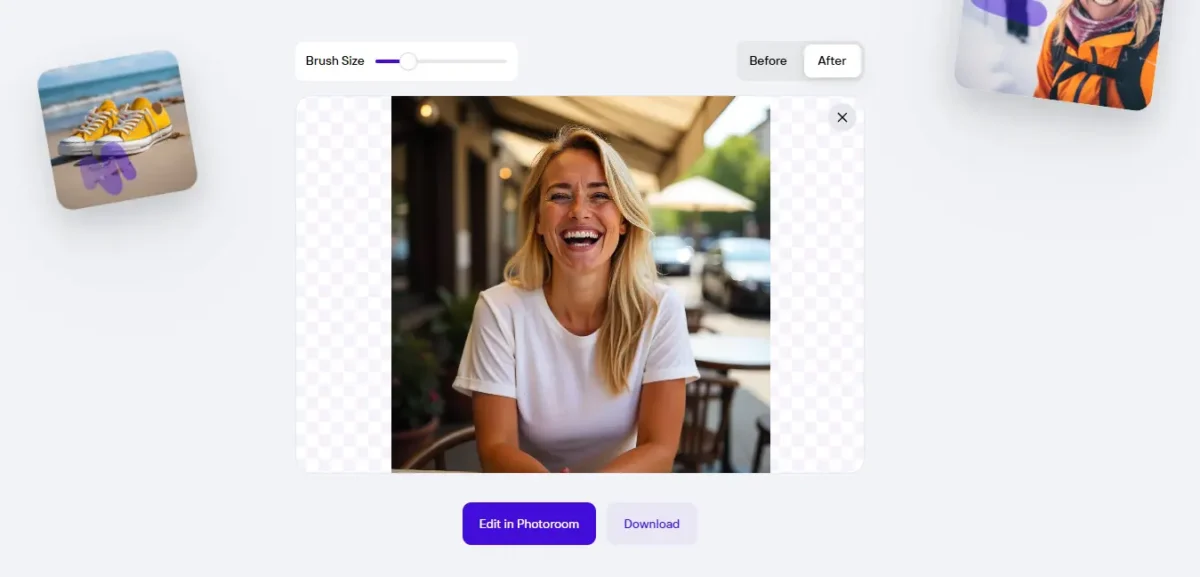
5. Pixlr
Pixlr is a free online photo stain remover with healing tools, clone stamp, and AI auto fix for clothing stains.
- Pros: No download needed; accessible from any device; good for quick fixes.
- Cons: Less precise than professional tools; may struggle with complex stains.
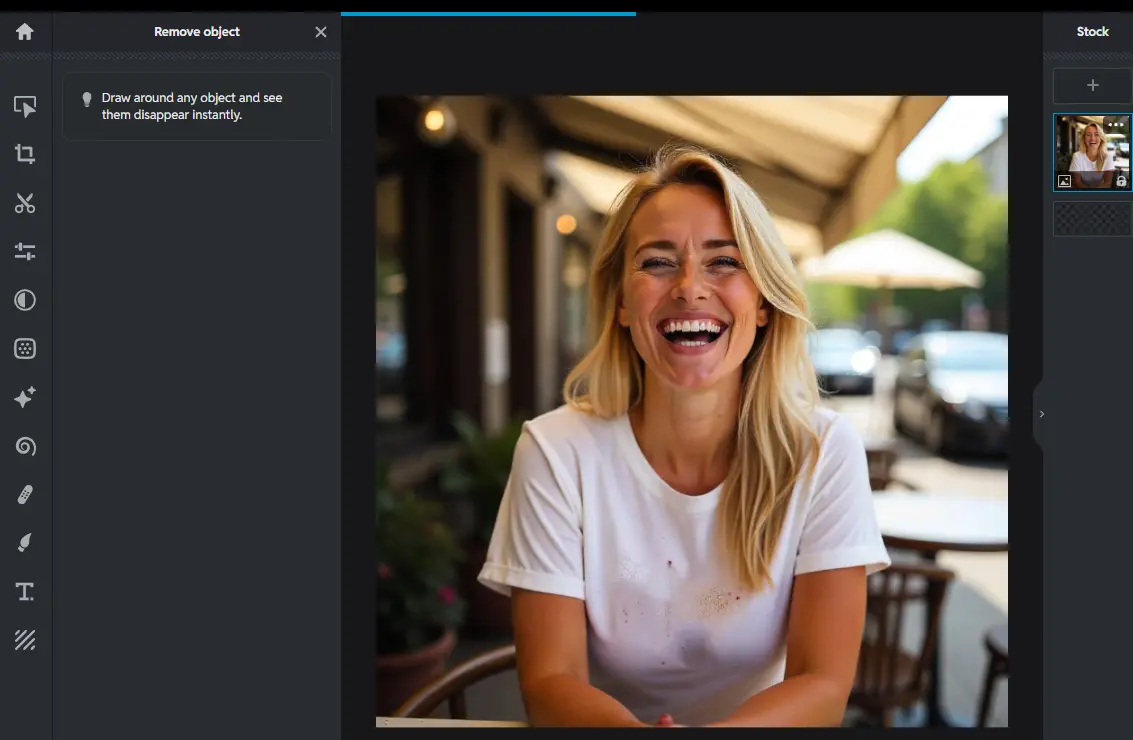
6. Luminar Neo
AI-powered editing suite with stain removal, AI structure, and portrait enhancement.
- Pros: Seamless AI tools; high-quality results; suitable for fashion and portrait retouching.
- Cons: Costly; requires learning.

7. Cleanup.pictures
It is a simple web-based spot remover for clothes to remove objects, stains, or blemishes with a single click.
- Pros: Very easy to use; instant results; no installation.
- Cons: Limited manual control; best for minor stains.
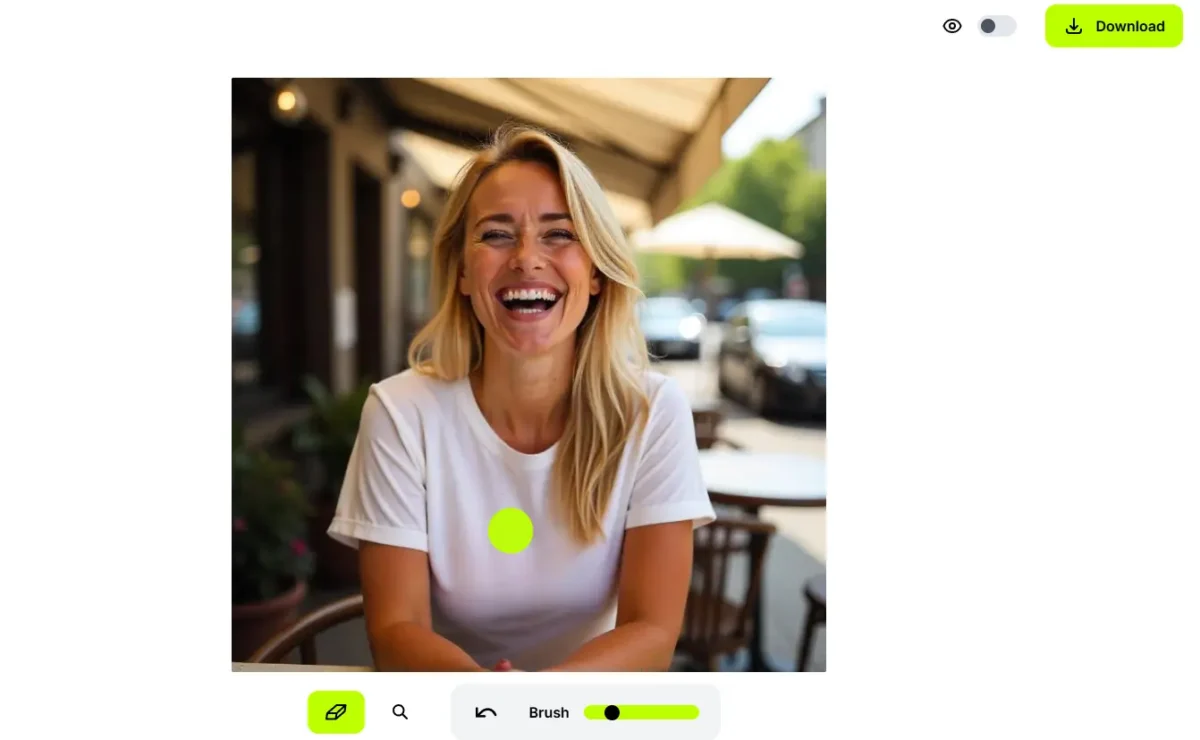
8. Picsart
Picsart is an online and mobile app with an AI stain remover for clothes that removes spilled wine stains, spots, wrinkles, and imperfections.
- Pros: User-friendly; great for on-the-go editing; supports layers.
- Cons: Some features are locked behind a paywall.
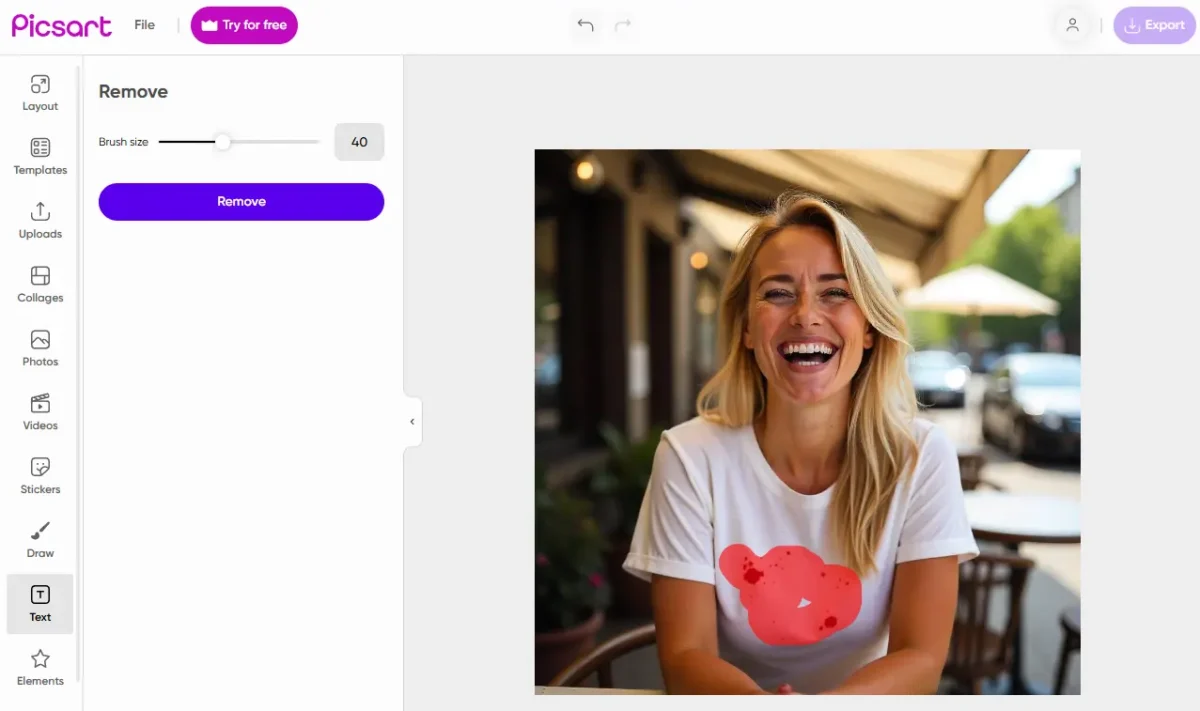
9. Inpaint
Desktop software designed for removing unwanted objects and stains.
- Pros: Simple interface; effective for small imperfections.
- Cons: Less effective for complex stained areas.
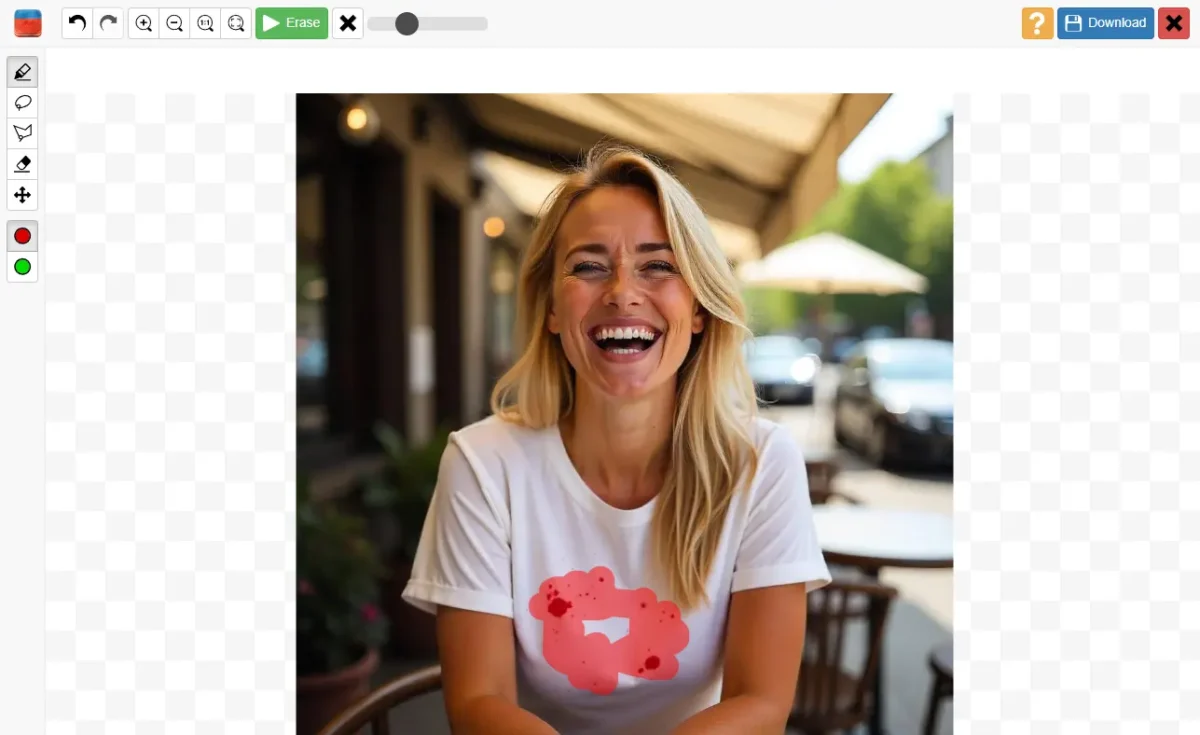
10. Snapseed
It is a mobile app with a healing brush for removing spots and stains.
- Pros: Free; easy to use; good for quick edits.
- Cons: Limited advanced tools; may require multiple passes for stubborn stains.
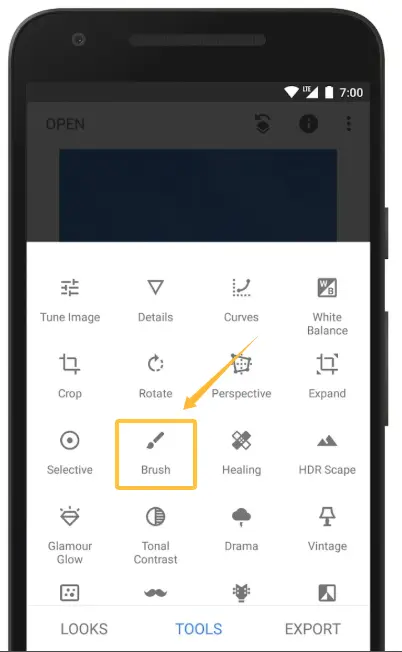
11. Photopea
Free online Photoshop-like editor supporting layers and healing tools.
- Pros: No installation; familiar interface; supports PSD files.
- Cons: Can be slow with large files; requires some learning.
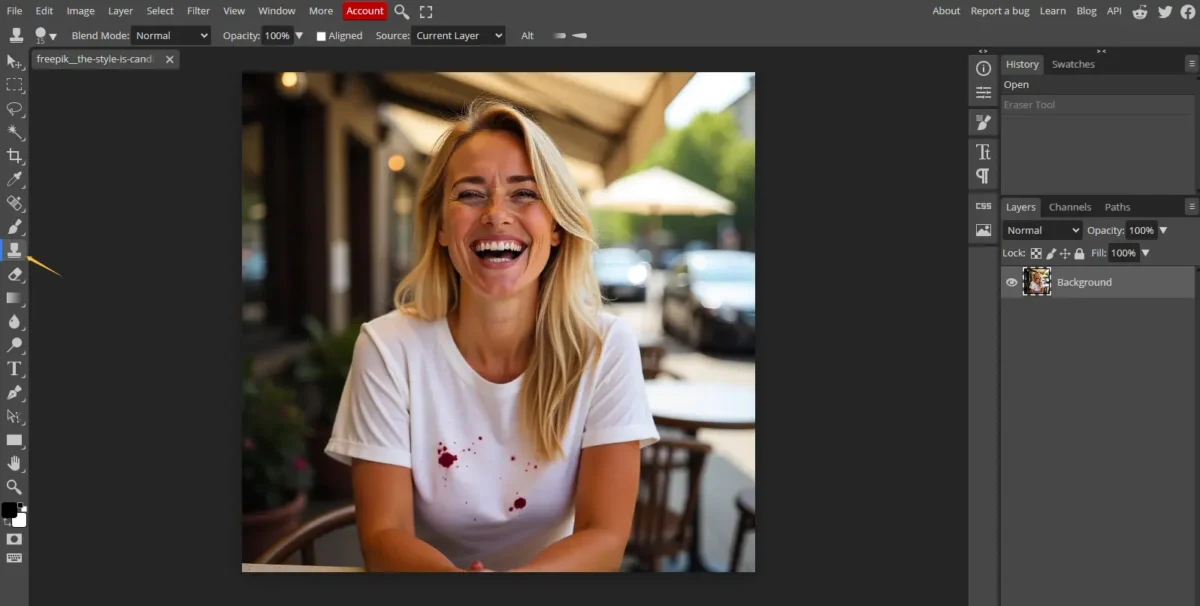
12. BeFunky
Online editor with blemish fixer, clone tool, and AI stain remover.
- Pros: Simple interface; quick results.
- Cons: Limited control over detailed edits.
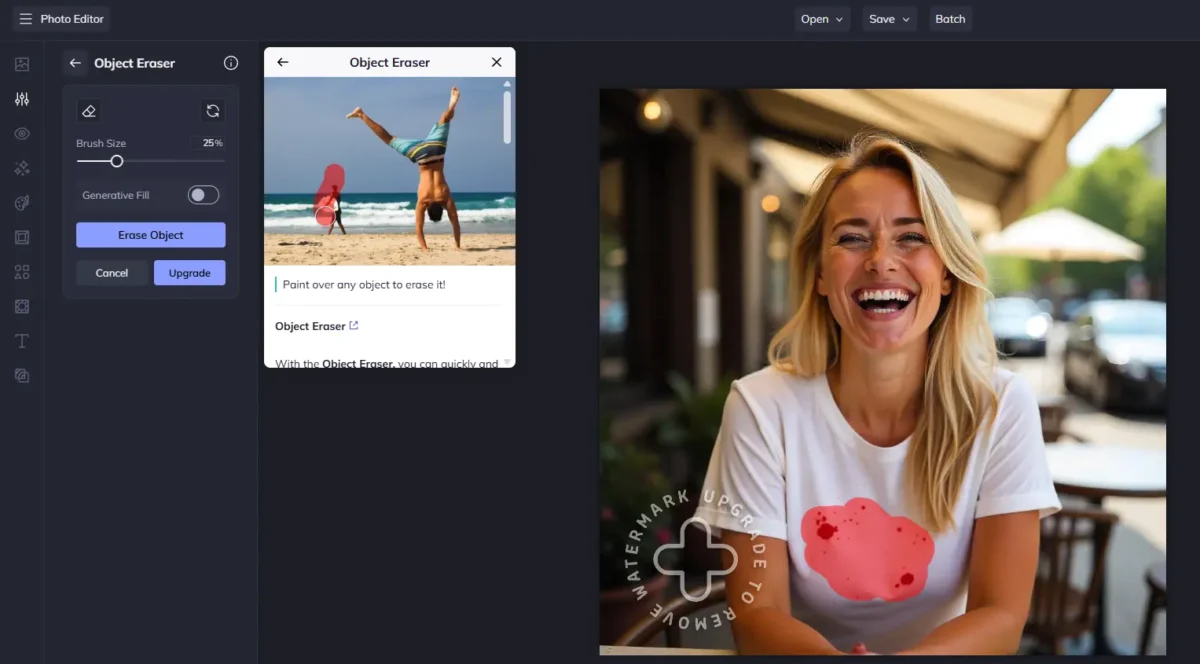
13. VanceAI Photo Retoucher
Automated AI tool for removing blemishes, sweat stains, and fabric imperfections.
- Pros: Fast; high-quality AI results.
- Cons: Subscription is required; there is less manual control.
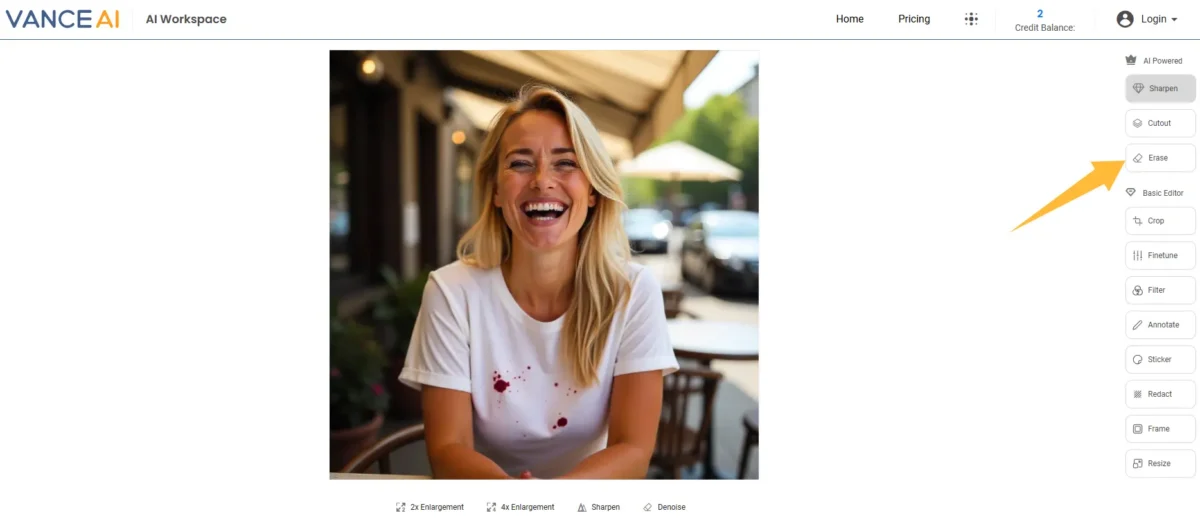
14. RetouchMe
Mobile app employing professional retouchers for clothing stain and wrinkle removal.
- Pros: High-quality manual editing; great for tricky stains.
- Cons: Paid per photo; longer turnaround.

15. PhotoEraser
This tool is an easy-to-use app for removing stains, spots, and spots on fabric.
- Pros: Simple; effective for small imperfections.
- Cons: Not suited for large or complex stains.
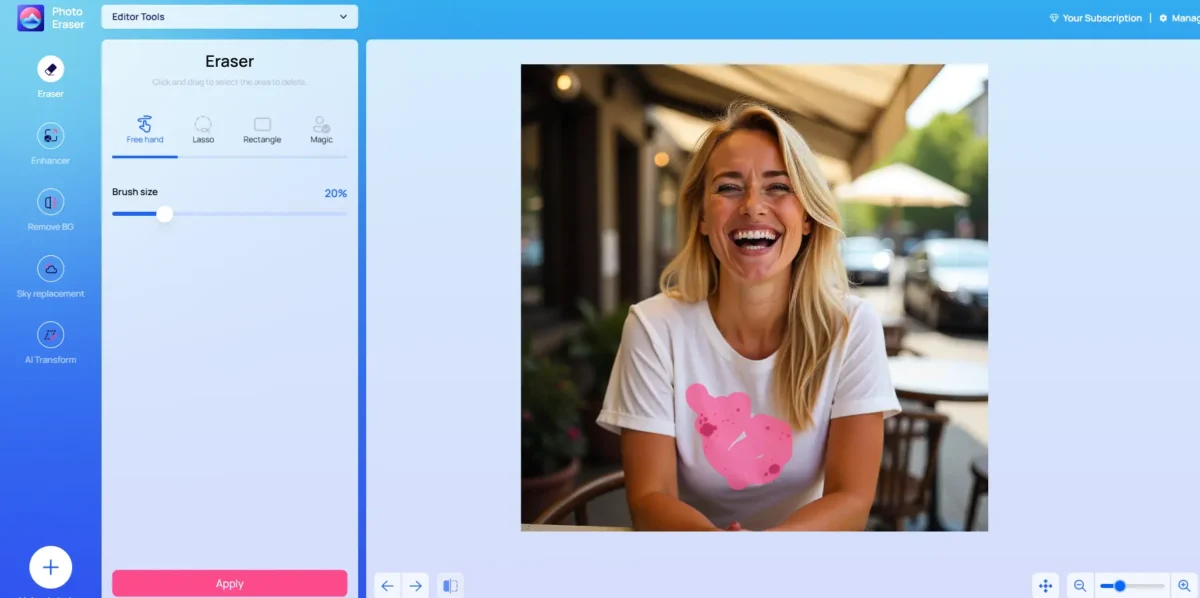
Besides the photo clothes stain removers above, Evoto comes with its “De-blemish Clothing” in the 5.1.0 version. It is developed to auto-detect the imperfections on clothing in photos. With an adjustable slider, you can erase defects on clothing, including dust, particles, hair, and pilling on sweaters, precisely, without damaging the fabric texture in the photo.
Navigation guide: Once Evoto 5.1.0 version is released, you can find the De-blemish Clothing feature under the “Clothes & Accessories Adjustment” panel > “Clothing Adjustment” section.
What’s more, Evoto AI Photo Editor also allows you to remove wrinkles from photo background, making the portrait image more professional.
Evoto AI Photo Editor – Faster Edits, Finer Control
Find Your Best Try: Tool Recommendations by Use Scenario
Choosing the best clothing stain remover depends on your editing needs:
- Pet Photography: Use Evoto AI, Cleanup.pictures, VanceAI Photo Retoucher, and Snapseed for quick removal of pet hair, paw prints, and grass stains.
- Portraits and Headshots: Photopea, Photoroom, and RetouchMe excel at removing sweat stains and wrinkles precisely.
- Fashion/Product Photos: Evoto AI, Luminar Neo and Photoshop provide detailed stain and wrinkle removal for high-end clothing refinement.
- Wedding & Party Shoots: Use Photoshop or Picsart to quickly fix spilled drinks or makeup smudges.
- Mobile Editing: Snapseed, Picsart, or PhotoEraser are ideal for quick edits on the go.
- Beginners: Simplified or Fotor offer quick, easy, accessible solutions, without a learning curve.
Pro Tips for Capturing Clean Clothing in Photography
If you want to minimize post-processing, consider these tips:
Before Shooting
Before shooting, physical methods should be used for processing, e.g., a lint roller, iron, or steamer to remove dust, pet hair, or wrinkles. Choose the fabric of the clothes that is less prone to pilling and wrinkling and has good water resistance, e.g., the matte fabrics that reflect less.
During Shooting
During the shooting process, avoid direct contact of clothes with dirt or natural surfaces such as flowers, leaves, soil, sand, and stones. If you need to lie down outdoors for shooting, prepare a blanket in advance and spread it on the ground. Also, use framing techniques to hide potential stains or wrinkles. Pinch or straighten fabric folds to prevent unwanted creases.
After Shooting
Leverage AI stain removal tools, like the upcoming Evoto AI clothing stain remover, for batch processing. For small bleach spots or sweat marks, use cloning or smart brushes for precise corrections.
Evoto AI Photo Editor – Faster Edits, Finer Control
Conclusion
Removing stains, wrinkles, and imperfections is vital for achieving flawless portraits, pet shots, fashion photos, and wedding photography. Modern AI and photo editing tools make stain removal easier than ever. Try these top photo stain removers to perfect your images — and stay tuned for Evoto AI, a complete one-click AI clothing stain remover coming soon to revolutionize your editing experience!