A photo organizer is a digital tool to streamline the process of managing thousands of photos by categorizing, tagging, and storing images efficiently. Whether you need advanced AI culling, declutter vacation snaps, or manage product images, the best photo organizer can automate metadata tagging, speed up imports, and make finding photos as easy as typing a keyword.
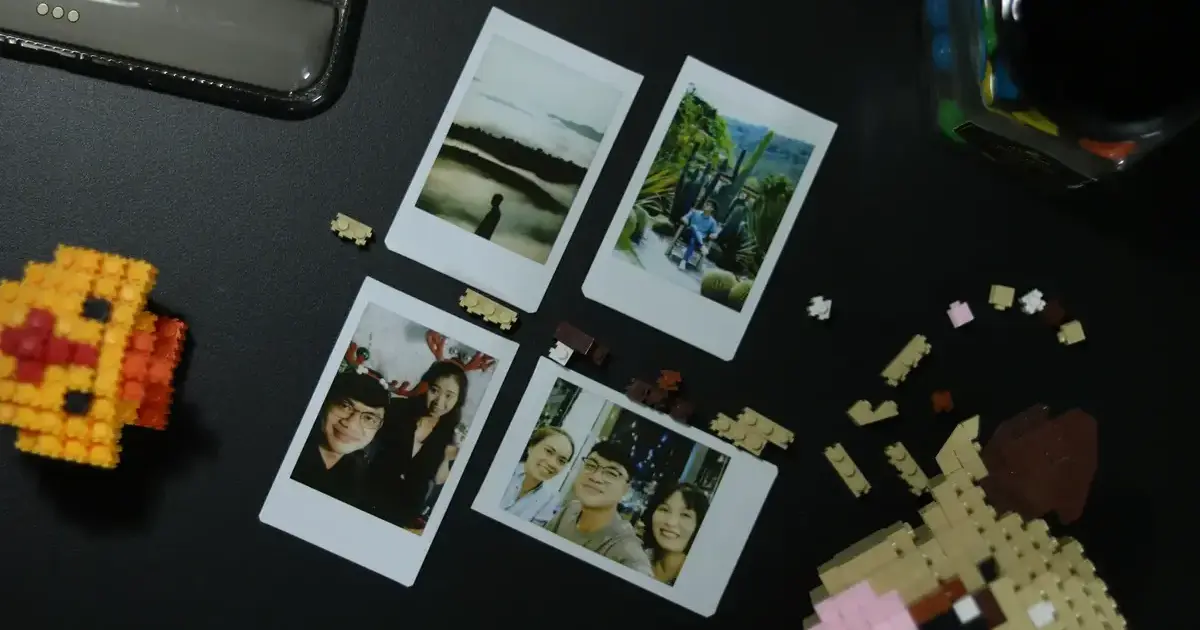
Common Challenges for Managing Photos
There are common issues you may encounter when you manage photos in photography:
- Scattered folders & inconsistent naming: Photos spread across devices and folders make it hard to locate a specific image.
- Duplicate and near-duplicate files: Multiple imports and edits often create clutter you didn’t know existed.
- Missing or inconsistent metadata: Dates, locations, and keywords may be incomplete, making image searching unreliable.
- Time-consuming manual sorting: Browsing files one by one is slow and error-prone.
- Difficulty of finding specific images: Without powerful search or filtering, digging through thousands of photos is a chore.
The Standard for Best Photo Organizer
A truly best photo organizer must excel across several dimensions:
- User interface & ease of use: Intuitive layout with drag-and-drop workflows, customizable views, and clear menus for rapid navigation.
- Import & indexing speed: Rapid batch import, background folder scanning, and real-time thumbnail generation.
- Metadata support: Robust EXIF/IPTC editing, hierarchical keyword/tag management, and AI-driven auto-tagging
- Search & filtering: Powerful keyword, date, location, face recognition, and AI-driven search.
- Editing & AI features: Basic crop/rotate tools alongside AI enhancements such as denoise, auto-enhance, and content-aware adjustments
- Integration & export: Cloud sync, social sharing, plugin support, seamless handoff to editors.
- Security & backup: Built-in version history, encryption, offline access, automated backups, and reliable cross-device synchronization for data protection.
Tip for photographers: Prioritize tools with AI-powered culling or keywording if you shoot large volumes; hobbyists may lean toward simpler, free image organizer software with solid import and basic editing features.
15 Best Photo Organizers You Need to Know
Whether you’re a professional managing tens of thousands of files or a casual shooter organizing weekend snapshots, one of the 15 solutions below will help you import, tag, filter, and share your photos more efficiently, leaving you more time to focus on capturing the moment.
5 Professional and AI Photo Organizers
1. Evoto AI Photo Organizer
Evoto is the best photo organizer for Windows and Mac OS, which simplifies photo workflows with instant importing.
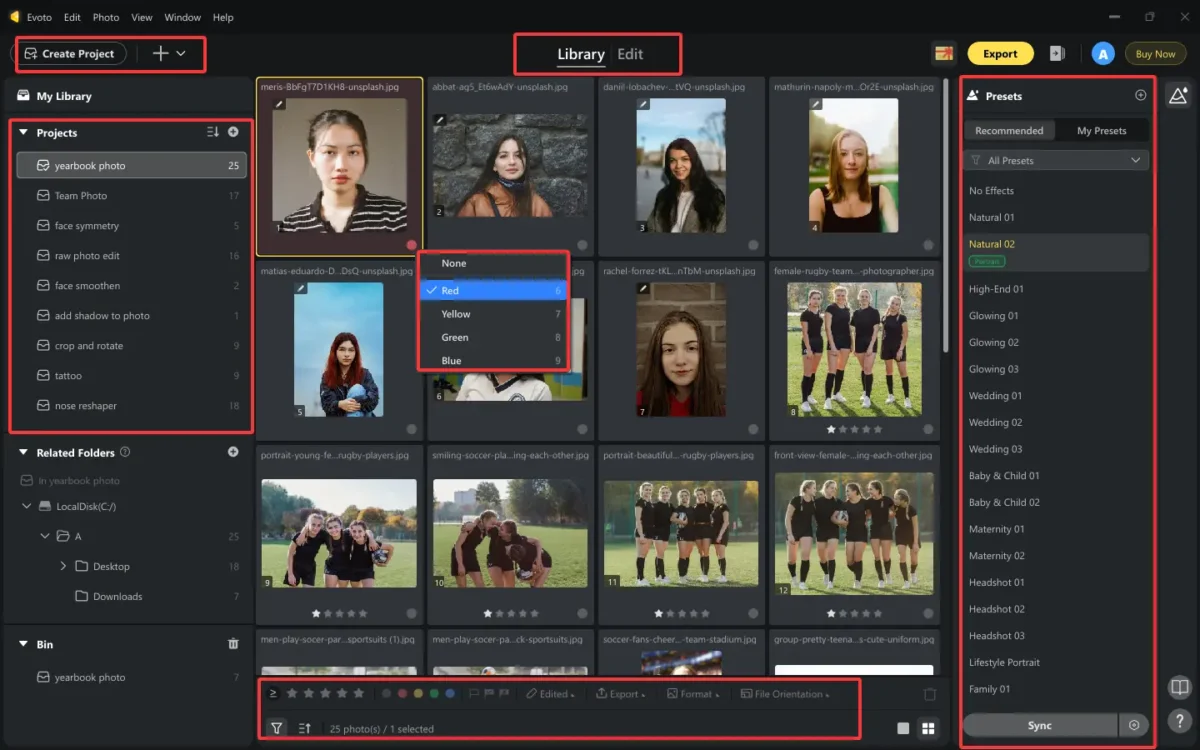
- Its AI-driven search supports filtering by metadata, keywords, custom tags (star, color, and flag), and horizontal or vertical images.
- The best photo organizer has single-selection/multi-selection filtering and multiple view modes (grid, large preview, tethered live view) to navigate large libraries and apply batch edits effortlessly.
- Also, it preloads image effects and offers deep integration with Evoto AI Editor for portrait retouching, color correction, crop & rotate, background adjustment, and even clothing wrinkle removal. Ideal for pros who want a unified AI-driven hub and editor in one.
Evoto AI Photo Editor – Faster Edits, Finer Control
2. Adobe Lightroom Classic
As one of the best photo organizer software for professionals, Lightroom Classic uses a catalog system, allowing you to organize photos into folders, collections, and smart collections using keywords, metadata, flags, and star ratings.
Its Library Filter bar offers Text, Attribute, and Metadata modes for granular filtering by filename, EXIF/IPTC fields, capture date, and custom tags. Meanwhile, its Library module provides a central hub for viewing, sorting, comparing, and rating images before development.
3. Adobe Bridge
Adobe Bridge is a free digital asset manager that complements Creative Cloud apps, acting as a powerful file browser with thumbnail previews, batch renaming, colored labels, and star ratings. You can edit XMP/IPTC metadata, sort images in various thumbnail sizes, and script custom workflows using JavaScript for automation.
4. ProSelect
Designed for in-person sales, ProSelect Pro offers auto-loading of client images, unlimited custom frames, and dynamic slideshows with music. Its client presentation mode lets you price, crop, and build wall galleries on the fly, while back-end features handle order entry, pricing management, and batch processing for print products.
5. Capture One
As one of the best photo culling software, Capture One’s Cull view streamlines batch selection with zero-day browsing, star ratings, color tags, and 100% zoom previews in the importer. It is ideal for sorting thousands of RAW files at once. Its advanced base characteristics allow you to apply film curves like “Film Standard,” “Extra Shadow,” or “Linear” to emulate film selection angles, giving you precise tonal control at import.
Read More: The Best AI Photo Editor in 2025
5 Picture Organizer Apps
1. Google Photos
Google Photos offers unlimited backup, AI-powered Photo Stacks that group similar shots and pick a “best” image, and auto-organized albums for screenshots, receipts, and documents. It auto-tags content into People, Places, and Things, enabling natural-language search without manual metadata entry.
2. Apple Photos
Built into iOS and macOS, Apple Photos organizes your library into Library, Days, People & Pets, Memories, and Trips views to help you browse by date, face, or location. Its Face Grouping and Memories features automatically curate personalized slideshows set to music, while iCloud sync keeps everything up to date across devices.
3. Adobe Lightroom Mobile
Lightroom Mobile, as one of the best photo organizer mobile apps, lets you create albums, nest them into folders, and flag or rate images, with full keyword and metadata search. You can edit and organize sync seamlessly with Lightroom desktop and web via Creative Cloud, so your mobile curation is reflected everywhere.
4. Snapseed
While primarily a photo editor, Snapseed integrates with your device’s gallery, preserving original metadata and saving Easy Access copies back to your Photos app, where you can favorite and organize them as desired.
5. Photo Manager Pro
Photo Manager Pro is an iOS-focused picture organizer app that offers folder-based organization, drag-and-drop thumbnail reordering, and the ability to sort by date, name, or type. You can assign keywords, ratings, and captions and sync or transfer between cloud services like Google Drive and Dropbox for cross-device management.
Evoto AI Photo Editor – Faster Edits, Finer Control
5 Online Photo Organizers
1. Flickr
Flickr is one of the best photo organizer online tools that establishes a community platform with generous free storage, robust albums, powerful tagging, geotagging, and group-based sharing, which makes it easy to organize and share large archives. Detailedly, its Photostream tracks uploads in date order, while Albums and nested Collections let you group photos by topic or theme.
2. SmugMug
SmugMug is tailored for pros because it offers unlimited, zero-compression storage, auto-upload backup, robust privacy settings, customizable galleries, and e-commerce integration. Besides, its search-optimized galleries let you tag and caption for easy client or audience access.
3. Adobe Lightroom Web
The web version of Lightroom photography organizer stores your entire library in the cloud, offering AI search, seamless sync, shared album collaboration, and professional editing tools. Also, it provides presets, basic keywording, and shared links.
4. Piwigo
Piwigo is an open-source photo gallery program with unlimited album depth, multi-album assignments, tag clouds, and date-based browsing via a calendar interface. Also, it supports the use of plugins for batch management, user permissions, and geolocation maps for advanced self-hosted organizations.
5. Photobucket
Photobucket, one of the best photo organizer online tools, is a long-standing online photo manager that provides simple albums, basic organization, straightforward backup, and in-browser batch editing and captioning. Also, it has direct embed codes for social sharing and limited free storage.
Evoto AI Photo Editor – Faster Edits, Finer Control
Scenario-Based Recommendations
After checking the best photo organizers, let’s see how these tools works for different photographers. Here is tailored picture management software for different photography and photo editing scenarios:
For Wedding Photographers
Needs: Fast to culling photos, face grouping, batch editing, client collaboration, easy sharing, and proofing.
Recommended image organizers: ProSelect, Evoto, Adobe Lightroom Classic, etc.
For Travel Bloggers
Needs: Efficient cataloging, geotagging, auto-locations, and creative editing.
Recommended image organizers: Capture One, Google Photos, Evoto, etc.
For E-commerce Shooters
Needs: Consistent metadata, background removal, product-specific tags, and integration with online platforms.
Recommended image organizers: Piwigo, Photobucket, Adobe Lightroom Web, etc.
For Campus photographers
Needs: Easy sharing with students and organizations, efficient cataloging, and archiving.
Recommended image organizers: Flickr, SmugMug, Adobe Bridge, Evoto, etc.
For Event Planners
Needs: Collaborative albums, permission control, and easy sharing with clients.
Recommended image organizers: Photo Manager Pro, Evoto, Piwigo, etc.
Across all these scenarios, Evoto stands out as the AI photo organizer that brings professional AI tools into a single, cohesive platform. It can cover the needs to manage your photos for various fields because
- Its AI culling cuts review time by up to 80%.
- Its import speed and cloud sync keep your feed up-to-date.
- Its AI tagging, batch editing, background adjustments, and tethered shooting streamline approvals.
- It is good for large photo set management, organization, and batch processing of campus photos.
- It lets teams tag and curate together and share large quantities of images quickly and easily with clients.
Evoto AI Photo Editor – Faster Edits, Finer Control
Conclusion
From powerful desktop suites to mobile apps and online platforms, the best photo organizer tools of 2025 cover every need and budget. Yet, for an all-in-one, AI-driven, integrated editing and organizing experience, Evoto AI Photo Organizer shines brightest. Give Evoto a try today and experience the future of AIphoto culling software, seamless metadata tagging, and intuitive gallery management in a single app.



