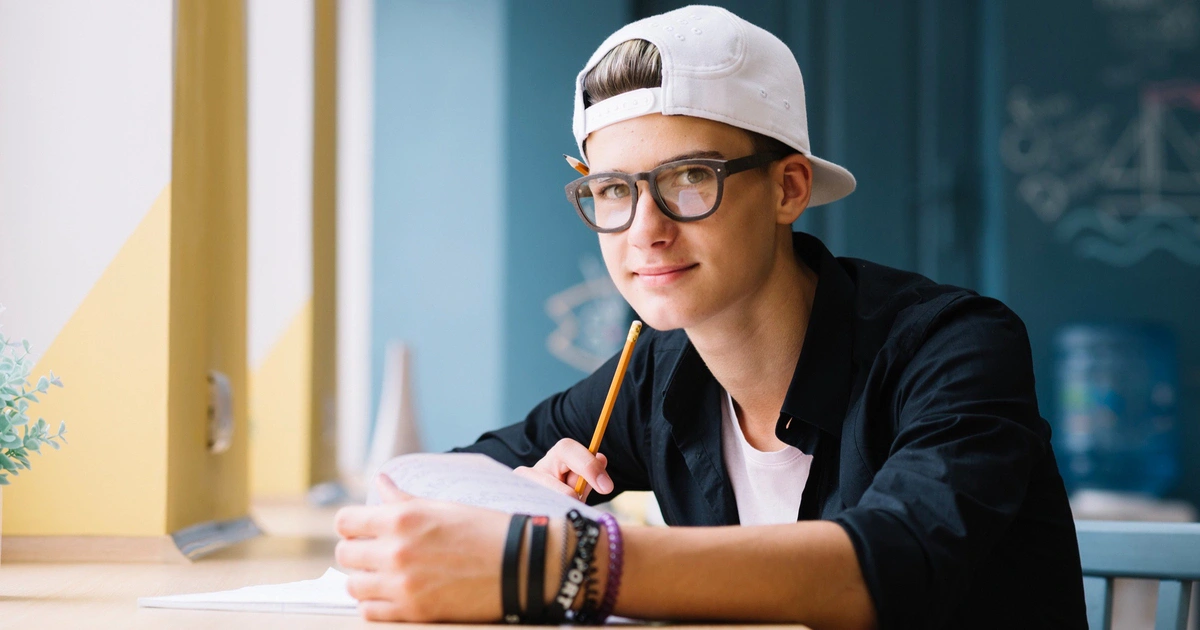The world of celebrity photos often sparks debates over unedited celebrity photos, over-retouching, and unrealistic beauty standards. From iconic celebrity photographs to frank releases of unretouched celebrity photos, the line between artful enhancement and deceptive manipulation is thin. Read on to learn industry standards and how to avoid photoshop fails.

Types of Celebrity Photos
Celebrity photography comes in many forms, each serving a unique purpose in showcasing fame and personality. Common celeb images include:
- Celebrity portraits for magazines and branding
- Red carpet and event photography
- Editorial and commercial shoots
- Lifestyle and street-style captures
- Paparazzi photography and candid pap photos
These images offer diverse glimpses into the celebrities’ lives, both the public persona and the more personal side of celebrities.
Groups to Capture Celeb Images
Various groups are involved in capturing celebrity images, each with distinct intentions and editing preferences. These photos may serve promotional, journalistic, or personal purposes and are often enhanced using a range of photo retouching tools.
Celebrities (Selfies)
- Purpose: To connect with fans, build their brand, or share daily life and behind-the-scenes glimpses on social media.
- Editing needs: Quick fixes for skin smoothing, exposure adjustments, and minimal blemish removal without altering authenticity.
- Photo retouching software: Apps like Snapseed, Lightroom Mobile, FaceTune, and in-app filters.
Professional Photographers
- Purpose: Create high-quality celebrity photoshoot images for magazines, brand campaigns, or official portraits.
- Editing needs: Advanced skin retouching while retaining texture, color grading, body shaping, background cleanup, and precise lighting adjustments.
- Photo retouching software: Photoshop, Evoto, Lightroom, Affinity, and GIMP.
Paparazzi or Fansite Administrators
- Purpose: Paparazzi capture exclusive moments to sell to the media or update celebrity-focused platforms. And fansite administrators often capture candid street and event shots for fan communities.
- Editing needs: Quick enhancements like cropping, exposure correction, and watermarking. Sometimes they make stylized retouching to match site aesthetics or personal preference.
- Photo retouching software: Photoshop Elements, Capture One, Canva, Pixlr, and Evoto’s batch edit tools.
Fans & Amateur Photographers
- Purpose: Share encounters or fan edits on social platforms and build celeb photo gallery collections.
- Editing needs: Basic exposure, contrast, and skin cleanup; sometimes creative filters for funny photos celebrities, and memes.
- Photo retouching software: VSCO, Snapseed, Lightroom Mobile, Fotor.
Evoto AI Photo Editor – Faster Edits, Finer Control
High-Quality Celebrity Photos vs. Over-Photoshopped Celebrity Photos
While high-impact photoshop mistakes can instantly discredit a shoot, masterful images endure as cultural touchstones.
Over-Photoshopped Pitfall
Zendaya’s Instagram post said she was shocked to see her hips and waist exaggeratedly thinned in her photos on Modeliste, which creates unrealistic beauty standards for women. These photoshop fails break trust, distract from the subject’s charisma, and fuel conversations about bad celebrity photos.
Exemplary High-Quality Portraits
In contrast, Richard Avedon’s portrait of Dovima with elephants (1955) remains a benchmark for photography of celebrities: Flawless composition, impeccable lighting, and retouching that preserves skin texture and emotional depth. Similarly, Irving Penn’s minimalist celebrity portraits capture authenticity through controlled contrast and a focus on expression.
What Makes a Great Celebrity Portrait?
The standards for good celebrity portraits are below:
- Authentic Representation: Editing must preserve unique facial features and body proportions, avoiding distortions that betray artificial manipulation.
- Balanced Retouching: Subtle skin smoothing and blemish correction should maintain natural pore detail and texture.
- Expert Lighting: Use directional or soft-box lighting to sculpt facial contours and highlight defining traits without flattening the subject.
- Consistent Color Balance: One-click white-balance correction ensures accurate skin tones across varying lighting scenarios.
- Emotional Connection: Candid expression and eye contact forge a bond between subject and viewer, elevating portraits beyond mere beauty shots.
- Technical Precision: Sharp focus on the eyes, controlled depth of field, and clean backgrounds draw attention squarely to the celebrity.
- Thoughtful Composition: Employ classical rules (leading lines, symmetry, negative space) to create visually compelling frames that stand the test of time.
These standards differentiate enduring, iconic portrait photographers from transient, overly manipulated images.
Best Tool to Edit Celebrity Portraits for Natural Results
To meet the exacting demands of today’s market, where before-and-after celebrity Photoshop comparisons go viral, editors need a tool that blends efficiency with nuance. Evoto is such a powerful celebrity photo editor that has a suite of effective functions matching the good photo standards.
Evoto AI Photo Editor – Faster Edits, Finer Control
Key Features of Evoto to Achieve Good Celebrity Photos
- Portrait Retouching: Evoto’s AI-powered Portrait Retouching feature has complete slider controllers that automatically smooth skin, remove blemishes, and refine facial features while maintaining pore-level texture and natural detail. Also, you can reshape the face and body within a few clicks.
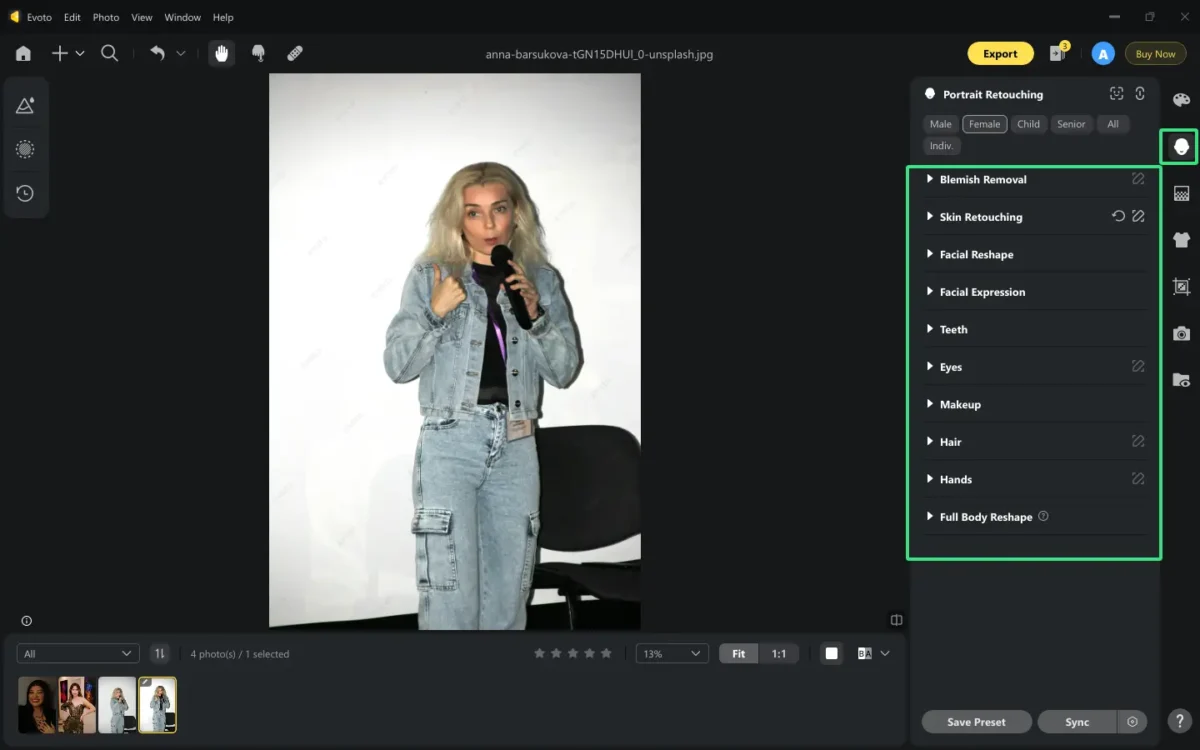
- iPad Tethered Shooting: Connect your camera directly to the Evoto iPad app for real-time capture and instant editing previews on set, allowing the photographers to check the results and make quick adjustments anywhere.
Precise Slider Controller: Fine-grained sliders let you adjust everything from wrinkle softening to shadow recovery at sub-pixel accuracy, preventing over-smoothing or unnatural artifacts. - AI White-Balance Correction: One-click white-balance calibration ensures consistent, accurate skin tones across different lighting conditions without manual color wheels.
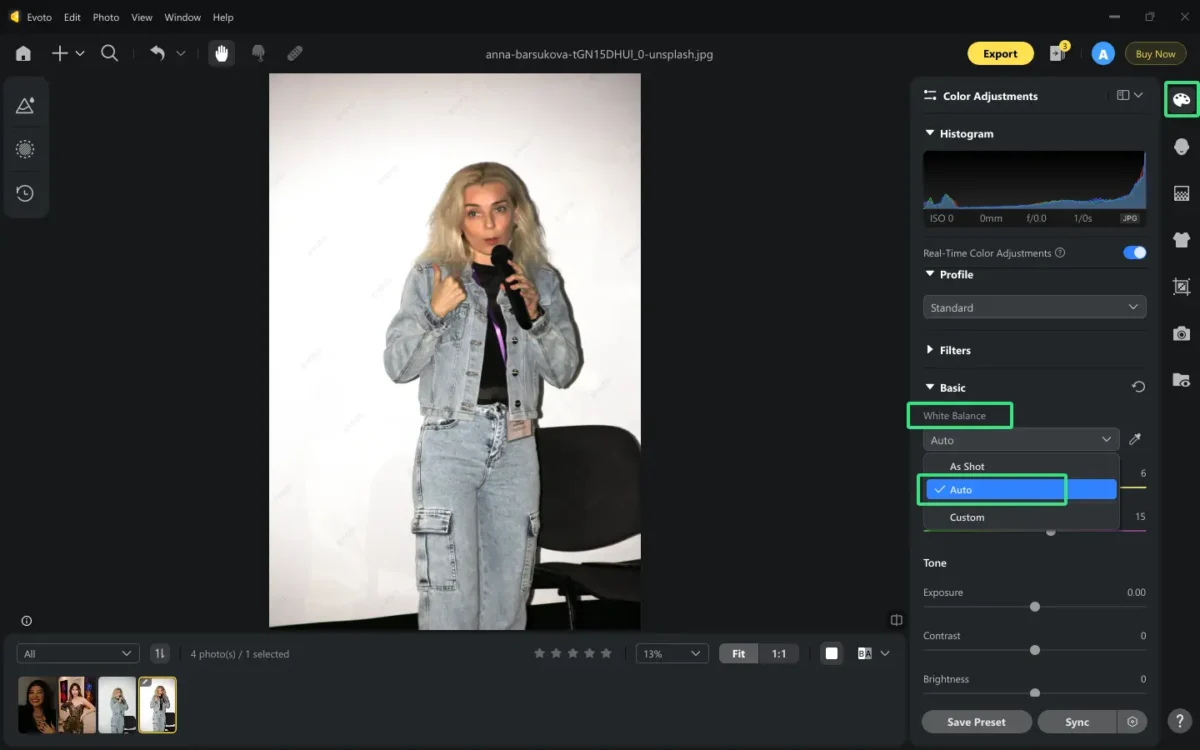
- Presets & Batch Edit: Create and save custom retouching presets—perfect for a celebrity’s signature look—and apply them across entire shoots to guarantee a consistent and natural aesthetic in seconds.
Why Evoto Outperforms Photoshop for Celeb Images Retouching
There are reasons why Evoto is a better choice to edit celebrity photos than Photoshop.
- AI-powered features: Evoto’s AI machine-learning algorithms detect and correct facial imperfections more quickly and naturally than manual Photoshop brushes.
- Presets: Evoto AI’s Built-in and user-created presets automate complex retouch workflows, saving hours compared to setting up actions and masks in Photoshop.
- No learning curve: Evoto is easy to use and has a low learning curve. It is suitable for both novices and professionals to produce images quickly. However, Photoshop requires professional learning, and it is more complicated and time-consuming to operate.
- Streamlined workflow: Evoto’s integrated tethered shooting and real-time editing eliminate the back-and-forth between capture and post, reducing turnaround time by up to 70%.
- Cost-effective: A single Evoto subscription includes all AI tools—no need for expensive Photoshop plugins or per-image licensing fees.
- Cross-device support: Fully featured on Windows, macOS, and iPadOS, Evoto lets you edit on the go or in-studio without hardware constraints. However, Photoshop is only available on macOS and Windows.
- Natural Results: Unlike heavy-handed Photoshop filters, Evoto preserves skin texture and depth, avoiding the “plastic” look common in over-edited celebrity photos.
How to Retouch Celebrity Photos Naturally with Evoto
Give examples of how the photography groups use AI tools like Evoto to achieve the best results.
For Celebrities
When shooting celeb selfies, rapid social-media sharing demands fast edits. The portrait retouching sliders let stars apply gentle skin smoothing and eye brightening before posting, maintaining a relatable, genuine image.
For Professional Photographers
Editorial shoots require pinpoint precision. Photographers tether their cameras to Evoto on an iPad, fine-tuning lighting and pose in real-time. Post-capture, they use batch editing to apply color adjustments and custom presets for high-impact celebrity portraits in magazines.
For Paparazzi or Fansite Administrator
For candid street and event shots, consistency is key. Evoto’s batch presets allow paparazzi to correct exposure across hundreds of frames, while full functions assistant fansite administrators add stylistic adjustments as they prefer.
For Fans or Amateurs
Hobbyists benefit from Evoto’s intuitive interface and instant preview. By connecting their cameras via tethered shooting, they see edits applied live, then experiment with creative filters or subtle retouches to produce a polished celeb photo gallery without steep learning curves. Besides, the “Library” of the AI Photo Editor helps to organize and rate the celeb images in seconds, good for selecting your needs.
With these capabilities, Evoto empowers every creator, whether crafting refined magazine celebrity portraits or playful fan collages, to produce high-quality celebrity photos without compromise.
Evoto AI Photo Editor – Faster Edits, Finer Control
Conclusion
From candid paparazzi photography to polished editorial actress photography, mastering celebrity photos hinges on respectful enhancement and technical excellence. Evoto’s AI-driven tools streamline workflows, ensure natural results, and cater to all creators—from stars snapping selfies of celebrities to pros delivering magazine covers. Try the AI Photo Editor today and elevate your next shoot.