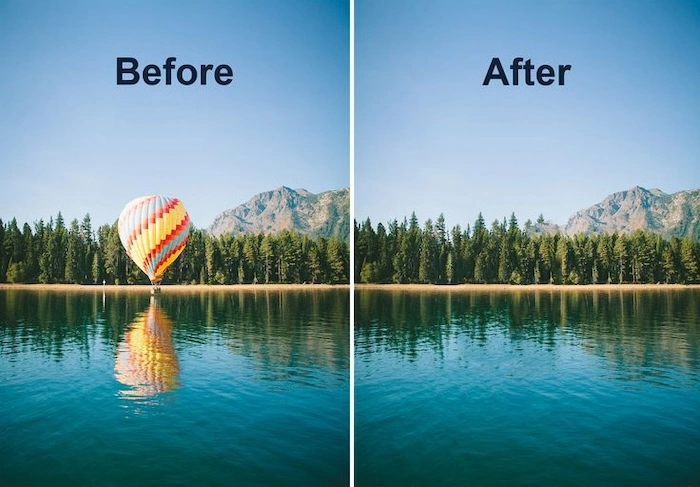Have you ever found the perfect aesthetic in a photo and wished your own pictures could have that same look? Whether you’re a photographer, social media creator, or casual user, nailing the perfect color tone is crucial—and that’s exactly where a color matcher comes in. From correcting skin tones to applying cohesive color styles across an entire shoot, using the right color matching tool can totally transform your photos.
In this complete guide, we’ll break down what a color matcher is, why you need one, how to use it, and which tools offer the best results. And yes, we’ll show you how Evoto, a powerful AI photo editor, is changing the game with smart color-matching technology that makes your edits not only easier but way more precise.

What Is a Color Matcher?
A color matcher is a tool or software that analyzes the colors in a reference image and transfers those tones to another image. It ensures that your photo has a consistent and appealing color palette—ideal for editing skin tones, matching lighting, correcting inconsistencies, or replicating a specific visual style.
Color matchers are often used in:
- Portrait photography (to maintain consistent skin tones)
- Product photos (for brand consistency)
- Weddings photography or events (to create a unified album aesthetic)
- Social media feeds (for that perfect grid)
Why Use a Color Matcher?
Let’s face it: even if you shoot multiple images in the same environment, they don’t always look the same. Lighting changes, skin tones shift, and camera sensors interpret colors differently. That’s why a color matcher can be a game-changer. Here’s what it helps with:
1. Consistency Across Projects
From portraits to fashion shoots, keeping color tones consistent improves your brand and visual storytelling.
2. Save Time and Reduce Manual Work
Instead of manually adjusting every slider for contrast, shadows, or warmth, you can just import a reference photo—and let the software do the magic.
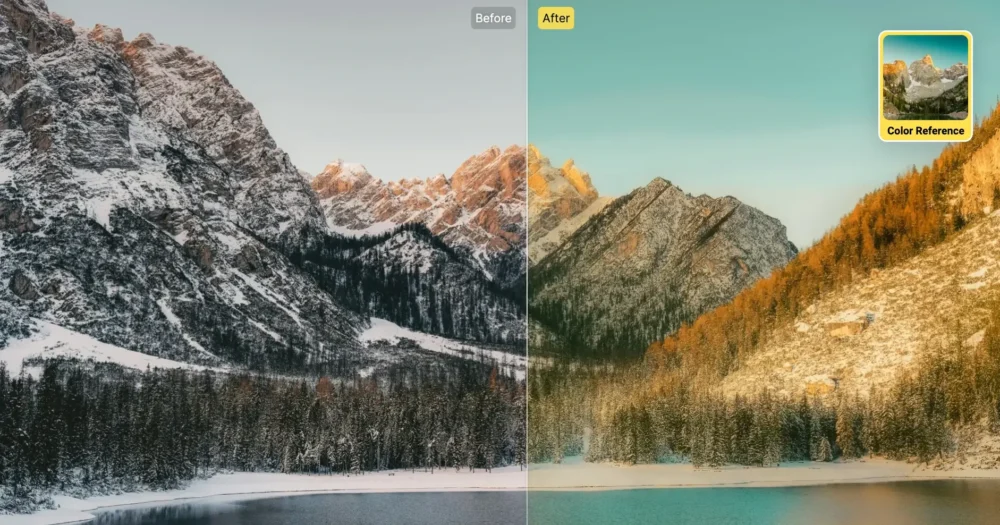
3. Easily Replicate Popular Styles
Spotted a trending color grade on Instagram? Upload it as a reference in Evoto and instantly apply the same style to your own photo. Want to learn how? Check out our step-by-step guide to match color from a photo.
4. Improve Color Accuracy
Especially important for product photos, color matching ensures what you see on screen is true-to-life.
The Best Color Matcher Tool: Evoto
When it comes to user-friendly, smart, and highly customizable color matching, Evoto is our top pick.
Here’s what makes it stand out:
AI Color Grading Detection
Evoto uses AI to detect subjects (like skin, lips, hair, and backgrounds) and then maps the colors from a reference image to those exact areas. That means instead of applying a flat filter across the photo, it tailors the grade to fit the actual structure of your image.
Flexible Image Reference
You can import any image as a color reference—from a Pinterest inspiration board to a past project or trendy preset. No need to hunt down the perfect filter. You can even use an old photo of your own as the style guide.
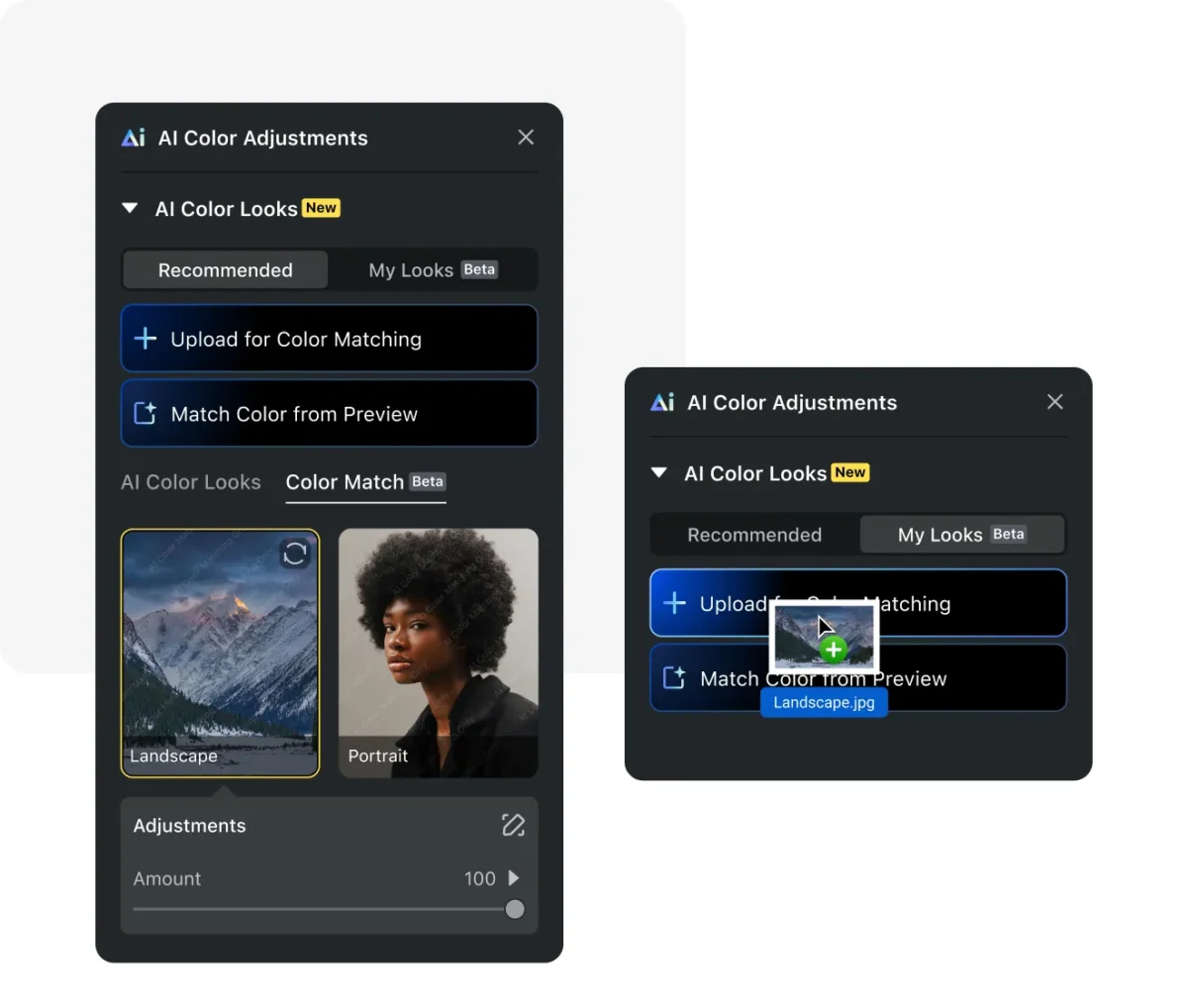
Real-Time Color Correction Preview
Evoto shows you instant side-by-side comparisons of the original image and the newly color-graded version. You can even switch references on the fly. No guessing, no surprises—what you see is what you get.
Customizable Detailed Color Grades
Want to take control? Fine-tune colors using intuitive sliders for brightness, saturation, contrast, and more. Then save that reference as a preset and apply it to dozens (or hundreds) of other photos using batch editing.
Evoto AI Photo Editor – Faster Edits, Finer Control
How to Use a Color Matcher in Evoto
Step 1: Open Evoto and upload your photo.
Start the app and import the image you want to edit.
Step 2: Go to the Color Adjustments panel.
Click on ‘AI Color Adjustments’ on the left side bar, to access the color matching tools.
Step 3: Choose your reference.
You can either:
- Upload a photo with the color style you want to copy, or
- Pick from Evoto’s preset styles under Recommended > Color Match (like Prague Holiday or End of the World).
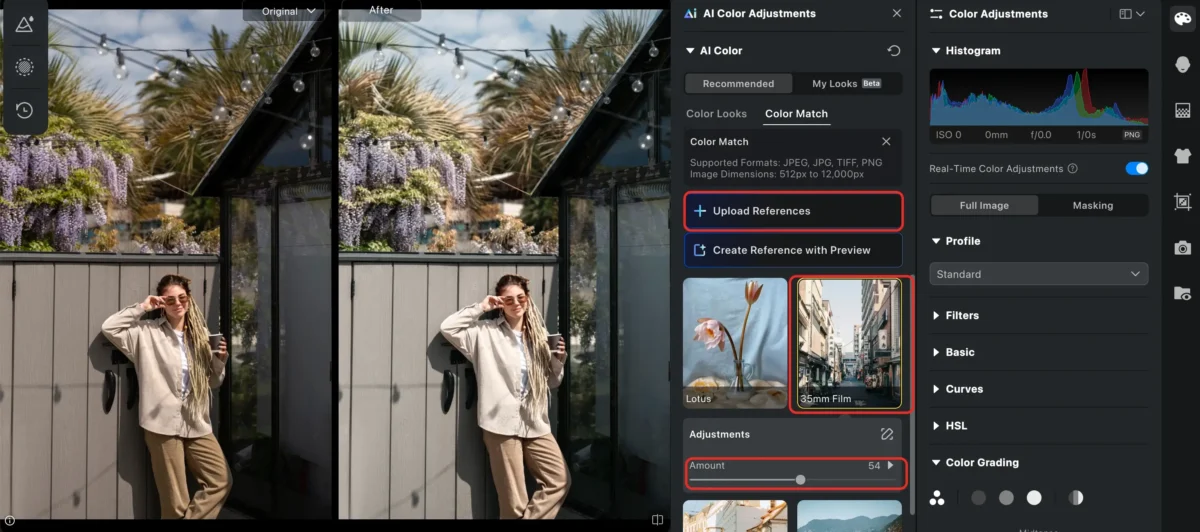
Step 4: Let the AI do the work.
Evoto will detect skin, hair, lips, and background, then match the colors from your chosen reference.
Step 5: Adjust if needed.
Use sliders to fine-tune the amount to get the exact look you want.
Step 6: Preview and export.
See a side-by-side preview. Once you’re happy, export your finished image.
Whether you’re color-correcting wedding photos or curating your next social media post, Evoto simplifies your workflow without compromising on quality.
Other Color Matcher Tools to Try
Although Evoto leads the pack, here are a few other tools you might consider:
Adobe Lightroom
Lightroom offers reference view and manual color matching tools, great for professionals who want full control.
Photoshop
With tools like the Match Color function and layer blending modes, you can manually apply color grades—but it takes time and experience.
Canva
Simple and good for beginners, Canva allows basic photo filter adjustments and has a color picker for brand matching.
DaVinci Resolve (for video)
If you’re working with video, Resolve has professional-grade color match tools that rival any editor.
FAQ: Color Matcher
1. What is a color matcher in photography?
A color matcher helps adjust the colors in your image to match a reference photo, ensuring consistency and stylistic accuracy.
2. Can I match the color of one photo to another?
Yes! Tools like Evoto or Lightroom allow you to use a reference image and apply its color tones to another photo.
3. How does AI color matching work?
AI analyzes specific areas like skin, lips, or backgrounds in both the reference and target photo, then maps the color values accordingly for a natural, accurate match.
4. Is there an app for matching colors in photos?
Absolutely. Evoto is a great option, along with Lightroom and Photoshop for more advanced users.
5. Can I batch apply color matching to multiple photos?
Yes, especially with Evoto’s batch editing feature. It’s perfect for events, product lines, or social media campaigns.
6. Is color matching better than using presets?
Presets are great for speed, but they’re one-size-fits-all. Color matching is more flexible and accurate—especially when personalized to your subject.
Final Thoughts
If you’re tired of manually adjusting color settings, second-guessing your edits, or bouncing between presets hoping one will “just work,” it’s time to upgrade your workflow.
A smart color matcher like Evoto gives you the control, flexibility, and creative freedom to bring your vision to life—without the stress. With AI-powered detection, real-time previews, and batch editing, it’s the easiest way to elevate your photos from good to gallery-worthy.
Try Evoto free today and see how easy color matching can be.