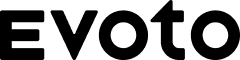Eyes are one of the most expressive parts of a portrait. But often, poor lighting, tired looks, or camera limitations can make them appear dull or lifeless in photos. For photographers and editors, this is a common challenge, how to bring back the sparkle without overdoing it.
A smart eye editor tool helps solve this problem easily. It allows users to correct imperfections and improve eye features with just a few clicks.
Whether you’re a beginner or an experienced photographer, it simplifies eye enhancement and makes portraits look more polished.
Why Eye Editing Matters in Professional Portraits
When someone views a portrait, the first thing they usually notice is the subject’s eyes. Clear, sharp eyes can create a sense of trust and emotion. But even with a high-resolution camera, the eyes don’t always appear perfect in raw images.
There are many reasons for this:
- Poor lighting
- Minor skin puffiness or tired eyes
- Uneven eye color due to the red-eye effect
- Reflections or blurry lashes
With eye enhancement, you can solve all of these. For photographers, this is essential when preparing images for commercial use, social media campaigns, or client delivery. It saves time compared to manual retouching, while still maintaining a natural appearance.
Evoto, A Smart Tool for Eye Enhancements
Evoto is an photo editing tool that helps photographers improve their editing workflow. One of the prominent features is Eye Editor. It does not just shine or glow the eyes randomly, it works based on face detection and natural patterns to make the effects more subtle and realistic.
Here’s what makes Evoto useful:
- Quick detection of eyes, lashes, under-eye areas, and remove eye wrinkles and eye bags.
- Customizable settings for brightness, sharpness, and color
- Batch editing features for large sets of portraits
- Built-in presets that save time for regular tasks
Even beginners can use the digital eye editing options without any advanced training. It helps both professional and casual users achieve results that previously required hours of editing in more complicated software.
5 Easy Ways to Make Eyes Look Better in Photos with Evoto
Let’s break down how you can use Evoto eye editor tools to enhance portraits step by step.
1. Make Dull Eyes Look Brighter Naturally
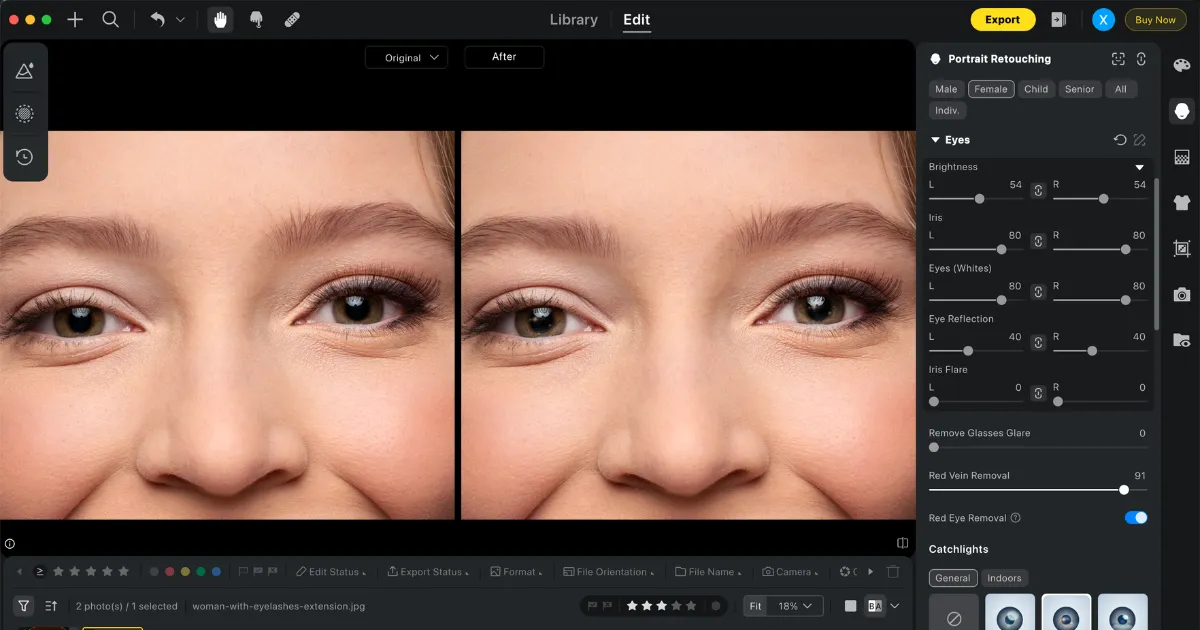
Low lighting or long shooting hours can cause eyes to appear dull or tired. Evoto offers a brightness adjustment for the eyes that works with precision. It doesn’t lighten the entire face, only the iris and whites of the eyes.
To use it:
- Upload your portrait to Evoto
- Go to the eye enhancement panel
- Adjust brightness just enough to make the eyes pop, without overexposing
Even a small change can make eyes look more alert and expressive.
2. Remove Wrinkles and Bags Under Eyes
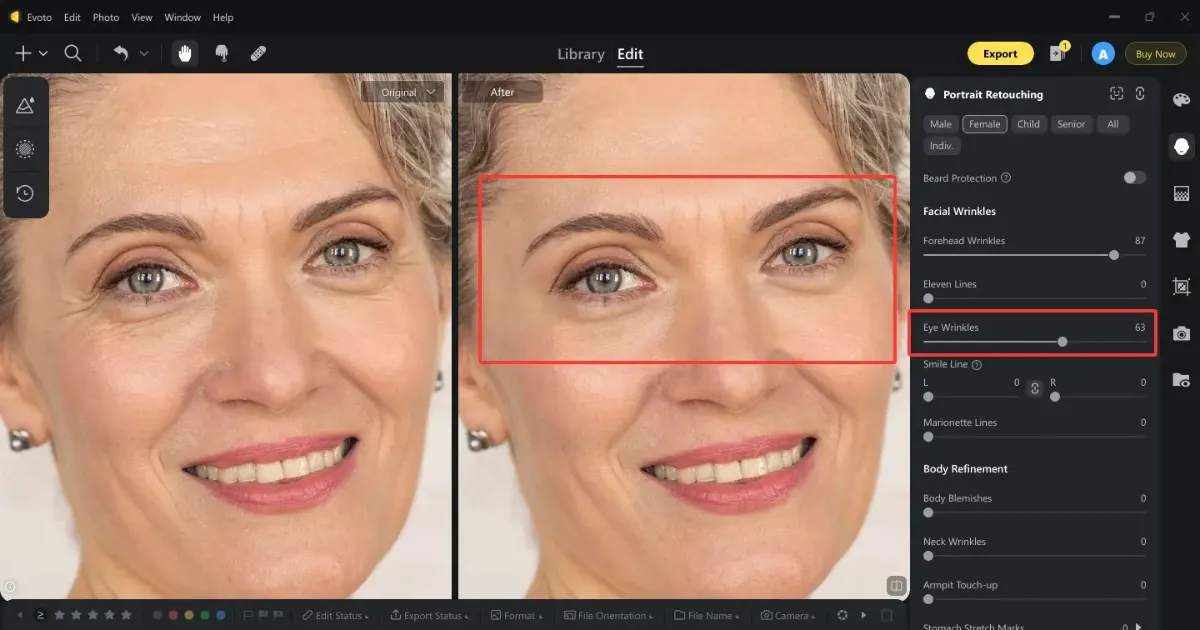
Eye wrinkles or bags are common in close-up portraits. While it’s natural, most clients prefer clean and fresh-looking results. Evoto detects the under-eye area and applies gentle smoothing.
Steps to apply it:
- Locate the face editing section in the software
- Choose “Under Eye Removal”
- Adjust the intensity until lines appear less visible but still natural
This improves the portrait’s overall look without removing personal features.
3. Fix Redness and Eye Color

Sometimes red eyes or uneven color tones can appear due to flash or fatigue. Evotos AI Eye Tools allows selective correction of the sclera (white part) and iris (colored part).
Here’s how:
- Open the eye editing tab
- Use the redness reduction tool
- Modify the iris tone manually or pick from subtle presets
This tool is useful for matching eye tones in series or portraits meant for commercial use.
4. Make Lashes and Eye Details Clearer
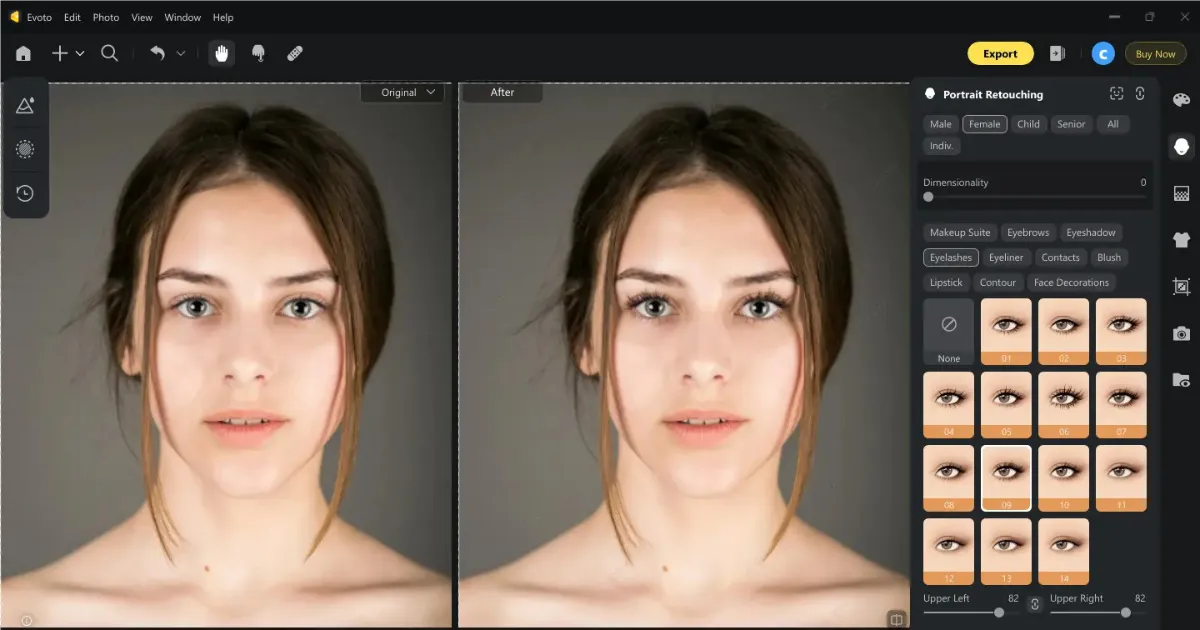
Eyelashes can get blurred due to lens issues or soft focus. Evoto lets you sharpen lashes and eye outlines without affecting nearby areas like the skin or brows.
To sharpen eye details:
- Enable the detail enhancer
- Focus on the lashes and pupil lines
- Slide the clarity level as needed
This adds depth and makes eyes look naturally focused in high-resolution prints or zoomed images.
5. Change Eye Size Without Looking Fake
Slight resizing or eye correction is sometimes required when dealing with uneven eye symmetry or squinting. Evoto provides tools to slightly widen or reposition the eyes for better alignment.
How to apply:
- Access facial symmetry settings
- Choose “Eye Size” and “Eye Position”
- Use mild adjustments to avoid a plastic look
Done correctly, it enhances symmetry in the portrait while keeping the subject’s expression true to life.
How Evoto Eye Editing Tools Are Different from Others
Many photo editors offer facial retouching, but not all of them specialize in eyes. What makes Evoto stand out among digital eye editing tools is its AI-based precision and the ability to apply small, detailed corrections without disturbing the rest of the face.
| Feature | Evoto | Picsart | Canva | Facetune | YouCam Perfect |
| AI Eye Detection | Yes | Limited | No | Yes | Yes |
| Realistic Enhancements | High | Medium | Low | Medium | Medium |
| Batch Editing Support | Yes | No | No | No | No |
| Under-eye Correction Tools | Yes | Limited | No | Yes | Limited |
| Manual Adjustments (sliders) | Full Control | Limited | Basic | Medium | Basic |
| Best for Beginners | Yes | Yes | Yes | Medium | Yes |
| Download Quality | High-Res | Medium | Medium | High-Res | Medium |
| Time to Edit | Fast | Medium | Medium | Slow | Medium |
Export, Save, and Reuse Presets in Your Workflow
Once you’re done editing, Evoto makes it simple to keep your style consistent:
- Export in high resolution: Your edited portraits stay sharp and clear.
- Save presets: If you find settings that work, save them to use again later.
- Batch processing: Apply the same eye edits to multiple photos in one go.
This speeds up editing time and helps keep a uniform look across client galleries, social posts, or your portfolio.
Wrap Up:
Evoto is great for anyone who wants to fix eye details quickly and easily. It finds the eyes for you, gives simple tools to adjust brightness, color, and shape, and keeps everything looking real. You don’t need to be an expert to use it. Even beginners can get good results fast. If you’re looking for an easy way to improve portraits, Evoto is a smart pick.