A gummy smile—where gums showing when smiling—can make some individuals self-conscious about their photos. A great smile boosts confidence and enhances the overall quality of images, whether for social media selfie posts or professional portraits. But how to fix a gummy smile? Advanced photo retouching tools, like AI Photo Editor, provide an effective way to fix gummy smiles subtly, ensuring the perfect balance between teeth, lips, and gums for stunning results.

What Is a Gummy Smile & Why Fix it in Photos?
A gummy smile refers to a smile where more gum tissue is visible than usual, typically more than 2 millimeters. It will destroy the aesthetics of the photo and also the shooting subject’s confidence. It is commonly caused by genetics, dental structure, or a short upper lip.
To fix gummy smile in photos offers several benefits:
- Improve Photo Aesthetics: A perfect smile with balanced teeth, gum, and lips, which draws attention to the face’s harmony, making portraits more visually appealing.
- Confidence Boost: A subtle correction results in a refined smile which help individuals feel better about their appearance in personal and professional image presentation.
3 Steps to Fix Gummy Smile in Photos
Evoto AI provides a perfect solution to figure out how to fix a gummy smile in various situations. It is a cutting-edge photo editing tool that offers specialized features like “Smile Generation” and “Gentle Smile Adjustments” to fix gummy smiles easily and fast. The AI Smile Filter supports people to fine-tune the left and right upper lips, solving problems such as excessive gums and protruding teeth, covering the gums, and reducing the exposure of blemishes.
Evoto – The Most Efficient AI Photo Editor
On top of this, its intuitive interface and advanced AI allow users to address issues like excessive gum visibility, ensuring a natural, balanced photo look.
Here are three simple steps in “Portrait Retouching Module – Facial Expression Management – Gummy Adjustment”, to fix gummy smile using the latest Evoto AI 4.0 version:
Step 1: Portrait Retouching Module
Open the photo in Evoto AI and access the Portrait Retouching Module. This feature is tailored for face-focused edits, offering tools to refine facial details including adjustments on mouth position, width, size, upper lip, and lower lip.
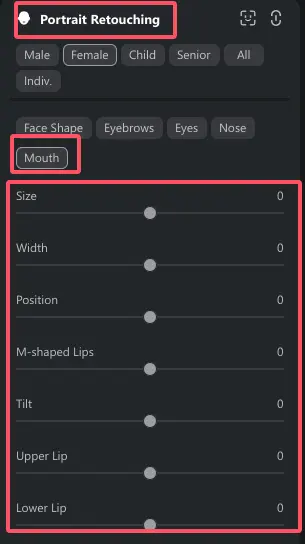
Step 2: Facial Expression Management
Navigate to the Facial Expression Management section to adjust the smile’s proportions. Use the Gummy Smile Repair tool to fine-tune the upper lip and minimize excessive gum exposure. The tool allows users to:
- Drag a slider to control the visibility of gums, resolving issues like big gums small teeth, or protruding teeth.
- Adjust the left and right upper lips independently for greater symmetry.
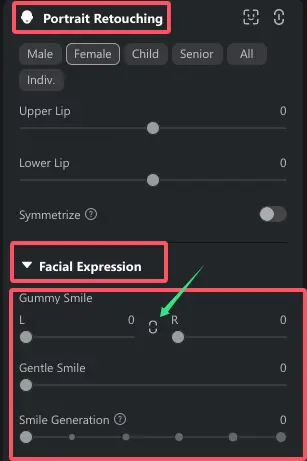
Step 3: Joint Adjustments for Natural Results
If adjustments elongate the philtrum, utilize the “Facial Reshaping-Mouth-Position“, “Facial Reshaping-Mouth-Upper Lip“, “Facial Reshaping-Face Shape-Philtrum” tools to balance proportions. These refinements ensure the smile looks authentic and complements the face’s overall structure.
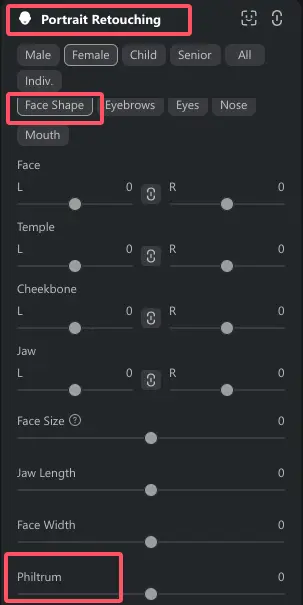
By following these steps on Evoto AI, users can transform smiling with gums into a polished, confident smile, creating photos that look professional and natural.
Read More: Add Smile to Photo in Seconds with AI
How to Fix a Simple Gummy Smile Using Evoto AI
When it comes to fixing gummy smiles for natural results, the AI Gummy Smile Corrector also offers a straightforward way with basic gummy smile correction.
Step 1. Download Evoto AI to desktop.
Evoto – The Most Efficient AI Photo Editor
Step 2. Upload your photo with a gummy smile in Evoto AI.
Step 3. Locate Portrait Retouching > Facial Expression > Gummy Adjustment tools to reduce gum exposure with the intensity slider.
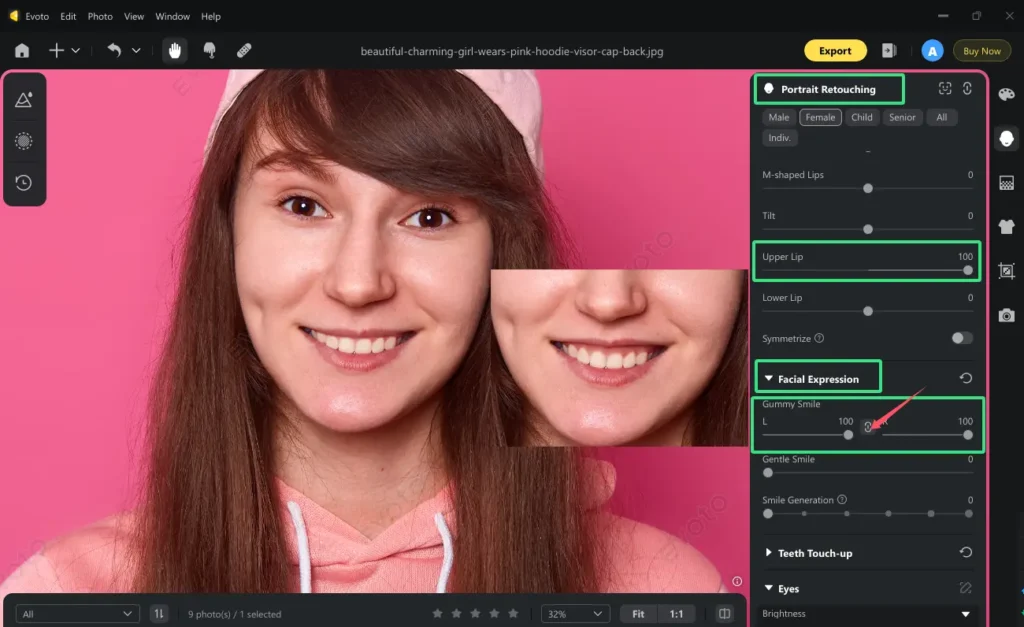
Pay attention to that if you want to adjust the left and right upper lips separately, you have to unlock the connection between them.
Step 4. Preview the real-time changes and save your refined photo.
Check the before-and-after comparisons of fixing gummy smile to see the transformative effect of subtle edits.
Alt: Simple Gummy Smile Before and After
How to Fix Gummy Smile with Bad Teeth with Evoto AI
Except for getting rid of a simple gummy smile, addressing a gummy smile combined with bad teeth, such as wide teeth gap, protruding teeth, buck teeth, etc., is also easy with the AI Teeth Corrector:
Step 1. Open your photo and access the Portrait Retouching module > Facial Expression > Gummy Smile Repair options.
Step 2. Move the slider to minimize gum exposure. Then, go to Teeth Touch-up > Teeth Alignment. Change the intensity to generate perfect teeth.
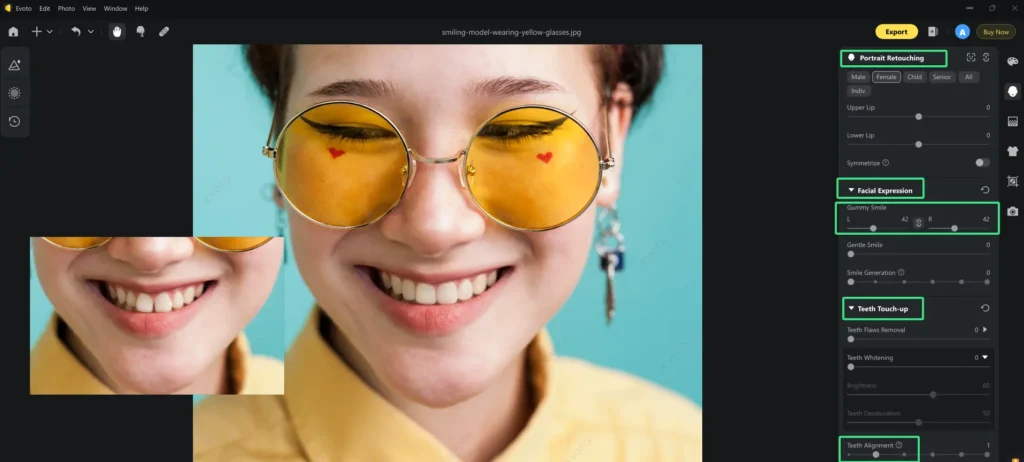
Step 3. Use the “Teeth Brightening” feature to enhance the appearance of teeth. If necessary, refine the lip shape for a cohesive look.
This approach ensures that ugly smile issues are resolved holistically, demonstrating a more confident, polished smile.
Press the Space Key and check the before-and-after comparisons or fixing gummy smile to see the stunning changes.

How to Fix Gummy Smile with Long Philtrum in Evoto AI
A long philtrum can accentuate a gummy smile, but the AI Portrait Retouching Editor has the perfect solution:
Step 1. Unfold the options in Facial Reshaping> Portrait Retouching feature.
Step 2. Select Face Shape and go down the list to adjust the philtrum length via the slider to create balance.
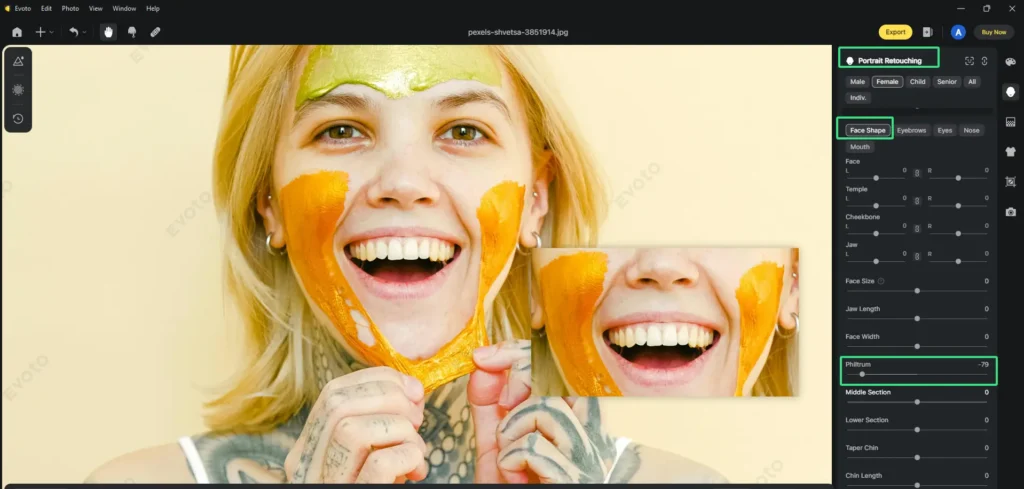
If needed, you can fine-tune the smile using the mouth-position adjustment.
Step 3. Similarly, combine these adjustments with gum exposure reduction and teeth touch-up for a harmonious result.
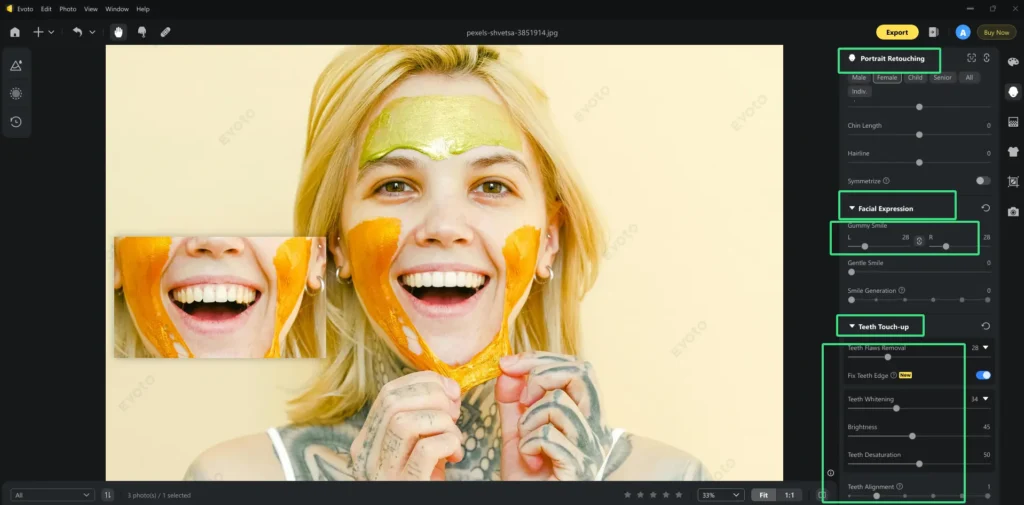
Check the “smiling with gums before and after” comparisons to see how naturally after removing gummy smile.

Pro Tips for Achieving Natural-Looking Smile Adjustments
There are three effective editing tips to retouch gummy smile photos:
- Use Subtle Adjustments: Make slight changes to avoid an artificial or over-edited look. Small tweaks often have the most natural impact.
- Balance with Skin Tone: Ensure the adjustments blend seamlessly with the overall skin tone and lighting of the face to maintain harmony. Evoto AI skin tone changer can be a good choice.
- Focus on Symmetry: Strive for a balanced smile by aligning the changes with the face’s natural features, enhancing the smile without overemphasizing it.
Apply these techniques with Evoto AI help achieve realistic results, keeping the subject’s natural beauty intact.
Explore more useful photo editing tools in Evoto version 4.0:
Top 3 Tools to Fix Gummy Smile in Photos
A comparison of the 3 main photo editing tools to fix gummy smile.
1. Evoto AI: Evoto AI offers precise tools to adjust lip positioning, reduce gum exposure, and refine the philtrum for a balanced smile. Its AI-driven features and presets for batch edits also enhance teeth appearance of a lagre number of photos, creating a natural look effortlessly at a few clicks. The interface is user-friendly, making it ideal for both beginners and professionals.
2. Photoshop: With advanced retouching capabilities, Photoshop allows subtle modifications to the lips and gumline. Users can manually adjust the smile for a more balanced appearance using the liquify tool or targeted edits. It’s powerful but requires expertise and is best suited for professionals.
3. Media.io: This online tool offers convenient smile filters and perfect teeth filter for quick edits, applying automatic adjustments to teeth and gums for a flawless smile. While it’s easy to use and accessible across devices, the results may lack the detailed customization seen in Evoto AI and Photoshop.
Table Comparison of Their Usibility, Compatibility and Result Quality
| Tools | Usability | Compatibility | Result Quality |
| Evoto AI | balances ease with precision | desktop-focused | excels in natural realism |
| Photoshop | requires skill | desktop-focused | customizable |
| Media.io | easiest | web-based | quick fixes |
Conclusion
Subtle smile adjustments can transform a photo, improving aesthetics and boosting confidence. Tools like Evoto AI Gummy Smile Corrector provide precise, user-friendly options to fix gummy smile issues and create beautiful, natural-looking results. Try Evoto AI today for your smile adjustments and see the difference it makes!






