The hair editor app, especially the AI-powerful hair retouching app, has become a useful photo editing tool in photography. Hair retouching plays a crucial role in achieving flawless portraits, especially in outdoor shoots, hair care product photography, fashion photography, wedding pictures, and studio sessions. Stray hair, frizzy hair, or lack of shine can negatively impact image quality.
With advanced technology, photo editing tools like AI Hair Editor app help enhance hairstyles effortlessly.

In this article, we will explore common hair issues in photography and how Evoto’s latest features can fix hair efficiently.
Common Types of Hair Problems in Photographs
Many challenges arise when capturing perfect hair in photos. Here are some common issues and their effects:
- Stray Hair: Stray hairs, also called flyaway hairs, are loose strands that make you look messy and rough.
- Frizzy Hair: This type of hair refers to hair that is rough, untidy, and frizzy due to damage or excessive dryness or humidity.
- Lack of Shine: This refers to hair appearing dull and lifeless without proper lighting or because it is unhealthy.
- Uneven Texture: This refers to some sections of the hair appearing rough or dry, or the thickness or width of part of the strand of hair is not inconsistent.
- Hairline Issues: This refers to uneven or sparse hairlines affecting symmetry and the subject’s appearance in photos.
- Color Inconsistencies: This refers to the differences in hair tone that can make the hair look unnatural.
Evoto v4.3.0 Hair Editor App: Smooth Hair and Enhance Hair Shine
Evoto AI v4.3.0 hair editor app introduces the newest high-quality features to fix hair issues precisely. Learn more:
- Smooth Hair: Smooth Hair, a new hair adjustment slider, can finely adjust and smooth the light and shadow of the hair area, while “Tame Frizzy Hair”, a sub-slider, can remove the broken hair in the inner region of the hair while eliminating and weakening the messy hair.
- Hair Shine Enhancement: Evoto AI hair editor app adds a new slider, “Hair Shine Enhancement”, which uses AI algorithms to automatically find the hair areas that are most suitable for adding gloss, such as the highlight areas on the top of the head and the highlight areas of curly hair.
- Other essential tools include:
- Hair Area Mask: Select specific hair sections for detailed editing.
- Hairline Adjustment: Refine and balance uneven hairlines and receding hairline.
- Hair Volume Control: Add hair volume for a healthy and voluminous look.
- Hair Position & Color Correction: Adjust hair placement and blacken white hair or experience various hair colors.
Fix Hair in Photo Hair Retouching with Evoto AI
With this AI-powered hair editor app, achieving silky hair is effortless. Below are detailed guides on how to get smooth silky hair and add shine to hair for professional-looking edits.
How to Smooth Hair to Silky Hair Look on a Portrait Photo
Step 1. Download the AI Hair Editor and install it successfully. Import the photo you want to edit.
Evoto AI Photo Editor – Faster Edits, Finer Control
Step 2. Click “Portrait Retouching” in the right toolbar to enter the Hair function and select the Smooth Hair slider.
Step 3. Adjust the “Smooth Hair” slider (recommended value 60-80%) to eliminate frizz and refine flyaways. AI will accurately recognize the hair area. While the value changes, you’ll see the frizzy hair is smoothing.
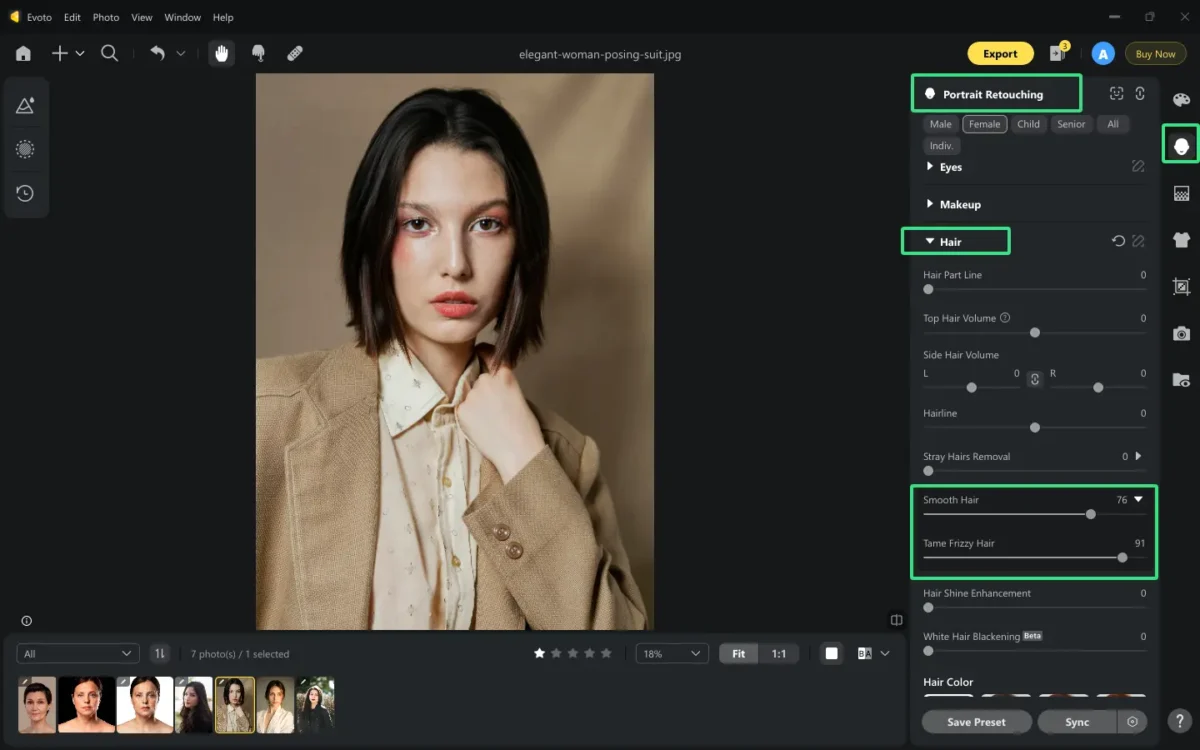
Step 4. Click “Shift+Y” to see the before and after results, confirm and export the high-resolution image.
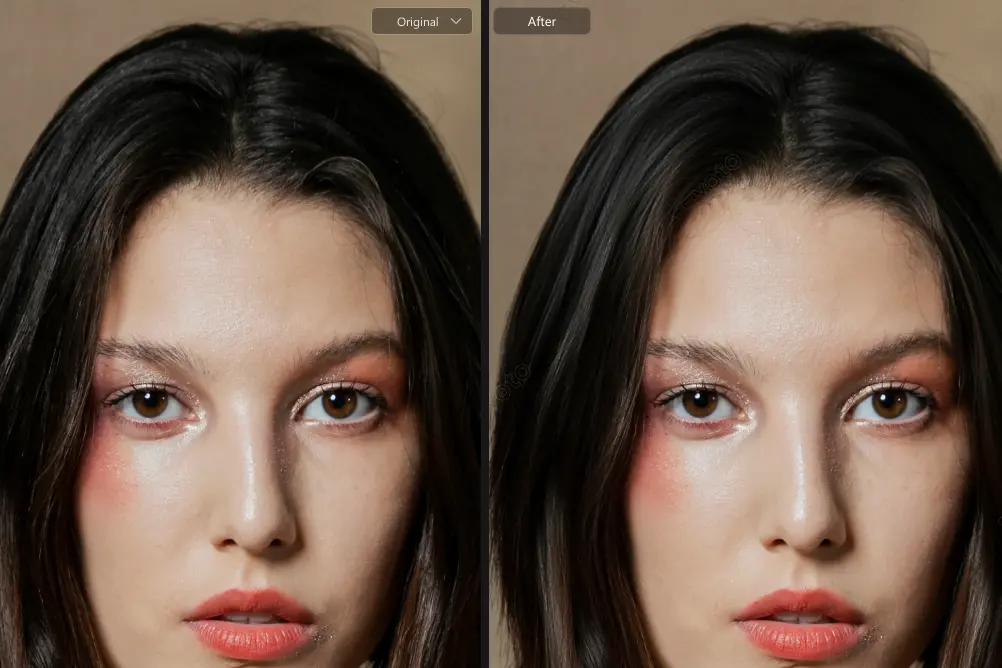
This is the full guide on how to tame flyaway hair and how to make frizzy hair silky.
Evoto AI Photo Editor – Faster Edits, Finer Control
How to Enhance Hair Shine for Glossy Hair Effect
If the hair smoothing process has already been completed, you can enhance the glossing of the hair.
Step 1. Start by uploading the photo that needs to add shine to your hair to the hair editor.
Step 2. Navigate to “Portrait Retouching” > “Hair” > “Hair Shine Enhancement”. Adjust the Shine Intensity slider (recommended 50-70%) to maintain balance to avoid excessive brightness.
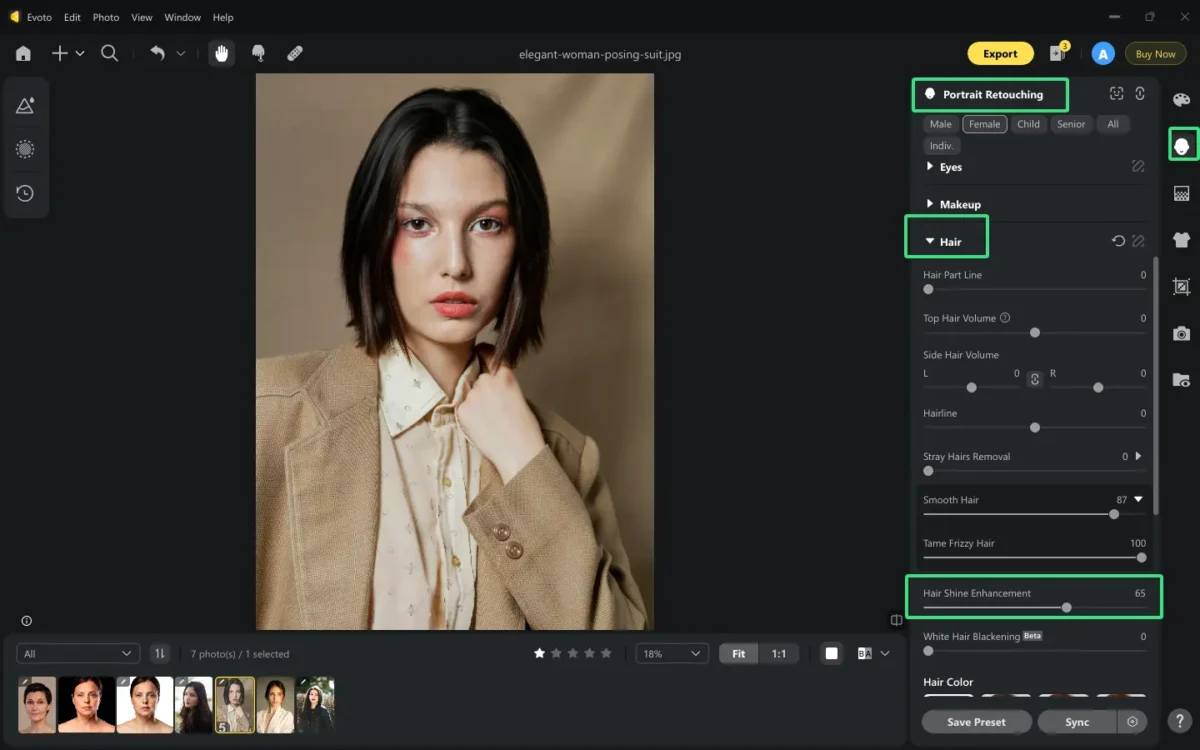
Step 3. Activate the Before and After view. Compare results and export the polished image.
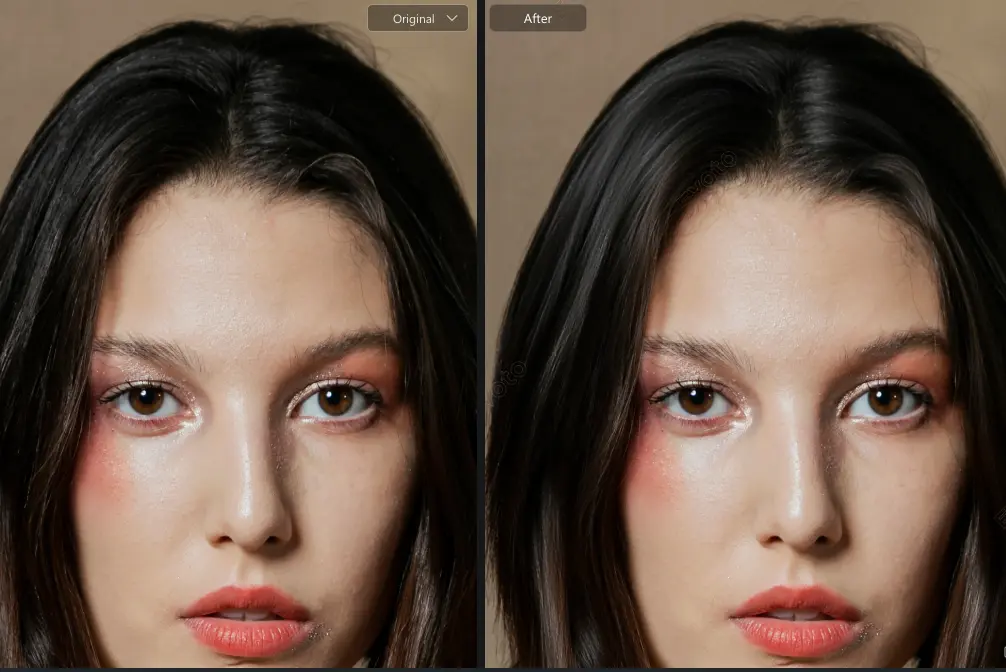
[Bonus] Ultimate Workflow to Retouch Hair for Perfect Photos
Here is a complete guide to getting a high-quality hair look in photos with the AI Hair Editor app.
Step 1. Import the photo you want to retouch hair. Head to the right-side tool list. Click on “Portrait Retouching” > “Hair” section.
Step 2. Move the slider of “Smooth Hair” to remove flyaway hair and tame frizzy hair.
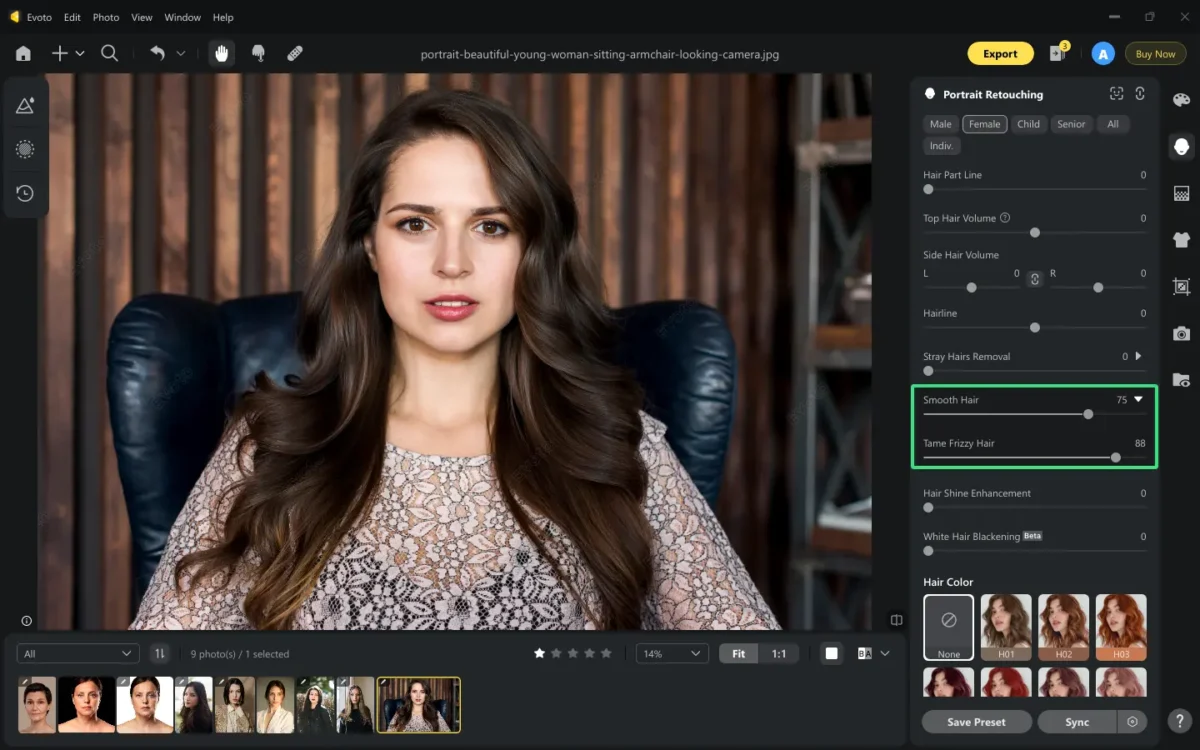
Step 3. Move the slider of “Hair Shine Enhancement” to create glossy hair, simulating a natural light level.
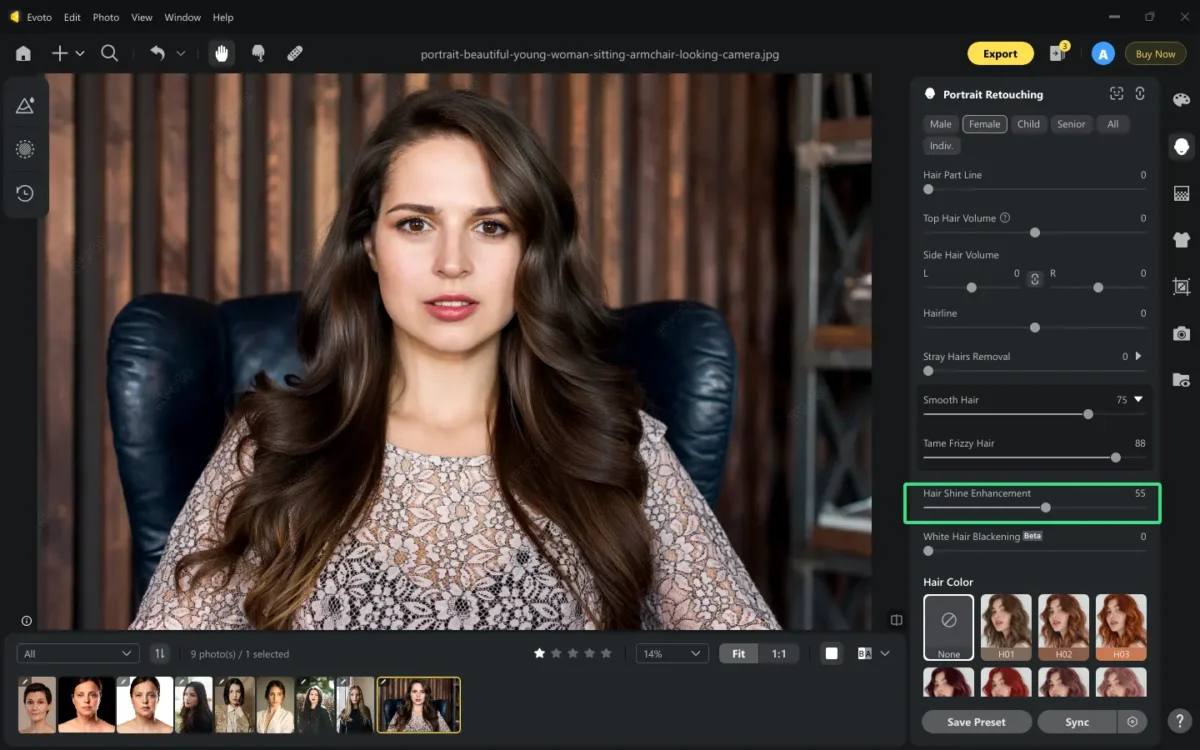
Step 4. Move the slider of the “Hairline” to adjust the white space ratio on the forehead, which helps close to the facial golden ratio. Also, increase the value of “Hair Part Line” to narrow the hair crack or add fullness to the hairline.
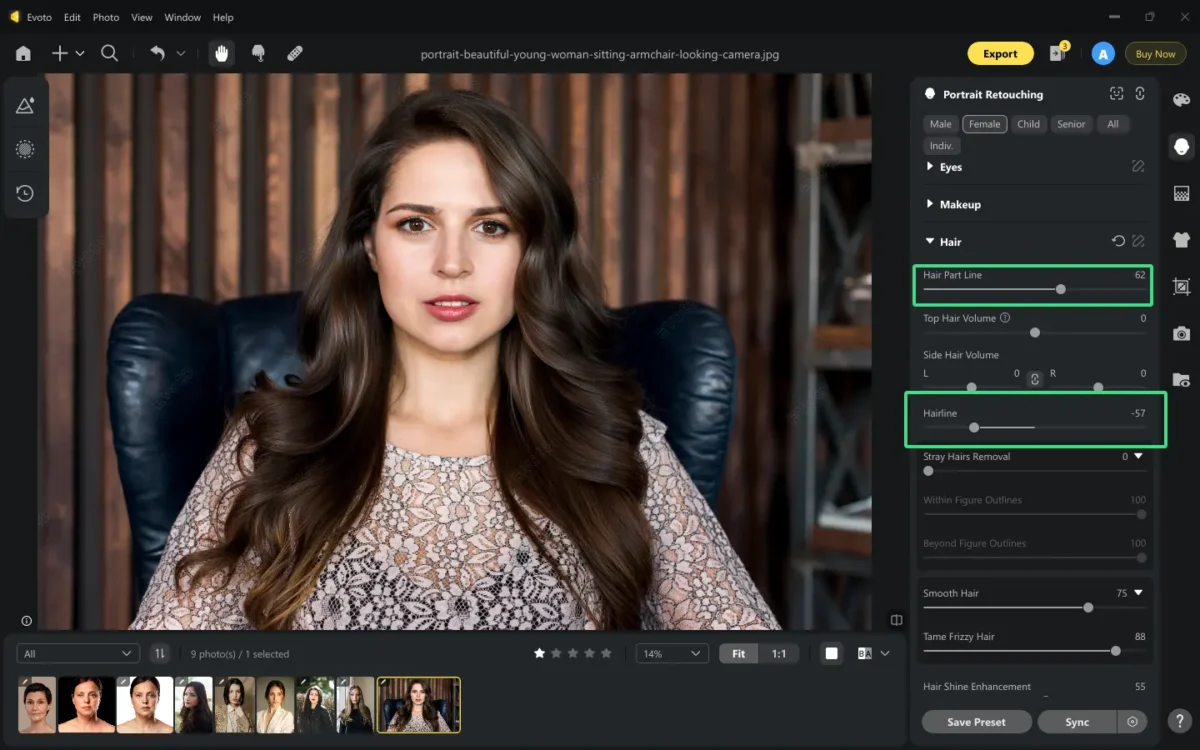
Step 5. Move the slider of the “Top Hair Volume” and the “Side Hair Volume” to create a fuller hair look. Optional, you can adjust the hair volume of the right and left side separately.
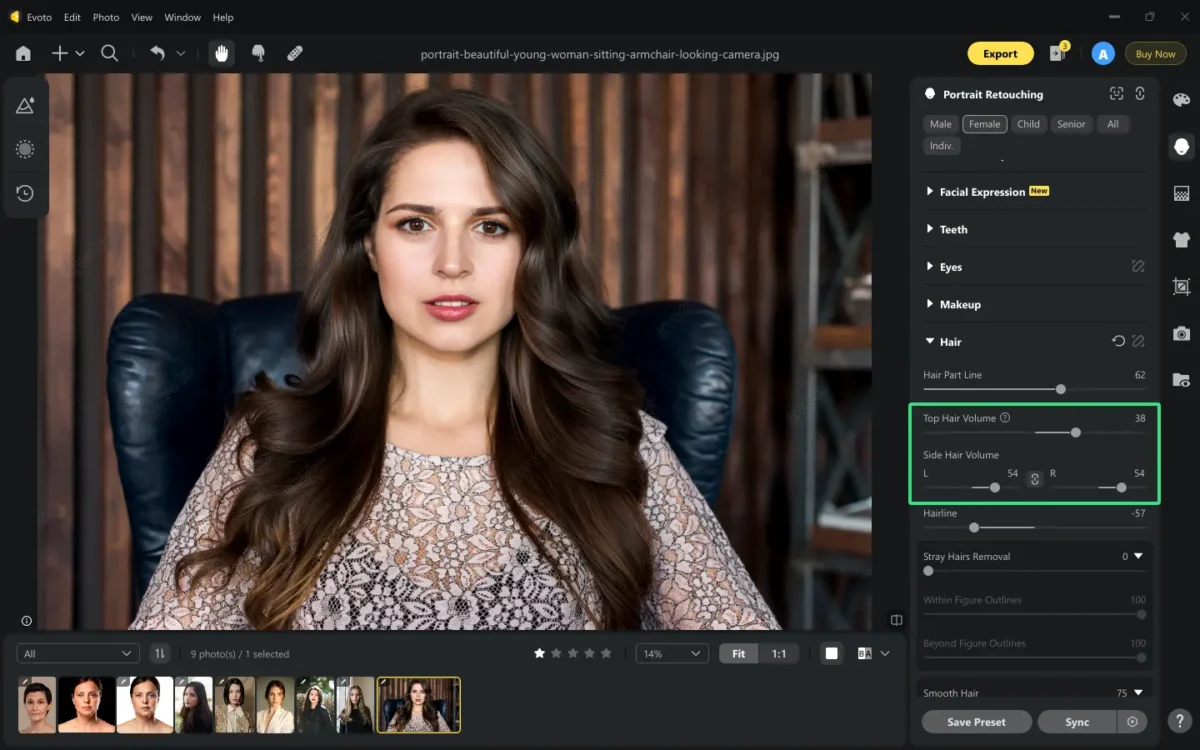
Step 6. Go to the “Hair Color” part, choose a color and change hair color on photo for a virtual try-on, and adjust its intensity by increasing or decreasing the value of “Amount” and “Darkening”.
Read More:
- Top Change Color of Hair App, Software [PC & Mobile 2025]
- AI Hair Color Filter: Transform Your Look Instantly
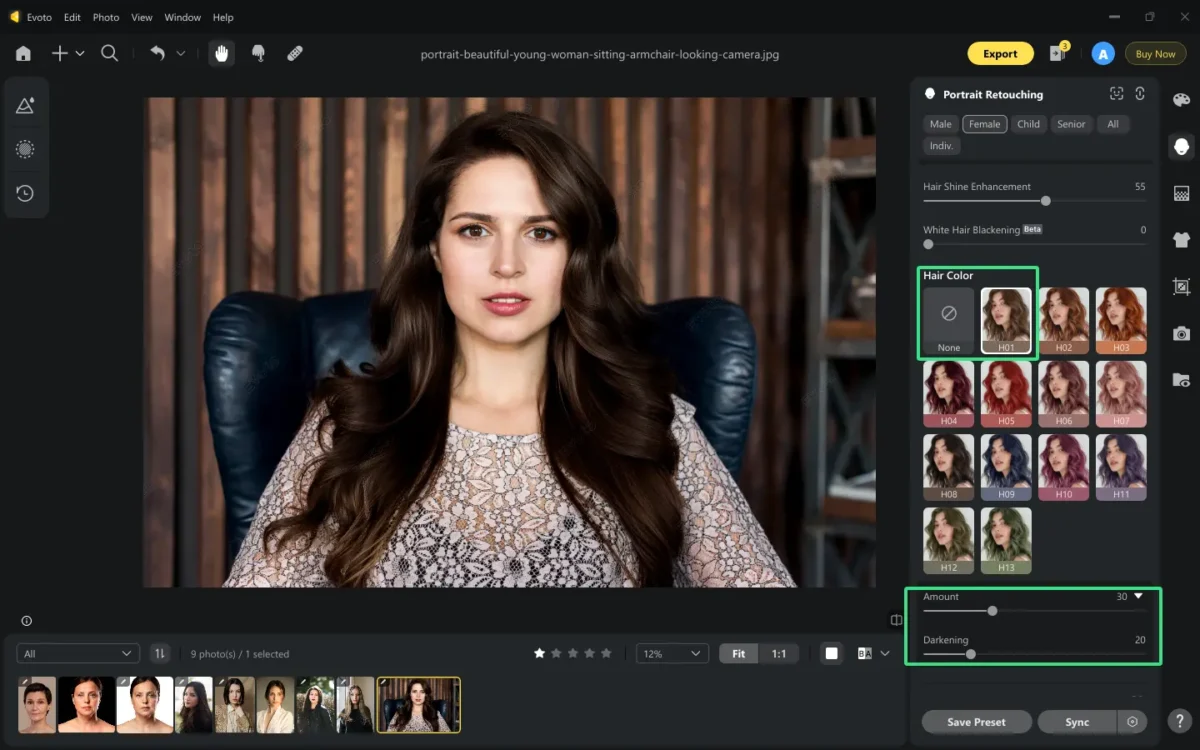
Step 6. Check the before and after view. Export the final result if it is satisfied.
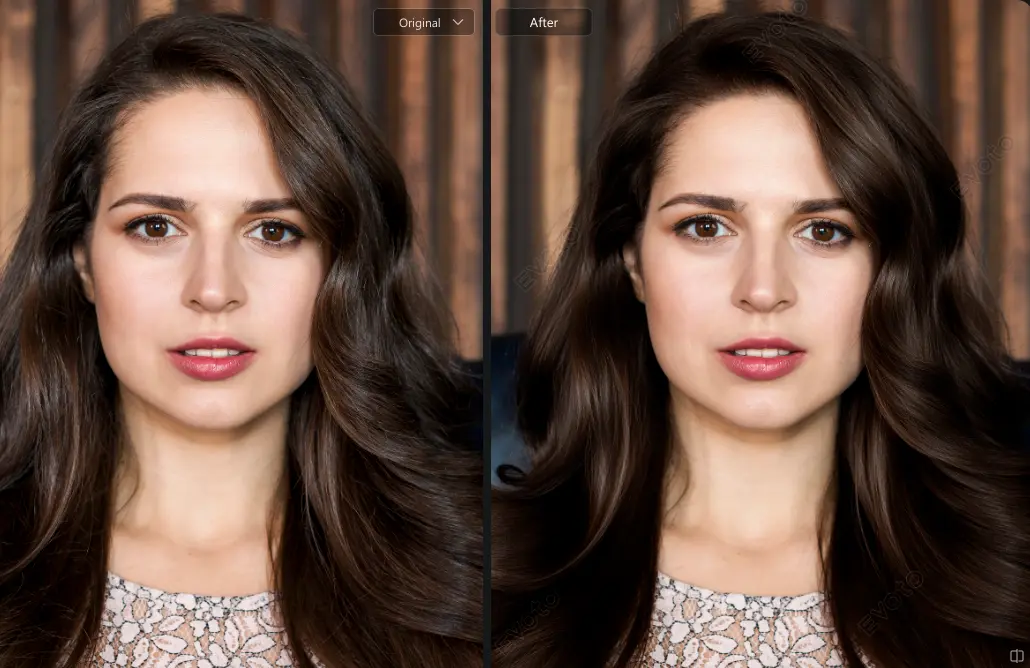
Precautions When Using the Hair Editing App
Though the AI Hair Editor excels at processing hair issues in photos with precision, sometimes, unexpected factors may affect the realism of results. Consider these key factors:
- Natural Appearance: Moderate use of smoothing and glossy tools to retain the original texture and layering of the hair, to avoid repairing the “plastic feel”.
- Consistency: Ensure that the adjusted hair color, gloss, and the overall photo of the tone, the light direction unity, to avoid local abruptness.
- Lighting Considerations: Highlights should be enhanced to match the original light source (such as side light hair highlights), the shadow part of the natural transition to prevent dead black or overexposure.
- Avoid Overediting: After repairing broken hair and adjusting the hairline, you need to zoom in and out to check the details, to prevent the edges from blurring or artificial traces from being too heavy.
Evoto AI Photo Editor – Faster Edits, Finer Control
Related Head and Face Retouching
Expect for smoothing hair, removing hair frizzy, the AI Photo Editor also offers face retouching tools to complement hair edits:
- Blemish Removal: This section is used to remove skin blemishes and imperfections from your whole body.
- Skin Retouching: This section is used to uniform skin complexion, enhance skin tone, and refine skin texture, without over-softening.
- Facial Reshape: This section is used to reshape every part of the face, including the head pose, face size, check bone, jaw, chin, eyebrows, eyes, nose, mouth, and even the face symmetry facial features subtly.
- Makeup Enhancement: This section is used to refine makeup from every aspect of the face, including the highlights, contour, eyebrows, eyelashes, eyeliner, blush, and lipstick, and also offers many popular existing makeup filters
Read More: Black Hair Filter: See What You Look Like with Black Hair
Conclusion
AI hair editor app simplifies hair edit tasks, ensuring flawless results with minimal effort. Whether you need to add hair volume, virtually try different hair colors, fix hair, or tame frizzy hair, this AI-powered tool guarantees high-quality transformations. Try the Evoto 4.3.0 hair editor app today for professional hair retouching!



