Hand rejuvenation is a vital aspect of photo editing, especially for achieving polished and youthful results in professional and personal photography. Issues like veiny hands, bulging veins, and rough skin can detract from an image’s overall appeal. Thankfully, tools like Hand Touch-Up feature of Evoto AI Photo Editor make it easier than ever to rejuvenate hands, smooth skin, streamline the process, and reduce visible veins in photos, helping users remove imperfections and elevate their photo quality effortlessly.

Understanding Evoto AI’s Hand Touch-Up Feature
Evoto AI is revolutionizing photo editing with its user-friendly interface, precision, high efficiency, and cutting-edge tools, including the Hand Touch-Up feature found in its Portrait Retouching Module. This tool is specifically designed for hand rejuvenation, offering effortless solutions to enhance hand and forearm appearance.
Evoto – The Most Efficient AI Photo Editor
Put it in details, Evoto AI’s Hand Touch-Up feature is designed to tackle specific hand-related concerns, allowing users to:
- This hand vein removal function allows you to adjust the Hand Vein pole slider to reduce or completely remove visible veins, such as protruding veins and hand thinning at the crown.
- Its attached skin smoothing feature enables you to retouch hands to achieve smooth, and even-toned skin while maintain natural detail.
- Make subtle and precise adjustments to eliminate imperfections without affecting the surrounding areas, maintaining a natural transformation.
The Hand Vein Removal function enables users to control the visibility of veins through a simple adjustment pole. With this feature, even challenging areas like hand vein removal before and after comparisons reveal remarkable transformations. Whether you’re editing flat thin hands or addressing bulging veins on arms, the tool ensures professional-grade results.
Using this tool, photographers and casual editors can rejuvenate hands in photos with minimal effort, making them appear youthful and flawless.
AI Skin Smoothing and Retouching Techniques for Hand Rejuvenation
Evoto AI provides a comprehensive suite of tools to perfect skin smoothing and reduce the appearance of veins for hand rejuvenation. Key methods include:
Frequency Separation
This technique separates skin texture from color information, allowing users to smooth hand skin and reduce imperfections while maintaining natural details. It’s perfect for softening harsh textures, and minimizing visible imperfections like veiny hands or uneven pigmentation.
The dodge tool in Evoto is used to lighten areas of the face skin to make imperfections less noticeable. Meanwhile, the burning tool can darken surrounding areas for balanced contrast and realistic shading. Together, using these techniques can keep the natural balance between face and hands skin tone.
Skin Smoothing Co-Works with Hand Vein Removal Tool
When combined Evoto AI’s Skin Smooth feature with its Hand Vein Removal tool, it’s easily to get twofold results with half the effort.
- The specialized hand vein removal function can directly targets and minimizes the appearance of veins.
- Next, working in harmony with frequency separation feature to smooth body skin including hand skin texture, ensuring an overall consistency.
- Finally, using the dodge and burn sliders to modify face skin specially, guaranteeing the identical skin tone of the whole body, including seamless face and hand rejuvenation.
Check the image example for hand rejuvenation before and after.

Step-by-Step Guide: How to Remove Hand Veins and Smooth Skin in Evoto AI
After learning about all the techniques and features to recover hand rejuvenation on Evoto. So how to remove veins in hands naturally? Here’s a simple guide to achieve professional hand retouching:
Step 1. Download Software & Upload the Image
Download Evoto AI onto your Windows or macOS desktops. Then, import your photo into Evoto AI.
Evoto – The Most Efficient AI Photo Editor
Step 2. Use the Hand Vein Removal Tool
Navigate to the Portrait Retouching module > access the Hand Touch-Up feature. Right-move the Hand Vein pole to reduce the appearance of visible veins. Focus on the intensity for a subtle yet noticeable improvement.

Step 3. Smooth Skin with Frequency Separation
In the Portrait Retouching module > Skin Retouching > Body Skin > activate frequency separation tool to particularly smoothen the skin while maintaining the hand’s natural texture.
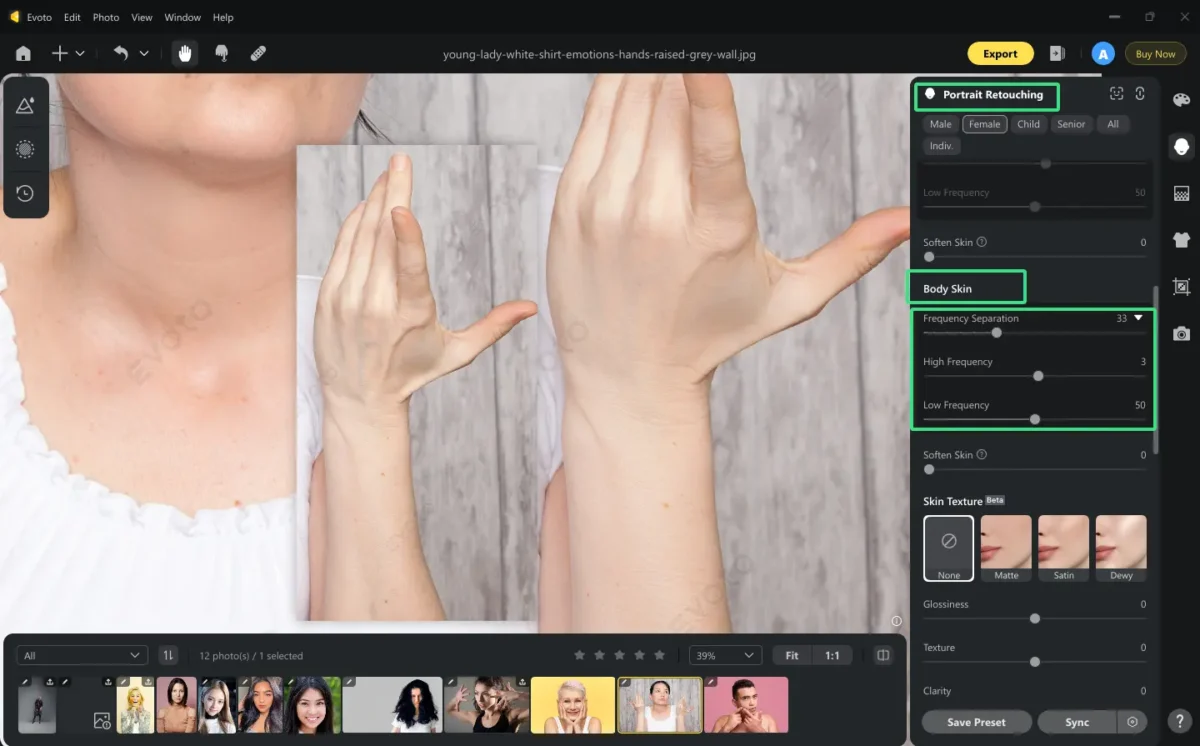
Step 4. Enhance with Dodge and Burn
Turn to the dodge and burn tool in Portrait Retouching > Skin Retouching > Face Skin. Lighten shadowed areas and darken the highlights to reduce prominent uneven face skin, achieving an overall natural skin tone of the whole body.
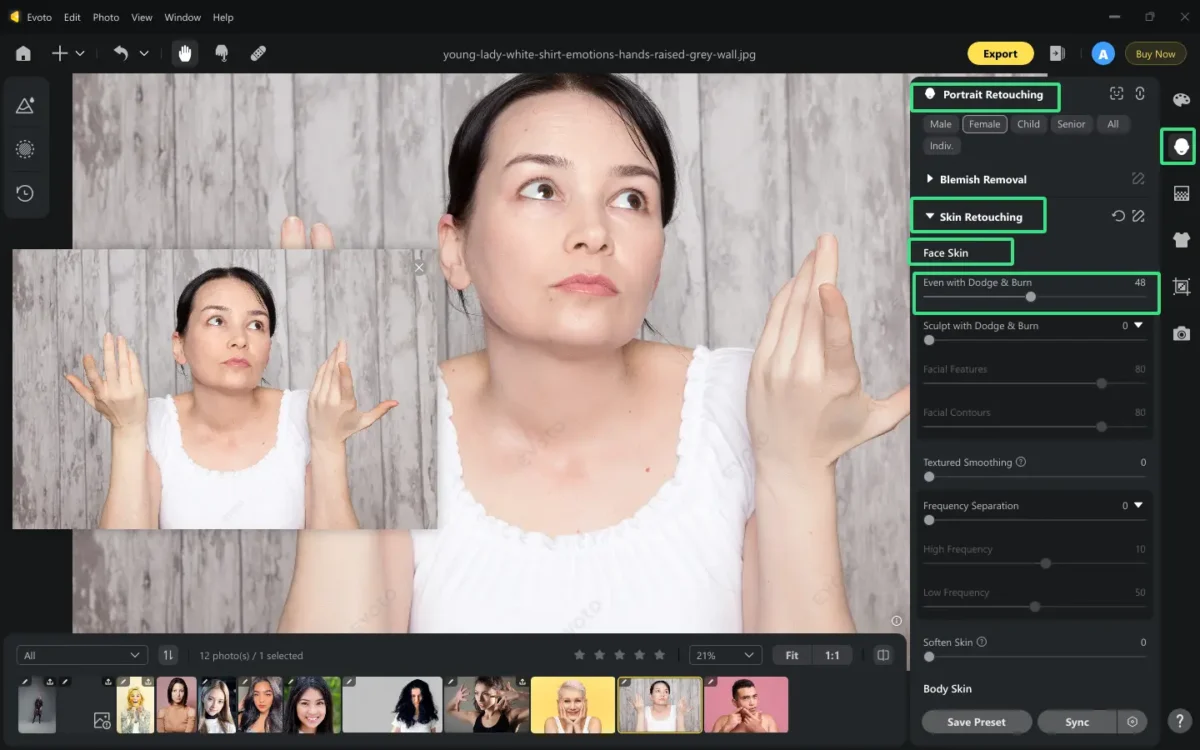
Step 5. Fine-Tune & Save Presets
Preveiw the results and apply the final touches to achieve seamless results, e.g. adjust the image color and tone. An optional choice is that you can save the adjustments as presets and apply them to same problems in a series of photos, simplifying the edits and less time-consumption.
At last, export your improved visuals with a preferred format in high-quality, sharing or saving them in terms of your needs.
Why Choose Evoto AI for Hand Rejuvenation?
Evoto AI stands out as the ultimate tool for hand rejuvenation due to several reasons:
- User-Friendly Interface: Its customizable sliders and real-time previews make it accessible for both beginners and professionals. With it, you can easily to find targeted tools to fine-tune every detail without the need for advanced technical skills.
- AI-driven Precision: Evoto AI’s cutting-edge AI technology makes it simple to achieve hand rejuvenation step-by step, using tools like frequency separation, skin smoothing, hand vein removal, and other retouching features.
- Versatility Across Needs: Whether you’re reducing veins, smoothing textures, or enhancing skin tone, Evoto provides comprehensive solutions tailored to hand and forearm rejuvenation.
- Efficiency and Speed: Save time with automated features that deliver precise results in just a few clicks. Evoto’s streamlined workflow is perfect for photographers, retouchers, and anyone seeking quick yet professional-grade outcomes.
- Natural-Looking Results: Evoto AI emphasizes preserving natural textures on hands while enhancing skin, ensuring that edits are subtle and realistic rather than overly processed.
Evoto AI’s simplicity and precision make it the preferred choice for anyone looking for efficiency and high-quality results.
Evoto – The Most Efficient AI Photo Editor
Which is Best for Hand Rejuvenation? Evoto AI vs. PhotoShop
When it comes to hand rejuvenation, both Evoto AI and Photoshop offer powerful tools, but they cater to different users and workflows.
While Photoshop offers unparalleled flexibility, it often requires learning curve, advanced editing skills, precise manual adjustments, more time for editing, and higher pricing.
In contrast, Evoto AI has no learning curve, and it delivers faster, automated solutions for hand rejuvenation, simplified process, and presets for batch edits, with minimal time and effort. It also offers free trial.
Conclusion
How to remove visible veins on hands naturally? Hand rejuvenation has never been easier, thanks to Evoto AI’s Hand Touch-Up feature. Whether dealing with veiny hands, protruding veins, or rough textures, Evoto AI empowers users to achieve professional-quality results effortlessly. Try it today to perfect your hand and skin aesthetics in photos.





