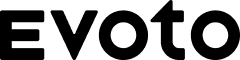Ever wished your selfies looked professionally retouched—without spending hours on makeup or edits? Thanks to the rise of AI beauty technology, that’s now a reality. From influencers to e-commerce brands, AI makeup technology transforms how we enhance facial features in images. Whether it’s subtle retouching or bold makeup style changes, the right tool makes it effortless.
Let’s explore how AI makeup tools work, where they’re used, and how you can make the most of a makeup photo editor like Evoto.
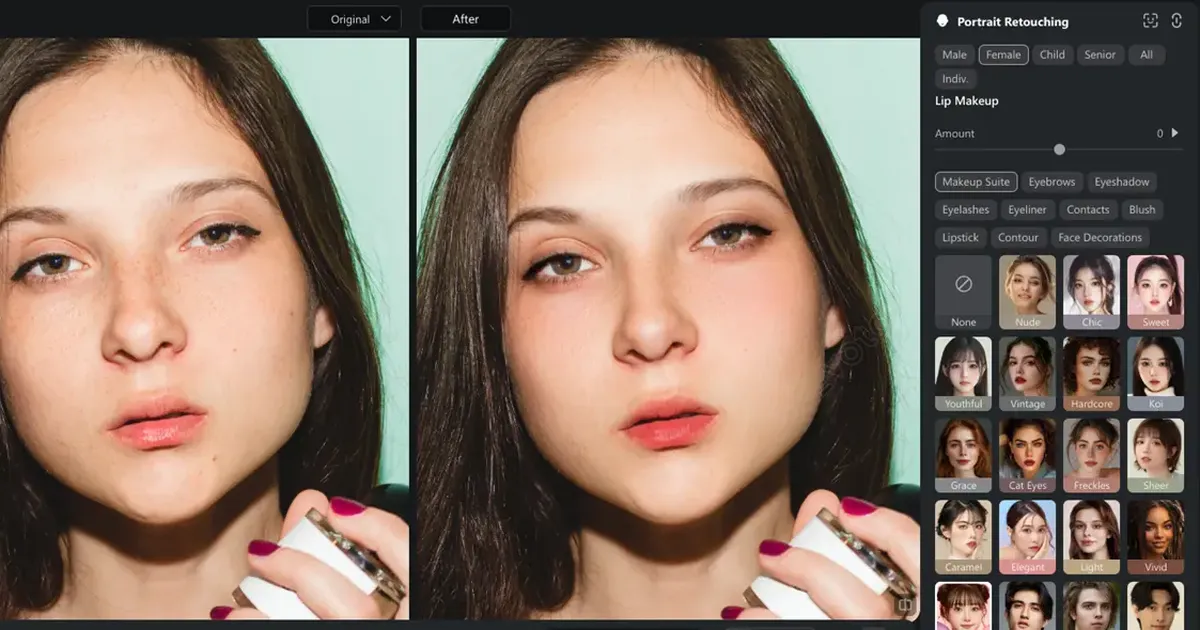
Explore the Functional Types and Application Areas of AI Makeup
AI-powered makeup photo editor tools revolutionize digital beauty editing by offering fast, precise, and customizable effects with just a few clicks. These tools mimic real makeup artistry without requiring a makeup artist or physical cosmetics.
Types of AI Makeup Photo Editing:
- Skin Tone Changing: Adjust undertones and foundation shades to match the user’s natural complexion or desired look.
- Skin Smoothing: Refine skin texture by removing blemishes and pores while preserving natural skin details.
- Makeup Retouch: Easily apply or enhance eyeliner, lipstick, blush, and highlights for a polished, camera-ready finish.
Application Scenarios:
- Advertising & E-commerce: Virtual try-on features enable beauty brands to showcase their products on various skin tones and facial types, eliminating the need for physical samples.
- Social Media Influencers: Create consistent, high-quality content with flawless makeup looks that support personal branding.
- Personal Portraits & Headshots: Elevate casual selfies or professional photos, e.g., headshots, with a natural makeup edit, even without real cosmetics applied.
You can apply photo makeup with stunning accuracy and realism using advanced platforms like Evoto, YouCam Makeup, and Facetune.
Understand the Main Functionalities and Technologies in AI Makeup
Advanced makeup photo editor tools like Evoto harness deep learning and facial mapping technology to achieve precise and natural-looking edits.
Key Features Include:
- Skin Retouching: AI-powered algorithms automatically detect facial skin areas to refine pores, correct uneven tones, and smooth out imperfections, resulting in a natural and polished makeup skin tone that still retains texture and realism.
- Eye Makeup Effects: Users can digitally apply eyeliner, mascara, and eyeshadow using makeup eyes edit tools that offer full customization of color, shape, and intensity, enhancing eye definition without the need for physical products.
- Lips and Highlight Enhancement: With a range of lipstick colors, gloss options, and highlight presets, makeup lips edit features allow you to enhance lip shape and shine while adding natural-looking light reflection for a dimensional, photo-ready look.
- Facial Contour Adjustments: Subtle reshaping tools help define facial structure—like sharpening the jawline or lifting cheekbones—while adding makeup shadows and highlights that simulate professional lighting effects used in editorial beauty photography.
These technologies bring digital beauty tools to everyday users with minimal learning curves.
How to Use Evoto AI Makeup Photo Editor: A Full Guide and Pro Tips
With Evoto’s intuitive interface, applying makeup touch-up effects becomes effortless. Here’s how to use it effectively:
Step 1. Import the Photo
Begin by launching Evoto AI makeup photo editor and uploading a high-resolution selfie or portrait.
For best results, use a well-lit image with minimal shadows and a clear view of the face.
Once uploaded, the Evoto’s AI automatically detects facial landmarks, such as eyes, lips, and jawline, ensuring accurate placement for digital beauty tools like makeup retouching and contour enhancements.
Step 2. Select Makeup Effects
After removing blemishes, acnes, freckles, etc., with the Blemish Removal feature, then go on the following steps.
Go to the Portrait Retouching section > locate the AI Makeup tool > unfold the feature list > swipe down to the Makeup suite > browse through a rich library of pre-designed makeup photo filter styles.
There are 22 AI makeup looks suitable for females to males, of different age stages, including chic, sweet, vintage, caramel, vivid, and more. Each look is created using machine learning data to complement various skin tones and face shapes, best for you to explore your different new looks.
Apply One-Click AI Makeup Effect to Photo
Just choose one AI makeup filter you desire and move the strength slider to the right or left, finding a balanced and natural effect value.
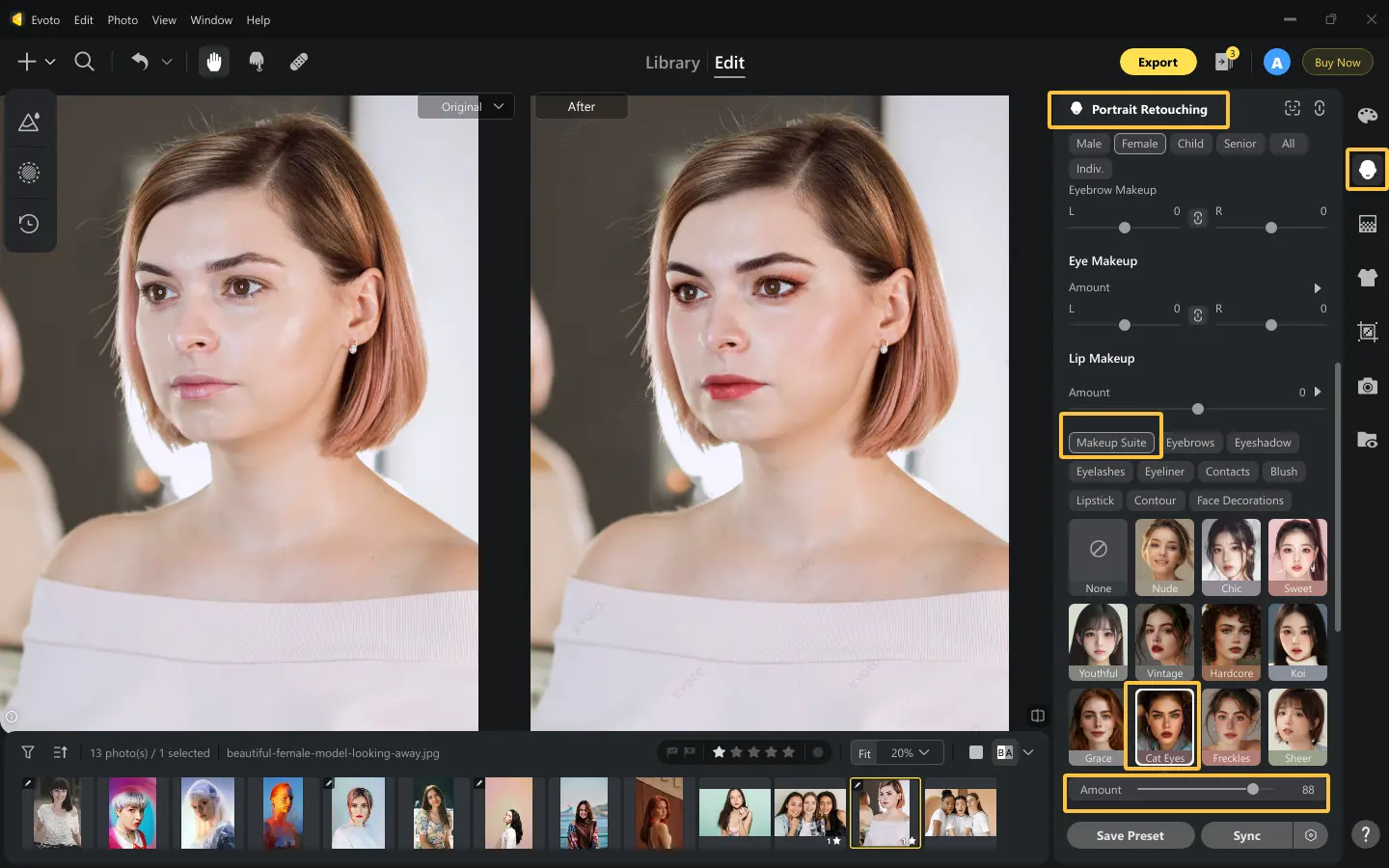
Customize Specific Facial Features’ Makeup:
Besides the Makeup Suite, you can adjust the makeup for each facial feature separately.
- Choose an eyebrow shape and adjust their color concentration.
- Pick an eyeshadow color and fine-tune its intensity.
- Apply your wanted eyelashes and increase or decrease their thickness.
- Virtually try on the lipstick shades.
- Change eyeliner, contact color, contour, face decorations, and blend blush tones.
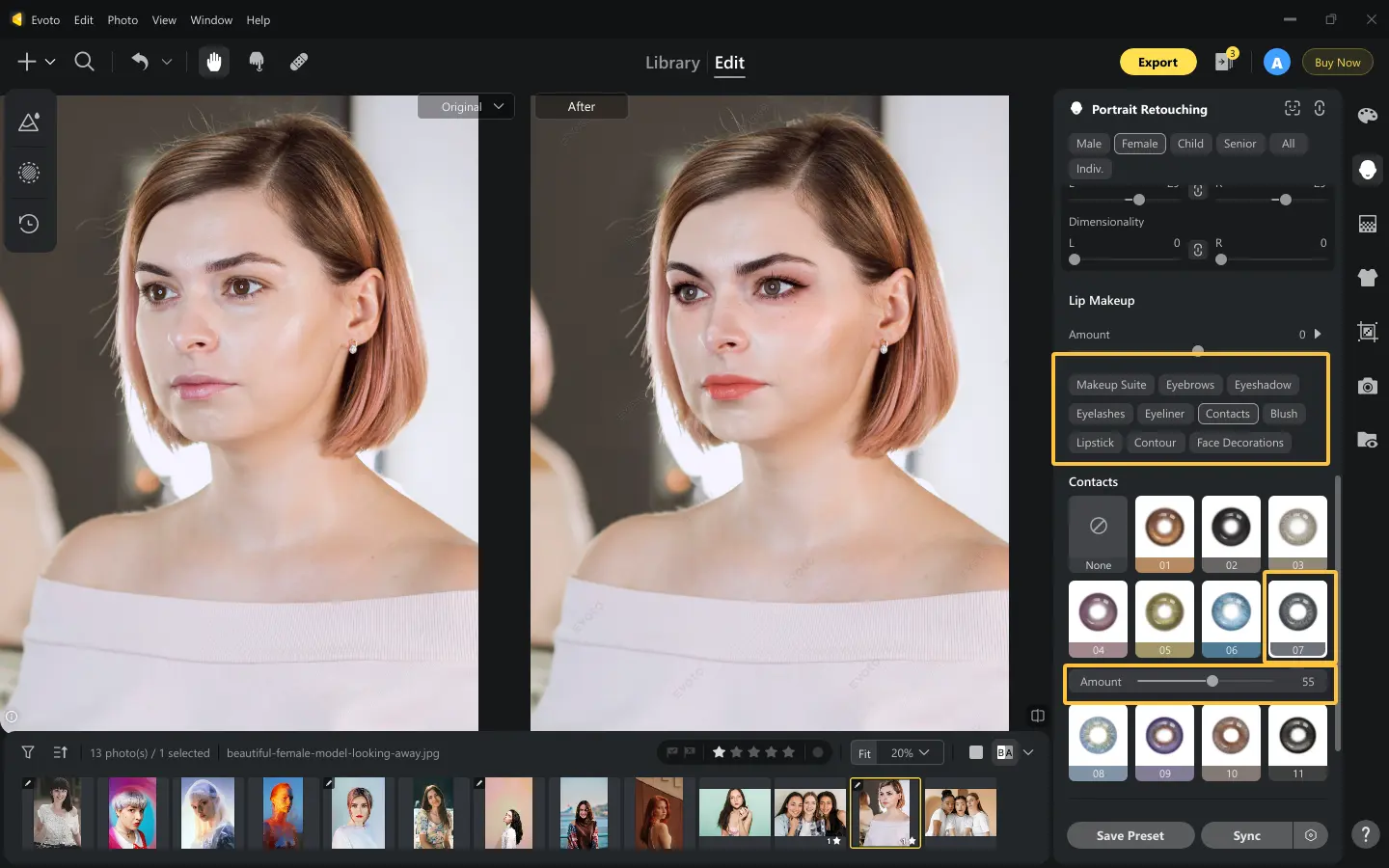
Plus, you are allowed to make detailed eye makeup by adjusting the saturation, brightness, and dimensionality.
The AI makeup filter offered by a makeup photo editor allows full control over individual aspects of your facial makeup edit.
Step 3. Compare with Original and Tweak
Toggle between the original and the edited version using the before/after view to ensure changes stay realistic and flattering.
- Fine-Tune Details: Individually edit elements like eyeliner sharpness, lip gloss finish, or blush positioning to maintain harmony across the face.
- Even Skin Tone: Change the skin tone to correct discoloration, remove redness, and match foundation evenly across the face for a flawless finish.
Step 4. Personalized Tips
Evoto makeup photo editor’s smart assistant offers tailored recommendations to help users achieve the most flattering results:
- By Face Shape: For oval faces, it may suggest contour under the cheekbones; for round faces, it may add highlight to elongate features.
- By Skin Tone: Suggests cool or warm shades for foundation, lipstick, and blush to enhance natural undertones.
- By Eye Color: Proposes contrasting or complementary shadows and liners for maximum eye impact using the makeup eyes edit feature.
These AI-generated tips simulate the effect of a professional makeup retouch, even for users with no beauty experience.
Step 5. Export and Save the Final Look
Once editing is complete, you can export the final image in high-resolution format.
Also, you can save your personal edits as a preset and batch apply it to your set of photos in quick clicks.
Advantages and Precautions for Professional Makeup Retouch
Using an AI-powered makeup photo editor has clear benefits, but it’s also important to apply it responsibly. Below are the main advantages and key precautions to keep in mind:
Advantages:
- You can achieve polished results without relying on physical makeup products or time-consuming photo shoots.
- It enables fast and cost-effective cosmetic editing for digital portfolios, promotional campaigns, or branded content.
- The tool is ideal for influencers, photographers, and fashion brands looking to maintain a consistent, professional image across all platforms.
Precautions:
- Avoid over-editing or drastic makeup style changes that can result in an unnatural or misleading appearance.
- Always strive for authenticity—especially in commercial work—by clearly disclosing when images have been digitally enhanced.
- Ensure your beauty retouch practices promote realistic and ethical visual standards, respecting diverse beauty norms and individuality.
Latest Trends and Future Prospects for AI Photo Makeup
Also mention the advantages of the Evoto AI makeup photo editor for each possible industry.
Trends in AI Makeup
- The integration of Augmented Reality (AR) allows users to experience real-time virtual makeup filter try-ons during live video calls or online shopping, enhancing user engagement and decision-making.
- AI-powered beauty assistants are revolutionizing the makeup app experience by providing personalized suggestions tailored to individual facial features, preferences, and beauty trends.
Future Outlook
- Future AI systems will offer makeup retouch recommendations based on mood, weather, or clothing style, enabling hyper-personalized beauty experiences.
- AI makeup tools will increasingly be used in avatars, virtual meetings, and dating apps, allowing users to apply subtle yet effective photo makeup in digital spaces.
Evoto makeup photo editor continues to lead the way in delivering inclusive and adaptive portrait makeup solutions, ensuring that every user, regardless of background or style, can achieve their ideal look.
Conclusion
AI-powered makeup photo editor tools are redefining digital beauty by making high-end edits accessible to all. With real-time customization, professional-quality results, and wide-ranging applications, AI makeup is here to stay.
Try out tools like Evoto and explore a new dimension of creative expression in beauty. Start your free AI makeover today!