Capturing the excitement and intensity of an NFL game through photography is no easy feat. Each shot needs to convey the spirit of the game, the skill of the players, and the energy of the crowd. To truly bring these moments to life, you need more than just a good camera; you need effective photo editing tools. This guide will show you how to enhance your NFL photos using Evoto AI, a powerful tool designed to make your editing process seamless and professional.

Part 1: Why NFL Photos Need Special Attention
NFL photography is unique due to its fast-paced nature, dynamic lighting conditions, and the need to capture decisive moments. When photographing an NFL game, you deal with constant motion, varied lighting from stadium lights and natural light, and the challenge of focusing on the action while excluding distractions. These factors make NFL photos particularly challenging to perfect straight out of the camera.
Part 2: Key Elements of NFL Photo Editing
To ensure your NFL photos stand out, you need to focus on several key elements during the editing process.
1. Enhancing Colors and Contrast
The vibrancy of team uniforms and the dynamic stadium environment can be highlighted by adjusting colors and contrast. Evoto AI offers precise color correction tools that automatically adjust these elements, making your photos pop.
2. Sharpening and Clarity
Sports photos often require increased sharpness to define the action. With Evoto AI, you can enhance the clarity of your shots, ensuring every detail is crisp and clear.
3. Cropping and Framing
Proper cropping and framing are crucial to focus on the action. Use Evoto AI’s intelligent cropping feature to remove distractions and center the main subjects in your NFL photos.
4. Noise Reduction
High ISO settings necessary for capturing fast action can introduce noise. Evoto AI’s advanced noise reduction tools can clean up your images without sacrificing detail.
5. Highlighting Key Moments
Spotlighting key moments, such as touchdowns or crucial plays, can make your photos more impactful. Use selective adjustments in Evoto AI to brighten or enhance specific areas of your photo.
Part 3: Step-by-Step Guide to Editing NFL Photos with Evoto AI
Step 1: Import Your Photos
Start by importing your NFL photos into Evoto AI. The platform supports various file formats and provides a user-friendly interface for easy management of your images.
Download Evoto AI for Free
Evoto AI Free Download
Step 2: Apply Auto-Enhance
Use Evoto AI Color Looks feature to quickly improve your photos. This tool adjusts exposure, contrast, and color balance, providing a solid starting point for further edits.
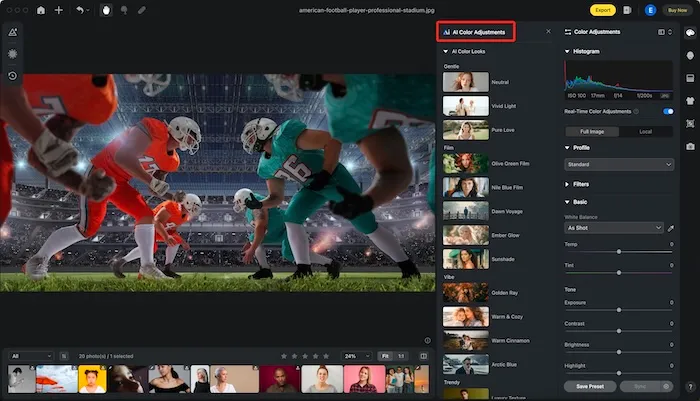
Step 3: Adjust Colors and Contrast
Manually fine-tune the colors and contrast to match the vibrant atmosphere of an NFL game. Evoto AI’s intuitive sliders allow you to make precise adjustments.
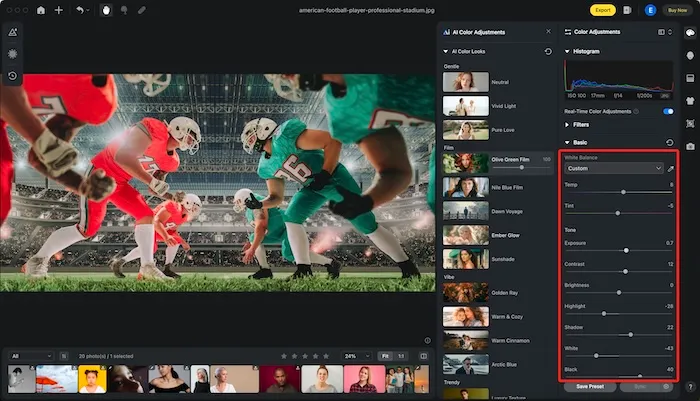
Step 4: Sharpen the Image
Increase the sharpness to highlight the details of the action. Be cautious not to overdo it to avoid a grainy appearance.
Evoto AI Photo Editor – Faster Edits, Finer Control
Step 5: Crop and Frame
Use the cropping tool to remove any unnecessary elements and ensure the main action is centered and well-framed.
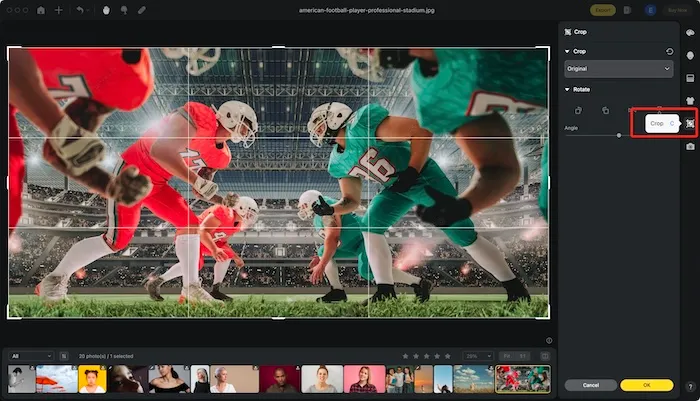
Step 6: Reduce Noise
Apply the noise reduction tool to clean up any grainy areas, particularly those caused by low-light conditions.
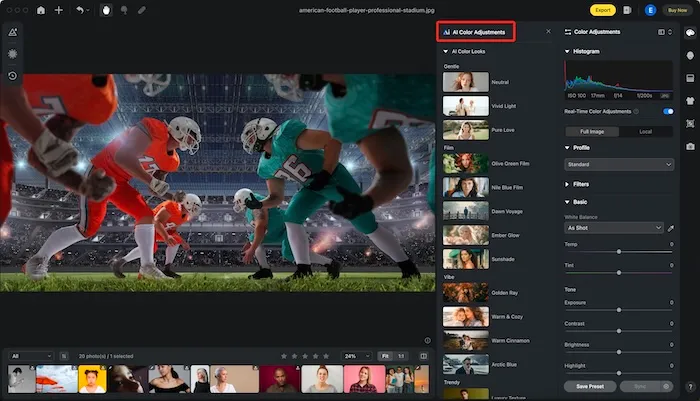
Step 7: Selective Adjustments
Highlight key moments by using selective adjustments to enhance specific parts of your photo. This can draw attention to significant plays or players.
Step 8: Final Touches
Make any final adjustments to brightness, contrast, or saturation. Ensure the image looks natural and captures the excitement of the game.
Step 9: Save and Export
Once you’re satisfied with your edits, save and export your photos in the desired format. Evoto AI offers various options for high-quality exports.

Final Thoughts
Editing NFL photos can be a rewarding process that brings the excitement of the game to life. With Evoto AI, you have powerful tools at your disposal to enhance your images and make them stand out. Follow this guide and incorporate SEO best practices to ensure your NFL photo content reaches a wider audience and ranks higher in search engine results. By focusing on key elements like color correction, sharpening, cropping, noise reduction, and highlighting key moments, you can create stunning images that captivate your audience. Happy editing!




