In the world of e-commerce and digital marketing, product on white backgrounds are vital for creating a clean and professional appearance. However, lighting and color balance issues can be challenging to achieve a perfect white background. This is where the Evoto AI photo background editor comes in, offering an effective solution for optimizing product photos on white backgrounds.

Why Choose a White Background for Product Photos?
Using a white background for products on white photography offers several advantages:
- Clarity and Focus: White backgrounds ensure that the focus remains solely on the product, eliminating distractions.
- Professional Appearance: It contributes to a clean, high-quality look that is universally preferred in online marketplaces.
- Enhanced Customer Experience: Clear and accurate photos of products on white backgrounds increase customer confidence and conversion rates.
Industries such as fashion, electronics, and home goods heavily rely on product photography with white backgrounds to showcase their items effectively.
Read More: Online Photo Editor Change Background Color to White
Challenges in White on White Background Photography
White on white background photography comes with its own set of challenges:
- Achieving True White Backgrounds: When making a product on white photography, striking a balance between overexposure and underexposure is tricky; too bright, and the details are lost; too dark, and the product pictures white background appears gray.
- Managing Shadows and Reflections: Controlling unwanted shadows and reflections, especially with glossy products, is crucial.
- Maintaining Accurate Color Balance: Ensuring the correct color representation of the product against the white background can be difficult.
- Manual Editing Difficulties: Traditional editing methods can be time-consuming and require advanced technical skills.
These challenges underline the importance of using efficient tools and techniques for successful white on white photography.
Evoto – The Most Efficient AI Photo Editor
10 Tips for Product on White Photography
Here are 10 essential tips to achieve perfect products on white backgrounds:
- Utilize Soft, Diffused Lighting: Soft, natural, or artificial lighting reduces harsh shadows and helps create a balanced, even exposure, especially important for white on white photos.
- Optimize Camera Settings: Use a low ISO (100-200), a medium aperture (f/8 to f/11), and set the white balance to “daylight” or “auto” to capture clean product pictures on white backgrounds.
- Position Products Correctly: Keep an optimal distance of the product photography white background to avoid unwanted shadows.
- Use a Tripod: A tripod stabilizes the camera, ensuring sharp images and consistent framing.
- Minimize Reflections: Adjust angles and use polarizing filters to eliminate reflections, especially with glass or metallic items.
- Choose the Right Background Material: Opt for white paper or cloth to achieve a seamless, pure white background, crucial for high-quality white on white photoshoots.
- Deploy Reflectors: Place reflectors strategically around the product pictures white background to fill in shadows and balance lighting.
- Shoot in RAW Format: Capture images in RAW format for greater flexibility in white on white pictures post-processing.
- Frame with Adequate Space: Allow enough white space around the product for cropping and adjustments, essential for product on white photography.
- Pre-Edit in Camera: Adjust settings like brightness, contrast, and exposure to minimize the need for product photography white background post-processing.
Read More: How to Remove White Background from Image for Professional Results
How Evoto AI Simplifies Product on White Photo Editing
The Evoto AI is cutting-edge photo editing software designed to simplify and enhance product on white photography. Traditional editing methods for achieving a perfect white background often involve tedious manual adjustments, complex software, and significant time investment. Evoto AI revolutionizes this process by using advanced artificial intelligence to automate many of these tasks, making professional-level editing accessible to everyone.
Evoto AI specializes in white on white background photography, ensuring that product images appear crisp, clean, and professional. Its intuitive interface and powerful AI-driven features allow users to remove background or refine backgrounds with a single click, adjust lighting and shadows, and enhance image quality effortlessly. This photo background editing tool is particularly valuable for businesses managing large product catalogs, enabling them to maintain a consistent and high-quality appearance across all their product images.
- Automatic Background Removal: Effortlessly remove or enhance white on white photoshoots backgrounds with AI-powered tools, simplifying photography on white.
- Adjust Brightness and Contrast: Optimize exposure settings to maintain product clarity against a white background.
- Shadow and Detail Management: Adjust shadows and enhance details without overprocessing, maintaining the integrity of white on white pictures.
Step-by-Step Guide to Using Evoto AI
- Upload the Product Image: Start by downloading Evoto AI. Then add your product photo to it.
Evoto – The Most Efficient AI Photo Editor
- Edit Image Background: Go to Background Adjustment. Utilize the Background Changer to automatically change the background to white.
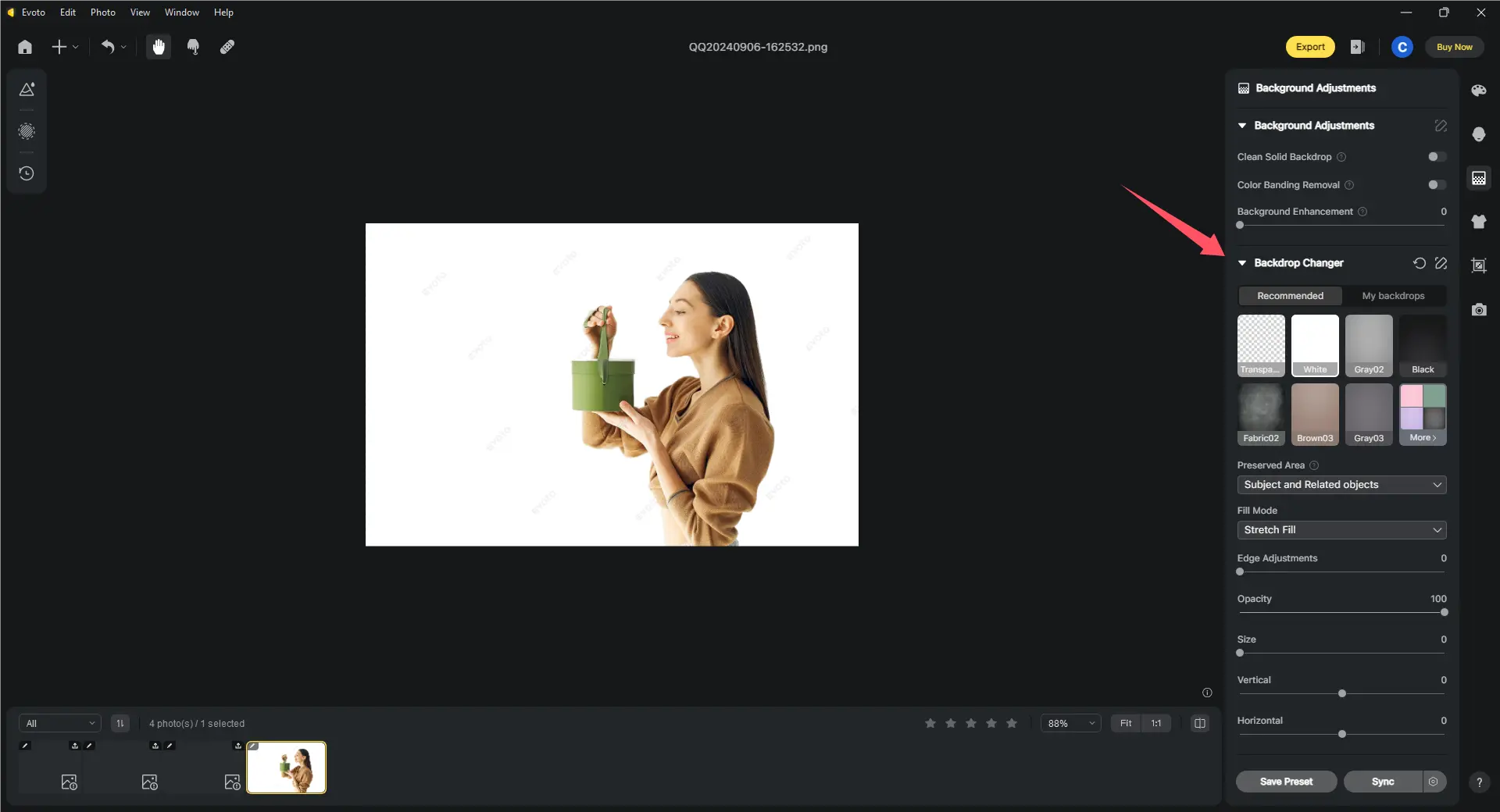
- Adjust Exposure Settings: Go to Color Adjustment to modify brightness, contrast, and shadows for optimal results if you need to.
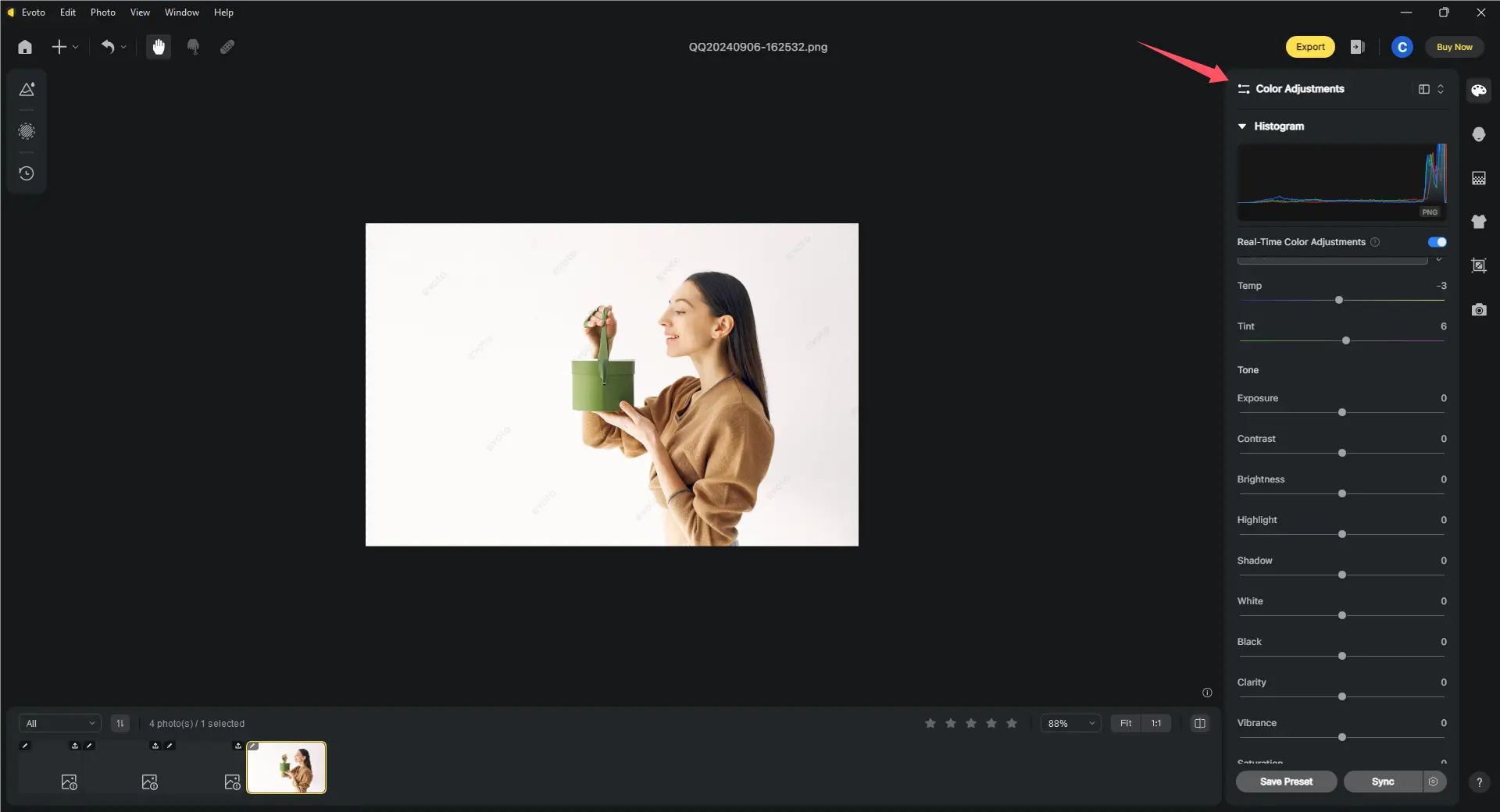
- Save and Export: Finalize the image and press Export to save it in your desired format.
Advantages of Using Evoto AI
- Time Efficiency: Cuts down editing time significantly compared to manual processes.
- Consistency: Ensures uniform photo quality across a large product catalog.
- User-Friendly: Suitable for both beginners and professionals.
Read More:
- How to Remove Background Clutter for Professional Photos
- Best AI Background Changer for Mac and Windows 2024
- Black Background Remover: Remove Black Backgrounds with AI
- How to Remove Black Background from the Image
10 Tips for Editing Perfect Product on White Photos
For flawless product pictures on white backgrounds, combine photography techniques with these advanced editing is crucial:
- Ensure Color Accuracy: Use color calibration tools to achieve accurate product on white photo colors.
- Enhance Brightness and Contrast: Adjust brightness and contrast to keep the product on white distinct against the white background.
- Remove Imperfections: Use tools like healing and cloning to remove dust, scratches, or unwanted elements.
- Balance Shadows: Carefully adjust shadows to maintain depth without darkening the background.
- Reduce Noise: Apply noise reduction techniques to eliminate grain for cleaner images.
- Maintain Pure White Background: Adjust the background color to ensure it stays pure white, crucial for top-quality white on white photography.
- Selective Sharpening: Sharpen only the product, avoiding the background to retain a soft look.
- Optimize for Web: Keep file sizes optimized without sacrificing resolution.
- Batch Process: Use Evoto AI’s batch processing feature to edit multiple product on white images efficiently.
- Preview on Multiple Devices: Check how the images look on different devices to ensure consistent quality.
Evoto – The Most Efficient AI Photo Editor
Conclusion
High-quality products on white backgrounds are key to successful e-commerce. The Evoto AI tool enhances the product on white photography editing process, offering a user-friendly, efficient solution for stunning results. Try Evoto AI today to elevate your product photography on white backgrounds.


