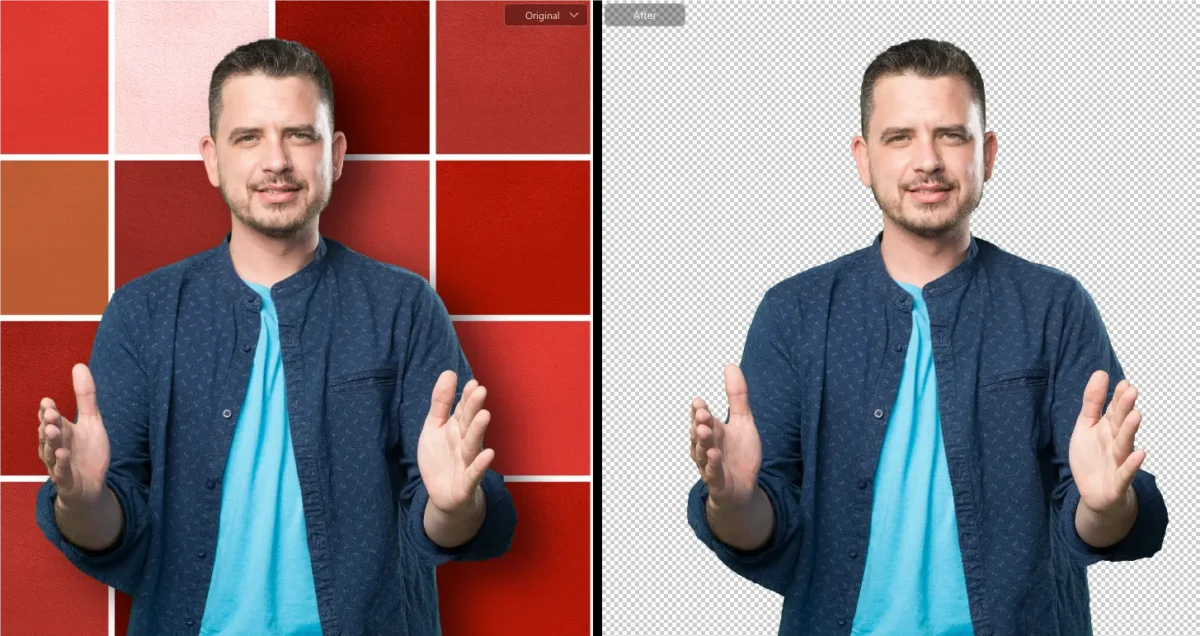In today’s digital age, editing photos has become easier and more accessible than ever, thanks to advancements in AI technology. You no longer need to be a Photoshop expert to enhance and manipulate your images. Whether you want to improve lighting, adjust filters, or transform your photos entirely, free online AI photo editors can simplify your editing workflow. In this article, we’ll explore nine of the best free AI online photo editors available in 2024.

Top #1 AI Photo Editor
1. Evoto.ai
Key Features: AI skin retouching Sky replacement, perspective correction
Whether it’s for professional portraits, advertising campaigns, or personal photos, achieving flawless skin is a common objective. This is where Evoto AI Skin Retouch Software steps into the spotlight.
Evoto AI has revolutionized the art of skin retouching, bringing cutting-edge technology to the fingertips of photographers, graphic designers, and individuals seeking to enhance their images. In this introduction, we will explore what makes Evoto AI Skin Retouch Software a game-changer, its key features, and how it is reshaping the way we approach skin retouching in the digital age.
Evoto – The Most Efficient AI Photo Editor
The Quest for Flawless Skin
In the visual realm, the skin is often a focal point. Achieving impeccable skin tones and textures in photos is an art form, requiring precision and skill. Traditional retouching methods, such as manual airbrushing or layer-based editing, have long been the norm. However, Evoto AI Skin Retouch Software has raised the bar by automating and enhancing this process, offering users an unprecedented level of control and quality.
Key Features of Evoto AI Skin Retouch Software
Evoto AI Skin Retouch Software stands out due to its exceptional features:
- AI-Powered Skin Enhancement: At the core of Evoto AI’s capabilities is its artificial intelligence, which is trained to recognize and enhance skin tones and textures realistically. This results in stunning, natural-looking skin in photographs.
- Customizable Retouching: Users have the flexibility to adjust the level of retouching applied to an image, ensuring that the final result aligns with their vision. Whether you prefer a subtle enhancement or a more dramatic transformation, Evoto AI accommodates your preferences.
- Time Efficiency: Traditional manual retouching can be time-consuming. Evoto AI Skin Retouch Software streamlines the process, allowing for quick and efficient retouching, which is invaluable for professionals with tight deadlines.
- Consistency: With Evoto AI, you can achieve a consistent look across a series of photos. This is particularly advantageous for fashion photographers, makeup artists, and beauty brands aiming to maintain a uniform visual identity.
- User-Friendly Interface: Evoto AI prioritizes user experience, offering an intuitive interface that is accessible to both beginners and experienced retouchers. Its simplicity allows users to achieve stunning results without a steep learning curve.
The Future of Skin Retouching
Evoto AI Skin Retouch Software represents a significant leap forward in the world of digital image editing. Its AI-driven approach, coupled with user-friendly features, is changing the way we approach skin retouching. Whether you’re a professional photographer striving for perfection or an individual looking to enhance your personal photos, Evoto AI offers a transformative solution that is redefining the standards of skin retouching in the digital era.
Other Free Online AI Photo Editors
2. Hotpot Tools
Key Features: AI art maker, picture colorizer, background remover, and more.
Hotpot Tools is another versatile option for quick photo edits. It offers various tools, including an AI art maker, picture colorizer, background remover, and graphic enlarger. Whether you’re looking to transform photos into artwork or restore damaged images, this tool has you covered. Hotpot Tools is incredibly user-friendly; just upload your file, select the desired edits, adjust output settings, and let AI work its magic.
3. LunaPic
Key Features: Art effects, light adjustments, filters, video animations, and GIF creation.
LunaPic is a straightforward AI online photo editing tool that includes its browser extension. With LunaPic, you can easily apply art effects, adjust lighting levels, add filters, and even create video animations and GIFs. It also provides basic features like cropping, rotation, and background removal, along with options to add captions and share directly on social media platforms.
4. Pixlr
Key Features: Background removal, filters, effects, animations, and collage creation.
Pixlr offers free photo editing tools with essential features expected from high-end photo editors. These features include background removal (a separate app is available for this), filters, effects, animations, and collage creation. Pixlr’s paid tier provides access to thousands of overlays, additional assets, stickers, tutorials, and exclusive editing tools. It even allows direct image import from cloud storage platforms such as Google Drive and Dropbox, making it an ideal choice for professionals seeking minor edits.
5. Fotor
Key Features: Background removal, cropping, resizing, wrinkle and blemish removal, and AI photo enhancement.
Fotor is a robust free AI photo editor offering a range of editing options. Its Fotor Pro tier provides additional filters and effects, catering to power users. The tool requires a sign-in, often done using your Google ID, and features include background removal, cropping, resizing, wrinkle and blemish removal, and AI-based photo enhancement. Fotor is also available on mobile platforms and offers numerous tutorials for beginners.
6. Google Photos
Key Features: Lighting adjustment, contrast control, and various effects.
While primarily a photo storage and sharing service, Google Photos includes some AI editing tools for quick touch-ups. While not as diverse as other editors, it provides one-click lighting fixes and sliders for more detailed adjustments. Google Photos also offers various effects to enhance your images. Its convenience, especially for Android users, makes it a practical choice for quick edits.
7. iPiccy
Key Features: 100+ effects, collage creation, and basic graphic design functionality.
iPiccy is an excellent free online AI photo editor tool that works seamlessly on mobile devices. It features over 100 effects, collage creation, and basic graphic design capabilities. From adjusting exposure and vibrancy to detailed editing like shadow and highlight adjustments, iPiccy’s full-fledged editor is perfect for quick photo enhancements.
8. YouCam Enhance
Key Features: Simple photo touch-ups, brightness, and sharpness adjustments.
YouCam Enhance is a popular free online AI photo editor for straightforward photo touch-ups. While iOS users have a dedicated app, Android users can utilize the web app. It offers automatic enhancement with a slider for before-and-after comparisons. Although it lacks advanced controls, it serves well for basic brightness and sharpness enhancements.
9. BeFunky
Key Features: Digital effects, retouching, resizing, cropping, and more.
BeFunky is a popular free online AI photo editor offering both free and paid (BeFunky Plus) options. It covers various digital effects, including retouching, artistic effects, and collage creation. The free version includes 100+ effects, resizing, cropping, exposure adjustment, auto-enhancement, and more. BeFunky’s mobile apps are available for both iOS and Android, along with a web app that doesn’t require account creation for access.
Conclusion
AI photo editor has revolutionized the way we enhance and manipulate images, making it more accessible to everyone. Whether you’re a professional or a beginner, these free online AI photo editors simplify the editing process. While some offer advanced features for power users, others are perfect for quick touch-ups. Explore these tools to elevate your photo editing game in 2024.
Note: If you’re serious about graphic design or photo editing, consider investing in a high-quality monitor for accurate color representation, ensuring your edited photos look their best.