Microsoft’s Copilot AI PC launched in May 2024, and it’s no bombshell – it’s a game-changer! This innovative fusion of hardware and AI promises a smoother, more streamlined experience for AI-powered photo editing software.

Imagine editing with minimal lag and lag spikes. With this future in mind, this blog dives into the top photo editing software options specifically designed to leverage the power of your Copilot AI PC.
Part 1: What is AI PC
An AIPC, also known as a Copilot+ PC, is a new breed of Windows computer designed for seamless AI integration.
It boasts a powerful processor with a built-in Neural Processing Unit (NPU) specifically for AI tasks. This allows for features like real-time image generation, instant file recall, and on-device language translation.
Think of it as a supercharged PC with a built-in AI assistant to handle demanding AI workloads and enhance your daily computing experience.
Part 2: What Can AI PC Bring for Your Photo Editing
Copilot+ PCs usher in a new era of photo editing, empowering you with groundbreaking AI features:
#1 – Entirely New, Powerful AI Experiences
Imagine instantly generating creative effects or suggesting edits based on your vision. Copilot+ PCs unlock a world of possibilities, pushing the boundaries of what photo editing software can achieve.
#2 – Recall Instantly
With Copilot+ PC’s Recall feature, simply describe the photo you need, and it will be retrieved from your vast collection in real-time, powered by AI.
#3 – Cocreate with AI
Unleash your inner artist with Copilot+ PC’s built-in Cocreator tool. Generate new image elements or refine existing ones directly within Windows using AI. This allows for a seamless collaboration between your creativity and the power of AI.
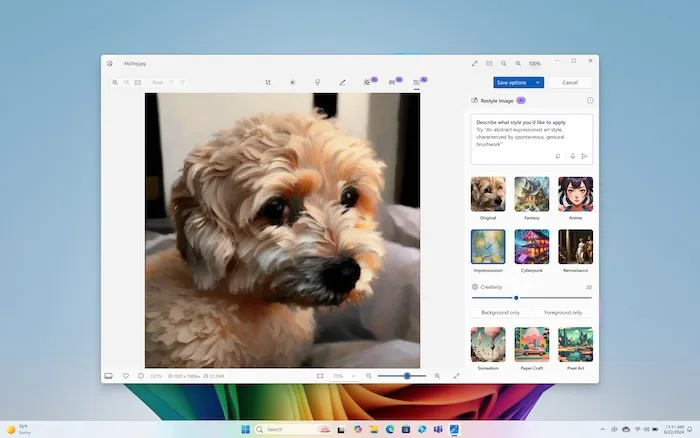
#4 – Innovative AI Experiences from Your Favorite Apps
With AI PC, your favorite photo editing software is about to get even better. Expect to see photo editing applications leverage the power of Copilot+ PCs, offering groundbreaking AI-powered features and enhanced performance.
Part 3: Top Photo Editing Software Picks for Copilot AI PCs
With Copilot+ PCs unlocking a new level of AI-powered photo editing, choosing the right software becomes crucial. Here are some top contenders optimized for your AI PC’s capabilities:
For Beginners:
#1 – Adobe Photoshop Elements 2024
A user-friendly option with guided editing features, perfect for beginners. It offers basic adjustments, AI-powered tools like motion effects, and easy collage creation. (Average rating: 4.30 out of 5 based on 56 user ratings, Typically priced at $99.99)
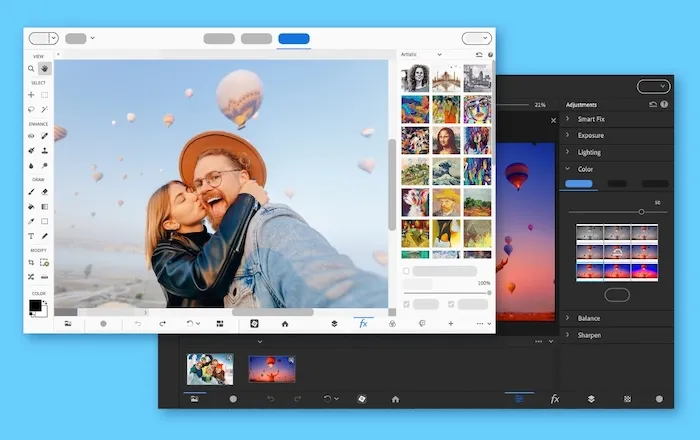
#2 – GIMP (Free & Open Source)
A free, open-source powerhouse with a vast array of features. While it has a steeper learning curve, GIMP offers complete creative control and advanced editing capabilities.
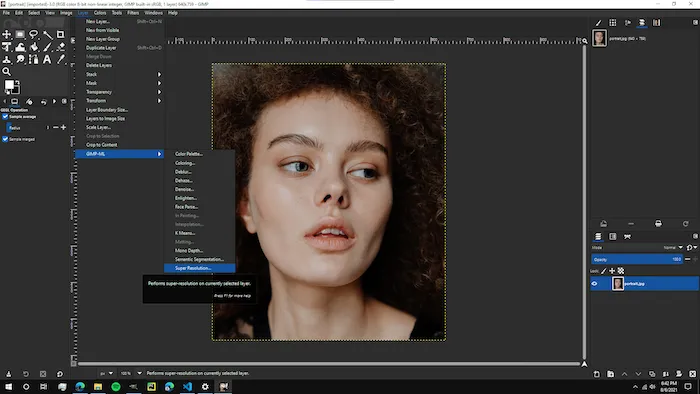
For Enthusiasts:
#1 – Evoto AI
A budget-friendly option with a comprehensive feature set. Evoto AI offers powerful editing tools, AI-assisted enhancements, and graphic design functionalities.
Download Evoto AI for Free
Evoto AI Free Download
#2 – PhotoDirector 365 (Subscription)
A feature-rich subscription service ideal for creating professional-grade edits. PhotoDirector boasts AI-powered tools, object removal, layer editing, and video editing capabilities. (Typically priced at $99.99 per year)

For Professionals:
#1 – Adobe Photoshop CC (Subscription)
The industry standard for professional photo editing. Photoshop offers unmatched editing power, precise tools, and non-destructive editing capabilities. (Subscription-based pricing)

Take Home
Unleash your creativity with the perfect photo editing software for your new Microsoft Copilot+ PC!
Evoto AI Photo Editor – Faster Edits, Finer Control
This blog explores the exciting world of AI-powered photo editing and how Copilot+ PCs supercharge your experience. We review top picks for beginners, enthusiasts, and professionals, highlighting Evoto AI – a powerful and budget-friendly option for enthusiasts to leverage the full potential of their Copilot+ PC. So, dive in and explore the future of photo editing.




