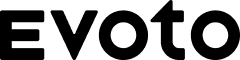Ever taken a breathtaking photo, only to find it lacking the vibrancy or detail you envisioned? That’s where RAW image editing comes in. Unlike JPEGs, RAW files capture all the data your camera sensor records, giving you incredible creative control.

But who says unlocking this potential requires expensive software? This blog dives into the world of free RAW photo editors, introducing you to the top 8 options that will have you editing your photos like a pro, absolutely free!
What is a Raw Photo?
Before we explore the fantastic world of free RAW photo editors, let’s take a quick detour to understand what a RAW photo actually is.
Unlike JPEGs, which are compressed files with some image data discarded, RAW files are the unedited, uncompressed data captured directly from your camera’s sensor. Think of them as the digital equivalent of a photographic negative – containing all the information for creating a stunning image, but needing some processing magic to unlock its full potential.
This is where RAW photo editors come in, giving you the tools to transform your RAW photos into masterpieces, and luckily, there are several fantastic free options available!
What is the Best Free Raw Photo Editor in 2025
With a firm grasp on RAW photos, we can delve into the exciting world of free RAW photo editors.
These freeRAW photo editing software empower you to unlock the hidden potential within your RAW files, transforming them into breathtaking images.
Let’s explore some of the top RAW photo editor contenders in 2025:
1. Evoto AI: Effortless Editing Powered by Artificial Intelligence
As the best free raw photo editing program in 2025, Evoto AI Free RAW Photo Editor stands out for its innovative use of artificial intelligence, making RAW photo editing a breeze. Even beginners can achieve stunning results with its intuitive interface and one-click presets.
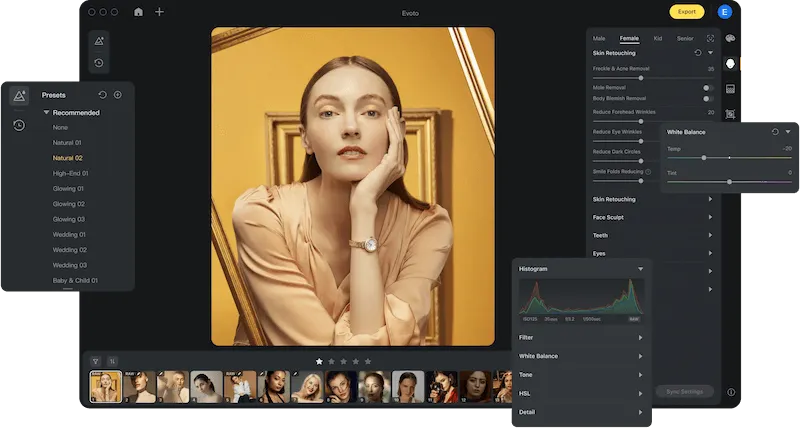
Features:
- AI-powered tools: Effortlessly remove blemishes, enhance skin tones, replace skies, and adjust backgrounds – all with the help of intelligent algorithms.
- Batch processing: Save precious time by editing multiple RAW photos simultaneously, ensuring consistency across your entire image collection.
- Presets & customization: Apply pre-designed styles for quick edits or create your own custom presets to achieve your signature look.
- Raw file support: Evoto seamlessly handles RAW formats from most major camera manufacturers.
Pros:
- Incredibly user-friendly: Perfect for beginners and casual photographers.
- AI-powered editing: Effortlessly achieve professional-looking results.
- Batch processing: Saves time for editing large photo sets.
- Pay-as-you-go system: Ideal for occasional RAW editing without upfront costs.
Cons:
- Not entirely free: Requires credits for exporting edited photos.
2. RawTherapee: Powerful Open-Source Option for Advanced Users
Next up is RawTherapee, a free and open-source RAW photo editor known for its extensive features and powerful processing capabilities. While boasting a steeper learning curve compared to some other options, RawTherapee caters to photographers seeking granular control over their edits.
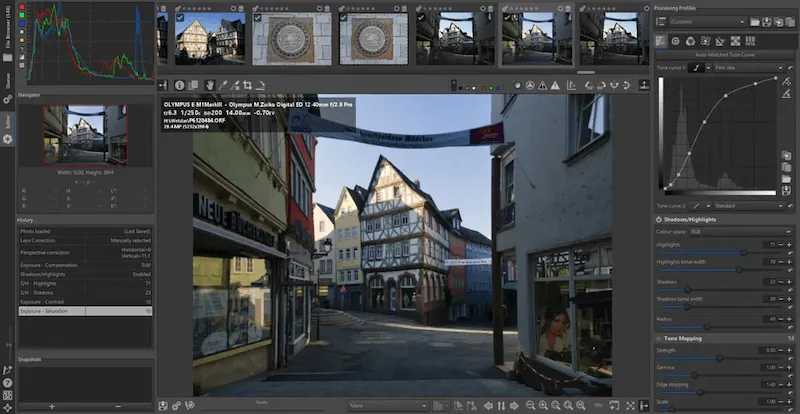
Features:
- Non-destructive editing: Protects your original RAW files while allowing for limitless experimentation with adjustments.
- Advanced noise reduction: Effectively combats noise artifacts often present in RAW images, especially in low-light situations.
- Local adjustments: Target specific areas of your photo for precise edits, like dodging and burning for selective exposure control.
- Extensive color correction tools: Fine-tune white balance, color curves, and HSL sliders for precise color manipulation.
- Batch processing: Save time by applying the same edits to multiple RAW photos efficiently.
Pros:
- Completely free and open-source: No hidden costs or limitations.
- Highly customizable: Tailor the interface and editing workflow to your preferences.
- Powerful tools for advanced editing: Ideal for photographers seeking precise control.
Cons:
- Steeper learning curve: May require some time to master all functionalities.
- Less user-friendly interface: Compared to some other options, the interface can appear less intuitive for beginners.
3. Darktable: Feature-Rich Alternative with a Dedicated Community
Another strong contender in the free RAW photo editor arena is Darktable. This open-source software boasts a comprehensive feature set and a passionate user community, making it a great choice for photographers seeking powerful editing tools with a supportive network.
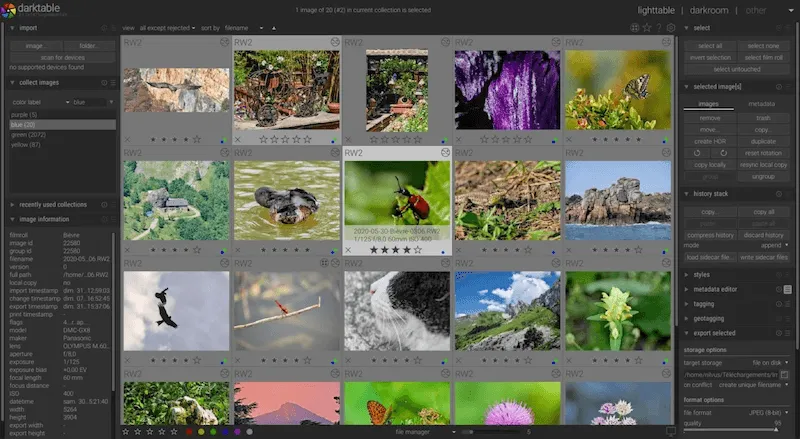
Features:
- Non-destructive editing: Ensures your original RAW files remain untouched while you experiment with adjustments.
- Module-based workflow: Organize your editing process using dedicated modules for tasks like white balance, noise reduction, exposure, and color correction.
- Local adjustments: Apply targeted edits to specific areas of your image using tools like masking and dodging & burning.
- HDR editing: Create stunning high-dynamic-range images by merging multiple exposures for exceptional detail in highlights and shadows.
- Tethered shooting: Capture and edit photos directly from your camera with a connected cable for a streamlined workflow.
Pros:
- Free and open-source: No licensing fees or limitations on features.
- Large and active user community: Access tutorials, presets, and support from fellow photographers.
- Powerful module-based workflow: Provides flexibility and organization for your editing process.
Cons:
- Learning curve: While less complex than RawTherapee, Darktable still requires some familiarization with its features.
- Customization options: Interface customization options may be less extensive compared to some competitors.
4. Photoscape X: A Versatile Option Beyond RAW Editing
While primarily known for its user-friendly photo editing and collage capabilities, Photoscape X also offers a surprisingly robust RAW photo editor. This free RAW photo editor software caters to a broad range of users, from beginners dipping their toes into RAW editing to casual photographers who need a convenient all-in-one solution.

Features:
- Basic RAW editing tools: Adjust white balance, exposure, and other essential parameters to enhance your RAW photos.
- Noise reduction: Combat unwanted grain and artifacts often present in RAW images.
- Batch processing: Save time by applying the same edits to multiple RAW photos simultaneously.
- Additional functionalities: Explore Photoscape X’s extensive photo editing tools like cropping, resizing, filters, and text overlays for a complete editing experience beyond just RAW.
Pros:
- Free and user-friendly: A great entry point for beginners exploring RAW editing.
- Versatile software: Offers basic RAW editing alongside various other photo editing tools.
- Convenient batch processing: Simplifies editing large sets of RAW photos.
Cons:
- Limited RAW editing capabilities: May not offer the advanced features desired by professional photographers.
- Focus on general photo editing: The RAW editor might feel less powerful compared to dedicated RAW-focused software.
5. Photopea: Free Photoshop Alternative with RAW Editing Perks
Photopea might surprise you! This free, web-based image editor offers a surprisingly powerful set of tools, including RAW photo editing capabilities. While not a dedicated RAW photo editor, Photopea provides a compelling option for photographers seeking a familiar interface and basic RAW adjustments accessible from any web browser.

Features:
- RAW support: Open and edit RAW photos directly in your web browser, eliminating the need for software downloads.
- Layer-based editing: Work with layers, masks, and blend modes for a familiar Photoshop-like editing experience.
- Essential adjustments: Fine-tune white balance, exposure, curves, and other key parameters to enhance your RAW images.
- Non-destructive editing: Maintain your original RAW files while experimenting with edits.
- Cross-platform compatibility: Access Photopea from any computer with a web browser, making it ideal for on-the-go editing.
Pros:
- Free and web-based: No software downloads or subscriptions required, accessible from anywhere.
- Familiar interface: Intuitive for those already comfortable with Photoshop’s layout.
- Basic RAW editing: Provides essential tools for enhancing your RAW photos.
Cons:
- Limited RAW capabilities: Lacks the advanced features of dedicated RAW editors.
- Reliance on Internet connection: Requires a stable Internet connection for smooth editing.
- Potentially slower performance: Editing complex images might be slower compared to desktop software.
6. Krita: Unleash Your Artistic Spirit with RAW Editing Flexibility
Krita RAW photo editor, primarily known for its prowess in digital painting and illustration, also offers a surprising twist – RAW photo editing capabilities! While not its core function, Krita provides a unique approach to RAW editing, particularly for photographers with a creative flair.
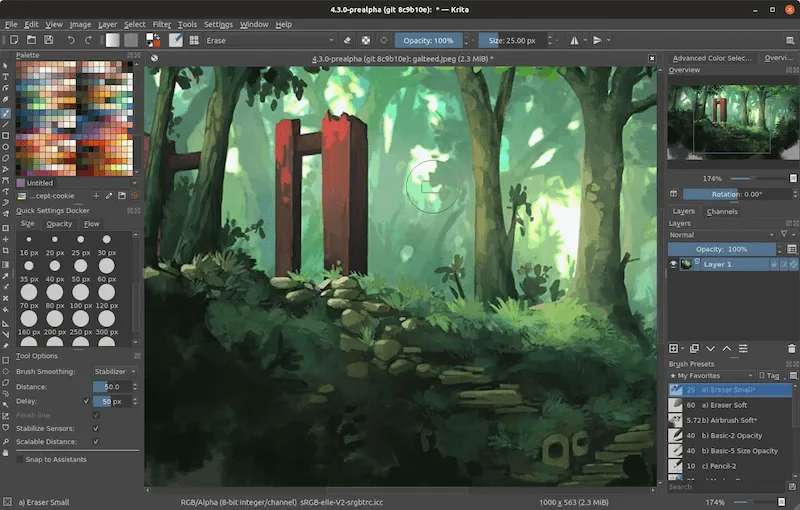
Features:
- Brush-based editing: Utilize Krita’s vast brush library for localized adjustments and artistic effects on your RAW photos. Dodge and burn, selective color correction, and even painting textures become possibilities with this unique approach.
- Non-destructive editing: Experiment freely with adjustments without altering your original RAW files.
- Layer-based workflow: Organize your edits using layers for a structured and flexible editing process.
- Open-source and free: No licensing fees or limitations on functionality.
Pros:
- Unique and creative approach: Ideal for photographers seeking artistic control over their RAW images.
- Free and open-source: A budget-friendly option with a vibrant community.
- Non-destructive workflow: Experiment confidently without damaging your original RAW files.
Cons:
- Limited RAW editing tools: Lacks the dedicated noise reduction, lens correction, and other features found in specialized RAW photo editors.
- Focus on digital painting: The interface and tools might be geared more towards artistic creation than traditional photo editing.
- Learning curve for RAW editing: While Krita itself is user-friendly, utilizing it for RAW editing might require some adaptation for photographers accustomed to other software.
7. NCH PhotoPad: A Simple Ally for Basic RAW Adjustments
While not a powerhouse for extensive RAW editing, NCH PhotoPad RAW photo editor offers a user-friendly option for photographers seeking a basic toolkit to enhance their RAW photos. This free software caters to beginners and casual users who need a straightforward approach to RAW image adjustments.
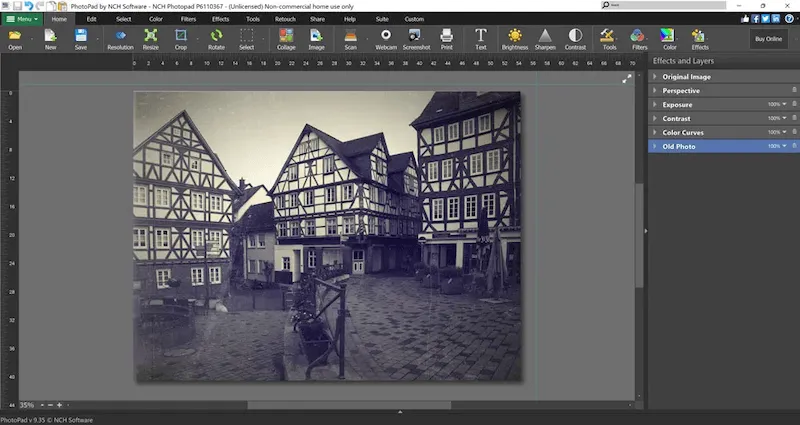
Features:
- Essential RAW editing tools: Fine-tune white balance, exposure, brightness, contrast, and saturation to improve the overall look of your RAW images.
- Noise reduction: Combat unwanted grain and artifacts in your RAW photos.
- Cropping and resizing: Adjust the composition and dimensions of your RAW images for various uses.
- User-friendly interface: A simple layout makes it easy for beginners to navigate and experiment with basic RAW editing.
Pros:
- Free and easy to use: A great starting point for photographers new to RAW editing.
- Basic RAW adjustments: Provides essential tools for improving image quality.
- Clear and intuitive interface: Simple to learn and use for beginners.
Cons:
- Limited RAW capabilities: Lacks advanced features like local adjustments, HDR editing, or lens correction.
- Focus on general photo editing: The RAW editing functionality feels secondary compared to its broader photo editing tools.
- Limited creative control: This may not be suitable for photographers seeking extensive creative manipulation of their RAW images.
8. Photo Pos Pro: Feature-Rich with a Freemium Model
While not entirely free, Photo Pos Pro offers a feature-rich option for RAW photo editing with a freemium model. This RAW photo editor software caters to photographers seeking a balance between powerful tools and affordability.
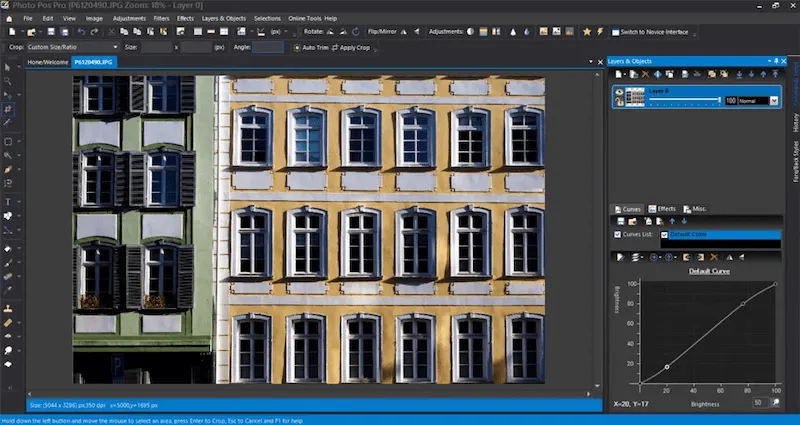
Features:
- Comprehensive RAW editing tools: Adjust white balance, exposure, noise reduction, lens correction, and a vast array of other parameters for precise control over your RAW images.
- Layer-based editing: Organize your edits using layers for a structured and flexible editing process.
- HDR editing: Create stunning high-dynamic-range images by merging multiple exposures.
- Batch processing: Save time by applying the same edits to multiple RAW photos simultaneously.
- Freemium model: The free version offers a good range of features, with the option to upgrade for even more advanced functionalities.
Pros:
- Powerful editing capabilities: Provides a comprehensive set of tools for RAW image manipulation.
- Freemium model: Access core features for free, with the option to upgrade for additional functionalities.
- Layer-based editing: Enables a flexible and organized editing workflow.
Cons:
- Not entirely free: Requires upgrading to the paid version to unlock the full potential.
- Learning curve: The extensive feature set might require some time to master.
- Freemium limitations: The free version might have limitations on features like batch processing or export options.
This exploration has unveiled a diverse range of free RAW photo editors, each catering to different needs and experience levels. From the powerful, open-source options like RawTherapee and Darktable to the user-friendly interfaces of Photoscape X and NCH PhotoPad, there’s a free tool waiting to unlock the potential within your RAW photos.
So, experiment, explore, and discover the joy of transforming your RAW images into stunning masterpieces – all without breaking the bank!
Remember, this is just the first step in your RAW editing journey. Each software offers unique features and functionalities, so take some time to explore and find the one that best suits your workflow and creative vision.
Conclusion
Unlocking the full potential of your RAW photos doesn’t require expensive software. This guide explored the top free RAW photo editors, catering to all experience levels. From the extensive features of RawTherapee to the user-friendly approach of Photoscape X, there’s a free tool waiting to be your creative partner.
But for those seeking effortless editing with a touch of AI magic, Evoto AI Raw Photo Editor stands out. Its intuitive interface and intelligent tools empower anyone to achieve professional-looking results, without sacrificing creative control. Start your free trial today and discover the world of RAW photo editing possibilities!