Have you ever stared down a mountain of photos after a shoot, feeling overwhelmed and unsure where to start? We’ve all been there.
Culling – the process of selecting the best images from a shoot – can be a tedious task, especially for professionals who deal with hundreds or even thousands of photos at once.

But what if there was a smarter way to cull your photos? Enter AI photo culling software.
This innovative technology uses artificial intelligence to analyze your images and identify the strongest ones, saving you precious time and effort. In this blog, we’ll explore the benefits of AI culling software and highlight the top options available in 2024, helping you choose the perfect tool to streamline your workflow and elevate your photography.
What AI Photo Culling Software Can Do for You?
Why should you consider AI photo culling software in 2024? Here are some compelling reasons:
- Highlight the Best Shot: AI can be your secret weapon for identifying the cream of the crop. By analyzing factors like sharpness, exposure, composition, and even facial expressions, AI culling software can pinpoint the strongest images from a series of similar shots. This ensures you don’t accidentally overlook a hidden gem.
- Group the Photos by Edit Need: Save even more time by letting AI handle the grunt work. The software can automatically sort photos based on edit needs. Imagine never having to scroll through blurry images or duplicates again! AI photo culling software can flag these for quick deletion or batch-editing, freeing you to focus on the photos that truly deserve your attention.
- Personalized Training: The beauty of AI is that it continuously learns and adapts to your preferences. As you use the software and make selections, the AI tailors its culling suggestions to your unique style. Over time, it becomes an extension of your workflow, suggesting the best photos with increasing accuracy. This personalized touch ensures the AI prioritizes the types of shots that resonate most with you. Beyond these core functionalities, some AI culling software offers additional features like basic editing tools and noise reduction. This allows you to streamline your workflow even further by culling and making preliminary edits within the same program.
The Best AI Photo Culling Software in 2024
We explored the concept of AI photo culling and its potential to revolutionize your workflow. Now, here’s a breakdown of some of the leading AI photo culling software programs available in 2024, highlighting their strengths, unique features, limitations you should be aware of, and their current pricing structure.
This will equip you to make an informed decision and select the program that best complements your photography style and needs.
1. Evoto AI
Evoto AI boasts powerful AI-powered features that can significantly improve your photo selection process.
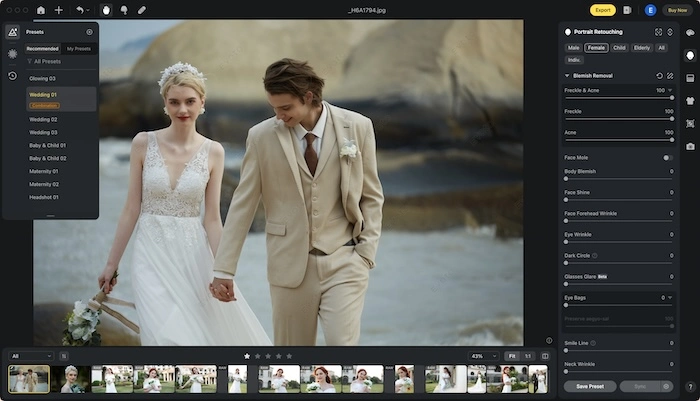
The Features Stands Out:
- Powerful Portrait Retouching AI: Evoto AI goes beyond basic photo culling, offering a comprehensive solution for photographers who prioritize portrait editing.
- AI Detection: Evoto’s AI excels at recognizing faces, objects, and even emotions in your photos, allowing you to quickly filter and select images based on these criteria.
- Tethered Shooting: With Evoto AI, you can streamline your workflow by culling photos as you shoot them directly from your camera.
- Lightning Fast Import and Image Review: You can effortlessly breeze through large batches of photos with Evoto’s efficient import and review tools.
The Points to Note:
- The iPad version is unavailable now but will come soon.
Price: as low as US$0.05 per photo export
Evoto – The Most Efficient AI Photo Editor
2. AfterShoot
Aftershoot stands out as a powerful AI photo culling and editing solution designed to streamline your workflow. Here’s a quick breakdown:
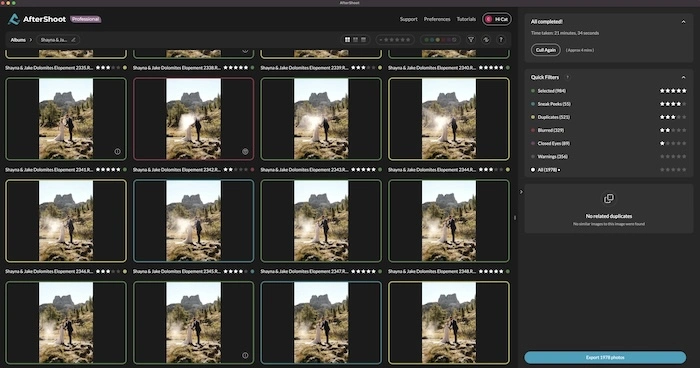
The Features Stands Out:
- Adaptive Learning: Aftershoot’s AI tailors suggestions to your preferences, constantly improving its understanding of your ideal image.
- Smart Collections: Aftershoot effortlessly organizes photos based on specific criteria like blur, exposure, or even object recognition.
- Seamless Editing Integration: On Aftershoot, the transition from culling to basic edits without switching software, saves valuable time.
- Mobile App Integration: Manage your Aftershoot library and cull on the go with the convenient mobile app (availability may depend on subscription tier).
The Points Need to Be Noted:
- While the AI is excellent, it might not always grasp highly specific stylistic preferences.
- The software is still under development, and occasional bugs have been reported.
Price:
Aftershoot offers tiered monthly and annual subscriptions. Prices range from $10/month for the basic “Selects” plan to $72/month for the top-tier “Max” plan with additional features. Consider your photo volume and desired features when choosing a plan.
3. FilterPixel
FilterPixel is a user-friendly AI culling software known for its speed and efficiency. Here’s a quick look:
The Features Stands Out:
- Batch Processing: FilterPixel quickly culls large photo batches based on pre-defined criteria like sharpness or exposure.
- Customizable Culling Rules: FilterPixel tailors the AI’s behavior to prioritize specific aspects like clarity, noise levels, or even eye closure.
- Keyword Tagging Integration: FilterPixel integrates keyword tagging with your culling workflow for enhanced organization.
- Cloud-Based Processing: FilterPixel leverages the cloud for faster processing, especially beneficial for computers with less powerful hardware.
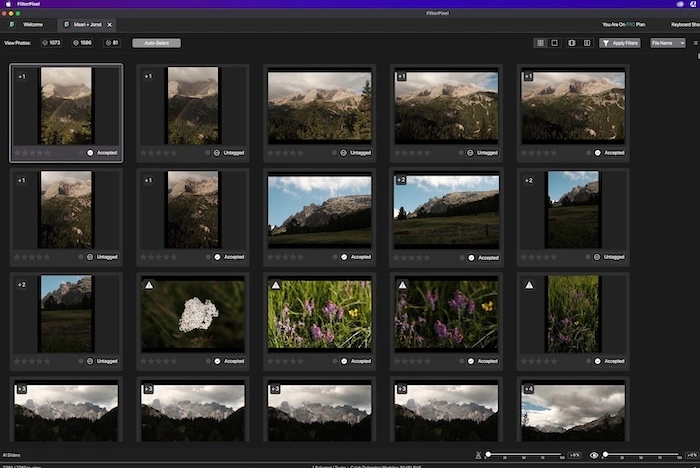
The Points Need to Be Noted:
- Compared to Aftershoot, FilterPixel’s AI might be less adaptable to highly individual preferences.
- The software focuses primarily on culling, with limited editing functionalities outside basic adjustments.
Price:
- 8.99$ per month for a yearly subscription
- 14.99$ per month for a monthly subscription
- 599$ for a lifetime plan
4. Narrative Select
Narrative Select, shrouded in anticipation, is a new AI culling software generating excitement for its focus on storytelling potential. Here’s what we can speculate based on current trends:
The Features Stands Out:
- Story-Centric Culling: Narrative Select prioritizes photos that capture a sequence or evoke emotions, aiding narrative-driven photographers.
- Advanced Curation Tools: Narrative Select curates not just individual photos but entire stories or collections, streamlining project organization.
- Potential Social Media Integration: Narrative Select seamlessly shares curated stories directly to social media platforms, perfect for content creators.
- AI-powered Scene Analysis: Narrative Select identifies key moments within a scene, helping you select the most impactful photos.
- Focus on Emotional Recognition: The AI photo culling of Narrative Select prioritizes photos that capture emotions relevant to your project’s theme.
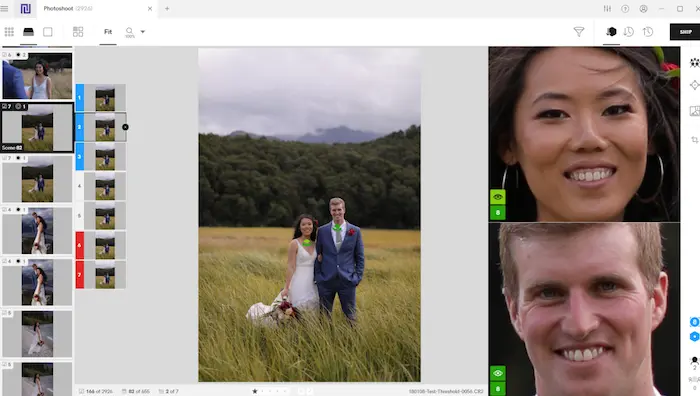
The Points Need to Be Noted:
- Since it’s new software, user reviews, and long-term performance evaluations might be limited initially.
Price: $15 per month
5. ImagenAI
ImagenAI caters to photographers seeking a budget-friendly AI culling solution with a pay-as-you-go option. Here’s a quick look:
The Features Stands Out:
- Ultra-Affordable Culling: At $0.05 per photo (even less with annual plans), ImagenAI boasts some of the most competitive pricing in the market.
- Free Trial & Credits: New users receive 1,000 free edits, allowing you to test the software before committing.
- Simple Interface: The user-friendly interface makes ImagenAI easy to learn and navigate, even for beginners.
- Talent Profiles: On ImagenAI, users can access pre-defined editing profiles created by professional photographers for a specific look and feel (additional cost per photo).
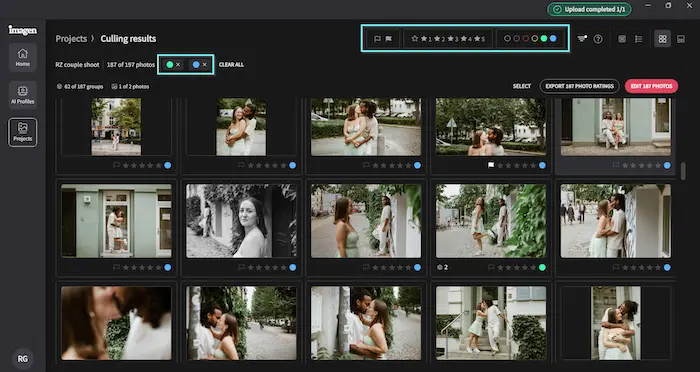
The Points Need to Be Noted:
- ImagenAI focuses solely on culling and basic editing, lacking advanced editing features found in some competitors.
- The AI might not offer the same level of customization or adaptability as some other AI culling software.
Price:
ImagenAI offers two pricing structures
- Pay-as-you-go: Ideal for low-volume culling, with a base price of $0.05 per edited photo.
- Annual Plans: For higher volume culling, annual plans offer a discounted rate per photo (prices start around $67.5/month). Cloud storage is a separate cost, with plans starting at $3/month.
6. Capture One
Capture One isn’t exactly an AI photo culling software, but it does offer powerful photo management and editing tools that can indirectly aid your culling workflow. Here’s a breakdown to clarify its functionalities:
The Features Stands Out:
- Professional-Grade Editing: Capture One offers a comprehensive suite of editing tools for high-end photo manipulation and adjustments.
- Tethered Shooting: With Capture One, you can directly capture and cull photos from your camera to your computer, streamlining your workflow.
- Advanced Cataloging: By Capture One, users can organize photos efficiently with customizable catalogs, collections, and keywords.
- Excellent RAW Processing: Capture One excels at processing RAW image files, preserving maximum image quality.

The Points Need to Be Noted:
- Capture One has a steeper learning curve compared to some basic photo editing software.
- The software caters to professional photographers and might be overkill for casual users with simpler needs.
Price:
Capture One offers various pricing options depending on your needs
- Individual Plans: These range from a monthly subscription of $37 for Capture One Pro to a perpetual license purchase of $455. An “All in One Bundle” with additional features is also available for $52/month.
- Team & Enterprise Plans: Capture One offers multi-user subscription plans and custom-tailored solutions for teams and enterprise environments. Pricing varies depending on the number of users and specific needs.
Take Home
AI photo culling software is revolutionizing photo workflow.
We explored Evoto AI, Aftershoot, FilterPixel, ImagenAI, and Capture One. While all offer distinct strengths, keep an eye out for Narrative Select, designed to prioritize storytelling potential.
Even if it doesn’t strictly cull now, Evoto AI’s AI-powered features can significantly streamline your photo selection process. Consider your needs and explore these options to find the perfect fit for your workflow.




