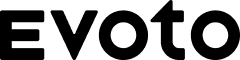Portrait photos often capture more than just expressions—they can also unintentionally highlight acne scars, dark spots, and other imperfections. These skin imperfections, while natural, can sometimes distract from the subject’s best features.
Using a reliable blemish removal photo editor helps eliminate distractions and enhances your overall image. Whether it’s for a polished headshot, wedding portrait, or a flawless selfie, skin retouching has become essential. A photo blemish remover ensures every photo looks clean, professionally edited, and share-ready.

Common Problems with Blemish Removal
Not all blemish removal photo editors deliver the same quality. Some apps like Facetune overly smooth the skin, resulting in an artificial, plastic-like texture. Others like Pixlr or Fotor struggle with incomplete or inaccurate detection, leaving behind visible marks.
In traditional software like Photoshop, manually removing blemishes is both time-consuming and inconsistent. Maintaining the skin’s natural texture while retouching is especially difficult without advanced AI facial skin retouching technology. That’s where a one-click blemish remover powered by AI stands out.
Highlights of Evoto AI Blemish Removal Photo Editor
Evoto AI is a next-generation blemish removal photo editor designed to deliver natural, professional-grade results with ease. It blends intelligent AI recognition with manual control, offering users the flexibility they need.
Key features include:
- AI-Powered Detection
Evoto’s AI blemish remover tool automatically detects acne, pimples, and dark spots with high accuracy. It isolates flaws without affecting the surrounding skin, ensuring precise and realistic results.
- Manual Adjustment Controls
You can fine-tune the edits using intensity sliders and selective correction. This allows users to strike the perfect balance between subtle and strong retouching.
- Partitioned Blemish Removal
Evoto lets you apply different levels of correction to specific areas of the face. This avoids a flat, uniform look and keeps the skin texture looking natural.
- Skin Texture Preservation
Unlike basic apps that over-smooth the skin, Evoto retains fine details like pores and lines. It’s perfect for users who want smooth skin photo editing without losing realism.
- Batch Editing Function
The batch acne removal feature allows you to edit multiple portraits at once with consistent settings. Ideal for photographers and users working with high image volumes.
- Professional Yet Simple
With intuitive controls and pro-grade retouching tools, Evoto makes it easy to produce polished results. It’s the best app to remove blemishes for both casual users and professionals.
Whether you’re a pro or just want flawless social media photos, Evoto delivers pro-grade retouching tools in an intuitive interface.
Detailed Steps on How to Remove Blemishes with Evoto
Using the blemish removal photo editor in Evoto is simple, efficient, and designed for both beginners and professionals.
Follow these step-by-step instructions to remove blemishes with one click while preserving natural skin texture and tone.
(1) Automatic Acne Removal Mode
Start by uploading your photo to Evoto. Navigate to Portrait Retouching > Blemish Remover. Evoto uses its advanced AI blemish remover tool to automatically detect acne, blackheads, and spots.
- Adjust the intensity slider to soften or sharpen the correction level.
- Preview the before-and-after comparison to ensure the edits look natural.
- You can also toggle on/off specific corrections if you want to keep certain details.
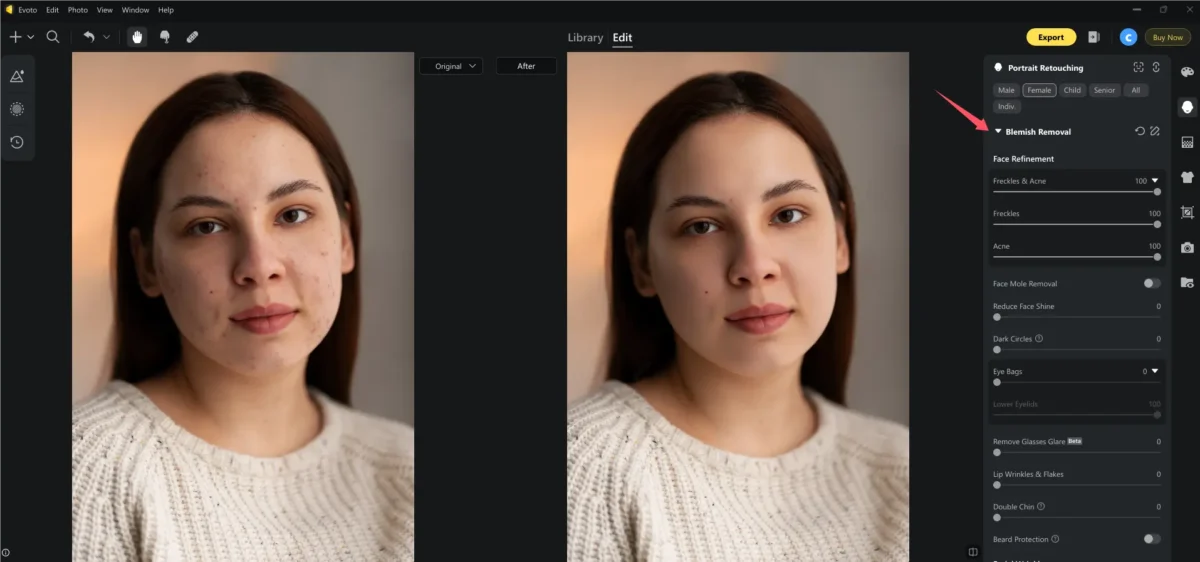
With just a few tweaks, you can remove acne from photo scenes with minimal effort. Evoto’s AI makes remove blemishes with one click a reality.
(2) Batch Acne Removal
For photographers or content creators working with multiple portraits, Evoto’s batch acne removal feature is a huge time-saver. Simply upload a group of images into the platform. Pick the image you want to batch remove blemishes. Then click “Sync” to apply batch editing.
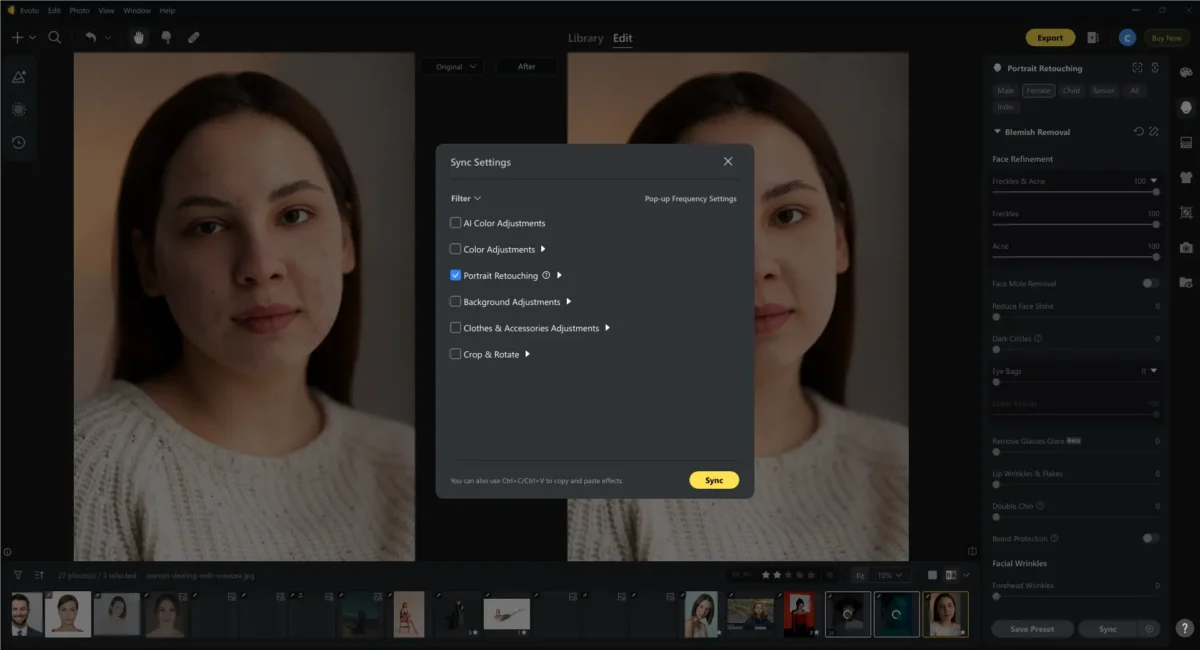
This ensures consistent retouching across your entire shoot, ideal for weddings, fashion editorials, and team headshots. With the AI blemish remover, bulk editing no longer means sacrificing quality.
Now that the blemishes are removed, you can further optimize the overall portrait using Evoto’s enhancement tools.
(3) Acne Removal Combined with Other Function Optimization
After achieving clear skin, refine your photo using other editing tools for a polished finish.
Start with skin tone equalization to correct uneven coloring and blend any remaining red or dark patches. Go to “Skin Retouching” > “Skin Tone”. Then launch “AI Unify Face Complexion” to balance skin tone.
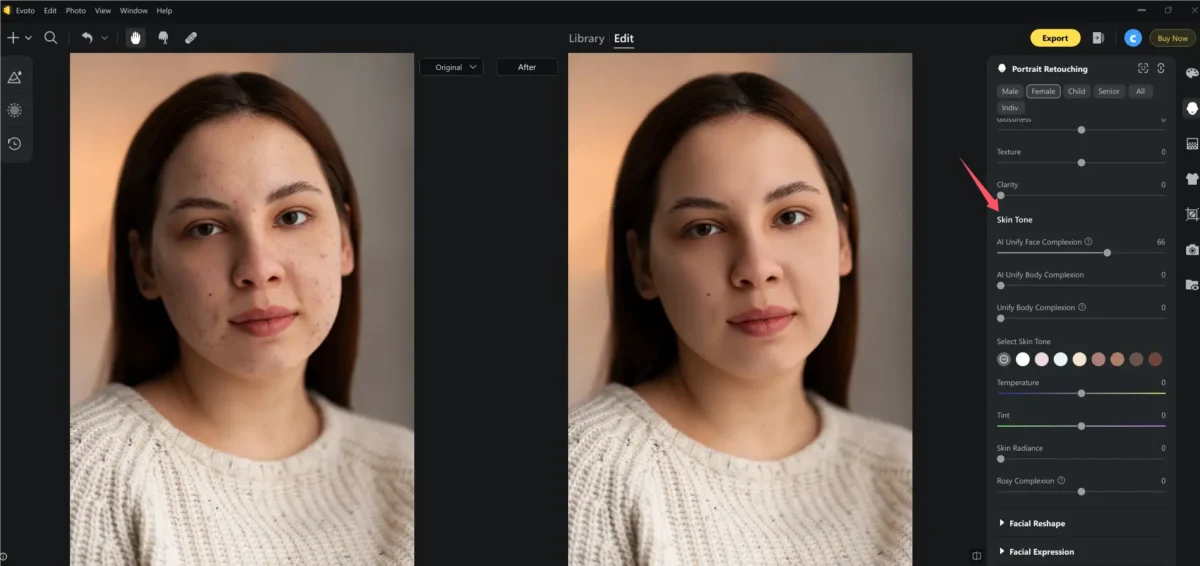
Then, navigate to “Color Adjustment”. Adjust brightness, highlights, shadow, etc, to add depth, giving the skin a natural glow and dimension. For extra detail, you can brighten the eyes, enhance lip color, and fine-tune contrast.
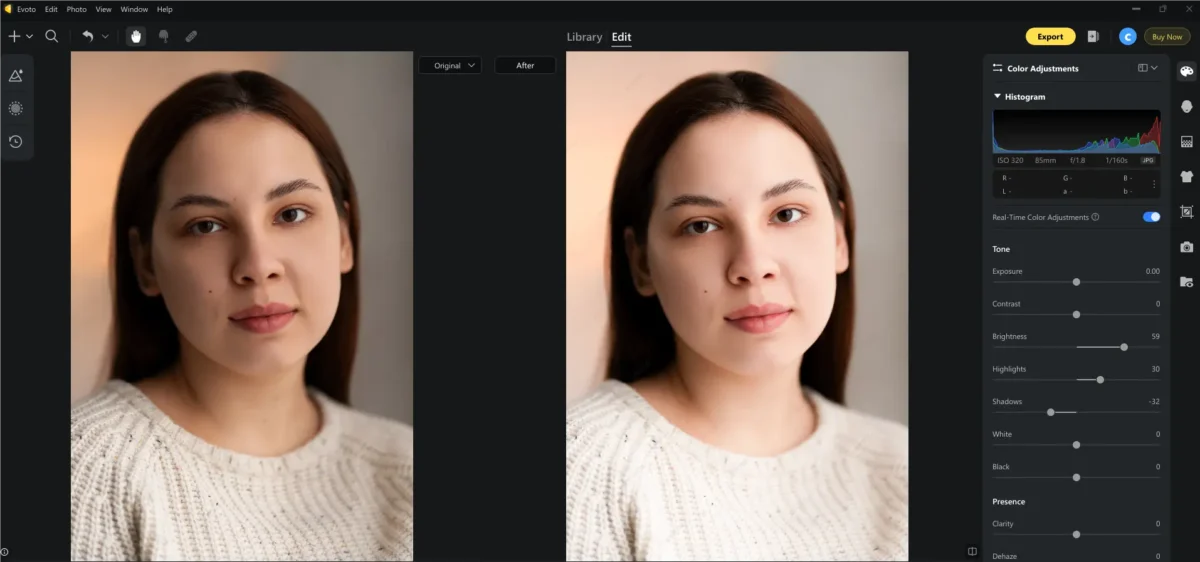
All of these features work together to complement the photo editor to remove spots, ensuring your final image looks vibrant, cohesive, and professionally retouched.
With Evoto, blemish removal isn’t just about clearing the skin—it’s about creating a complete and compelling portrait.
Precautions for Using the Blemish Removal Photo Editor
Even with the best image blemish remover, moderation is key. Avoid over-adjusting the intensity slider, as this can make the skin appear unnaturally smooth. Always review your edit using a zoomed-in view to ensure no blemishes are missed.
Pair blemish removal with subtle light and contrast adjustments to keep your portraits realistic. This ensures your online AI blemish remover experience enhances beauty without losing authenticity.
Combine with Evoto’s Other Background Retouching Functions
Evoto isn’t just a blemish removal photo editor—it also offers powerful background editing tools to complete your portrait retouching.
- Background Blur: Add a soft blur to the background to mimic DSLR-style depth, helping your subject stand out.
- AI Background Replacement: Instantly swap out distracting or unfitting backgrounds with clean, professional backdrops using AI-powered detection.
- Debris/ Object Removal: Erase unwanted elements like clutter, people, or wires with a simple brush—perfect for creating distraction-free images.
These tools, when combined with AI facial skin retouching, ensure your portraits are polished, clean, and ready for any platform.
Summary
The Evoto blemish removal photo editor is fast, intelligent, and designed for natural-looking results. With tools that let you remove blemishes with one click, adjust textures, and even edit in bulk, Evoto AI Photo Editor is ideal for both personal and professional use. From casual social media photos to high-end commercial retouching, Evoto’s AI blemish remover tool helps you achieve clean, flawless, and beautifully retouched portraits—every time.