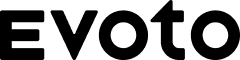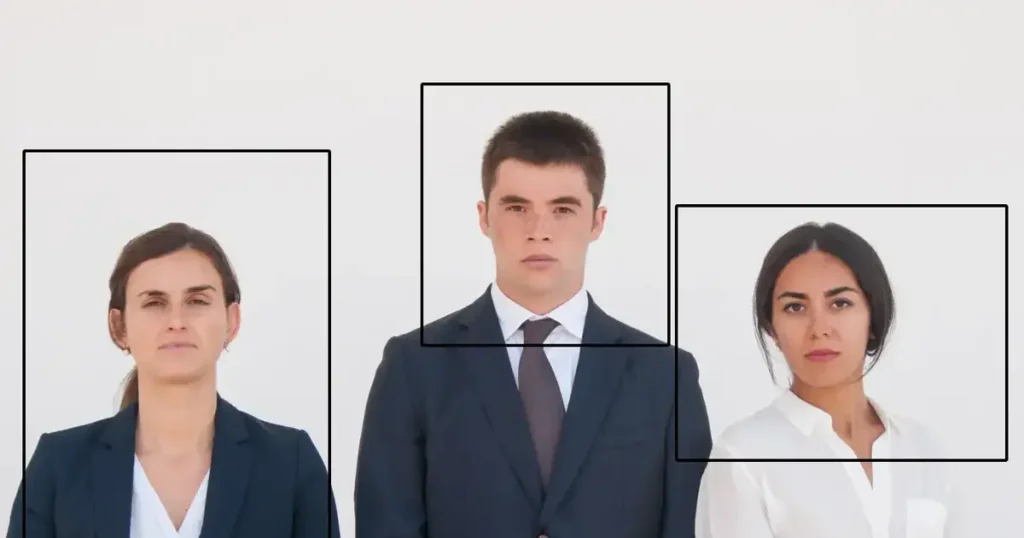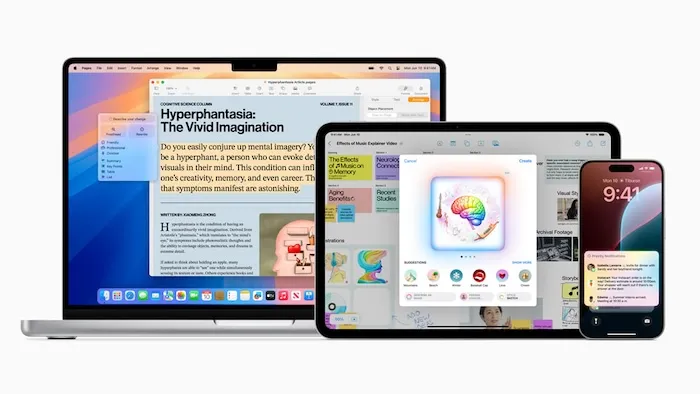Have you ever noticed a subtle imbalance in your facial features when looking at a photo? You’re not alone. Facial asymmetry—even when minimal—can influence how others perceive you, especially in close-up portraits, headshots, or selfies shared online.
Whether it’s an uneven smile, cheekbone imbalance, or jaw asymmetry, these minor differences can impact facial aesthetics and overall image quality. However, instead of spending hours in Photoshop or settling for awkward angles, you can now quickly and naturally fix these imperfections.

Thankfully, modern technology makes this easier than ever. Let’s explore how Evoto AI helps bring facial harmony back to your photos in just a few steps.
Overview of Evoto AI’s Facial Symmetry Function
Before diving into the editing process, it’s essential to understand the tool that drives the transformation. Evoto AI is a smart and powerful photo editing platform designed for professionals and everyday users alike.
Among its many features, the Facial Symmetry function stands out for addressing facial asymmetry correction with unmatched precision. This AI-driven tool offers:
- Automatic detection of asymmetric face features
- A simple slider to adjust symmetry intensity
- Localized edits for problem areas like lip asymmetry, jaw asymmetry, or eye asymmetry
- Realistic results that maintain the subject’s personality and natural expressions
With Evoto, achieving balanced facial contouring no longer requires advanced editing skills—just a few intuitive steps.
Now that you know what makes Evoto unique, let’s compare it to other commonly used symmetry correction tools.
How to Fix Facial Asymmetry: Tool Comparison
Choosing the right tool for symmetry correction can make all the difference in your results. Here’s how Evoto AI stacks up against popular options like Photoshop, YouCam Makeup, and Facetune.
Adobe Photoshop
Photoshop’s Liquify tool offers powerful facial symmetry analysis, but it’s far from beginner-friendly.
- Cons: Requires manual adjustments, steep learning curve, and hours of work.
YouCam Makeup
This app provides quick facial balance techniques through mobile beauty filters.
- Cons: Often leads to exaggerated, artificial results and lacks fine-tuning for areas like cheekbone imbalance or nasal asymmetry.
Facetune
Known for its ease of use, FaceTune simplifies casual edits.
- Cons: Limited precision for correcting uneven facial features; not suitable for professional edits.
In contrast, Evoto AI strikes the ideal balance between precision and usability, making it the go-to option for anyone serious about improving facial aesthetics without over-editing.
Ready to try it out? Let’s walk through the step-by-step process of fixing facial asymmetry with Evoto.
How to Fix Facial Asymmetry with Evoto AI (Step-by-Step Guide)
Now that we’ve seen why Evoto outperforms traditional tools, it’s time to apply its power. Here’s exactly how to fix facial asymmetry in your photos using Evoto AI:
Step 1: Upload a Photo
Start by choosing a portrait where facial symmetry disorder or uneven face elements are visible. Import the photo to Evoto AI.
Step 2: Launch Symmetrize
Navigate to Evoto’s portrait retouching panel. Click on the Facial Reshape option to activate the Symmetrize feature.
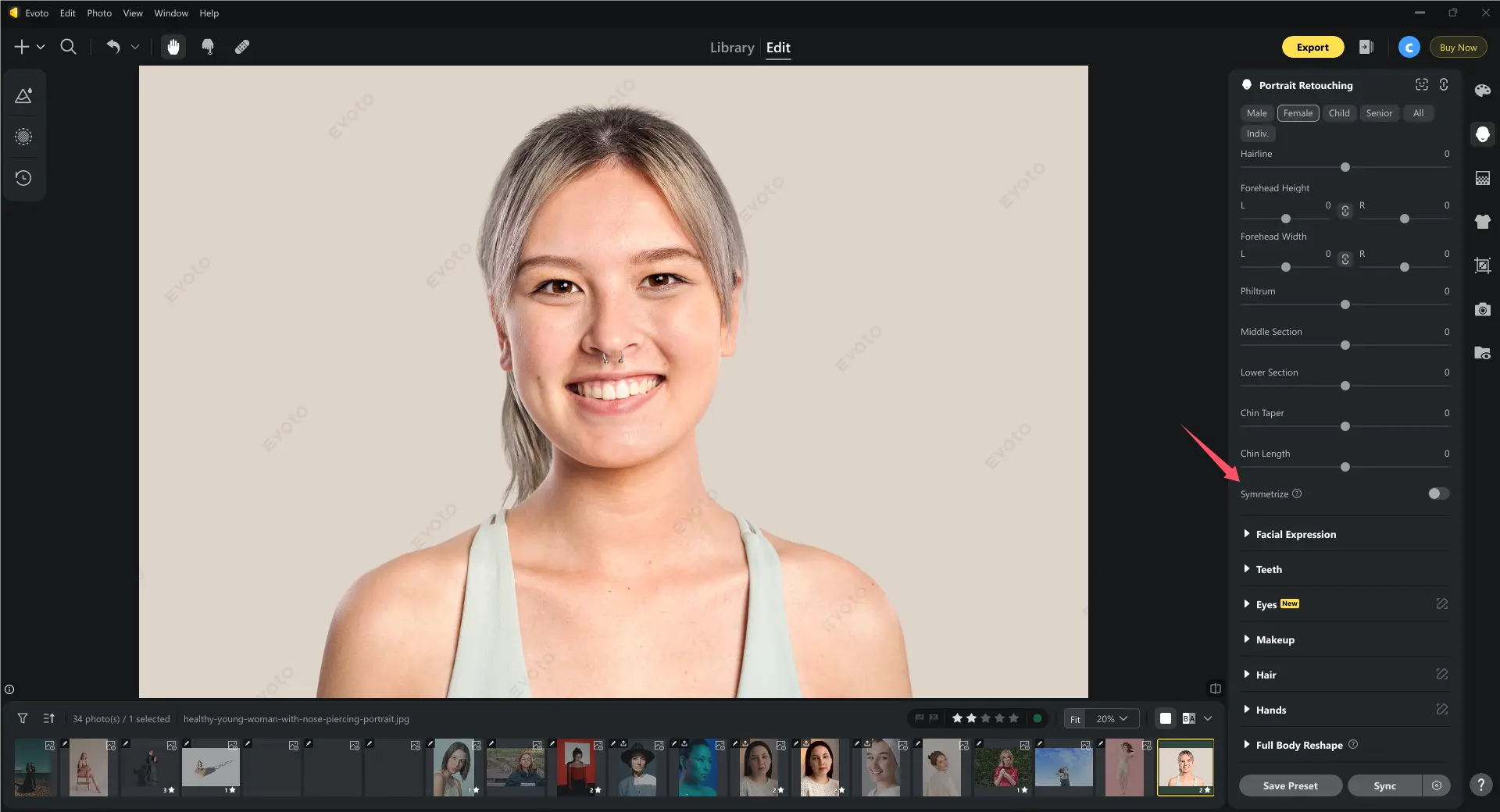
Step 3: Adjust the Symmetry Slider (0–100)
Customize your results by sliding between 0 (no effect) and 100 (maximum).
Tip: Stay in the 70–80 range to achieve natural-looking facial balance.

Step 4: Apply Local Mask (Optional)
Want to fix only certain features? Target areas like eye asymmetry, lip asymmetry, or the jaw. This avoids altering expressive regions and keeps the face realistic.
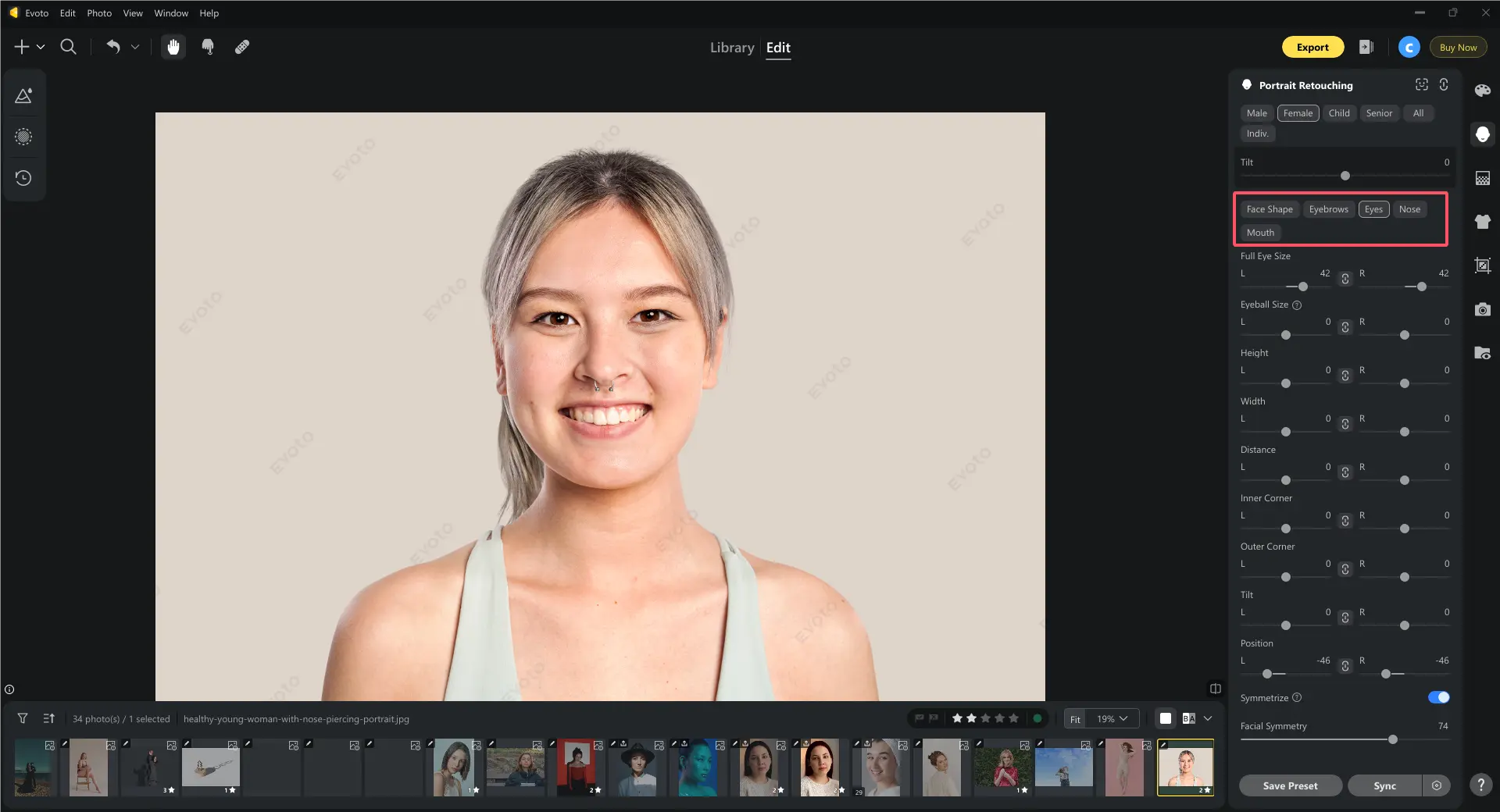
Step 5: Preview the Effect
Before finalizing, toggle the before-and-after preview. Zoom in to inspect areas like cheekbone imbalance or nasal asymmetry for subtle improvements.
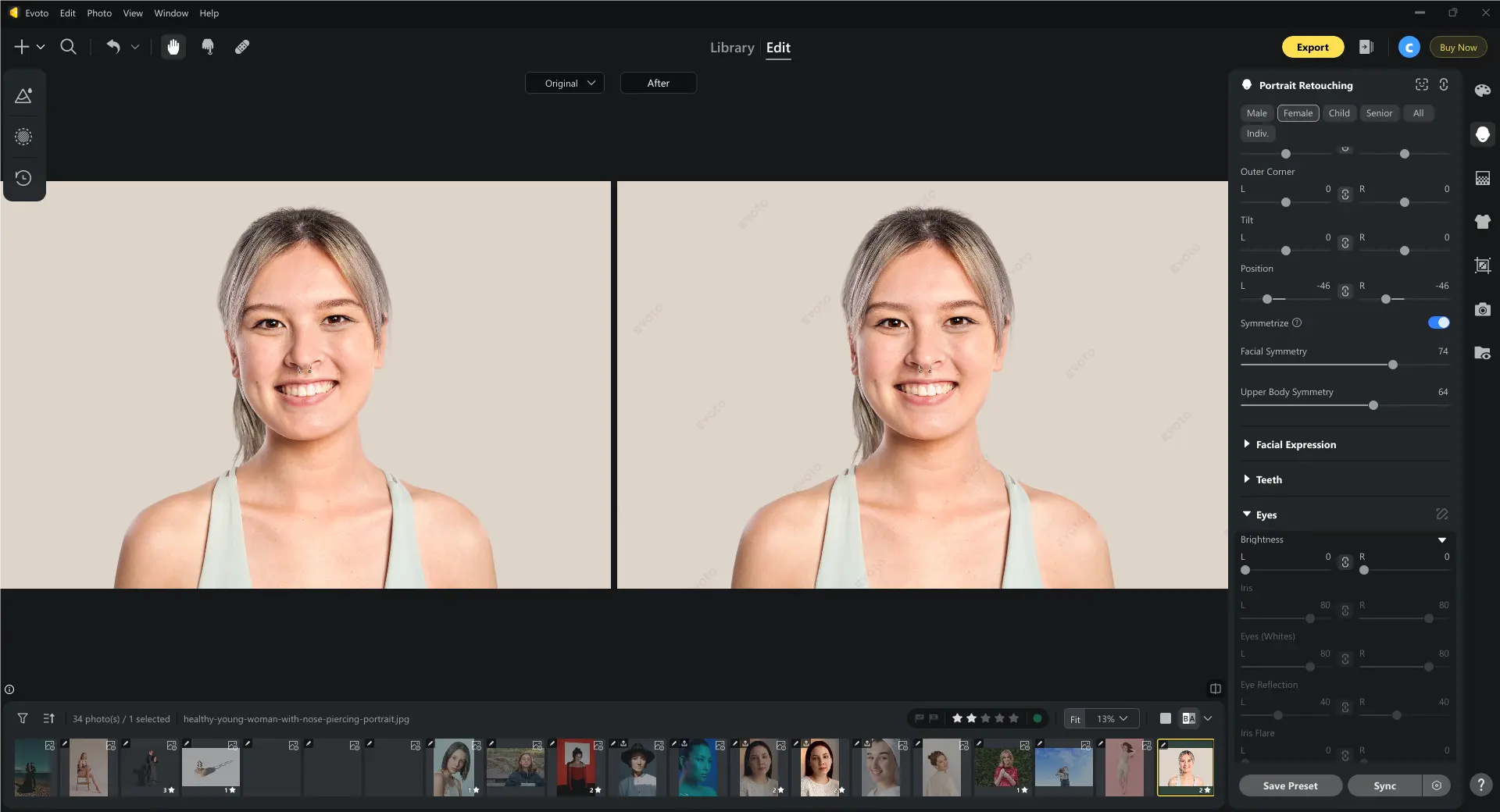
Step 6: Export and Save the Edited Photo
Once satisfied, export your portrait in JPEG or PNG format. It’s now ready for social media, print, or professional use.
Mastering how to fix facial asymmetry has never been so seamless with face reshape features in Evoto AI.
Tips for Natural-Looking Symmetry
While Evoto does the heavy lifting, a few expert tips will help ensure your final results look professional and not over-edited:
- Adjust Carefully: Keep the symmetry slider below 80 to avoid an artificial appearance.
- Edit Selectively: Focus on one area at a time, such as facial contouring for asymmetry around the jaw or lips.
- Retain Personality: Expressions like smiles, dimples, or eye movements are essential to identity—don’t eliminate them.
- Use Presets: Great for batch edits or keeping your brand style consistent across multiple images.
These tips help elevate your edits from simple adjustments to true facial aesthetics enhancement.
When to Fix Facial Asymmetry
Understanding when to use symmetry adjustments is just as important as knowing how to fix facial asymmetry.
This feature is especially useful for:
1. Professional Headshots and Resumes
In job applications or LinkedIn profiles, first impressions matter. Fixing facial asymmetry can enhance facial balance, helping you appear more confident and polished in your headshot, without altering your identity.
2. Wedding Portraits and Event Photography
Weddings are once-in-a-lifetime moments. Slight corrections to cheekbone imbalance, lip asymmetry, or jaw asymmetry ensure both bride and groom look their best in high-resolution, professionally printed images.
3. Model Portfolios and Casting Submissions
In modeling and acting, facial harmony plays a crucial role in camera presence. Adjusting asymmetric face features can improve your portfolio shots, showcasing your best angles while maintaining natural expressions.
4. Social Media Influencer or Brand Content
Your face is your brand. Whether it’s Instagram, TikTok, or YouTube thumbnails, fixing uneven face features ensures your content looks clean, consistent, and appealing to your audience, especially in close-up or high-resolution media.
In these situations, correcting uneven face features helps you put your best foot forward, without losing authenticity or over-editing.
Conclusion
Learning how to fix facial asymmetry is no longer a task reserved for skilled Photoshop users. With Evoto AI, you gain powerful, automated symmetry improvement methods that respect your face’s unique features while correcting imbalances like eye asymmetry, jaw asymmetry, or facial contouring issues.
Whether you’re dealing with facial aesthetics imbalance or just want a cleaner, more confident appearance in photos, Evoto provides the perfect tool. Skip the guesswork and get professional, natural-looking face edits with just a few clicks—because facial symmetry correction should be both easy and effective.