In the world of photo editing, a built-in background editor is a magic wand. It lets you transform distracting environments into clean slates or add creative backdrops that enhance your image’s message. Professional photographers rely on background editing in post-processing to achieve that polished look.

But what if you could take it a step further? This blog introduces Evoto AI Photo Editor, a super-powered image editor with background AI-assisted features that will revolutionize your photo editing experience.
The Cases for an Image Editor with Background
A background editor isn’t just a photographer’s secret weapon; it’s a valuable tool for anyone who wants to elevate their photos.
Here are some situations where an image editor background features comes in handy:
#1 – E-commerce Imagery
Imagine showcasing your products on a clean, white background that puts the focus squarely on what you’re selling. Background editors make this a breeze, allowing you to create consistent, professional product images that convert.
#2 – Portrait Headshots
A classic headshot with a clean background is essential for professional profiles, portfolios, and business websites. With a background editor, you can achieve that polished look in seconds, removing distractions and ensuring your headshot stands out.
#3 – Branding & Marketing Visuals
Maintain a cohesive brand identity across all your marketing materials with a background editor. Easily replace backgrounds with your brand colors, patterns, or specific locations to create visually appealing and consistent marketing visuals.
#4 – Creative Freedom
The possibilities are endless! Remove backgrounds entirely and superimpose your subject onto a fantastical scene, or replace a dull sky with a vibrant sunset. Background editors unlock a world of creative possibilities for taking your photos to the next level.
The Best AI Image Editor with Background Option
Tired of wrestling with complex background editing tools? Enter Evoto AI, the ultimate image editor background features that leverages the power of artificial intelligence to make the process effortless and efficient.
Evoto AI offers a unique suite of features specifically designed to take your background editing to new heights:
#1 – Background Adjustments
Evoto AI goes beyond simple removal. It tackles common background issues with features like:
- Clean Solid Backdrop: This AI-powered tool automatically removes skin imperfections from portraits with solid color backgrounds.
- Color Banding Removal: Uneven color banding can ruin an otherwise perfect shot. Evoto AI detects and eliminates these unwanted stripes for a flawless background.
- Background Enhancement: Want to subtly improve the color of your background? Evoto AI uses AI to intelligently adjust saturation and contrast, creating a more vibrant and visually appealing backdrop.

#2 – Headshot Backdrop Changer
Craft professional headshots in seconds. Evoto AI provides a vast selection of built-in backdrop options, including classic black and white, fabric textures, gradients, and a range of solid colors (blue, brown, yellow, pink, green, purple, red). You can even upload your own custom backdrop for a truly personalized touch.

#3 – Sky Background Replacement
Transform your photos with stunning skies! Evoto AI offers a library of pre-designed sky replacements, featuring clear blue skies, dramatic sunrises and sunsets, and even starry nights. Feeling adventurous? Upload your own custom sky image for complete creative control.

#4 – Background Fine-tune
Evoto AI doesn’t stop at just replacing backgrounds. It empowers you to fine-tune every aspect:
- Precise Positioning: Flip backgrounds vertically or horizontally, adjust their position, and control how they fill the frame with various fill modes (center, align, or stretch).
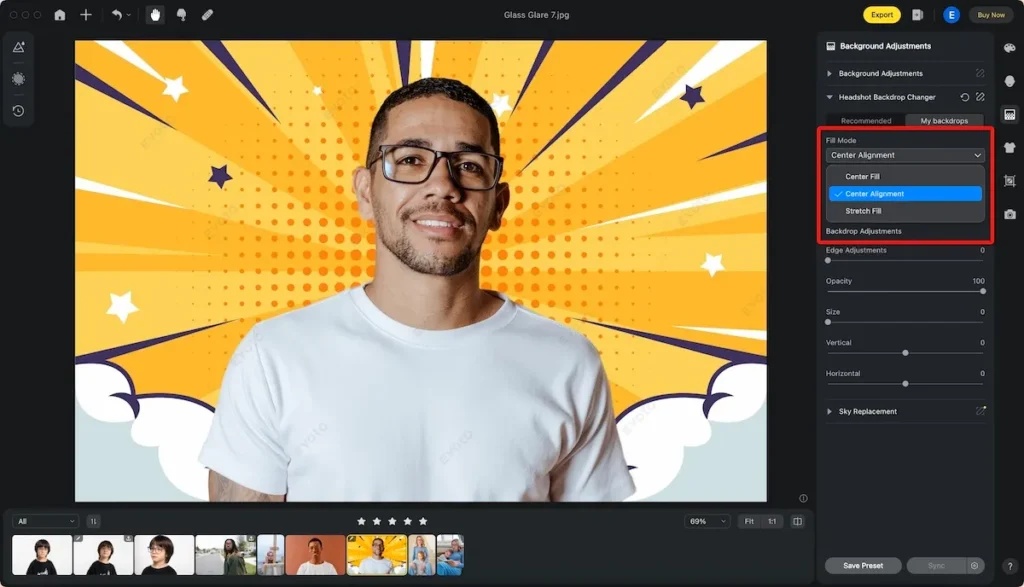
- Object Edge Refinement: Ensure a seamless transition between your subject and the new background with precise object edge adjustments.
- Detailed Control: Fine-tune the temperature, saturation, and brightness of your background. For sky replacements, adjust the level of blur and opacity for a natural, realistic effect.

How to Use Evoto AI Image Editor with Background Changer
Evoto AI makes background editing a breeze, even for beginners. Here’s a step-by-step guide to get you started:
Step 1: Download and Install
Evoto – The Most Efficient AI Photo Editor
Step 2: Upload Your Image
Launch Evoto AI and import the photo you want to edit. You can drag and drop the image directly into the software or use the file browser.
Step 3: Choose Your Background Editing Option
Evoto AI offers a dedicated Background Adjustments section and a Headshot Backdrop Changer. Select the tool that best suits your needs.
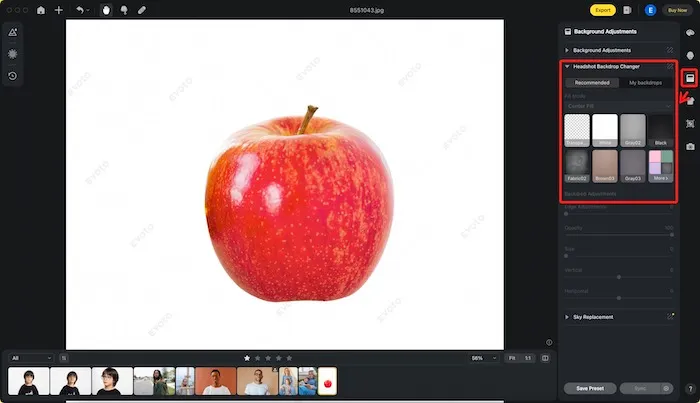
Step 4: Select Your Background
Evoto AI shines with its vast background options. Here’s what you can choose from:
- Pre-designed Backdrops: Evoto AI offers a library of classic and creative backdrops, including black and white, fabric textures, gradients, and various solid colors.
- Custom Backdrop: Upload your own image for a unique and personalized touch.
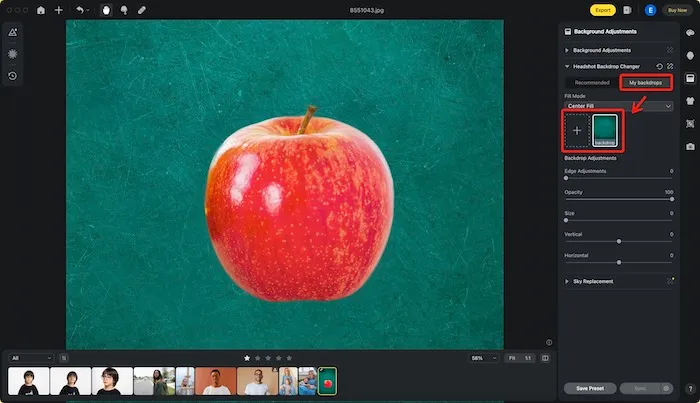
Step 5: Fine-tune Your Background
Once you’ve chosen your background, Evoto AI empowers you to achieve a perfect result:
- Fill Mode: Select from center fill, center alignment, or stretch fill to control how the background fills the frame.
- Object Edge Adjustments: Ensure a seamless transition between your subject and the background by refining the edges with this tool.
- Background Details: Adjust the temperature, saturation, and brightness of your background, or for sky replacements, control the blur and opacity for a natural look.
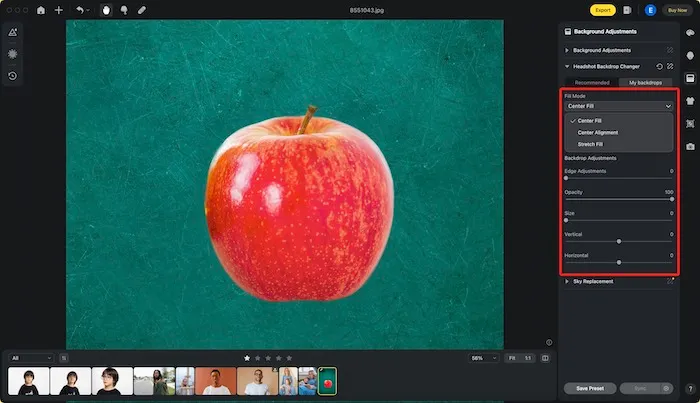
Step 6: Export Your Masterpiece
Once you’re happy with your background edit, simply click “Export” to save your final image on your computer.

Take Home
In the age of digital photos, backgrounds can make or break an image. This blog explored the power of background editing and introduced Evoto AI, the ultimate AI-powered image editor with background changer that puts you in control. Evoto AI’s intuitive interface and feature-rich background editing tools empower you to effortlessly remove, replace, and fine-tune backgrounds for professional-looking photos. Download Evoto AI today and unlock a world of creative possibilities!




