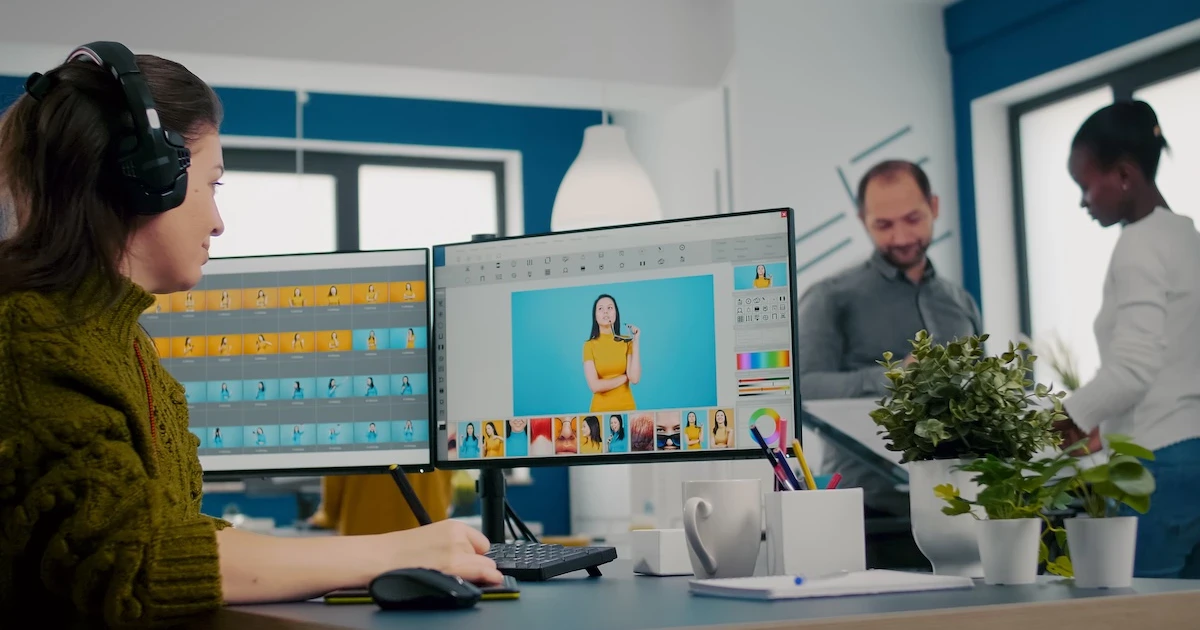In the ever-evolving world of photography, having the right photo editing software can elevate your images from snapshots to stunning works of art. But with a vast array of options available, choosing the “best” one can feel overwhelming.
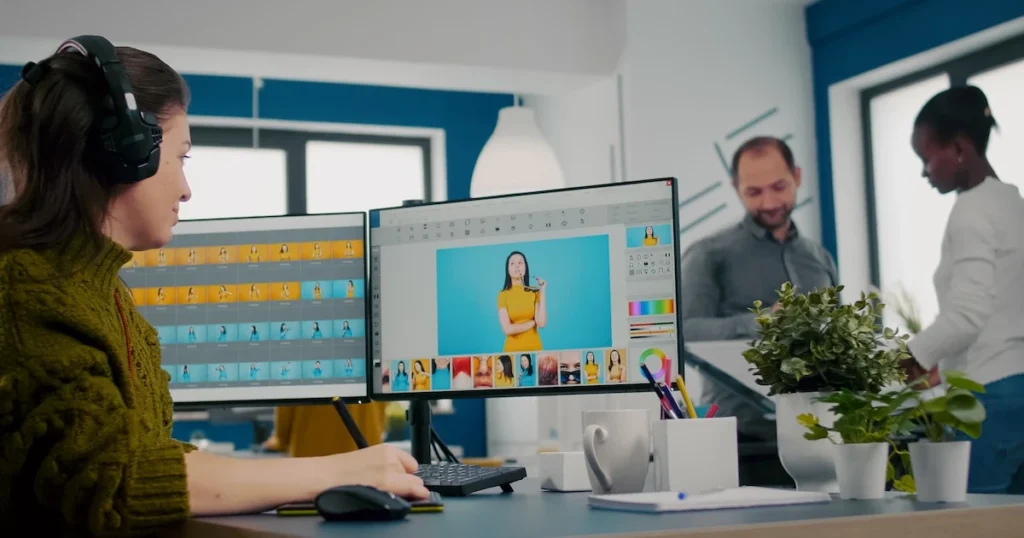
This guide will explore the top photo editing software programs in 2024, catering to both beginners and seasoned professionals. Whether you’re looking for a powerful all-in-one solution or a user-friendly tool for quick edits, we’ll help you find the photo editing software best to unleash your creative potential.
Evoto AI
Evoto is an AI Photo Editor that will expedite your productivity and unleash your creative studio potential, as well as outperform in portrait retouching. Everyone is entitled to professional-grade and AI photo editing assistance.
Evoto AI, founded on the desire to revolutionize picture editing, is also known as the “Evolution of the Next Photo Editor.” This picture editing tool employs cutting-edge artificial intelligence to streamline complex processes and accelerate bulk editing for studios.
Evoto – The Most Efficient AI Photo Editor
Who is it for?
Evoto AI photo editor isn’t just for one type of user; it’s designed for a broad audience with a focus on efficiency and ease of use. Here’s a breakdown of some key groups that would find Evoto particularly helpful:
- Time-Savvy Professionals: Photographers, especially those dealing with high volume like real estate photographers, can leverage Evoto’s AI for batch editing, saving significant time. Similarly, social media managers and content creators can quickly enhance their visuals for faster turnaround.
- Editing Newbies: Evoto’s user-friendly interface with presets and automated tools makes it perfect for beginners. They can achieve professional-looking edits without needing advanced editing skills.
- Enthusiastic Hobbyists: Anyone passionate about photography but short on editing time can benefit from Evoto. It allows for quick enhancements, letting them focus on capturing those amazing shots.
Evoto – The Most Efficient AI Photo Editor
Adobe Lightroom Classic
Lightroom Classic is the preferred workflow program among working professional photographers. It excels at importing and organizing your picture collection, and it provides the greatest tools for repairing and enhancing photographs in raw file format.
Lightroom Classic provides capabilities that are not available in the non-Classic edition, including as printing, soft-proofing, tethered shooting, and plug-in compatibility. It lacks capabilities that amateurs and hobbyists might benefit from, such as basic video editing tools and a wealth of instructional resources.

Who is it for?
Lightroom Classic is aimed mostly at professional photographers. When professionals talk about Lightroom, they always mean Lightroom Classic. It is also limited to those who are prepared to pay a regular membership price. People who do not want to purchase a membership can use Capture One or DxO PhotoLab instead, but they will miss out on Adobe’s cutting-edge image technology as well as unrivaled workflow and organizing options.
Pros
- Excellent photo management and organizing
- Automatic masking for local adjustments
- Face recognition and geo-tagged map
- Plug-in support
- Connected mobile application
Cons
- Some competing products provide significantly more data on the first raw conversion.
- Requires subscription
Adobe Photoshop
Photoshop is the most capable image altering program in the world. Adobe frequently puts its most cutting-edge features first, such as its AI-powered Neural filters. Photoshop has the extensive layer, masking, text and form tools, gradients, and effects that professional designers and photographers require. You may even enhance it with a plethora of third-party plug-ins for even more power.

Who is it for?
Photoshop is designed for professionals and serious image editing aficionados. It offers a large variety of tools, but its design has been more user-friendly in recent editions, with features like as a simple Home page to get you started, hover-over assistance suggestions, and a permanent search bar at the top. However, like with most other Adobe services, you must pay a membership fee to continue using it.
Pros
- A comprehensive range of picture editing and modification tools
- Slick user interface with plenty of advice
- Tools for Mobile and Web Design
- A comprehensive range of sketching and typographic tools
- Powerful raw camera file tools
- Synced Libraries, Cloud Documents, and Collaboration Features
Cons
- No perpetual licensing option, difficult to locate the best pricing online
- A steep learning curve
- Runs many processes in the background
Adobe Photoshop Elements
Photoshop Elements contains many of the same functions as Photoshop, but it does them in a more user-friendly interface with a focus on hand-holding. It also waives the subscription need. The program’s Guided Edits make it easier for users to create beautiful effects with their photographs. Layers, filters, and a clever Organizer application remain available to help you manage your photo collection.

Who is it for?
Adobe described Elements’ target demographic as “memory keepers,” who are family members who want to make visually attractive souvenirs from family gatherings or trips. It does, however, show you the steps involved in generating visually appealing Photoshop effects. Elements is an excellent option for folks who can’t stand paying a membership because it is accessible for a low one-time fee.
Pros
- Several strong picture altering tools
- Strong face-tagging and geotagging capabilities
- Excellent picture output possibilities
- Effective search and coaching for advanced procedures
Cons
- There is no local assistance system.
- There are no chromatic aberration correction tools or lens geometry profiles.
- Small cloud storage allotment for mobile and online synchronization.
- No generative image AI
Adobe Lightroom
Lightroom is a more consumer-friendly version of Adobe’s renowned Lightroom Classic picture processing program. Its easy design and online storage for all images should appeal to this demographic. But don’t assume it’s lacking in robust picture editing tools—at this point, it’s on par with Classic. With excellent face-organizing capabilities, cloud synchronization, and AI search, Lightroom is one of the finest programs for locating any photo in your collection from any device, and its extensive learning and community features are a gift to any aspiring photo editor.

Who is it for?
Lightroom is suited to serious amateurs who do not require printing, plug-ins, or tethered shooting functionality. It’s for individuals who don’t mind paying a regular membership price and like to have all of their images backed up to the cloud for easy access from anywhere.
Pros
- Simple and straightforward UI
- Syncs photographs to cloud storage for access from other devices
- Light, color, and detail adjustments match Lightroom Classic’s powerful raw profiles and filters.
- Strong community features
Cons
- Subscription only
- No support for local printing or plug-ins, and limited sharing
Capture One Pro
Capture One provides Adobe Lightroom Classic the greatest competition among professional photographers. It is very sophisticated professional photo workflow program. It is the finest software we’ve tested for understanding raw image data from a camera to produce a crisp, accurate shot. It also offers a large number of changes and local edit tools, as well as layers and extensive color grading. A unique Speed Edit feature allows you to quickly access frequently used tools with a single keypress. Capture One still behind Lightroom in several workflow capabilities, including as facial recognition and geotagging.

Who is it for?
Capture One is geared firmly at professional photographers, and its UI may be frightening to anyone unwilling to put in the effort to master it. It boasts excellent support for tethered shooting, collaborative tools, and a new iPad app that allows you to edit on the move. The program is also priced like a professional tool, with a subscription (which costs more than Lightroom) and a one-time purchase option.
Pros
- Good raw file conversion quality
- Fast import
- Automated batch adjustment tools
- Collaboration supported
Cons
- The interface may get complicated, especially with layers.
- Organizational facial recognition is lacking, and the cost is high.
Skylum Luminar Neo
Skylum Luminar is a well-designed picture software (developed by a smart technological team in Ukraine) that includes one-of-a-kind, creative functions like AI-powered power-line removal. Another, AI Relight, allows you to modify the lighting in different portions of a photograph based on their distance from the camera. As the name implies, Luminar specializes in fixing dreary sky in your photos. The UI is straightforward and easy.

Who is it for?
Any Mac or Windows user, professional or amateur, who wants to have a lot of fun editing their images should check out the simple Luminar. The program provides good value at a fair one-time cost. Lightroom and Photoshop users can use Luminar as a plug-in for their primary picture program.
Pros
- Unique AI photo-fixing tools
- Simple and attractive interface
- Numerous modification tools, filters, and effects
Cons
- Certain operations are sluggish.
- No facial recognition or keyword tagging
Adobe Photoshop Express
Photoshop Express is for you if you want to use Photoshop effects and image editing on both mobile and desktop devices. The free version gets you halfway there, but the $34.99 annual membership offers you the entire suite of filters, effects, borders, stickers, and retouching tools. It even supports Photoshop’s Face-Aware Liquefy and auto-masking.

Who is it for?
Photoshop Express is primarily intended for smartphone photographers who wish to edit and jazz up their photographs with text and effects for social sharing.
Pros
- Clear interface
- Excellent range of picture editing tools and effects
- Can continue working on desktop Lightroom and Photoshop versions.
Cons
- Many features require subscriptions.
- Too much disparity between platform versions
- Weak retouching options
Evoto – The Most Efficient AI Photo Editor
In The End
This blog post explores photo editing software best options in 2024. It covers both professional-grade programs like Adobe Photoshop and user-friendly choices like Skylum Luminar Neo. While established solutions have their strengths, Evoto AI stands out for its efficiency and ease of use. With its AI-powered features, Evoto AI caters to busy professionals and beginners alike, saving them time and effort in achieving stunning edits.