emoving a black background from images is essential for many applications, including e-commerce, social media, and graphic design. Black background remover tools, especially AI-powered ones, offer quick, precise background removal. They make image editing accessible to all, cutting down on manual work and enhancing overall image quality.

Alt= Black Background Remover
Why Remove Black Backgrounds from Images?
Black background removal serves a variety of needs, especially in professional and creative fields. Here are some common scenarios where removing a black background is advantageous:
- Product Photography: Clean, distraction-free product images help potential buyers focus on the product, improving the overall shopping experience.
- Social Media Content: Removing black backgrounds gives content creators more control over visuals, allowing for dynamic, attractive content.
- Creative Design Projects: A transparent background allows designers to layer images or adjust backgrounds easily, enabling more customized design.
Manually removing black backgrounds can be challenging and time-consuming. AI tools, however, make this process faster, more efficient, and more accessible.
Benefits of Using AI-Powered Black Background Removers
Using an AI-powered black background remover has numerous benefits:
- Speed and Efficiency: AI tools automate background removal, saving significant time, especially with high volumes of images.
- Precision: AI technology detects fine details and edges accurately, creating a professional look with minimal effort.
- Ease of Use: Many AI tools feature intuitive interfaces, making them accessible to non-designers.
- Consistency Across Multiple Images: For businesses or projects requiring batch processing, AI black background removers ensure a uniform look across images, enhancing brand professionalism.
These benefits make AI black background removal tools the preferred choice for businesses and individual users alike.
Best Tools to Remove Black Backgrounds from Images
When it comes to removing black backgrounds, several AI-powered tools stand out for their reliability and efficiency. Here’s a look at some of the best options:
#1 Evoto AI Black Background Remover
Evoto AI stands out as a versatile and efficient black background remover powered by advanced AI technology. Known for its precision and ease of use, Evoto AI helps users seamlessly remove black background from images with minimal effort. The tool’s intelligent algorithms automatically detect and distinguish the subject from the background, ensuring clean cuts and smooth edges, which are essential for creating professional, high-quality images.
Evoto – The Most Efficient AI Photo Editor
Evoto AI Black Background Remover caters to a wide range of users—from e-commerce businesses that need clean product photos to content creators and designers working on custom visuals. The tool’s straightforward interface allows users of any skill level to achieve excellent results for background adjustments, while its additional editing features enhance overall image quality.
Key Features of Evoto AI for Black Background Removal:
- High-Precision Background Removal: Evoto AI’s AI-powered technology accurately identifies the subject in an image, ensuring precise and clean separation from the black background. This minimizes the need for manual adjustments and saves users valuable time.
- Batch Processing Capabilities: Ideal for users handling a large number of images, Evoto AI supports batch processing, which streamlines workflows for businesses and photographers by allowing multiple images to be edited simultaneously with consistent results.
- Edge Detection and Smoothing: With Evoto AI, edges are automatically smoothed and fine-tuned to avoid rough or unnatural cuts. This feature is especially useful for product images or detailed compositions that require clear and defined edges.
- User-Friendly Interface: Evoto AI is designed to be intuitive, making it accessible even for those without design experience. Users can remove black backgrounds, adjust settings, and save images with just a few clicks.
- Brightness and Contrast Adjustments: After removing the black background, users can further enhance their images using Evoto AI’s built-in tools to adjust brightness and contrast, ensuring that the subject looks vibrant and natural in its new setting.
- Wide Format Support and Export Options: Evoto AI supports various image formats, and users can export images in PNG format for transparent backgrounds, which is ideal for layering and versatile usage in design projects.
How to Remove Black Background from Image Using Evoto AI
- Install and launch the Evoto AI software. Upload your image with a black background.
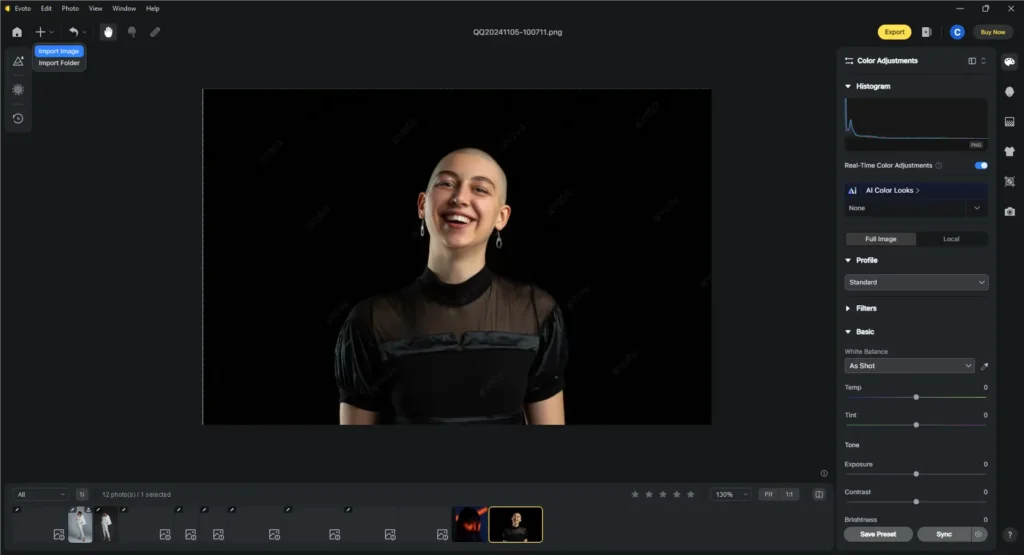
Alt= Import Black Background Image to Evoto
- Go to Background Adjustment, then select the Backdrop Changer option. You can make the image background transparent or choose a new image background if necessary.
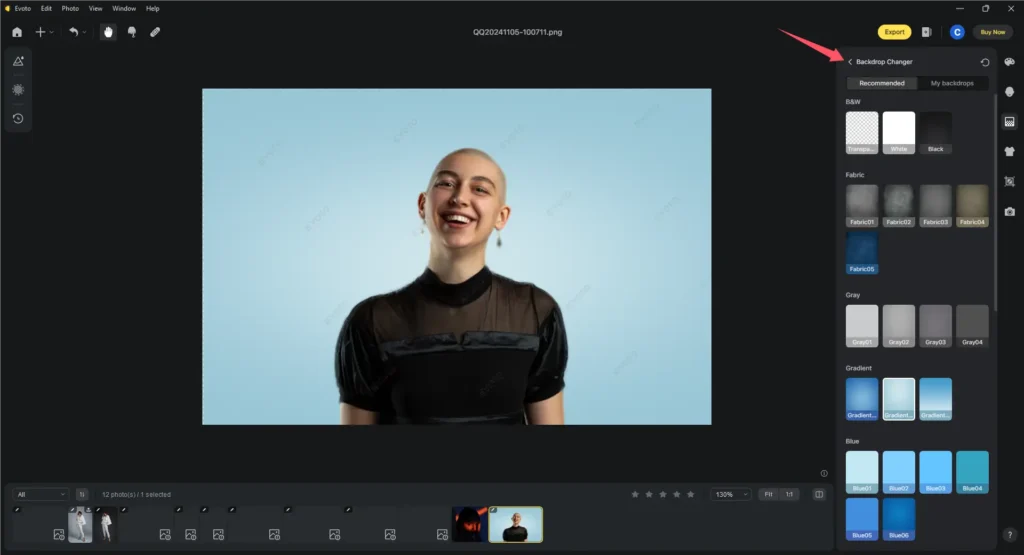
Alt= Change Black Image Background
- Fine-tune edges or adjust brightness and contrast if needed. Then export your image as desired.
Read More:
- How to Remove White Background from Image for Professional Results
- Mastering Black Backdrop Photography for Professional Results
- How to Remove Background Clutter for Professional Photos
- How to Eliminate Distracted Images: Remove Background Distractions from Photos
#2 Remove.bg
Remove.bg is widely known for its ease of use and accessibility. This online tool is perfect for users who need quick, no-fuss background removal, as it can handle the task in seconds with just a few clicks. Remove.bg is an excellent option for beginners or users who need to remove black backgrounds online and other straightforward edits without the complexities of design software.
Pros and Cons: While it may lack advanced customization options, its convenience and speed make it a popular choice for casual users and small businesses looking for efficient online editing.
#3 Photoshop
Adobe Photoshop remains a top choice for professionals needing in-depth editing capabilities. Photoshop’s background removal tools, including the AI-powered Select Subject and Remove Background options, provide a high degree of control, making it possible to handle even the most complex backgrounds.
Pros and Cons: Although Photoshop offers unmatched precision and customization, its interface can be daunting for beginners. This tool is best suited for advanced users or those familiar with design software, as its extensive features require some learning but yield highly professional results.
#4 Canva
Canva is a go-to tool for non-designers who want to create appealing visuals with little technical knowledge. With its simple drag-and-drop interface, Canva’s black background remover online is intuitive and accessible, providing a great option for social media influencers, small businesses, and content creators.
Pros and Cons: While it may not offer the same precision as more specialized tools, Canva is affordable and offers a variety of design templates, making it a suitable choice for users who prioritize convenience over extensive customization.
Read More:
- Best AI Background Changer for Mac and Windows 2024
- Guide to Use AI Background Removal Photo Editor in 2024
- Smart Background Editing: Easily Remove and Replace Photo Backgrounds with AI
Comparing AI Background Removal vs. Manual Editing
Here’s a comparison table that outlines the differences between AI Background Removal and Manual Editing for removing black backgrounds from images:
| Feature | AI Black Background Remover | Manual Editing |
| Speed | Extremely fast, can process images in seconds | Time-consuming, especially for complex images |
| Precision | High precision with advanced edge detection | High precision but requires skill and time |
| User Accessibility | Easy to use; suitable for beginners | Requires design expertise and experience |
| Batch Processing | Supports batch editing for multiple images | Rarely supports batch processing, usually manual |
| Consistency Across Images | Consistent results, especially useful for product images | Consistency depends on user skill, can vary |
| Adjustability | Limited control but with essential adjustments like brightness and contrast | Complete control over every aspect of editing |
| Cost | Often more affordable and time-efficient | Can be costly if done professionally or time-intensive |
| Learning Curve | Minimal, typically intuitive interfaces | Steeper learning curve, requires design knowledge |
Tips for Effective Black Background Removal
Achieving clean results when removing black backgrounds requires some additional techniques:
- Check Edges for Clean Cuts: After background removal, ensure edges are smooth to avoid leftover black traces.
- Enhance Image Quality Post-Removal: Adjust brightness or contrast to improve the image’s clarity, especially if the original background was dark.
- Batch Processing Options: Use AI tools that support batch processing for bulk image editing, which saves time and ensures consistency.
- Save in the Correct Format: Export images in PNG format for transparent backgrounds, especially for use in layered designs.
Read More:
- Online Photo Editor Change Background Color to White
- How to Create a Solid Color Background in Photos
- How to Clean Background in Photo with Best Background Cleaner
Common Use Cases for Black Background Removal
Black background removal has a wide range of applications across industries:
- E-commerce Product Photography: Clean product images drive sales by professionally presenting items.
- Creative Content for Social Media: Removing black backgrounds allows for customized content creation, helping posts stand out.
- Photography & Digital Art: Artists and photographers use background removal to create unique compositions.
- Marketing and Branding: Businesses often need transparent images for branding materials, making background removal crucial for promotional designs.
Evoto – The Most Efficient AI Photo Editor
Conclusion
AI black background removers offer unmatched efficiency, accuracy, and accessibility. Whether you’re a business managing product photos or a creator building eye-catching content, using tools like Evoto AI simplifies the process, helping you achieve professional results without hassle.





