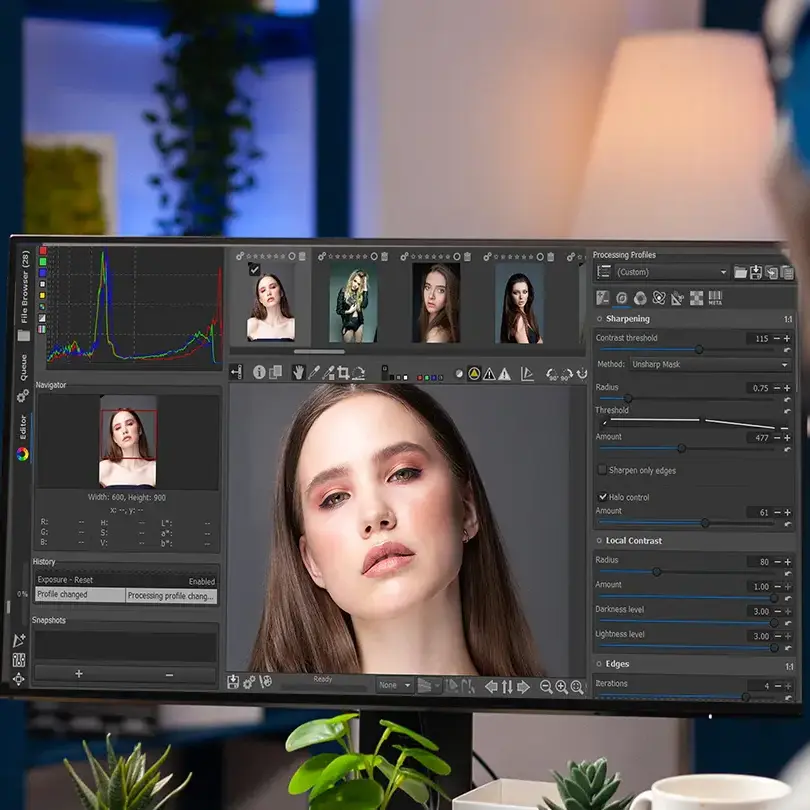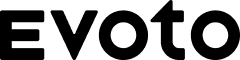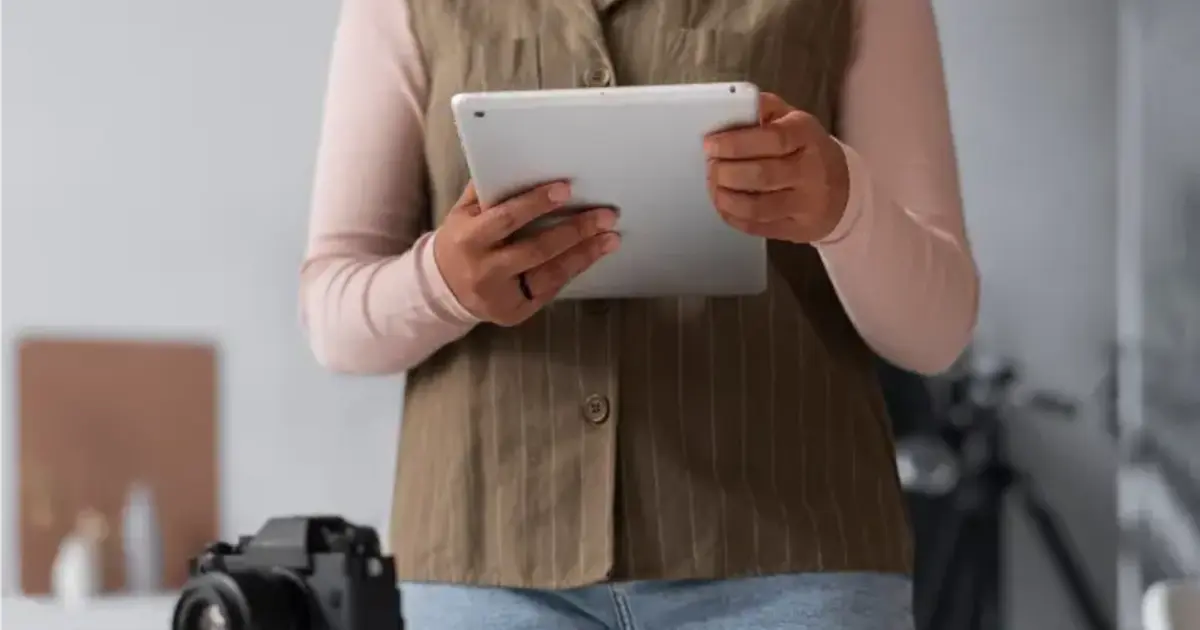RawTherapee is a highly regarded open-source photo editor. It is becoming increasingly popular among photographers with its comprehensive toolset, user-friendly interface, and operational flexibility.
The excellence of RawTherapee is reflected in the efficient and high-quality processing of RAW files, which gives users extensive control over all aspects of image editing, helping you beautify your photos while retaining high-quality details and avoiding over-retouching that results in photo distortion.

Photographers appreciate Raw Therapee’s detailed color correction, noise reduction, and lens correction features, all of which help achieve stunning high-fidelity results in their photo editing. In addition, its growing user base also reflects RawTherapee’s professionalism and practicality to some extent.
Read on to learn more about Raw Therapee and its best alternative Evoto AI.
What Is RawTherapee?
RawTherapee is an advanced and dynamic photo editor designed for processing and editing RAW files from digital cameras. It has a dedicated community of developers and users who constantly improve and update the software, allowing users to edit high-quality commercial photos for free. Raw Therapee was first released in 2007 and hosted on GitHub, benefiting from continuous contributions and updates from a global user base.
The community behind this software site plays a vital role in its success. Enthusiastic contributors help code, test, document, and provide support. Users can participate in forums, provide feedback, share their experiences, and further enrich the development process. This collaborative
Key Features of RawTherapee
RawTherapee features are catering to amateur and professional photographers. Here’s a detailed look at some of the core functions below.
- Non-destructive Editing: The image editor allows users to make adjustments without altering the original image file. This means you can experiment with various edits—such as cropping, color adjustments, and exposure changes and always revert to the original image if needed.
- Advanced Color Correction Tools: RawTherapee offers a suite of advanced color correction tools. You can fine-tune colors with precision using tools like white balance adjustment, vibrance, saturation, and hue controls. The software also offers advanced color management features like histograms and tone curves that permit you to ensure accurate color reproduction.
- High-Quality RAW File Processing: Raw Therapee excels at processing RAW files. It supports a wide range of RAW formats from various camera manufacturers, offering high-quality demosaicing algorithms that preserve image detail and minimize artifacts. This makes it ideal for high-resolution photography and professional editing.
- Noise Reduction: The RAW editor has advanced noise reduction algorithms, which are especially useful for low-light or high-ISO images. You can adjust luminance and chrominance noise reduction settings to achieve cleaner and more detailed images.
- Lens Correction: The software provides automatic and manual lens correction tools to correct distortions, vignetting, and chromatic aberrations caused by camera lenses. This improves image clarity and color accuracy and ensures even exposure across the entire frame.
These features collectively make Raw Therapee a robust and versatile photo editing tool, catering to both basic and advanced editing needs.
Why Choose RawTherapee?
RawTherapee offers a range of compelling benefits for photo editing, making it a standout choice for photographers seeking a powerful and cost-effective solution.
This image software offers comprehensive editing capabilities to accommodate a wide range of photo editing needs, from basic adjustments to advanced corrections. Its non-destructive editing features allow photographers the flexibility and robustness to experiment with various adjustments without altering the original image data.
In addition, Raw Therapee has an active community of developers and users to provide support, feedback, and shared resources that enhance the overall user experience and help photographers stay informed of new features and improvements.
In summary, this image editor’s cost-effectiveness, flexibility, and robust handling of RAW files make it a highly appealing choice for photo editing.
Read More: Top 6 Lightroom Alternatives: Find Best Photo Editors 2025
How to Get Started with RawTherapee
RawTherapee is a powerful open-source photo editor that’s easy to download and install. Here’s a step-by-step guide to help you get started with RawTherapee.
Step 1. Visit the official RawTherapee website and download the latest version for your operating system (Windows, macOS, or Linux).
Step 2. Follow the installation instructions specific to your operating system. Launch the application by clicking its icon on your desktop, start menu, or applications folder.
Step 3. Click on the “File Browser” tab to access your photo folders. Navigate to the folder containing your RAW images and select the files you want to edit.
Step 4. Familiarize yourself with the interface and tools. Switch to the “Develop” tab to start editing your photos. Here, you can adjust exposure, color balance, contrast, and more. Use the various tools available, such as sliders for brightness and contrast, or presets for quick adjustments.
Notice: Remember that you can always revert to the original file or adjust your changes.
Step 5. Once you are satisfied with your edits, save the images in your desired format. RawTherapee supports exporting to various file formats, including JPEG, TIFF, and PNG.
According to these steps and tips, you can efficiently enhance your photos with RawTherapee.
The Modern RawTherapee Alternative – Evoto AI
While Raw Therapee is a robust photo editor, Evoto AI automatic photo editor offers a modern alternative with its AI-driven features and user-friendly interface. Evoto is designed to make photo editing more accessible and efficient, particularly for users who prefer automated tools and quick adjustments.
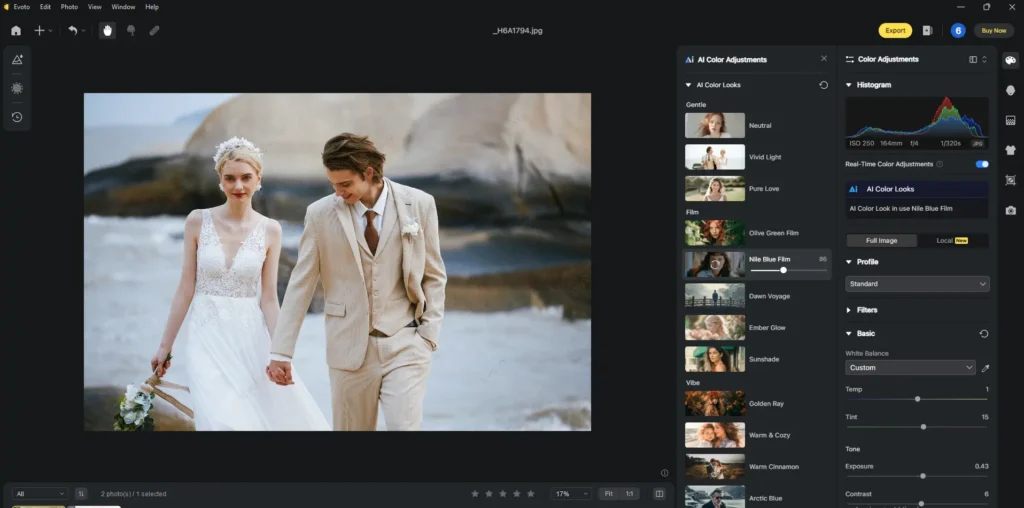
Unique Capabilities of Evoto
- Automatic Adjustments: Evoto’s AI technology can auto-detect and auto-analyze the imperfections in your photos, then it can also enhance the photos automatically, making it easy to achieve professional results with minimal effort.
- One-Click Enhancements: With a single click, you can apply complicated enhancements to a series of photos with your created preset and Evoto AI’s batch processing feature.
- Intelligent Retouching: Evoto offers advanced retouching tools that use AI to identify and correct imperfections in portraits, landscapes, and more, such as color correction, blemishes removal, background replacements, etc.
- Ease of Use: The intuitive interface is designed for users of all skill levels, ensuring a smooth and enjoyable editing experience.
Evoto can complement RawTherapee by providing quick and efficient editing options, making it an excellent choice for photographers looking to streamline their workflow or those who prefer a more automated approach.
RawTherapee vs Evoto AI
When comparing RawTherapee features and Evoto AI capabilities, you must consider the user interface, feature set, performance, and cost. Each software offers different advantages and disadvantages to suit different needs and preferences.
Here’s how they compare in detail:
User Interface
- RawTherapee: The software has a more traditional interface that is feature-rich and adaptable to advanced editing tasks, but has a steeper learning curve for new users. However, it offers a high level of customization.
- Evoto AI: It has a modern, intuitive interface design that is easy to use and accessible. It provides a live preview that enhances the editing experience and is a n easy-using photo editor for beginners and professionals, but is somewhat limited in terms of deep customization options.
Feature Set
- RawTherapee: It offers comprehensive tools for RAW processing, color correction, noise reduction, and lens correction. However, the processing time is time-consuming, and the final effect varies greatly for different levels of users.
- Evoto AI: It provides Ai-driven features such as automatic adjustment, one-click enhancement and intelligent retouching that are integrated to simplify the editing process. However, they may not provide the same level of detailed control as the RawTherapee manual tools.
Performance
- RawTherapee: It is known for its high quality handling and wide range of manual control options, making it ideal for fine photo editing. But the software can require more computing resources, which can affect the speed of weaker systems.
- Evoto AI: It delivers fast performance with fast processing and real-time preview optimization, allowing for faster editing and smoother workflows, even for larger images, for those users who value speed and convenience.
Cost
- RawTherapee: Free to use as an open-source software.
- Evoto AI: Free trial and affordable subscription-based services.
In short, the two photo editing software has its own good, choose the one that best suits your needs to sleep the best.
Conclusion
RawTherapee is a powerful and versatile photo editor that offers extensive features for both basic and advanced photo editing tasks. Its open-source nature, cost-effectiveness, and robust capabilities make it a favorite among photographers. However, for those seeking a modern alternative with AI-driven features and ease of use, Evoto AI is an excellent choice.
Both editors have their unique strengths and can complement each other, providing photographers with a comprehensive set of tools to enhance their editing workflow. Whether you choose RawTherapee, Evoto, or both, you’ll have the power to create stunning images that truly stand out.