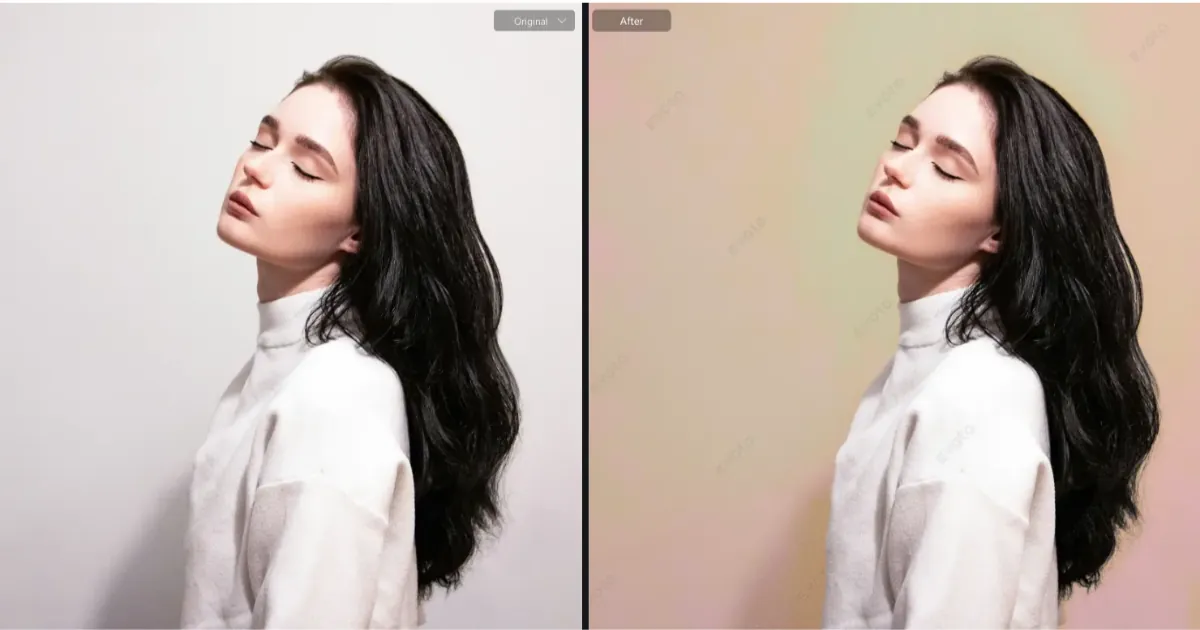In today’s digital age, enhancing photos with a body shape editor free is becoming increasingly popular. Whether you’re aiming to perfect your social media images or need professional-quality edits, finding the right tool is crucial. Luckily, there are powerful free options available that can help you achieve your desired look effortlessly.

Why Use a Body Shape Editor
Using a body shape editor free can provide numerous benefits. For personal photos, these tools allow you to enhance your images, making them more appealing for social media platforms. Professionals in the modeling and fitness industries can also benefit from these editors, as they help showcase their work in the best possible light. Moreover, a well-edited photo can boost self-confidence by enabling individuals to present themselves as they wish.
Firstly, enhancing personal photos for social media is a major reason people turn to body shape editors. By refining your images, you can present a polished and attractive version of yourself online, garnering more likes and positive comments.
Secondly, professionals in the modeling and fitness industries use body shape editor free tools to perfect their portfolios. These editors help models and fitness enthusiasts highlight their best features, making their photos stand out in a competitive market.
Lastly, using a photo body editor can significantly boost self-confidence. By achieving the desired look in photos, individuals can feel more confident in their appearance, which translates to higher self-esteem in real life.
Top Free Body Shape Editors
When it comes to free body shape editors, several options stand out for their features and ease of use. Here are some of the best:
1. Evoto Photo Editor
This AI photo editor offers precise body reshaping capabilities. Its user-friendly interface makes it accessible for both beginners and professionals. Evoto’s free version includes features like AI reshape for body, height, head, neck, arms, waist, breasts, hips, leg width, and leg length. Available on various platforms, Evoto ensures you can enhance your photos effortlessly on any device.
Evoto – The Most Efficient AI Photo Editor
2. Fotor
Known for its wide range of editing tools, Fotor also includes body reshaping features. It supports various devices and is perfect for quick edits. Fotor allows users to make subtle adjustments to their body shape, providing a natural and polished look.
3. Photoshop Express
A lighter version of the popular Photoshop software, Photoshop Express offers essential body reshaping tools for free. It’s a great option for those who want to make quick edits on the go. The app is available on mobile devices, making it convenient for users to enhance their photos anytime, anywhere.
4. Body Editor Booth
Specializing in body reshaping, this app provides simple yet effective tools to adjust body shapes. It’s particularly useful for those who want to focus solely on body editing without additional photo editing features. The app is user-friendly and available on both Android and iOS devices.
5. Perfect Me
Another excellent free body editor, Perfect Me offers various tools to slim your waist, adjust your height, and even reshape your face. It’s a comprehensive app that provides both body and facial editing options, ensuring your entire photo looks flawless.
How to Use Evoto Photo Editor for Body Shaping
Using Evoto photo editor for body reshaping is straightforward. Here’s a step-by-step guide:
Step 1: Upload Your Photo
Start by uploading the photo you want to edit. Evoto supports various image formats, ensuring a smooth upload process.
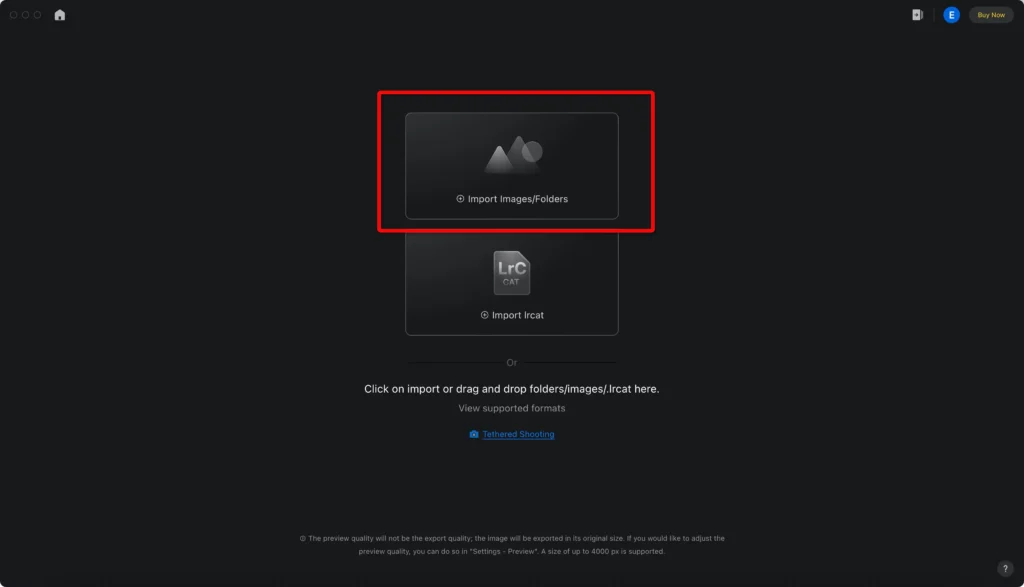
Step 2: Use the Body Reshaping Tool
Select the Full Body Reshape tool and adjust the areas you want to enhance. You can refine specific body parts like the waist, legs, and arms using Evoto’s intuitive interface. The AI technology ensures that the edits are precise and look natural.
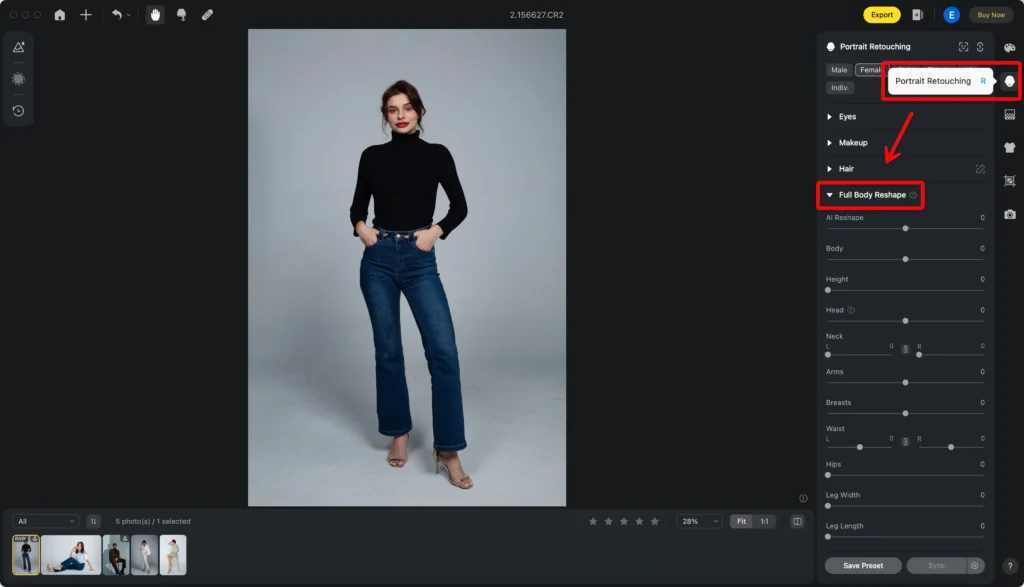
Step 3: Highlight AI-Powered Features
Evoto’s AI-powered features provide precision and natural results. The tool automatically detects the body parts you want to adjust, making the editing process seamless.
Step 4: Export the Photo
Once you’re satisfied with the edits, save the photo and export it to the local. Evoto allows you to export your images in high resolution, ensuring your edited photos look professional.

Body and Skin Retouching Tools You May Need
Face Skin Editing
- How to Remove Face Freckles and Acne
- How to Remove Face Shine from Photo
- Face Slimming App: Best AI Skinny Face Photo Editor
- Step-by-Step Guide to Dodge and Burn in Photoshop, Lightroom, and AI Tools
- Skin Soften: Top Tools and Tech to Achieve Flawless Photos
- Non-Destructive Dodge and Burn Techniques in Photoshop: A Step-by-Step Guide
- How Does the AI Skin Retouching Assist Your Editing Workflow in 2024
Body Editing
- Top 6 Free Change Skin Color Online Photo Editors
- How to Achieve Leg Slimming in Photoshop: A Step-by-Step Guide
- Enhancing Eye Reflections: A Guide with Evoto AI
Blemish and Wrinkle Removal
- AI Braces Remover to Remove Braces
- How to Remove Red Veins Eyes Photo [PC, Online, iPhone Tool]
- Ultimate Guide: How to Use AI Pimple Remover
- How to Remove Eye Bags: Look Refreshed and Radiant in Every Photo
- How to Remove Eye Wrinkles from Photos
- How to Remove Wrinkles in Neck
Mouth, Lip and Teeth Retouching
- Add Smile to Photo in Seconds with AI
- How to Perfect a Lip Touch-Up: Tips and Tools
- [Online & Offline] Photo Editor for Teeth Whitening
- How to Remove Lip Lines & Chapped Lip from Photos: The Ultimate Guide
- How to Fix a Crooked Mouth/ Crooked Smile and Sideways Mouth
Hair Retouching
- Add Hair to Photo AI: How to Fill Hair Gaps Naturally
- AI Hair Color Filter: Transform Your Look Instantly
- How to Edit Flyaway Hair to Remove Flyaway Hair 2024
Final Words
Using a body shape editor free can significantly enhance your photos, providing both personal and professional benefits. Among the available options, Evoto AI Photo Editor stands out for its AI-powered precision and ease of use.
Whether you’re a social media enthusiast or a professional, trying out these tools can help you achieve stunning results effortlessly. Enhance your images with the best free body shape editors today and see the difference for yourself.