Many people take digital photos that are sharp and colorful, but still feel something is missing. They may want the mood, texture, and vintage photo effects of old film pictures, yet don’t have access to a film camera or the skills to process film. Others try editing but struggle to get the right film photography style, ending up with results that look artificial instead of natural.
You can solve this with simple tools and techniques. Using modern photo editing apps for film look and easy adjustments like warm tone photo editing, grain effect in photos, and low saturation vintage look, you can recreate a real old-school film vibe. This guide will show step-by-step methods and the best apps to give your photos the timeless style you’re looking for.

How to Make Photos Look Like Film
Editing your photos to achieve an analog photo style starts with the right approach. You need to mimic how film reacts to light, color, and texture. Film naturally softens sharpness, adds subtle imperfections, and creates gentle tones that digital files rarely have. Small adjustments make the difference between a modern picture and one that feels like it came from an 80s film camera effect.
While there are many ways to do it, understanding key techniques such as tone curve adjustment, film-like contrast settings, and faded photo effect will help you get closer to the real thing. You can combine these with filters from apps or manual adjustments for full control.
Method 1: Use Film Presets or Film Filters
Film presets in editing apps are a quick way to start. Presets copy the look of classic film rolls, including classic film effect filters like Kodak Portra, Fuji Pro 400H, or Ilford HP5. They adjust colors, contrast, and grain in one click.
For example, a preset can add the soft highlights, muted greens, and creamy skin tones typical of Portra film. This makes it easy to match the look of instant film photo style or a specific old-school film vibe without manual editing.
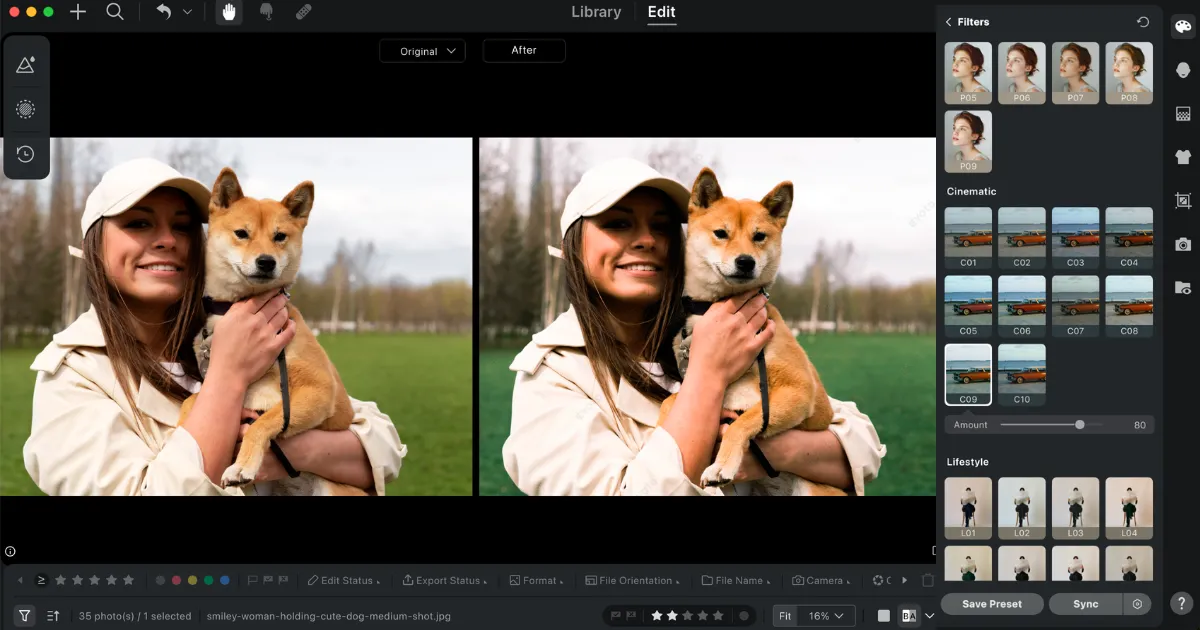
Method 2: Adjust Basic Colors and White Balance
Film often has warmer tones than digital photos. You can get this warm tone photo editing effect by slightly increasing the temperature in your editing tool. Combined with a low saturation vintage look, it creates a faded and timeless feel.
Many photographers also adjust tint towards green or magenta, depending on the film type they want to mimic. A small adjustment can transform an ordinary picture into a vintage-style shot with the right atmosphere.
Method 3: Control Highlights and Shadows
A big part of the film photography style is how it handles light. Unlike HDR images, film often lets shadows stay dark while keeping highlights soft. Lowering highlight values and lifting shadows creates depth without losing the vintage tone.
Using tone curve adjustment gives more control. Using curves allows you to control highlights and shadows precisely, creating a gentle, faded finish that feels like it came from an old film scan.
Method 4: Add Film Grain for Authentic Texture
One signature of film is its texture. The grain effect in photos adds that imperfect charm. Grain comes from the physical particles in film and varies depending on ISO.
Digital grain can be added in editing apps. The trick is to keep it fine and natural. However, applying too much grain can make the image look artificial and reduce its clarity. A soft layer of grain works well for portraits, landscapes, and street shots to achieve the analog photo style.
Method 5: Apply Extra Film-Style Effects
In addition to color shifts and grain, you can incorporate light leaks, specks of dust, scratches, or fading to strengthen the classic film aesthetic. The key is subtlety. Overuse will make the image look artificial.
You might also try effects that mimic the negative film effect, slide film effect, or even a black & white film filter for a timeless style. These replicate specific film types and give variety to your edits.
Best Apps to Make Photos Look Like Film in 2025
Apps are now powerful enough to replicate the feel of film with high accuracy. They allow anyone to create cinematic photo filters and instant film photo style results on a phone.
Whether you use Android or iOS, these tools can give you classic film effect filters, grain, and warm tones instantly. Many also allow manual adjustments for advanced control over film-like contrast settings.
1. Evoto
Evoto is a modern editing software designed for photographers who want professional-level control when creating vintage photo effects. It combines powerful manual tools with AI-based enhancements, making it easy to replicate the film photography style with great accuracy. Whether you want a soft retro camera look or a sharp, high-contrast slide film effect, Evoto provides the flexibility to achieve it.
One of its standout abilities is its film simulations, which mimic the color science, tones, and textures of traditional film stocks. You can fine-tune every detail, from grain size to tone curve adjustment, allowing you to match the mood of an old-school film vibe or an instant film photo style. The software also gives full control over colors, enabling precise warm tone photo editing or subtle low saturation vintage look adjustments.
Key Features of Evoto:
- Realistic film simulations for multiple film types.
- Customizable grain effect in photos with size, texture, and intensity control.
- Advanced tone curve adjustment for accurate contrast shaping.
- Color grading tools for warm, cool, or faded tones.
- Presets for quick classic film effect filter application.
- High-quality export options for print and digital sharing.
2. VSCO
VSCO is famous for its film photography style presets. Available presets often include black-and-white film looks, soft faded palettes, and deep, vibrant tones. Many photographers use VSCO for its subtle and natural approach to film simulation.
3. Huji Cam
Huji Cam is perfect for those who want instant 80s film camera effect shots. It adds light leaks, date stamps, and soft colors when you take the photo. No extra editing is needed for that disposable camera feel.
4. RNI Films
RNI Films specializes in film presets for Lightroom-quality effects but works directly on your phone. It recreates famous stocks like Fuji, Kodak, and Ilford with realistic grain and color tones.
5. Dazz Cam
Dazz Cam focuses on old-school film vibe recreations. It offers multiple retro camera models inside the app, letting you shoot with instant film photo style effects built in.
6. Lightroom Mobile
Lightroom Mobile is the most advanced option for professionals. With tone curve adjustment, color grading, and custom presets, you can craft your own vintage photo effects from scratch or use premium packs for accuracy.
Tips for a More Authentic Film Look
If you want a truly convincing film photography style, start with good lighting. Shooting in natural light gives better tones for warm tone photo editing and grain. Avoid heavy sharpening, as film is naturally softer.
You can also experiment with slight underexposure to bring a moody retro camera look. This, combined with the right grain and tone, can get you close to a real scanned negative.
Evoto AI Photo Editor – Faster Edits, Finer Control
Final Thoughts
Making digital photos look like they came from an 80s film camera effect is easier than ever. By using presets, adjusting tones, adding grain, and trying photo editing apps for film look, you can create pictures with depth and mood.
The charm of the old-school film vibe lies in its imperfections. With these methods and apps, you can give your photos that timeless quality, whether it’s a cinematic photo filter for Instagram or a printed album that feels like it came from the past.




