In the world of photography, capturing a stunning image is just the beginning. To truly unlock its potential, you need the magic touch of editing. But for those who crave the absolute best results, there’s a hidden power waiting to be unleashed: raw photo editing.
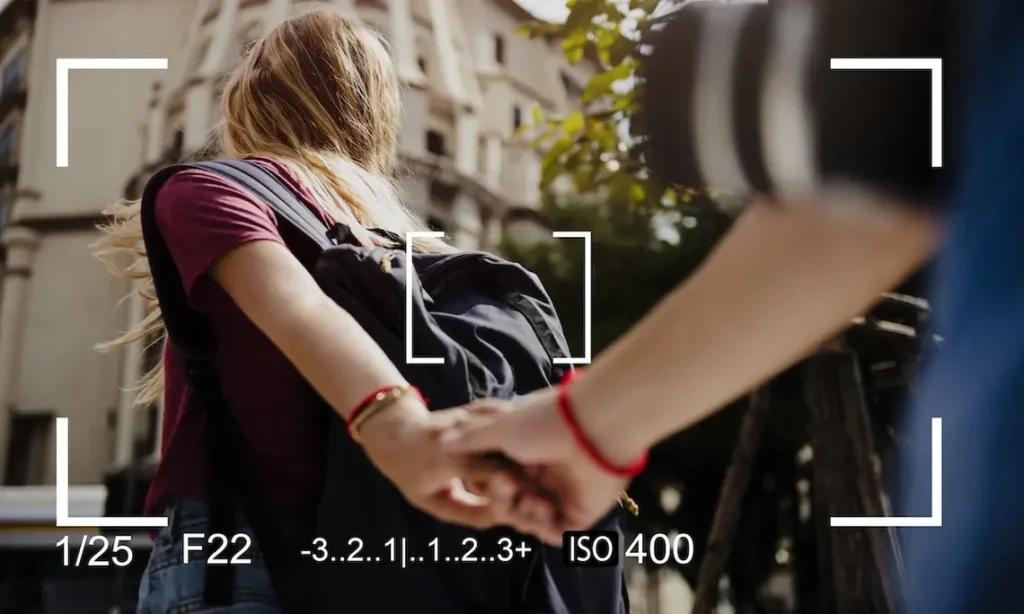
Unlike compressed JPEGs, raw photos hold all the data from your camera’s sensor, giving you unparalleled control and flexibility during editing. This comprehensive guide dives deep into the world of raw photo editing, explores the top software options, and answers all your burning questions.
What is Raw Photo File
Imagine a photograph as a recipe. A JPEG is like a pre-made frozen meal – convenient and ready to share, but with limited options for customization. On the other hand, a raw photo file is like having all the fresh ingredients – it captures all the unprocessed data from your camera’s sensor, giving you maximum control and flexibility in the editing process.
Raw photo files contain everything your camera sees, including exposure information, color data, and even the finest details. This wealth of information allows for extensive raw photo editing without sacrificing image quality. Think of it as a digital negative, holding the potential to be transformed into a stunning final image.
In contrast, JPEGs are compressed files. This compression discards some data to create smaller file sizes, making them ideal for sharing online or storing on your camera. However, this compression comes at a cost – JPEGs offer limited editing capabilities. Adjusting things like exposure or white balance can introduce artifacts and reduce image quality.
Here’s a table summarizing the key differences between raw photos and JPEGs:
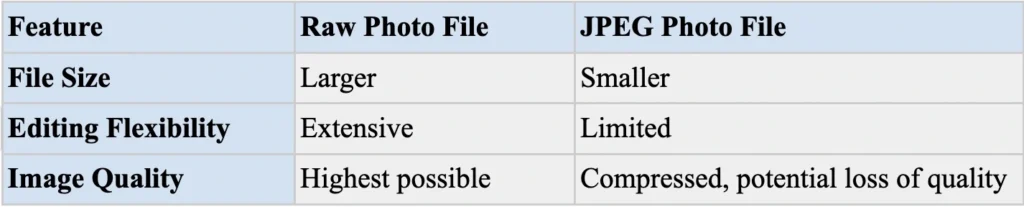
Top Picks for Raw Photo Editing Software
Choosing the right raw photo editor depends on your budget, experience level, and desired features. Here’s a breakdown of some popular options to help you find the perfect fit:
#1 – Adobe Lightroom and Photoshop
The industry standard for professional photographers. Lightroom excels at managing large photo libraries and offers a streamlined workflow for basic to advanced raw photo editing. Photoshop provides unparalleled creative control for detailed editing and image manipulation. However, both programs require a subscription.
#2 – Evoto AI
A newcomer making waves with its focus on AI-powered editing. Evoto AI offers features like tethered shooting, raw photo processing, and the ability to import presets (.xmp) and LUTs (.cube) for easy one-click edits. This makes it ideal for photographers seeking a streamlined workflow with powerful AI-assisted adjustments.
Evoto – The Most Efficient AI Photo Editor
#3 – Capture One Pro
Renowned for its exceptional color handling, tethered shooting capabilities, and ability to work with specific camera models for optimal results. Capture One Pro caters to professional and high-end photographers who demand the best color accuracy and performance.
#4 – Luminar Neo
Known for its user-friendly interface and powerful AI features. Luminar Neo offers a balance between ease of use and advanced tools, making it a great choice for beginners and hobbyists. Features like object removal and sky replacement allow for creative editing possibilities.
#5 – Affinity Photo 2
An affordable alternative to Photoshop with a wealth of professional-grade editing tools for raw photos. Affinity Photo offers a one-time purchase instead of a subscription, making it a budget-friendly option for photographers who still demand high-quality results.
#6 – RAWTherapee
A free, open-source software with a wide range of controls for raw photo editing. RAWTherapee caters to more advanced users who are comfortable with a steeper learning curve. However, its extensive features and customization options make it a powerful tool for those willing to invest the time to learn.
#7 – Krita
Another free and open-source software primarily designed for digital painting. While not specifically geared towards photography, Krita does support raw photo editing with basic adjustment tools. It’s a good option for photographers who are also interested in digital painting and want a free all-in-one solution.
Consider These Factors When Making Your Choice
Budget: Free options like RAWTherapee and Krita are available, while professional-grade software like Capture One Pro requires a subscription.
Skill Level: Beginner-friendly options like Luminar Neo and Evoto AI offer intuitive interfaces and AI-assistance, while RAWTherapee caters to more advanced users.
Features: Different software offers a variety of features. Consider what editing tools are most important to you, such as tethered shooting, noise reduction, or advanced color correction.
By understanding your needs and exploring these top picks, you’ll be well on your way to finding the perfect raw photo editor to elevate your photography to the next level.
FAQ About Raw Photo Editing
-
Why shoot RAW?
There are several compelling reasons to embrace raw photo editing:
Greater Control: Raw photos capture all the data from your camera’s sensor, giving you maximum flexibility during editing. You can adjust exposure, white balance, color, and other settings with much more precision compared to JPEGs. This allows you to recover highlights and shadows, correct mistakes made during shooting, and achieve the exact look you envision for your image.
Preserves Image Quality: JPEG compression discards data, which can lead to artifacts and a loss of detail in your photos. Raw photos are uncompressed, preserving the highest possible image quality, especially important for high-resolution images or those requiring significant editing.
Future-proofs Your Photos: Since raw photos contain all the data, they can be re-edited even years later as editing technology evolves. This allows you to revisit your photos and potentially improve them with new techniques or software advancements. -
How do I save an image in RAW format?
The process for saving images in RAW format varies depending on your camera model. Consult your camera’s manual to find the specific setting. It’s typically denoted by “.RAW” or “.NEF” extensions for the file format. Look for options within your camera’s menu system related to image quality or file format settings.
-
How big is a RAW image?
Raw photo files are significantly larger than JPEGs due to the uncompressed data they contain. The exact size depends on your camera’s sensor resolution. Higher resolution cameras will produce larger raw photo files. For example, a high-resolution camera might generate RAW files several times larger than a JPEG captured at the same settings.
-
How do I convert a RAW image to a JPEG?
Most raw photo editors allow you to export your edited image as a JPEG during the saving process. This lets you choose a desired level of compression to balance file size and image quality. If you plan to share your photos online or need to save space on your device, converting to a JPEG is a good option. However, keep in mind that some image quality will be sacrificed with compression.
Conclusion
Master the art of photography with raw photo editing. This guide unveiled the power of raw files and explored top editing software. Now you can unlock the full potential of your images. For a streamlined and AI-powered workflow, consider Evoto AI. Edit smarter, not harder, and transform your raw photos into breathtaking creations.





