Wedding photography captures some of the most significant moments of a couple’s life, preserving memories that will be cherished for years. However, even the best photographers can only sometimes achieve perfection straight out of the camera. This is where wedding photo retouching plays a vital role.Retouching ensures that every detail is flawless by enhancing the visual and emotional appeal of wedding photos.
In this article, we’ll delve into the importance of wedding photo retouching, explore common editing techniques, and guide you through the best wedding photo retoucher tools and methods for perfecting your wedding photos.

Why Wedding Photo Retouching is Essential
Wedding photo retouching is essential for several reasons. First and foremost, it ensures that every detail of the wedding day is highlighted in the best possible light. From smoothing skin imperfections to adjusting lighting and colors, retouching enhances the overall aesthetic of the photos, making them more visually appealing.
Another crucial aspect is the emotional impact. Wedding photos are more than just images; they are memories. Retouching helps evoke the right emotions by enhancing facial expressions, fixing distracting elements, and ensuring that the photos reflect the joy and love of the special day.
Additionally, retouching allows for the correction of unforeseen issues like weather conditions or lighting mishaps, ensuring that every photo looks its best.
Finally, wedding photo retouching services are vital for preserving the timeless quality of the photos. By carefully editing and enhancing each image, photographers can create a cohesive and polished final album that the couple will treasure forever.
Evoto – The Most Efficient AI Photo Editor
Common Wedding Photo Retouching Techniques
There are several wedding photo editing techniques that professionals commonly use to enhance wedding images.
One of the most popular is skin retouching, where blemishes, wrinkles, and other imperfections are smoothed out to create a flawless complexion. This technique is particularly important in close-up shots of the bride and groom.
Another essential technique is color correction. Weddings often involve complex lighting scenarios, and color correction ensures that the colors in the photos are accurate and vibrant. This can involve adjusting the white balance, enhancing the colors of the flowers, or ensuring that the bride’s dress is pure white.
Background editing is another common retouching technique. This can involve removing unwanted objects or people from the background, enhancing the scenery, or even replacing the background entirely to create a more dramatic effect.
Lastly, wedding photo presets are often used to create a consistent look and feel across all the photos. These presets apply specific color tones, contrasts, and other adjustments that align with the desired aesthetic, making the entire album cohesive and professionally edited.
Best Wedding Photo Retouching Software Powered by AI
When it comes to wedding photo retouching services, AI-powered tools like Evoto AI Photo Editor have revolutionized the process. Evoto AI offers a range of advanced features that simplify the retouching process while delivering professional-quality results.
Evoto AI’s capabilities include wedding photo editors for skin retouching, background editing, and wedding-specific presets that can instantly transform a batch of photos. The AI-driven technology allows for quick and precise adjustments, reducing the time spent on manual editing.
Evoto – The Most Efficient AI Photo Editor
Advanced Techniques with Evoto AI
- Skin Retouching: Evoto AI automatically detects and smooths skin imperfections while preserving natural texture, making the subjects look flawless without looking overly edited.
- Background Editing: Whether it’s removing unwanted objects or enhancing the scenery, Evoto AI Background Remover make it easy to perfect the setting of your wedding photos.
- Wedding Photo Presets: Evoto AI offers a variety of presets designed specifically for weddings, allowing you to apply consistent and professional edits across all your photos with just a few clicks.
Step-by-Step Instructions for Evoto AI
- Upload Photos: Launch Evoto AI Photo Editor and upload your wedding photos.
- Choose a Preset: Browse the available wedding photo presets and apply one that suits your desired aesthetic.
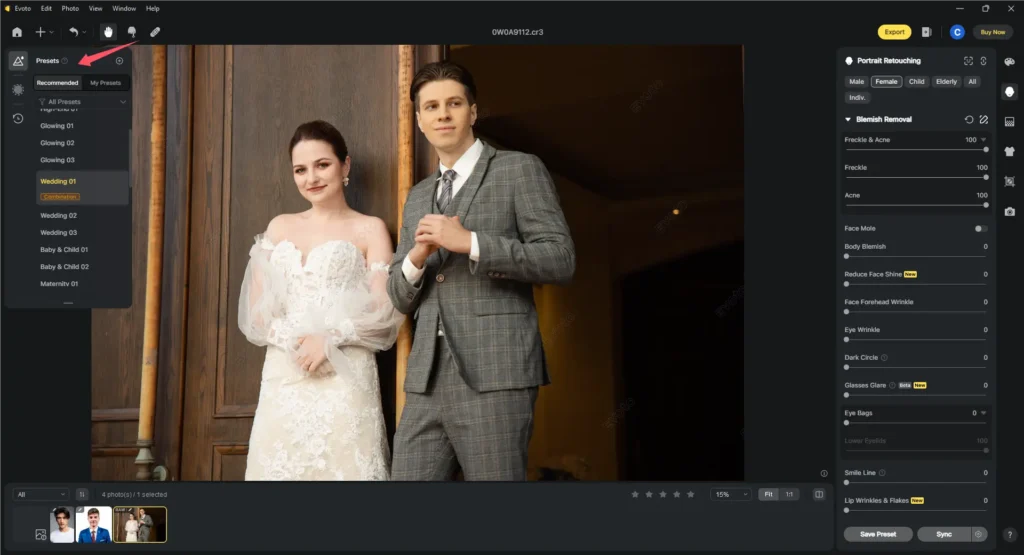
- Refine the Photo: Click Portrait Retouching, then select the skin retouching tool to smooth imperfections.
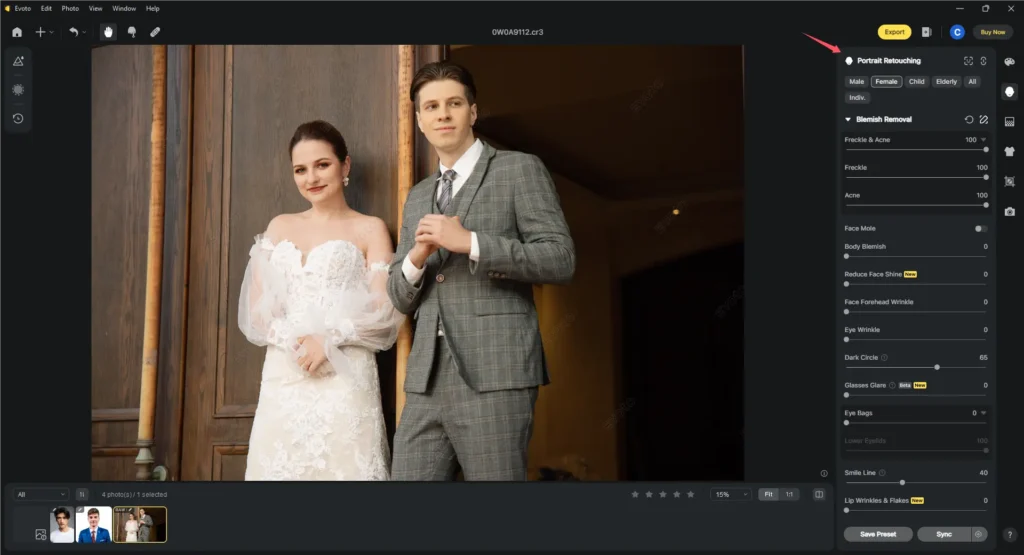
- Review and Adjust: After applying the edits, review the photos and make any necessary adjustments to ensure they look perfect, like enhancing or altering the background as needed.
- Save and Export: Once satisfied, save your edited photos and export them in your preferred format.
How to Edit Wedding Photos with Adobe Photoshop
Adobe Photoshop remains a go-to tool for many professional photographers. This traditional wedding photo editing in Photoshop offers unparalleled control and precision, making it ideal for those who prefer a hands-on approach to editing.
Step-by-Step Instructions for Editing Wedding Photos with Photoshop
- Open the Photo: Start by opening your wedding photo in Adobe Photoshop.
- Skin Retouching: Use the Spot Healing Brush Tool to remove blemishes and the Dodge and Burn tools to add depth and dimension to the skin.
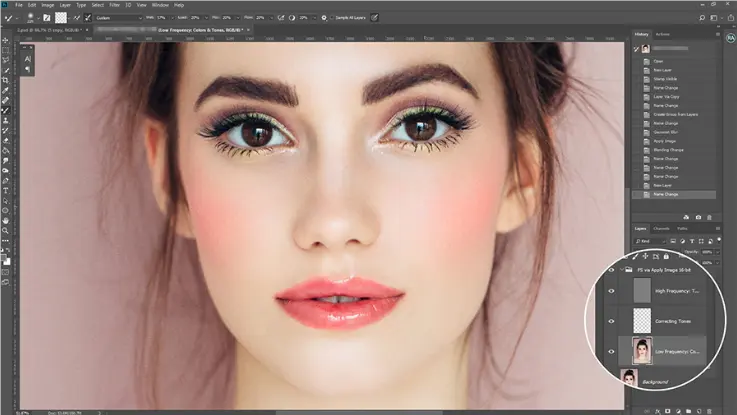
- Color Correction: Adjust the levels, curves, and white balance to ensure the colors are vibrant and true to life.

- Background Editing: Use the Pen Tool or Magic Wand Tool to select and edit the background, removing any unwanted elements or enhancing the scenery.
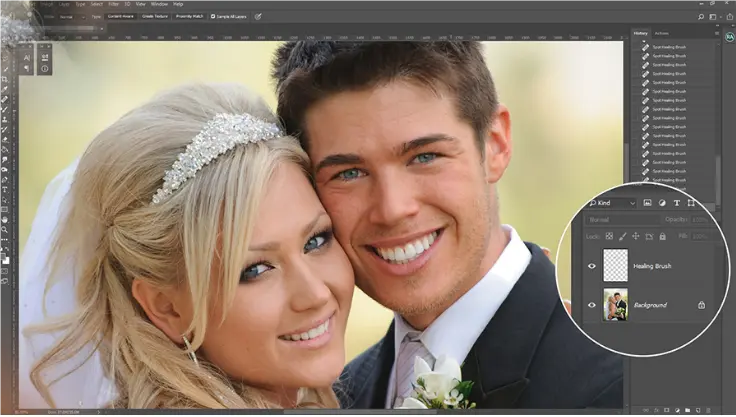
- Apply Filters: Photoshop offers a range of filters that can be used to create a specific look or feel for your photos, similar to presets but with more customization.
- Save and Export: Once you’re happy with the edits, save your file and export it in the desired format.
Comparing Photoshop to AI Tools
While wedding photo editing in Photoshop offers extensive control, AI-powered tools like Evoto AI provide a faster and more intuitive experience. With AI, you can achieve professional results in a fraction of the time it takes to manually edit each photo in Photoshop. However, Photoshop remains the better option for photographers who require fine-tuned control over every detail.
Evoto – The Most Efficient AI Photo Editor
Conclusion
Wedding photo retouching is essential for creating timeless, emotionally resonant images that couples will cherish forever. Whether you’re using AI-powered tools like Evoto AI Photo Editor or traditional photo editing software like Photoshop, the goal is to enhance the beauty and emotion captured in each photo.
For those looking to streamline the editing process without sacrificing quality, Evoto AI offers an excellent solution that combines ease of use with professional-grade results. Start editing your wedding photos today and transform your memories into stunning works of art.



