Imagine capturing that perfect moment, only to find your smile hindered by braces. Don’t let your orthodontic journey hold back your photogenic side! Our innovative AI braces remover uses advanced technology to seamlessly remove braces from your photos, revealing your natural smile in all its glory.

The Best AI Braces Remover in 2024
Braces shouldn’t hold you back from capturing that million-dollar smile. Introducing Evoto AI, the photo editing software that integrates the best AI braces remover available in 2024.
But Evoto AI is more than just a braces eraser; it’s a complete smile-sculpting suite that lets you achieve your picture-perfect grin.
Enhance every aspect of your smile with Evoto AI’s suite of advanced photo editing tools. Not only can you seamlessly remove braces, but you can also add smile to photos with features designed to perfect your grin, from smile line removal to teeth whitening and adjustments.
Pretty Teeth: The AI Magic Wand for a Flawless Grin
Uneven teeth, gaps, or those pesky braces bringing down your photo? Evoto AI has the answer! The “Pretty Teeth” feature utilizes cutting-edge AI technology. With a single click, it acts as a no braces filter, generating a brand new tooth that’s perfectly proportioned and aligned. This AI wizardry ensures your smile shines with confidence in every photo.
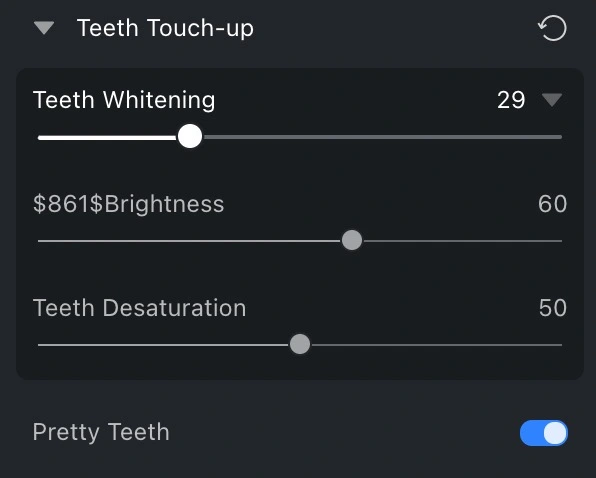
Craft Your Dream Smile with Advanced Teeth Whitening and Subtle Enhancements
Evoto AI understands the power of a bright, white smile. The “Teeth Whitening” feature offers a dedicated slider for overall whitening control. But that’s not all! This feature unlocks sub-controls for ultimate customization:
- Brightness: Fine-tune the brightness of your teeth for a natural, gleaming smile.
- Teeth Desaturation: Want to banish yellowing? This slider lets you adjust the level of desaturation to achieve the perfect shade of white.
Gentle Smile: Enhance Your Natural Charm
A genuine smile goes beyond just removing braces or whitening teeth. That’s why Evoto AI is excited to introduce the “Gentle Smile” feature.
This innovative tool will subtly enhance your natural smile, adding a touch of warmth and approachability to your photos.
How to Remove Braces From Photo
Now that you’ve discovered the magic behind Evoto AI’s “Pretty Teeth” feature, let’s unveil how to effortlessly remove braces from your photos and craft a dazzling smile.
Step-by-Step Guide to Use Braces Remover in Evoto AI
Step 1: Download and Install
Evoto – The Most Efficient AI Photo Editor
Step 2: Upload Your Photo
Launch Evoto AI and upload the photo you want to edit.
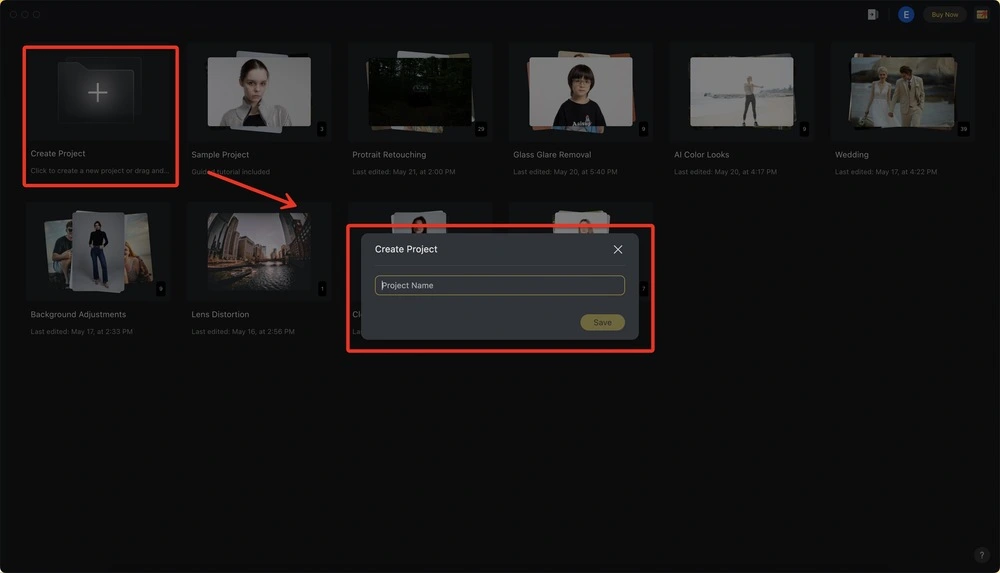
Step 3: Navigate to the Smile Edit Suite
Locate the “Portrait Retouching” section and select “Teeth Touch-up.” This is your gateway to a perfect smile.
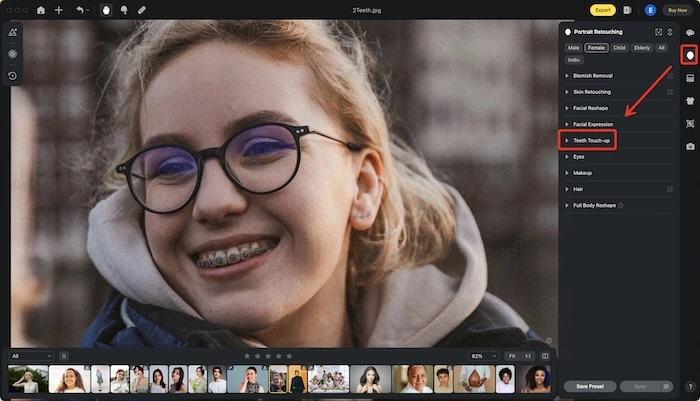
Step 4: Activate Pretty Teeth
Simply switch on the “Pretty Teeth” function. Evoto AI’s AI will work its magic, generating a new, perfectly proportioned tooth to seamlessly replace any braces present.
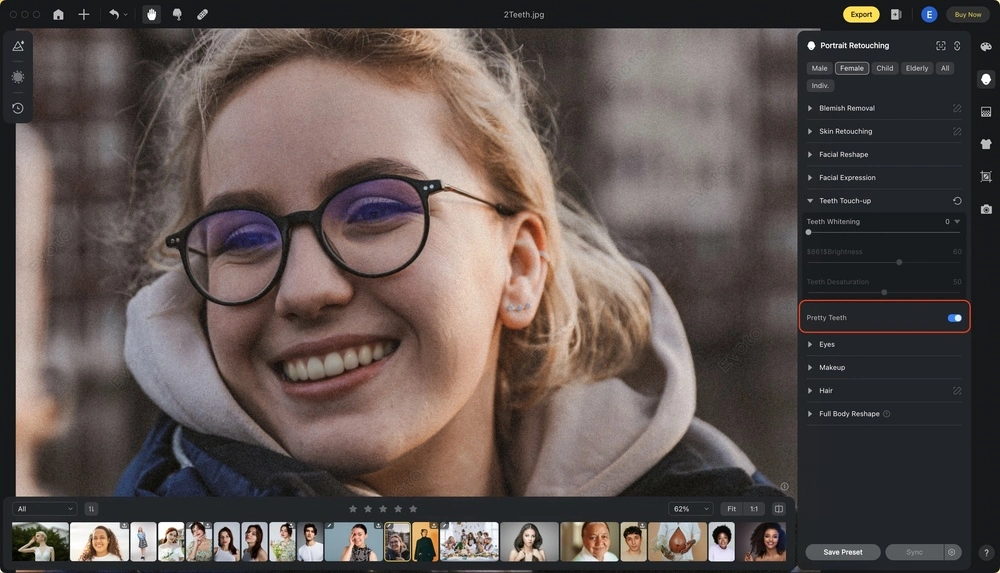
Step 5: Fine-Tune Your Smile
While “Pretty Teeth” does most of the work, Evoto AI offers additional controls for a personalized touch. Use the Teeth Whitening slider to adjust the overall brightness of your smile. Further refine the shade with the Brightness and Teeth Desaturation sliders.
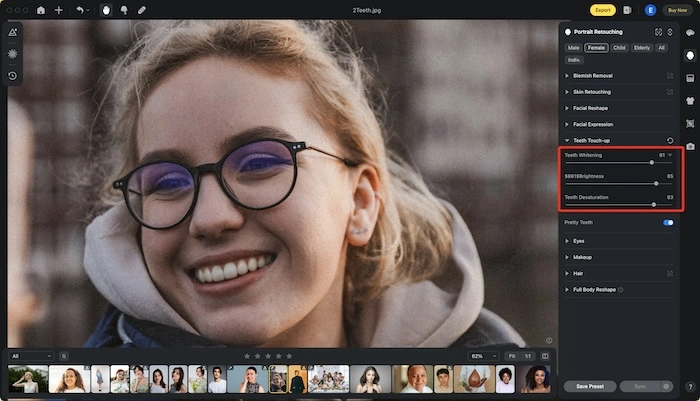
Step 6: Export Your Masterpiece
Once you’re happy with your smile transformation, click “Export” to save your final photo, complete with a natural, braces-free grin!

The Benefits of Effortless Braces Removal
Evoto AI’s AI-powered approach makes removing braces a breeze. Here’s why it stands out:
- Fast and Easy: No need for complicated tools or time-consuming techniques. Just a few clicks and your smile is picture-perfect.
- Natural-Looking Results: Evoto AI’s AI ensures the replacement tooth blends seamlessly, maintaining a natural and realistic appearance.
- Complete Smile Control: Fine-tune the whiteness and brightness of your teeth for a smile that truly shines.
With Evoto AI, you can share your captivating smile with the world, braces or not! Stay tuned for Part 3, where we’ll explore traditional methods for removing braces in Photoshop.
Remove Braces in Photoshop
While Evoto AI offers a quick and effortless solution, some users might prefer the hands-on approach. Let’s explore how to remove braces in Photoshop using two common techniques.
Important Note: These methods require some image editing experience and can be time-consuming.
Technique One: Brushwork for a Seamless Blend
This technique involves meticulously painting over the braces with the color of the teeth. Here’s a breakdown:
- Create a New Layer: This ensures you don’t alter the original photo.
- Sample Tooth Color: Use the Eyedropper Tool to pick the color from a nearby tooth.
- Brush Over Braces: Employ a soft brush with reduced Flow and Opacity. Gradually build up the color to seamlessly cover the braces.
Technique Two: Smoothing with the Smudge Tool
This method utilizes the Smudge Tool to blur the braces, making them less noticeable. Here’s how:
- Create a New Layer: Similar to Technique One, this protects your original image.
- Smudge Tool with “Sample All Layers”: Activate the Smudge Tool with “Sample All Layers” checked. Drag the brush down the braces, wiggling slightly to eliminate harsh lines.
- Inverted Layer Mask: Create an inverted layer mask to reveal the desired areas. Paint with white on the mask to show the smudged areas, effectively erasing the braces.
Read More: Skin Soften: Top Tools and Tech to Achieve Flawless Photos
Evoto AI vs. Photoshop: Efficiency Reigns Supreme
While both methods achieve the goal, Evoto AI offers distinct advantages:
- Effortless and Time-Saving: Evoto AI’s AI automates the process, requiring minimal user effort.
- Natural-Looking Results: The AI ensures realistic replacements, unlike potential brushstroke artifacts in Photoshop.
- Complete Smile Control: Evoto AI offers additional teeth whitening options for a comprehensive smile makeover.
For a quick and natural-looking solution, Evoto AI remains the champion for effortless braces removal. However, Photoshop provides a more manual approach for those comfortable with its functionalities.
Evoto – The Most Efficient AI Photo Editor
Take Home
Capture your radiant smile without braces holding you back!
Evoto AI, the photo editing software with the best AI braces remover in 2024, lets you achieve a picture-perfect smile in seconds. Its “Pretty Teeth” feature magically replaces braces, while teeth whitening options ensure a dazzling grin. Ditch the complicated tools of Photoshop and embrace effortless smile correction with Evoto AI. Download Evoto AI today and unlock the confidence to share your smile with the world!




