Nowadays, photo editing has evolved significantly. Artificial intelligence (AI) is transforming how we enhance images. AI body editors have gained popularity for their ability to effortlessly modify and improve body features in photos. This trend is revolutionizing the industry, providing users with sophisticated tools for professional-quality results. Among the leading AI body photo editors is Evoto AI, a cutting-edge software offering unparalleled capabilities for body editing.
In this guide, check how can AI body editor tools help you improve selfies in detail.

What is an AI Body Editor?
An AI body editor is a tool that uses artificial intelligence algorithms to manipulate and enhance body features in photos. This technology leverages deep learning and computer vision to analyze and edit images with remarkable precision and speed. Unlike traditional photo editing software, which requires manual adjustments, AI body editors can automatically detect body parts and apply modifications more intuitively and efficiently.
The advantages of using AI for body editing are numerous. AI body editors offer accuracy that is difficult to achieve with manual editing. They seamlessly blend changes into the original image, creating a natural look.
Additionally, AI-powered tools save time and effort, allowing users to achieve desired results with minimal input. This combination of precision, efficiency, and user-friendliness makes body shape editor AI an invaluable asset for both beginners and professional photographers.
Evoto – The Most Efficient AI Photo Editor
The Best AI Body Editor Features
AI body editors come equipped with features designed to enhance the user experience and deliver superior results. Key features include:
- Intuitive Interface: A user-friendly interface ensures a seamless editing experience. AI body editors are designed for easy navigation and utilization of tools.
- Precision: Advanced algorithms ensure precise adjustments, resulting in realistic and high-quality images.
- Customization Options: AI body editors offer various customization options, enabling users to tailor their edits to specific preferences, including adjusting body proportions, reshaping features, and skin and hair color filter for enhancing details.
- Speed: AI technology significantly reduces the time required for photo editing. Automated processes and quick adjustments mean users can achieve their desired results in a fraction of the time compared to traditional methods.
- Consistency: AI body editors maintain consistency across multiple photos, ensuring uniform and professional-looking edits.
Read More: Complete Workflow Guide: Model Portrait Photography for Black Friday
Best Free AI Body Photo Editor – Evoto
Evoto AI Photo Editor exemplifies these features and more, setting a high standard in AI body editing. Designed for both casual users and professional photographers, Evoto offers unique capabilities that distinguish it from other body editing tools. Its intuitive design and advanced functionalities make it accessible and efficient for users at any skill level.
Whether you’re making minor adjustments or significant transformations to body shapes and proportions, Evoto provides the tools necessary for precise and high-quality edits.
Evoto – The Most Efficient AI Photo Editor
Here are five standout features that showcase Evoto’s superiority in AI body editing:
- Automatic Detection and Adjustment: Evoto’s AI automatically detects body parts and applies initial adjustments, making the editing process faster and more efficient.
- Advanced Retouching Tools: Evoto offers a suite of AI retouching tools specifically for body editing, allowing precise modifications such as slimming, reshaping, and enhancing body features.
- Real-Time Preview: Users can see changes in real-time, which makes fine-tuning body edits easier and ensures the final look is just right.
- Custom Presets: Evoto allows users to save their preferred body editing settings as presets, enabling consistent edits across multiple photos with a single click.
- Body Part Editing: Evoto provides specialized tools for editing specific body parts, ensuring that every detail, from head to toe, can be perfectly adjusted to achieve the desired look.
How to Use Evoto as Your AI Body Editor
Using Evoto for body editing is straightforward. Here’s a step-by-step guide:
Step 1. Upload the Photo.
Install and launch the Evoto AI Photo Editor software. Click Create Projects and import the photo you want to edit. Evoto supports various image formats, making it easy to get started.
Evoto – The Most Efficient AI Photo Editor
Step 2. Selecting the Body Editing Tool:
Navigate to Portrait Retouching, then scroll down to find Full Body Reshap.
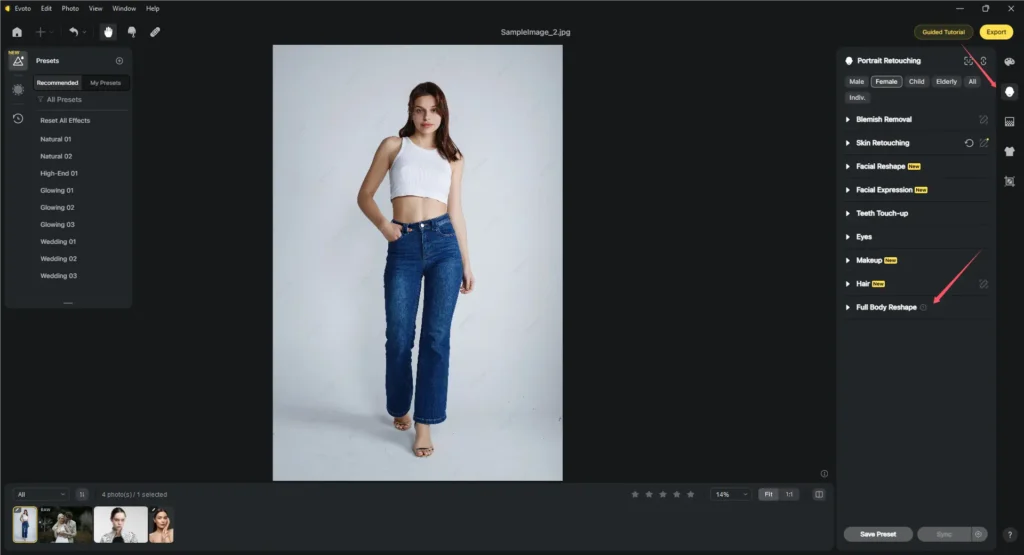
Step 3. Applying Adjustments:
Use the AI Reshape feature to change body shape with just one click. Drag the progress bar to the left to look slimmer. To make the change natural, adjusting the parameter from -30 to -40 is recommended. You can also adjust specific body parts with other tools, like the head, neck, arms, breasts, waist, legs, etc. You can view the effect in real-time and adjust the parameters according to the effect.
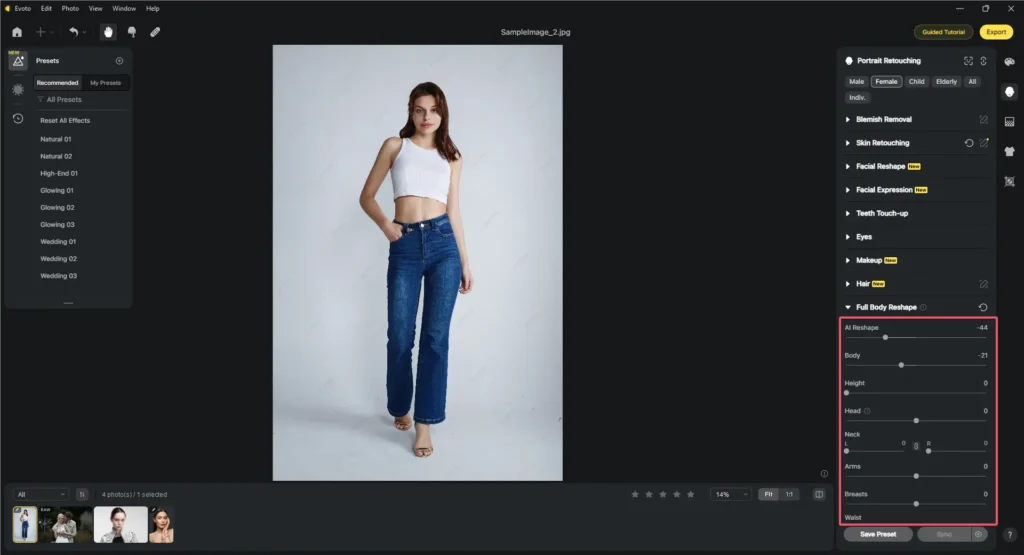
Step 4. Fine-Tuning the Results:
After making initial adjustments, fine-tune the results with other helpful photo editing features. For instance, you can brighten the image, retouch face skin, add photo filters, remove wrinkles from your face, etc.
Step 5. Save the Changes.
After all editing, press the Export button in the top right corner. Then select the format and quality you want to save, then confirm it to download the edited photo.
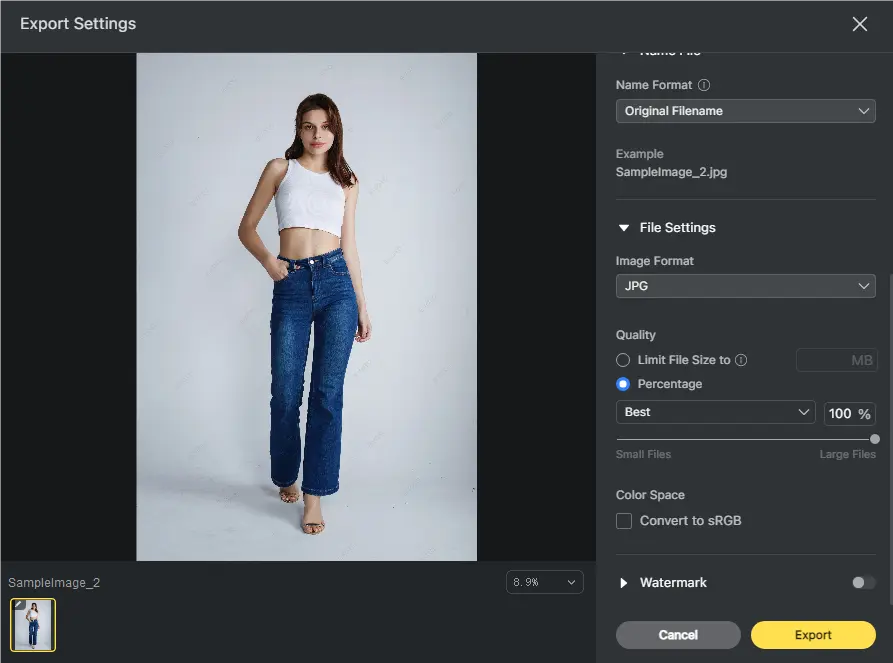
Evoto’s user-friendly features make it accessible to users of all skill levels, from beginners to seasoned professionals.
Body and Skin Retouching Tools You May Need
Face Skin Editing
- How to Remove Face Freckles and Acne
- How to Remove Face Shine from Photo
- Face Slimming App: Best AI Skinny Face Photo Editor
- Step-by-Step Guide to Dodge and Burn in Photoshop, Lightroom, and AI Tools
- Skin Soften: Top Tools and Tech to Achieve Flawless Photos
- Non-Destructive Dodge and Burn Techniques in Photoshop: A Step-by-Step Guide
- How Does the AI Skin Retouching Assist Your Editing Workflow in 2024
Body Editing
- Top 6 Free Change Skin Color Online Photo Editors
- How to Achieve Leg Slimming in Photoshop: A Step-by-Step Guide
- Enhancing Eye Reflections: A Guide with Evoto AI
Blemish and Wrinkle Removal
- AI Braces Remover to Remove Braces
- How to Remove Red Veins Eyes Photo [PC, Online, iPhone Tool]
- Ultimate Guide: How to Use AI Pimple Remover
- How to Remove Eye Bags: Look Refreshed and Radiant in Every Photo
- How to Remove Eye Wrinkles from Photos
- How to Remove Wrinkles in Neck
Mouth, Lip and Teeth Retouching
- Add Smile to Photo in Seconds with AI
- How to Perfect a Lip Touch-Up: Tips and Tools
- [Online & Offline] Photo Editor for Teeth Whitening
- How to Remove Lip Lines & Chapped Lip from Photos: The Ultimate Guide
- How to Fix a Crooked Mouth/ Crooked Smile and Sideways Mouth
Hair Retouching
- Add Hair to Photo AI: How to Fill Hair Gaps Naturally
- AI Hair Color Filter: Transform Your Look Instantly
- How to Edit Flyaway Hair to Remove Flyaway Hair 2024
Evoto – The Most Efficient AI Photo Editor
Tips for Effective Body Editing with AI
To achieve natural and realistic results with a body shape editor AI, consider these tips:
- Subtle Adjustments: Less is often more. Subtle adjustments tend to look more natural and are less likely to be noticeable.
- Consistency: Ensure that edits are consistent across all photos. Using custom presets in Evoto can help maintain uniformity.
- Avoid Over-Editing: Over-editing can lead to unnatural results. Aim for a balance that enhances the photo without making it look artificial.
- Use High-Quality Images: Starting with a high-quality image ensures better results. AI tools work best with clear, well-lit photos.
- Practice Makes Perfect: Spend time experimenting with different tools and settings. The more you practice, the more proficient you will become at achieving the desired results.
By following these tips, you can make the most of AI body editors like Evoto and create stunning, professional-quality photos.
Conclusion
In conclusion, AI body editors have revolutionized photo editing by offering sophisticated tools that are powerful and user-friendly. Evoto stands out as a leading AI photo editor with advanced features that make body editing easier and more efficient. Whether you are a casual user looking to enhance personal photos or a professional photographer seeking high-quality edits, Evoto is a versatile and reliable choice. Try Evoto today and experience the future of photo editing.




