When it comes to photography, especially digital photography, one of the first big questions you’ll face is: Should I shoot in RAW or JPEG? RAW vs JPEG, It’s more than just a file format—it affects how your photos look, how you edit them, how much space you need, and even how fast your camera operates.
In this post, we’ll break down the pros and cons of RAW and JPEG, when to use each, and how tools like Evoto make working with RAW files easier than ever.

What Is a RAW File?
A RAW file is like a digital film negative. It contains all the unprocessed data captured by your camera sensor. This means:
- More flexibility in editing (exposure, white balance, shadows/highlights).
- Higher image quality, since it’s not compressed.
- You can recover more detail in both bright and dark areas.
Common RAW file extensions include .CR2, .NEF, .ARW, .ORF, and .DNG, depending on your camera brand.
Downside? RAW files are large and require special software to open and edit. They also look flat or dull until post-processed.
What Is a JPEG File?
JPEG (or JPG) is a compressed, processed format. Your camera adds contrast, saturation, and sharpening right away, producing a finished-looking photo that’s ready to use.
Why people love JPEG:
- Small file sizes = more space on your memory card.
- Instantly viewable on any device.
- Faster shooting & sharing.
Trade-off? JPEG discards some image data during compression. That means less room to fix mistakes in editing.
RAW vs JPEG: Quick Comparison
| Feature | RAW | JPEG |
| File Size | Large | Small |
| Image Quality | Highest | Lower (compressed) |
| Editing Flexibility | Maximum | Limited |
| Needs Special Software | Yes | No |
| Suitable For | Editing, pro work | Quick sharing, casual use |
| Looks Good Out-of-Camera | No (flat look) | Yes |
When Should You Shoot in RAW?
Choose RAW when:
- You’re shooting portraits, landscapes, or commercial work.
- You need to adjust white balance, exposure, or recover shadows/highlights.
- You plan to retouch your images later (skin, colors, lighting).
- You want the best possible image quality and maximum control.
When Should You Shoot in JPEG?
JPEG is ideal if:
- You need quick turnarounds (events, sports, journalism).
- You’re short on storage space.
- You’re a beginner and not editing heavily.
- You’re sharing directly to social media or printing small.
Or… Shoot Both: RAW + JPEG Mode
MaIf you’re torn between the flexibility of RAW and the convenience of JPEG, the good news is—you don’t always have to choose. Most modern cameras offer a RAW+JPEG shooting mode, allowing you to capture both formats with a single click.
This dual approach gives you the best of both worlds. You get JPEGs that are ready to use straight out of the camera, perfect for quick sharing or previewing. At the same time, you retain the full-resolution RAW files for later editing, giving you more creative control when you’re ready to fine-tune your work.
The trade-off? It does take up more storage space and can slow down your camera’s performance slightly, especially during continuous shooting. But if you’re transitioning into more advanced photography—or just want peace of mind knowing you have editing flexibility later—shooting in both formats is a smart move.
Editing RAW vs JPEG: Why It Matters

One of the biggest advantages of shooting in RAW shows up when you start editing. A RAW file is essentially a digital negative—it holds pure, unprocessed image data straight from your camera sensor. This means you have far more room to push and pull the image without breaking it. Whether you’re adjusting exposure, tweaking white balance, or recovering shadow and highlight detail, RAW gives you the flexibility to fine-tune without compromising quality.
JPEGs, on the other hand, are already processed and compressed in-camera. That makes them faster to use, but much less forgiving in post. Try to lift the shadows or fix an overexposed sky, and you might start to see banding, artifacts, or a loss of sharpness.
Take this common scenario: you accidentally underexpose a portrait. With a JPEG, you’re likely stuck with muddy shadows and visible noise. But with a RAW file? You can brighten the image, clean it up, and make it look like the mistake never happened.
If editing is part of your workflow—or you want it to be—RAW gives you the breathing room to create without limitations.
Evoto: Make RAW Editing Easy
RAW editing doesn’t have to be intimidating. With Evoto, you can unlock the power of RAW files, without the steep learning curve.
Why Evoto?
- Import RAW files directly and see instant improvements with AI-powered tools
- One-click enhancements for exposure, tone, and skin retouching
- Batch editing for high-efficiency workflows
- Designed for creators who want high-end results fast
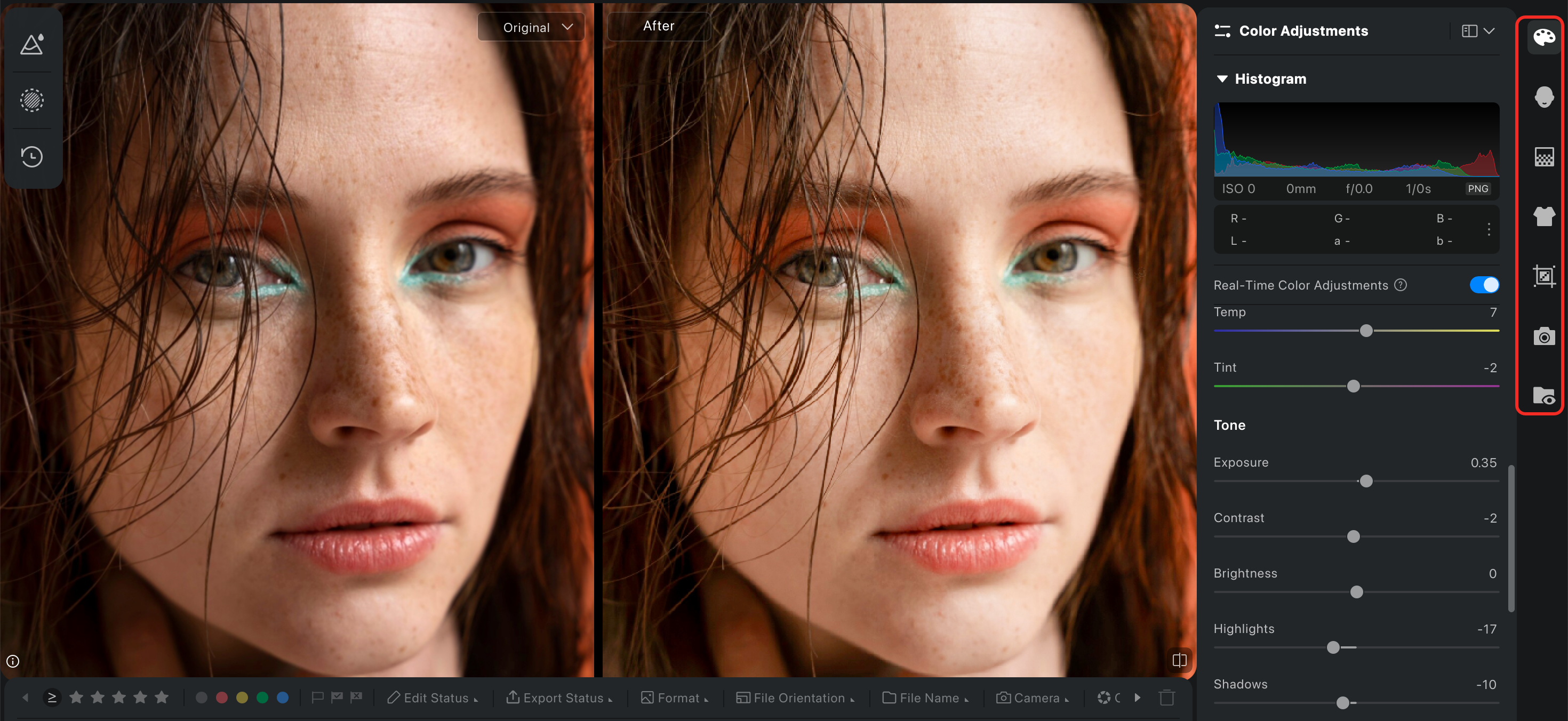
Whether you’re editing wedding shoots, product photos, or portraits—Evoto helps you skip the technical hassle and focus on creating beautiful work. Try Evoto Free and see how easy RAW editing can be.

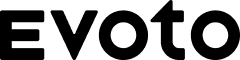
Powerful AI Photo Editor
Storage Considerations: RAW vs JPEG
One thing to keep in mind when choosing RAW is storage. RAW files can be five to ten times larger than JPEGs, which adds up quickly—especially if you’re shooting in bursts or covering long sessions. To keep up, you’ll need high-capacity memory cards (preferably UHS-II for faster write speeds), along with plenty of external storage or cloud backup options.
You’ll also want a system in place to keep your files organized and safely backed up. With RAW, staying on top of your file management isn’t optional—it’s essential.
On the flip side, JPEGs are much smaller and easier to handle. They don’t eat through storage nearly as fast, making them perfect for travel, casual shooting, or when you’re limited on space and need to move files quickly.
Conclusion: Which Format Is Right for You?
Still unsure? Here’s a cheat sheet:
| If you… | Shoot in… |
| Want control and top quality | RAW |
| Just need quick usable photos | JPEG |
| Are growing your editing skills | RAW + JPEG |
Whether you shoot in RAW or JPEG, the key is finding a workflow that fits your style and goals.
And when it comes to post-processing, Evoto makes editing easy and powerful. With intuitive sliders and smart AI, it handles everything from color grading and portrait retouching to quick fixes like glass glare removal and clothing de-wrinkle—all in one streamlined platform. Whatever format you choose, Evoto has you covered. Give Evoto a try and see how effortless editing can be.
FAQs
Q: Can I convert RAW to JPEG later?
A: Yes, after editing, you can export RAWs to JPEG using photo software like Evoto, Lightroom, or Capture One.
Q: Why do RAW photos look flat at first?
A: Because they’re unprocessed—designed to be a starting point for editing.
Q: Can smartphones shoot in RAW?
A: Yes! Many high-end phones support RAW through apps like Halide (iOS) or ProShot (Android).




