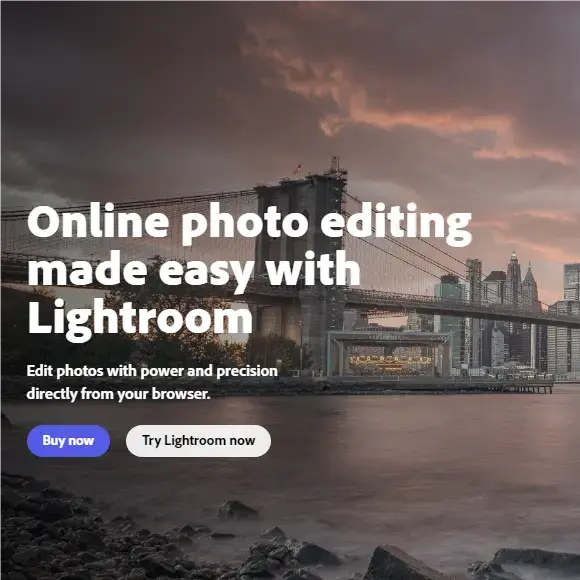As photography continues to evolve, the demand for diverse editing tools has grown. Many photographers seek Lightroom alternatives to tailor their editing experience to specific preferences and budget constraints. This article aims to explore various alternatives to Lightroom, highlighting both paid and free options, to provide a comprehensive overview of what’s available in 2024.

Why Look for an Alternative to Lightroom?
There are several reasons why photographers may consider alternatives to Lightroom:
- Cost Considerations: Adobe’s subscription model can be costly for some users, especially hobbyists or those on a tight budget.
- Different Features or Ease of Use: Some users may find that alternative software offers features better suited to their editing style or preferences for ease of use.
- Performance Issues or Compatibility: Depending on system specifications, users may encounter performance issues with Lightroom or compatibility issues with their hardware.
When exploring Lightroom alternatives, users often prioritize powerful photo editing tools, a user-friendly interface, and affordability without compromising on quality.
Best Paid Lightroom Alternatives
For those willing to invest in robust editing software, here are three top-paid Lightroom alternatives:
1. Capture One Pro
Capture One Pro stands out as a premier choice for professional photographers and enthusiasts looking for extensive control over their editing process.
Key features include:
- Advanced Color Editing: Offers precise color grading tools and customizable color profiles, ideal for achieving specific color nuances in your images.
- Tethered Shooting: Supports live shooting directly into the software, making it a favorite among studio photographers for immediate feedback.
- Comprehensive Asset Management: Efficiently organizes and manages large collections of photos with customizable metadata and keywording options.
Pros:
Capture One Pro excels in its RAW processing capabilities, providing exceptional image quality and detail retention. Its layered editing functionality allows for intricate adjustments without compromising image integrity.
Cons:
While powerful, the software may have a steeper learning curve compared to more straightforward alternatives.
Pricing:
Capture One Pro offers both subscription plans starting at $24/month and a perpetual license option priced at $299.
2. ON1 Photo RAW
ON1 Photo RAW is another Lightroom alternatives tool designed to offer a complete photography workflow solution with an emphasis on creative flexibility.
Key features include:
- Non-Destructive Editing: Allows for unlimited adjustments without altering the original photo data, providing peace of mind during the editing process.
- AI-Powered Tools: Utilizes artificial intelligence for automatic adjustments and enhancements, streamlining workflow and reducing editing time.
- Layered Editing: Supports layer-based editing for compositing and blending multiple images or adjustments seamlessly.
Pros:
ON1 Photo RAW is praised for its intuitive interface and extensive filter options, catering to both beginners and advanced users alike.
Cons:
Users with older hardware may experience slower performance, particularly when working with larger files or complex edits.
Pricing:
Available as a one-time purchase at $99.99, providing lifetime access to updates and new features.
3. Evoto AI
Evoto AI Photo Editor stands out as a significant alternative to Lightroom, offering several unique features and advantages. Key features include:
- AI-driven enhancements: Automates complex editing tasks, making it easier for users to achieve professional results.
- Intuitive interface: User-friendly design ensures a smooth and efficient editing experience.
- Automatic sky replacement: Easily changes the sky in photos to enhance mood and aesthetics.
- Precise facial retouching: Enhances portraits with detailed facial adjustments.
Evoto AI is competitively priced with flexible credit subscription plans, including professional or team options. A free trial with 5 free credits is available for users to explore its features before committing to a subscription.
Evoto – The Most Efficient AI Photo Editor
User testimonials highlight the efficiency and effectiveness of Evoto AI. One user commented, “Evoto AI transformed my editing workflow, saving me hours of manual work,” while an expert review praised its “remarkable ability to enhance photos with minimal effort.”
Best Free Lightroom Alternatives
Exploring free Lightroom alternatives can be advantageous for photographers seeking powerful tools without financial commitment:
1. Darktable
Darktable is an open source photography workflow application known for its comprehensive RAW processing capabilities and non-destructive editing features. Let’s see the highlight of this Lightroom alternatives software.
Key features include:
- Non-Destructive Editing: Allows for unlimited editing without altering the original RAW files, preserving image quality throughout the editing process.
- RAW Image Processing: Supports a wide range of RAW formats, ensuring compatibility with various camera models and file types.
- Color Management: Offers advanced color management tools for precise color adjustments and tonal corrections.
Pros:
Darktable’s open-source nature provides transparency and community-driven support, making it a favored choice among enthusiasts and professional photographers alike.
Cons:
The interface and workflow may require a learning curve for users accustomed to commercial software solutions like Lightroom.
2. RawTherapee
RawTherapee is a high-quality RAW image processor with advanced editing capabilities and extensive customization options.
Key features include:
- High-Quality RAW Processing: Delivers exceptional image quality and detail retention, leveraging advanced algorithms for optimal image rendering.
- Color and Tone Adjustments: Offers precise control over color balance, exposure, and tone mapping, allowing for nuanced adjustments to image attributes.
- Batch Processing: Supports batch editing for efficient workflow management, ideal for processing large volumes of photos simultaneously.
Pros:
RawTherapee’s open-source nature and extensive editing tools cater to photographers seeking detailed control over their image processing.
Cons:
The software’s interface may appear complex for beginners, requiring familiarity with technical aspects of digital photography and RAW file handling.
3. GIMP
As one of the Adobe Lightroom alternatives, GIMP is a versatile image editing software with robust editing tools and extensive plugin support.
Key features include:
- Editing Tools: Offers a wide range of tools for image retouching, compositing, and graphic design, comparable to commercial software solutions.
- Customizable Interface: Allows users to tailor the workspace layout and toolset according to their preferences and workflow requirements.
- Plugin Support: Extends functionality through plugins and scripts, enabling users to enhance editing capabilities with additional features.
Pros:
GIMP’s free and open-source nature makes it accessible to users seeking powerful editing tools without financial investment.
Cons:
The learning curve may be steep for beginners unfamiliar with graphic design software, particularly those accustomed to Lightroom’s photography-centric features.
Read More: Top 5 Photo Retouching Free Software for Photography Editing
Evoto AI Photo Editor: The Emerging Alternative
Evoto AI Photo Editor stands out in the realm of Lightroom alternatives for its innovative approach to automated editing tasks:
Introduced as a free-to-use software, Evoto AI harnesses the power of artificial intelligence to streamline the photo editing process. Here’s what sets Evoto AI apart:
- AI-Driven Enhancements: Leveraging advanced algorithms, Evoto AI automates adjustments like lighting, color balance, and sharpness, ensuring optimal image quality with minimal effort.
- Intuitive Interface: Designed for accessibility, Evoto AI’s interface simplifies navigation and editing, making it suitable for photographers of all skill levels.
- Specific Tools: Unique features include AI masking for precise adjustments, batch processing capabilities for efficiency, and a wide range of customizable presets to enhance creativity.
Evoto AI is particularly appealing to users seeking a straightforward editing experience without financial investment. Its AI-powered tools not only expedite editing tasks but also empower photographers to achieve professional-quality results effortlessly.
Evoto – The Most Efficient AI Photo Editor
How to Use Evoto AI Photo Editor
To illustrate its capabilities, here’s a step-by-step guide on how to use Evoto’s AI photo editorfor common photo editing tasks:
- Import Your Photos: Launch Evoto AI on your computer, then import your image.
- Automatic Enhancements: Use Color Adjustment tools in Evoto. These adjustments will optimize lighting, color tones, and sharpness to enhance overall image quality.
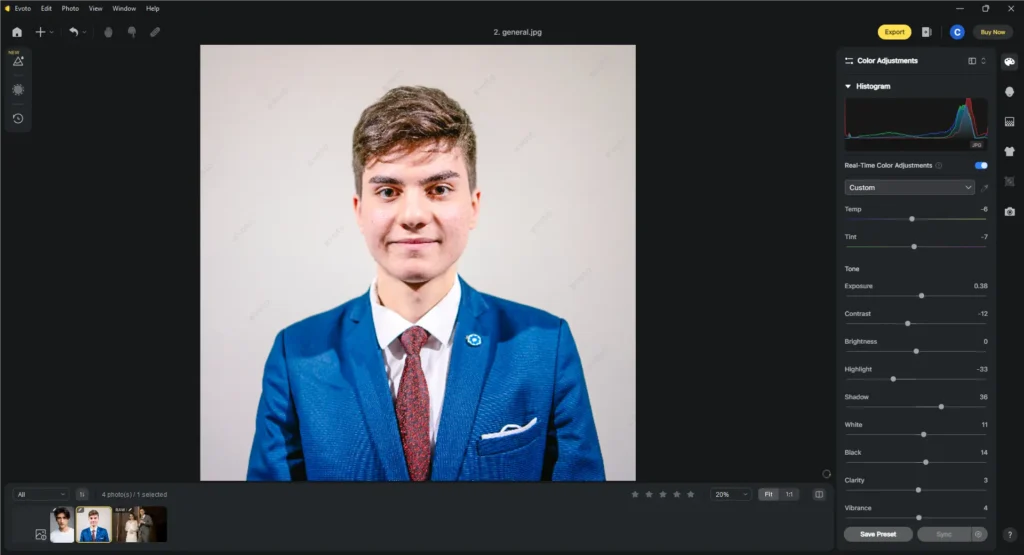
- Refine with AI Photo Retouching: Utilize Portrait Retouching tools to remove blemishes, retouch skin, balance skin color correction, etc.
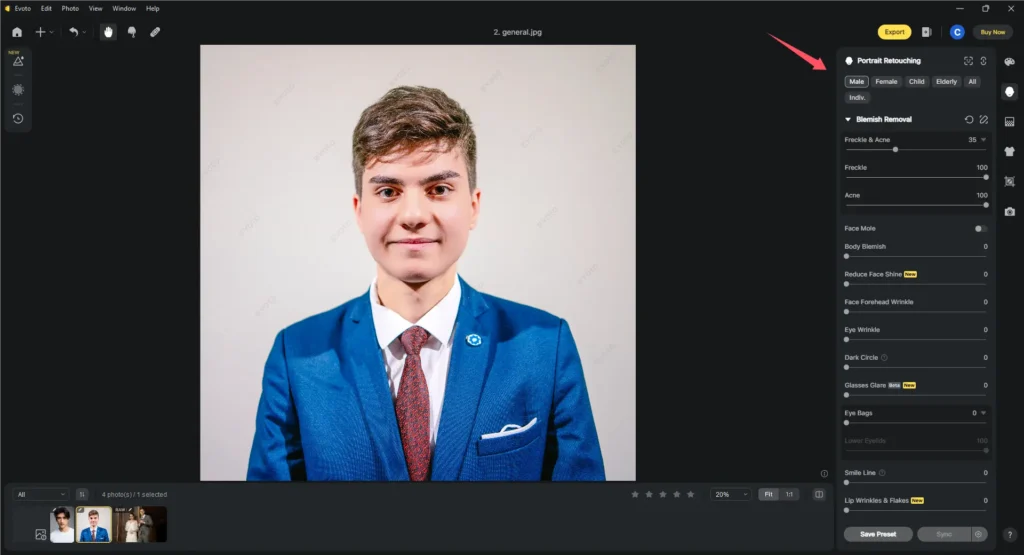
- Export and Share: Once satisfied with your edits, export your photos in your preferred format.
Evoto – The Most Efficient AI Photo Editor
Conclusion
In conclusion, the best Lightroom alternatives in 2024 offer a multitude of choices to cater to diverse photography needs and preferences. Whether opting for paid solutions for their advanced features and professional-grade capabilities or exploring free alternatives for their cost-effectiveness and powerful editing tools, photographers have ample options to enhance their creative workflow. Consider experimenting with different software to find the Lightroom alternative that best aligns with your editing style and workflow requirements.