In today’s digital-first world, your profile photo—aka your PFP—is more than just a picture. It’s your first impression, your personal brand, and sometimes, even your digital identity card. Whether you’re updating your LinkedIn headshot, curating your Instagram aesthetic, or creating a Discord avatar, the right PFP can make a big difference. And the good news? You don’t need to be a Photoshop pro to get one.
Let’s dive into some trendy profile photo styles, quick online tools to make them, and how Evoto—a powerful portrait retouching platform—can help you create stunning profile photos in minutes.

1. Fancy Profile Photos: What’s Trending in 2025
Gone are the days of blurry selfies or cropped group shots as profile pictures. People now want their PFPs to reflect their personality, profession, or passions. Some popular styles in 2025 include:
- Clean & Professional: Perfect for LinkedIn, job applications, or digital resumes.
- Aesthetic & Minimalist: Popular among creators and influencers on Instagram.
- Gaming Avatars & Fantasy Edits: Widely used on Discord, Twitch, and forums.
- Artistic & Colorful Portraits: Bold lighting, background colors, and creative filters are in.
Whatever your style, the tools and steps to get a great PFP are easier than ever.

2. Top Online Tools to Make a Quick Profile Photo (Free & Paid)
You don’t need expensive software to create a killer profile photo. Here are some quick online tools (both free and paid) you can try:
- PFPMaker: Free tool to create aesthetic PFPs with AI background removal.
- Canva: User-friendly editor with tons of templates and basic photo filters.
- Fotor: Great for quick touch-ups and adding effects.
- Evoto (Recommended): Advanced AI-powered editing for portrait retouching, background change, resizing, and more.
Evoto stands out here because it combines professional-grade retouching with speed and simplicity. While others focus on design and layout, Evoto focuses on enhancing your face to perfection.
Evoto AI Photo Editor – Faster Edits, Finer Control
3. How to Make a Profile Photo Online (Quick & Easy Process)
Here’s how you can create a beautiful PFP in under 10 minutes:
Step 1: Start with a well-lit, high-quality photo.
- Use natural light, avoid shadows, and center your face.
- Try to take a neutral expression shot if it’s for official use.
Step 2: Upload your photo to an PFP tool like Evoto.
Evoto makes things easy with:
- One-click background removal (including transparent background!)
- AI-powered portrait retouching to smooth skin and enhance features
- Custom crop presets for Instagram, LinkedIn, ID photos, and more
- Background color changer (white, blue, red, or the elements you want—you name it)
Step 3: Choose your size and style.
- For creative PFPs, go bold with color or gradients.
- For ID or LinkedIn-style photos, stick to white, gray, or blue.
- Whether you’re going for aesthetic or official, Evoto has you covered.
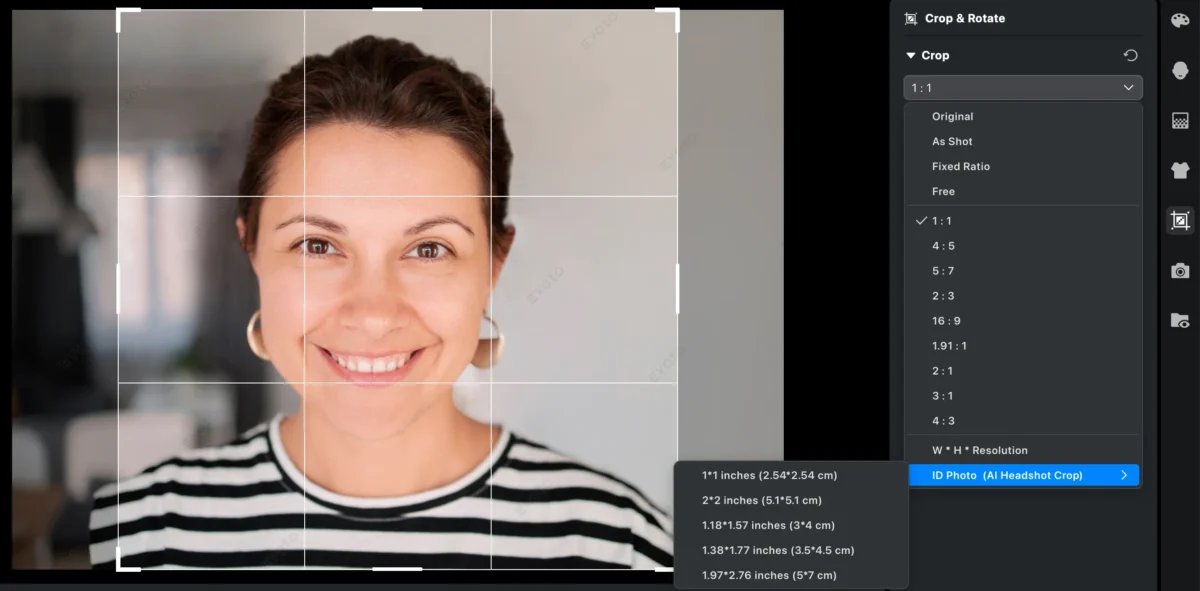
Step 4: Download and upload to your platforms.
- Most tools offer high-res export options.
- You can also crop specifically for each platform’s size (Evoto offers preset dimensions).
4. Why Portrait Retouching is the Secret to a Great PFP
This is where most online tools fall short.
A truly great profile photo isn’t just about a nice background—it’s about you looking your best. That’s where portrait retouching makes all the difference:
- Smooth out skin imperfections naturally
- Brighten eyes and teeth subtly
- Adjust lighting and face contours
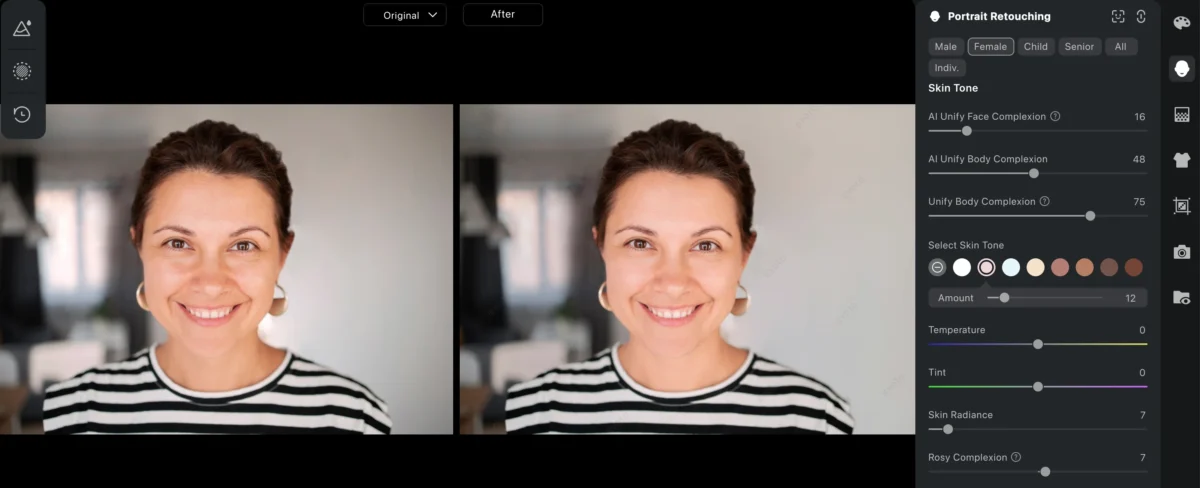
Evoto excels here with its AI-powered retouching engine. It enhances facial features in a clean, non-plastic way. Think of it as your digital makeup artist that works in seconds.
5. Evoto: The All-In-One Profile Photo Maker for Powerful Retouching
So, why choose Evoto?
Because it’s built for people who want results without spending hours editing. Evoto offers:
- AI Portrait Retouching: Fix blemishes, even skin tone, brighten features
- Background Removal & Color Switching: Replace messy or dark backgrounds instantly
- Auto Resizing for Socials & IDs: Choose Instagram, TikTok, LinkedIn presets
- Batch Editing: Great for content creators or professional teams
Evoto works online and offline, making it perfect for both one-time users and frequent editors. If you need a flawless PFP, Evoto is your go-to platform.
Evoto AI Photo Editor – Faster Edits, Finer Control
6. Need a PFP for Your ID, Passport, or Other Official Use? Use Evoto.
Not all profile photo tools are built for official documents. But Evoto is.
If you’re applying for a passport, visa, school ID, or any official document, Evoto can:
- Resize your photo to match government or application specs
- Change the background color to standard white, light blue, or red
- Keep the photo natural and compliant while subtly enhancing clarity and lighting
These are often make-or-break details for official uses. Evoto ensures you meet the technical requirements and still look great.
7. Final Thoughts: Get Your Ideal PFP Fast with Evoto
Your profile photo is a powerful tool. Whether you’re networking, creating content, or submitting an ID application, a polished image speaks volumes. With modern tools like Evoto, there’s no excuse for a poor-quality PFP.
If you’re looking for a fast, powerful, and pro-level profile photo maker, Evoto is your one-stop solution. Try it today and see how easy it is to create a profile picture that truly represents the best version of you.
→ Ready to make your perfect PFP? Get started with Evoto and transform your image in minutes.




